
REVIEW – Cedar Fever!!! Yup, we are getting into the super allergy season here in south Texas. I generally start with a runny nose that if I ignore long enough will turn into a sinus infection and bronchitis. This year is especially fun because now I wonder if it is allergies or COVID. I currently have air filters in every room of my house, but my main living area has a family room that is 19′ 7″ by 29′. It is opened up to a kitchen area that is 14′ 2″ by 26′. The air cleaner in that area was doing an ok job, but I felt it could be doing better. I recently received a Coway Airmega 400s air purifier that is made for super large areas and decided to replace the one I had in the family room with it. Let’s see how it worked out.
What is it?
The Coway Airmega 400s is a large room air purifier that has Wifi built-in to connect to an app on your phone and to Alexa or Google Home.
What’s in the box?

- Coway Airmega 400s air purifier pictured at the top of this review
- User Manual
- Product registration card
- Certificate of performance from the Environmental Technology Institute in the Republic of Korea – this describes in detail how much air the filter can clean based on the square footage of the area and ceiling height.
Hardware specs
-
- Coway Airmega 400S is designed to accommodate large room sizes up to 1, 560 square feet and cleans the air at least two times per hour when used as recommended.
- Coway Airmega Max2 filter – combined activated carbon and True HEPA filter – captures and reduces up to 99.97% of particles 0.3 microns in the air, including pollen, pollutants, and other allergens. It also reduces more than 99% of volatile organic compounds and reduces fumes such as NH3 and CH3CHO. It also includes a washable and permanent pre-filter to catch larger dust particles.
- Coway Airmega’s pollution sensor communicates indoor air quality testing in real-time. The brightly colored LED ring lets you know how clean or dirty your indoor air is every minute of the day.
- Coway Airmega has five fan modes: Smart, Sleep, Low, Medium, and High. The noise level is nearly silent at lower speeds and the max noise it creates at the highest setting is 43. 2 dB.
- Smart mode with three settings, Coway Airmega smart air purifier adapts to its surroundings. Fan speed automatically adjusts based on the room’s air quality and lighting conditions to improve air quality.
- Coway Airmega has a timer with 1, 2, 4, and 8-hour settings, plus indicators for filter lifetime for both the washable pre-filter and Max2 filter.
- Coway Airmega IoCare mobile application includes indoor and outdoor air quality monitoring, filter notification, speed, and smart mode control and scheduling. Coway Airmega also works with Alexa and Dash Replenishment.
- Coway Airmega 400S is Energy Star certified and consumes 64 watts.
- Limited manufacture’s warranty covers any internal malfunctions for 1 year and motor and electronic parts for 5 years. Filters are excluded.
- Wattage: 66 W
Design and features
The Coway Airmega 400s air purifier is a pretty substantial air purifier. It has filters on both the left and right-hand sides of the unit. It weighs 24.7 lbs and has dimensions of 14.8 x 14.8 x 22.8 inches. It comes in either black or white. I chose white so that it would blend in a bit better with our walls. The front of the filter has a round circle that will light up to show you the air quality should you choose to have that feature turned on. What is nice is that if you like a dark room, you can leave all of the lights turned off on the unit and use the app to check your air quality.

The back of the air filter has a barcode you can scan when you load the app to easily register the unit with Coway. The electric cord for the plug is also attached to the unit in the back.

I took a close-up picture of the power cord to show the nice cloth texture of the cord. The cord is also quite long should you need to plug it in a distance from an outlet.

This is a picture of the left side of the Coway Airmega 400s air purifier. It is exactly like the right-hand side. There are handle holes that allow you to easily grasp the unit to move it around. The handles also allow you to easily open the sides to get access to the filters. There will be more on that later.

The panel on the front of the unit also comes off. This is to allow access to the pollution center in order to clean it. It is the little box area below and right to the air quality light.

The pollution sensor has a small cover on it. You push down on the top tab and the cover pops open. You can then use a cotton swab to clean the intake, lense, and outlet for the sensor. Coway

At the top of the unit is the vent area where the filtered air comes out. This works out nicely as you can place the unit right next to a wall. The dirty air comes in on the left and right sides and filtered air leaves out the top of the unit.

Coway made the screen on the top of the unit removable in case you were to drop anything inside that area by accident. You can see two dots that are lined up in the picture below when the screen is locked in place. To remove the screen, you simply twist the screen counterclockwise to the other dot and pull it up.

Below is a picture of the screen removed from the Coway Airmega 400s air purifier.

On top of the unit, as you are looking at the screen where the filtered air leaves the unit, you will see a set of buttons to the left and right of it on the bottom. At the top left is the Wifi indicator and to the right of that is the light button. You will press both the Wifi and light button for 3 seconds to activate Wifi on the unit. The LED above the Wifi will blink twice every few seconds to show it is ready to connect. Once you have connected to your Wifi through the app, the LED will glow a steady green color. Pressing the light button will turn on all lights, or turn off all lights except for the Wifi indicator, smart indicator (on the right side), and speed indicator (on the right side). The two buttons below are filter cleaning buttons. When initially turned on, both buttons will have a solid LED glow around the button. As the filters get dirty, the LED circle starts to disappear indicating wear on the filters. When the circle goes completely dark, the words and the filter icon will light up indicating the Pre-filter needs to be washed and the Max2 filter needs to be replaced. These same indicators can be seen in the application.
The clear button to the right of the Max filter button is the light sensor. When it senses that the ambient light is dark for three minutes and the unit is in smart mode, it will go to sleep automatically. However, if the air pollution is above normal or the airspeed is manually set, the unit will never go into sleep mode.

On the right-hand side of the Coway Airmega 400s air purifier, you will find the power button and smart/airspeed button. Pressing the power button turns the unit on and off. Pressing your finger over the smart words will put the unit in low, medium, high, or smart mode. In smart mode, the unit will set the airspeed based on the air quality. When the unit is in smart mode, the smart LED will be lit and the airspeed in which it is running will be lit. When the unit is in sleep mode, the moon LED will be lit.

Removing that top screen reveals the top part of the unit where the filtered air comes out. I guess depending on what you dropped on top of the unit, you may still be able to grab it before it drops down through this secondary screen. I do think these holes are rather large and I can see a small child standing over it casually dropping crumbs into the unit!

Setup
The physical setup for this unit was much like any other air purifier I have received. The HEPA/carbon filters came in plastic bags that needed to be removed first. The one thing this unit had though was dual sets of air filters. One on the left and one on the right-hand side of the unit. This quick start diagram was found on the inside flap of the shipping box.
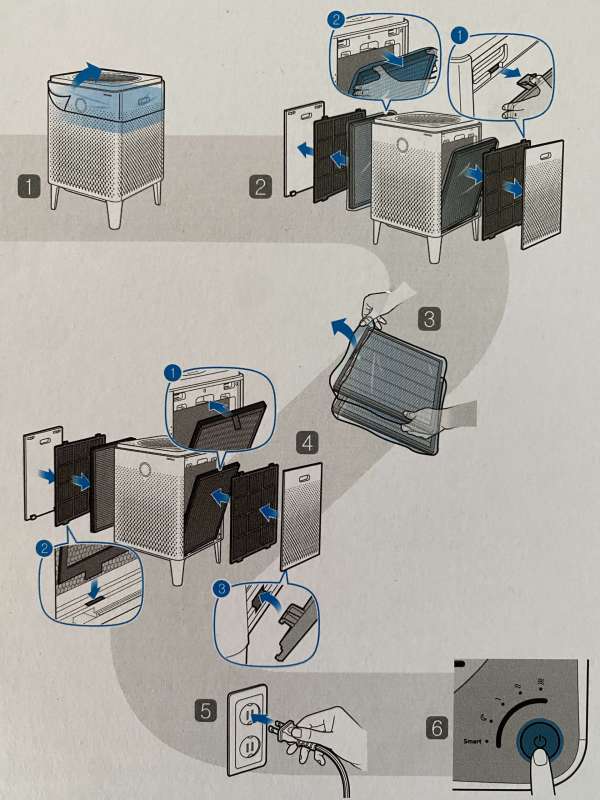
The filters on the left and right sides of the unit are very easy to get to. You simply grab the handle hole and lift up and out from the unit. There are two fairly strong magnets holding it in place on top of the unit.

This is the picture of the left-hand side cover. You can see the two magnets up top and the two hooks on the bottom that go into the air filter itself. The right-hand side was identical.

The pre-filter is now exposed when the cover is off. You can see the two holes on the bottom of the unit below the pre-filter where the hooks for the cover would go in. To remove the pre-filter, you simply press the two tabs down at the top of the filter and it rotates forward.

Here is a picture of the pre-filter completely removed from the Coway Airmega 400s air purifier. It is composed of a very fine mesh that is washable. When the words and icon for the pre-filter light up, you can remove it and wash it in the sink or vacuum it. You must let it completely air dry before reinstalling.

Behind the pre-filter is the carbon/HEPA combo filter. On one side you can see the carbon filter. I would like to note that the carbon filter had each cell almost completely filled with carbon pellets. I have bought some cheap knock-off carbon filters on Amazon and found the cells to be halfway or even less filled with carbon. This is a high-quality filter that will let very little air get through without touching some carbon.

The reverse side of the carbon filter is the HEPA filter. I did like how they labeled the filter with front and back indicators. You want the carbon facing out so that incoming air goes through the carbon first then the HEPA filter second. The pre-filter will catch any larger particles like dog fur.

I took a picture of the top of the filter so that you could see the writing.
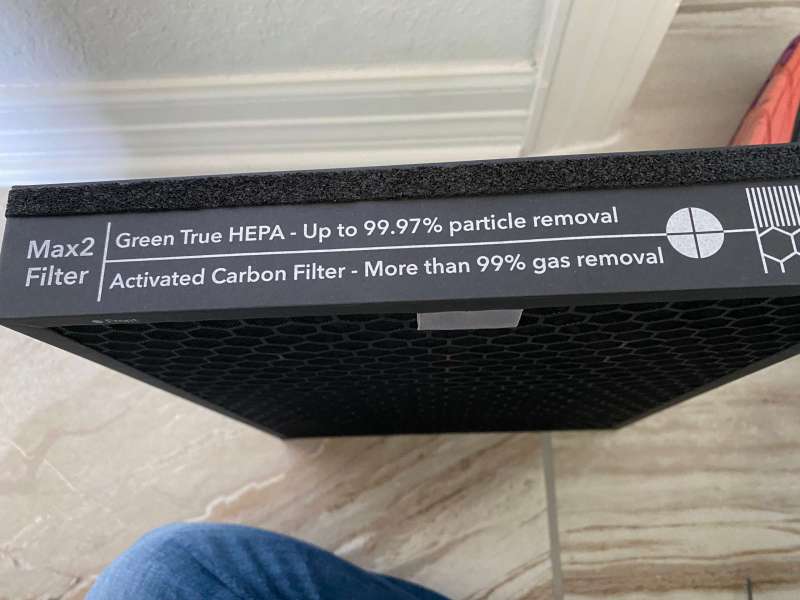
When you remove the carbon/HEPA filter from the Coway Airmega 400s air purifier you are left with the air intake fan. Again, both left and right-hand sides of the unit have the same filters and fan.

After getting all of the filters unbagged and reinstalled I fired up the purifier. My next step was to download the app on my Apple phone. I am running an 11pro. The only permissions it asked for were location (for outside air quality, and Wifi access). I will be honest and say that I will most likely remove the app from my phone. All of the features in the app except for the Alexa and Google home connectivity are already provided on the purifier itself. I can look at the LED indicators to see how much like is left in my main filter and pre-filter. I can see what speed it is running at and the air quality. Like I stated earlier, if you want to keep all of the lights off, then the app is a good way to keep an eye on your air quality. The app also has some nice graphs to show a history of your air quality that of course, you cannot see on the device itself. I am the kind of person who puts the purifier on smart mode and lets it run how it sees fit.
The screenshot below is the home screen of the app. It shows the indoor air quality and the outdoor air quality. I will note that the location the device is showing is a few houses off, but I feel that my air quality outside is not too different from a few homes down the street.
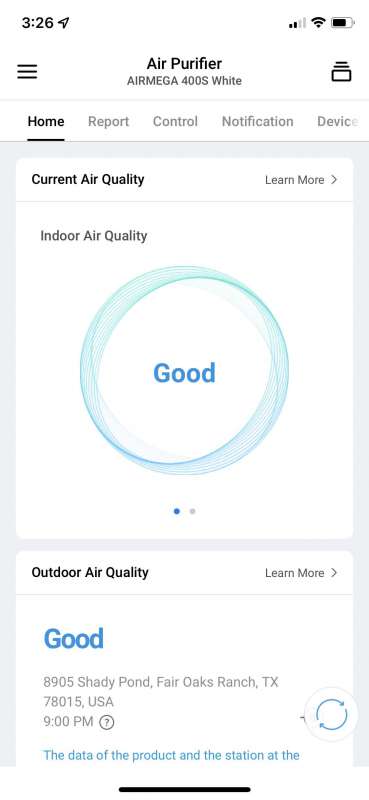
The next screenshot shows the bottom half of the home page. This gives you the current status, mode, and if the light is on. It also shows you the percentage used of your filters.
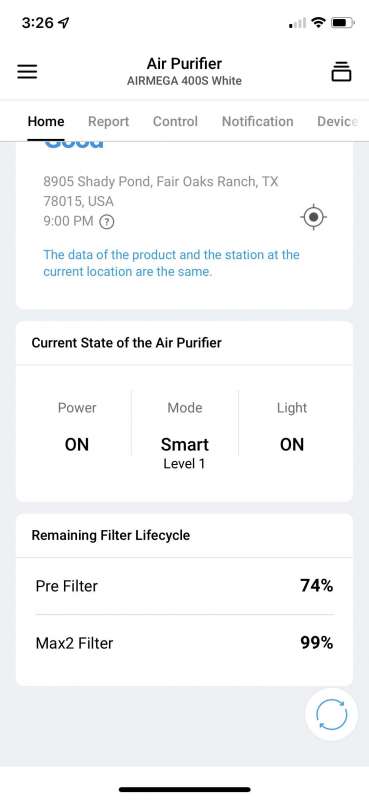
This next page is your report page. You have the ability to look at 24 hours, 7 days or 30 days of history. I will be sure to add a picture of more history once I have some. I want to note that I did have the air cleaner kick on a higher level a couple of times before I had the app installed. One time was while I was cooking sausage and another was when I was spray painting in the garage. I found it pretty awesome that the air filter managed to notice spray paint smell from over 30 feet away. That smell came from me briefly opening the door to the garage.
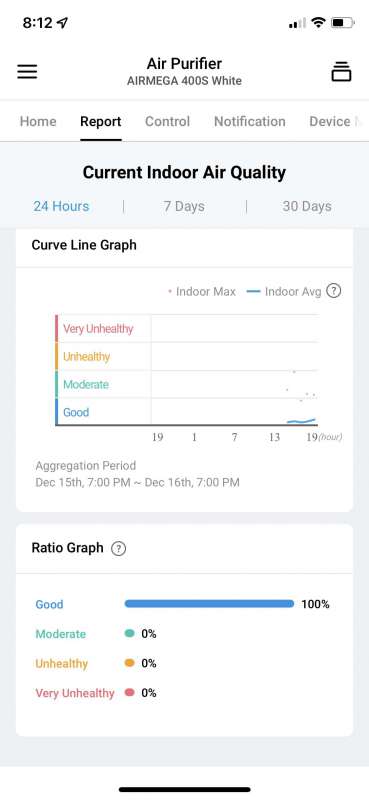
The next tab allows you to control the purifier directly. It also has a button at the bottom where you could program a schedule for it.
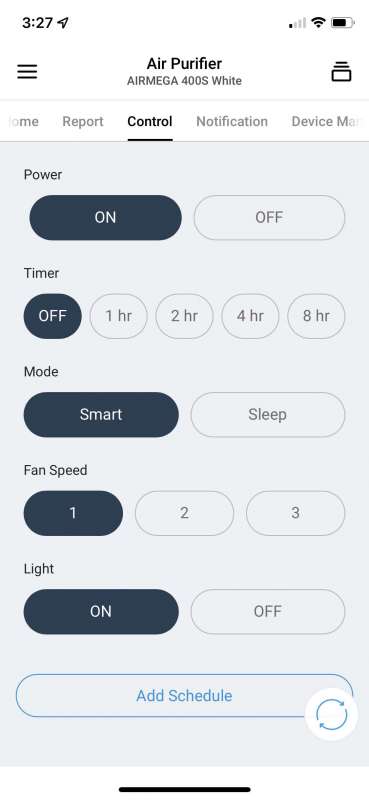
Here is a screenshot of the schedule page.
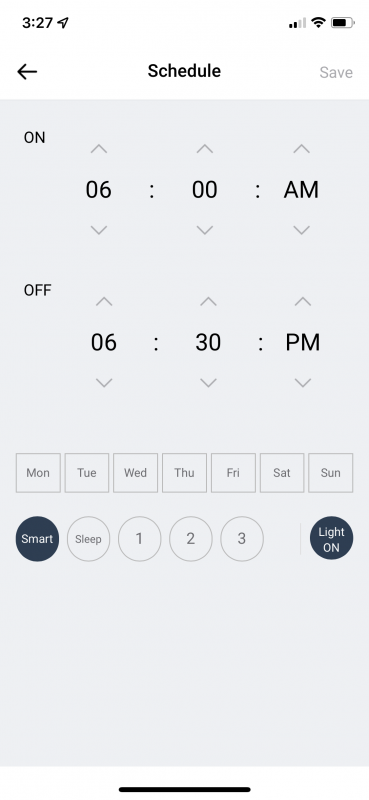
The next page is your device management page. Clicking on either filter will give you the estimated date for the scheduled maintenance. This is nice so that you can pre-order new filters to be ready when you need them. I will note that a set of two filters (replacing both filters on either side of the unit) costs $129 on the Coway site. They are currently offering 10% off. The recommended schedule for replacement is once every 12 months. I see knockoff brands as low last $45 for two pairs. As I mentioned earlier, buy at your own risk. Make sure you can return them if you see that the carbon does not fill up the entire side of the filter.
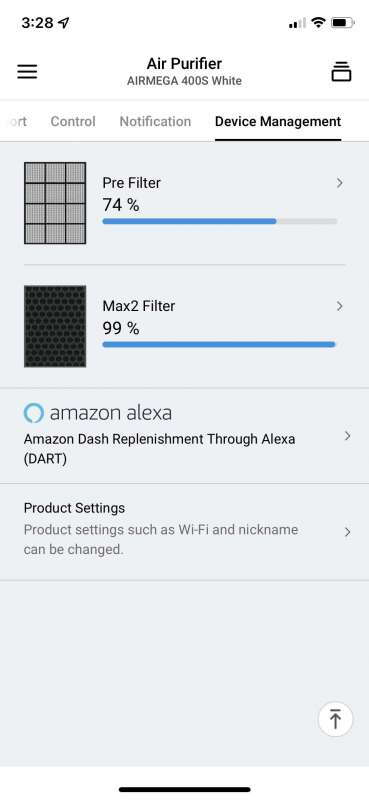
Performance
I really do love the performance of the Coway Airmega 400s air purifier. As mentioned earlier I have had it kick into a higher speed due to poor air quality only twice so far. Both times the air pollution was coming from quite far away. I will note that I am just under 1000 square feet of space and this unit will cover up to 1500, but all of their specs are based on 8-foot ceilings. The ceiling in our family room is 12 feet. I find that this unit is doing a great job for such a large room. The pre-filter shows that it will need to be washed every 8 weeks. We have a ton of dust in the area due to housing construction. We are also just starting to get into heavy pollen season for cedar/juniper in our area and I live right in the middle of it all. I also think that having a dog in the house also exacerbates the situation. The picture below is showing the blue/green of good air quality.

I managed to get a picture of it glowing more yellow/orange as I cooked some sausage in the kitchen. You can also notice that the fan speed LED is on medium at this point. I will say I can hear the fan at medium speed. When it is at low I cannot even notice it. At medium or high it does get louder but easily becomes background noise.

What I like
- Two sets of filters. Both are very heavy-duty and filled to the brim with carbon.
- I can place it against a wall and not worry about blocking ports.
- Easy to replace filters.
- The app is easy to use and can give you air quality history.
- The filters should last a year. I have some air filters that I have to replace the filter every 6 months.
What needs to be improved
- Pricey!
Final thoughts
I think the Coway Airmega 400s air purifier is a good example of you get what you pay for. I have at least 5 other air filters around my house. I have had one fail in the past year and others that seem to do nothing or need filters replaced sooner than later. This filter is very quiet and well built. It seems very sensitive in normal mode and you can even set the sensitivity one notch down or one notch up. The filters it comes with are top-notch and are easy to replace. I have found that my nose has been running less since I have installed the filter. That is a huge win for me.
Price: $552.64 for the black one on Amazon, $749 for the white on Coway, about $100 cheaper from various resellers on Amazon
Where to buy: Coway.com and Amazon
Source: The sample of this product was provided by Coway.


