
REVIEW – The Gadgeteer reviewed the Alxum USB 3.0 Hard Drive Docking Station with Offline Clone in 2019. This review is for a similar product that is supplied with a USB type-C plug and improved USB SuperSpeed data transfer rates up to 5Gbs. I have one to review. Read on to see what I think.
What is it?
The Alxum SATA hard drive docking station is a hard drive dock and disk duplicator for 2.5 and 3.5 inch SATA HDD and SSD up to 18TB. The Alxum USB to SATA hard drive dock supports two SATA I/II/III HDD or SSD. The docking station secures the hard drives vertically by the SATA interface. To save energy and lower heat load, the Alxum will enter sleep mode if the drives are not accessed for 30 minutes. With two drives installed the dock supports hard drive capacity up to 36TB. The manufacturer claims typical data transfer speeds up to 405 MB/s and offline clone speeds of up to 485 MB/s. When using USB 3.0 SuperSpeed transfer rate and UASP supported computers the data transfer is up to 600 MB/s and up to 750 MB/s for SATAIII drives (1 Gbps = 125 MB/s). The dock comes with a USB Type C to USB 3.0 type B plug and supports USB 3.0, although it is backward compatible with USB 2.0 and 1.1. The hardware is plug and play for Windows XP / Vista / 7 / 8 / 8.1 / 10 (32 / 64 bit), Mac OS 10.10 or higher, and Linux.
What’s in the box?
- USB 3.0 to SATA Dual Bay Docking Station
- USB Type C to USB 3.0 Type B Cable
- 12V/3A Power Adapter
- User Manual

Hardware specs
- capacity up to 36TB (2x18TB)
- Compatible with Win7 / 8/ 10 / XP / Vista / Linux / Mac Os. It can be connected to desktop / laptop / TV / PS4 / Smart Box as home entertainment video storage.
- USB C Docking Station equipped with Type C cable.
- USB 3.0 (5Gbps) SuperSpeed transfer rate and UASP supported.
- Online SATA hard drive docking station between a hard drive and PC.
- Offline clone function without connecting the computer.
- Plug and play, no driver needed
- Supports all 2.5″ 3.5″ SATA (I/ II/ III) HDD and SSD.
- Automatically enters sleep mode to protect your hard drive after 30 minutes of no operation.
- hot-swap capable
Design and features
Unboxing
The Alxum SATA hard drive docking station is packaged in a color printed sleeve that shows a picture of the drive on the front. The top of the box shows the OS compatibility and the contents of the box. The rear of the box describes some of the features.
Inside the sleeve, the disk dock is packaged in a plain cardboard box. A white cardboard insert supports the dock above the other packaged items.
Setup
The Alxum SATA hard drive docking station requires that the power cable be installed for operation. While the host side of the USB cable is type C, the peripheral side is Type B and is not set up for power Direct (PD) use.

The docking station should be set up in a place with firm support and where the cables will not be tripped over. The drives installed in the Alxum SATA hard drive docking station are only held in place by gravity and by the SATA interface, so care should be taken to ensure that the dock does not tip over or fall.
While the manufacturer does mention hot-swappable in the item features, to safeguard the data on the devices it is suggested that the dock be plugged in to the computer and the power supply, the drives installed, and then the dock powered on, in that order, to ensure that there is no static charge that could damage the media.
Hardware
The Alxum SATA hard drive docking station is a plastic box, about 6″ wide, 4.5″ deep, and 2.5″ high. The base of the unit is slightly larger than the top so the sides are slightly sloped to the base.

The design is all matte black plastic except for a glossy strip across the top front and sides and along the back edge of the sides. The front is labeled with the Alxum logo in white.
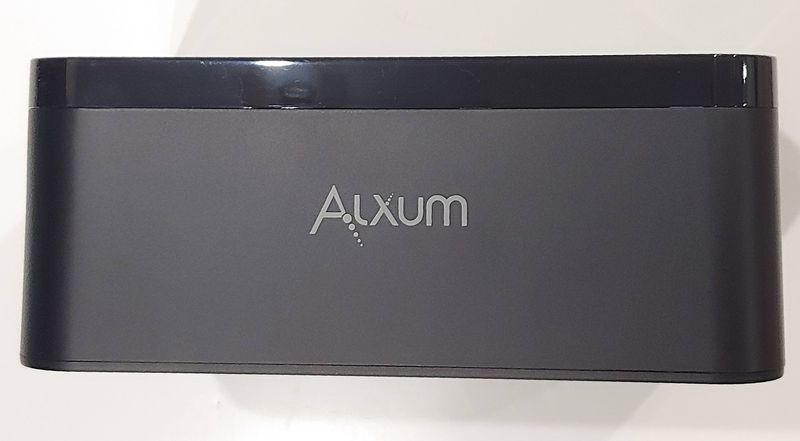
The rear has the USB 3.0 interface, the power interface, and an on/off power button.

The top has two doors for the hard drives, 7 labeled LEDs, and a button to start the cloning process. The bottom has anti-skid feet to keep vibration down to a minimum

The doors on the top are designed to provide stability to both 3.5-inch hard drives and 2.5-inch hard drives. When the doors are up there is an opening for a 2.5-inch drive that is 2.7 inches wide and 0.37 inches tall. When a 3.5″ drive is installed the door automatically spreings open to permit the larger 3.5″ drive to be insterted.

When the drives are installed the drive cover faces front. There is no “eject” button – just pull the drives out to remove them.
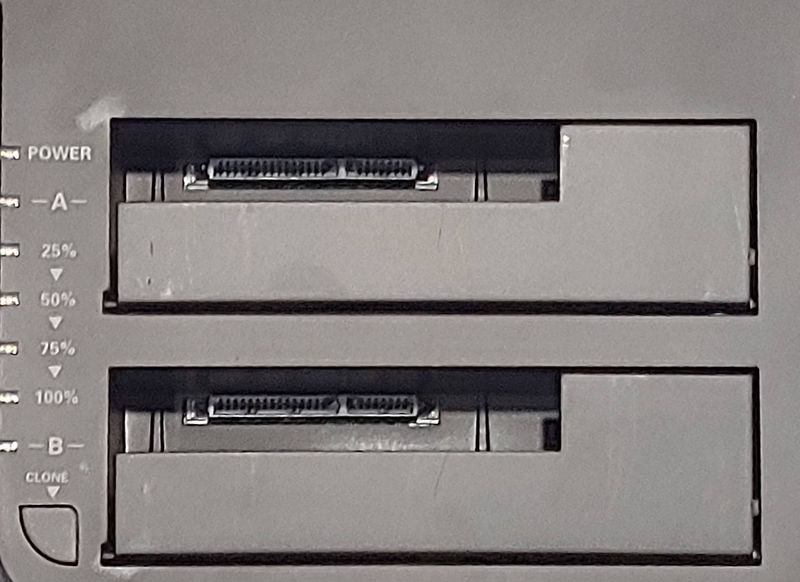
The rear of the docking station has an on off switch that latches in when the unit is on. The top of the docking station has 7 LEDs and a button. There is a green LED that is on when the switch in back is depressed. When the docking station is in power saving mode the green LED is on 1 second and off 3 seconds. A yellow light adjacent to each drive bay indicates the connection and any activity of the installed drives. Four blue LEDs indicate the cloning process. The LEDs blink when partially complete of each segment and stay solidly lit when the segment of the cloning process is complete. There are four segments of the cloning process 25%, 50%, 75% and 100%. The cloning button has a feature to prevent accidental cloning. The button must be held down until the 100% LED is lit and then must be hit again. This is an important feature because once the cloning starts it will start to invalidate data on the target drive. Also, the source drive is always drive A, in back, and the destination drive is always drive B, in front.
The hardware connects to the computer using an included USB Type C plug but A USB 3.0 Type A to USB Type B plug may also be used. The dock is also compatible with USB 2.0 and 1.1 in case you need to use it to get information to or from a legacy system. The lower USB standards do take a performance hit, and if you are using this on a Windows XP system you cannot access a drive larger than the first 2 TB.
Software
The Alxum SATA hard drive docking station does not come with any software. The operating systems that the docking station is compatible with support the operation of the docking station without requiring additional software. Certain systems may require software to access the drives. For instance, I needed to use MLUSB mounter to access the drive on my Android 9 phone. But being able to use my phone to access a SATA drive is something i never thought would be so easy. The docking bay is identified as ASM1156-PM. Even though the docking station only has two physical bays, all of the partitions will show up in order that they are discovered under the ASM1156-PM device.
If the unit is not attached to a computer the device can perform a bit-by-bit clone from one drive to the next. Note that this will also copy all bad sectors too.
Performance
The drives I have for testing are not cutting edge so the max speed I got was 110 MB/Sec. The drive copy rate is also limited to the slowest rate of the two drives being cloned. This is a limitation of the drives though, not the docking station.
What I like
- compatible with many interfaces
- large capacity capability
What I’d change
- no changes
Final thoughts
The Alxum SATA hard drive docking station is a simple device that performs a specific function exactly as it should. It pretty much fits the definition of a perfect gadget. If you have SATA drives that you would like to use on your very think laptop, phone or game console, then pick up an Alxum SATA hard drive docking station and start using them.
Price: $35.49
Where to buy: Alxum website, Amazon
Source: The sample for this review was provided by Alxum

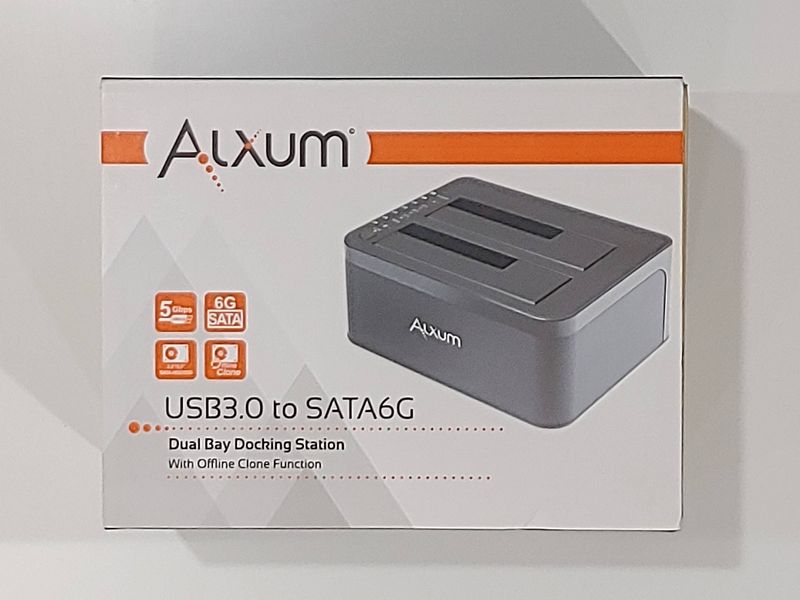


Gadgeteer Comment Policy - Please read before commenting
I have an Alxum docking station. Its useless for larger drives even though it states so. My 12tb WD Gold could not be seen in windows or read by Alxum dock. Yet when placed in another brand docking station, worked perfectly.