
REVIEW – If you’re a regular reader of The Gadgeteer and my reviews, you’ll know that I have been on a quest to find the perfect earbud. I’ve tested several, but so far, none have had that ‘wow’ factor that ended my search. The latest contestant is the Olive Pro from Olive Union. These aren’t just ordinary earbuds. Olive Pro is also a US-FDA registered medical device hearing aid. Earbuds and hearing aids? Could this be the answer to both great-sounding earbuds and perhaps help me hear my wife’s mid-range voice in a noisy environment? Let’s find out!
What is it?
Olive Pro is a new earbud. In addition, it is also an FDA-registered medical device hearing aid. Recent deregulation in the hearing aid industry has allowed more players to enter the market at substantially lower prices than traditional hearing aids. To be clear, these are not discreet and are meant to be seen.
What’s in the box?

- Olive Pro buds
- Charging case
- Five sets of ear tips (medium tips installed)
- USB-A to USB-C charging cable
- User manual
Hardware specs
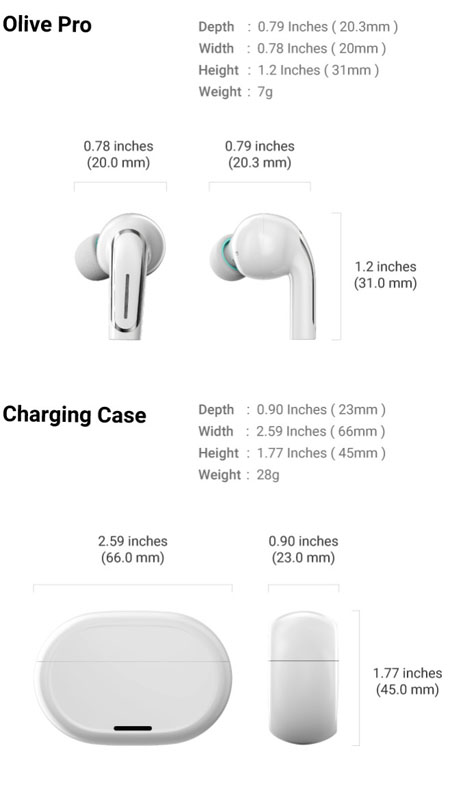
- Battery life: six hours
- Case charge capacity: two full charges for a total of 18-hours of use between case charges
- Modes: Music, hear-thru; hear-thru can be used when listening to music
Design and features

Olive Pro is styled like traditional earbuds with extended microphones. They are labeled “L” and “R” to avoid any confusion.

The charging case is oval-shaped with charge LED indicators on the bottom of the face of the case. The USB-C charge port sits on the very bottom of the case.

Inside the case, we see a small button in the center, between the earbuds. This is the factory reset button. Holding it for ten seconds resets the buds, deleting hearing data and Bluetooth pairing.

Setup
Setup starts out pretty standard for earbuds. Charge them and then pair via Bluetooth to your device. Olive Pro adds a step and that is a five-minute hearing test. The app plays a series of tones at different volumes and frequencies in your left ear, and then your right ear. As soon as you hear each sound, you tap a button in the app. Once done, you apply the hearing data to the buds so the app can tailor their sound based on your specific hearing and hearing loss parameters.

To be clear, this is nowhere near as accurate as a full hearing test done by a professional audiologist. But, for many people with mild hearing impairment, this is good enough. That realization was partial justification in the recent deregulation in the hearing aid industry. It is still a sticky area as evidenced by this waiver buried low on the Olive Pro order page.
By ordering this item, I am certifying that:
I am at least 18 years old.
I have had the opportunity to review the User Instructional Brochure from the page manual
I have been advised by Olive Union USA LLC that the Food and Drug Administration has determined that my best health interest would be served if I had a medical evaluation by a licensed physician (preferably a physician who specializes in diseases of the ear) before purchasing a hearing aid. I do not wish for a medical evaluation before purchasing a hearing aid.
The final setup step is picking the right ear tips.

With five sizes of tips, everyone should find something that fits. I really like these urethane tips. They almost feel like memory foam. You squish the tips between your fingers and then put them in your ears. The tips then slowly expand, filling the ear canal for a custom fit each time. I am impressed with how comfortable they are. My overly sensitive ears complain loudly about most earbuds. While I was always aware that the Olive Pros were there, my ears never ached when I was wearing them.
Once you have your hearing test done, apply the results to the buds, and get the right tips installed, you’re ready to get a-listenin’.
Performance
I started with music.
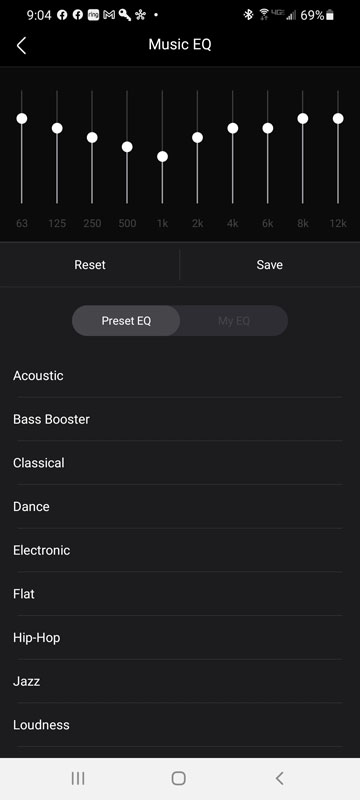
The Olive Pro software allows you to choose from a wide variety of music presets as well as custom tailoring the equalizer to your liking. Overall, the sound quality is pretty good. I’d like more bass punch as the bass was essentially non-existent, no matter what EQ mode I chose. So, as music earbuds, I’d rate them as average. I’ve heard better, I’ve heard worse. Let’s get into what makes Olive Pro different.
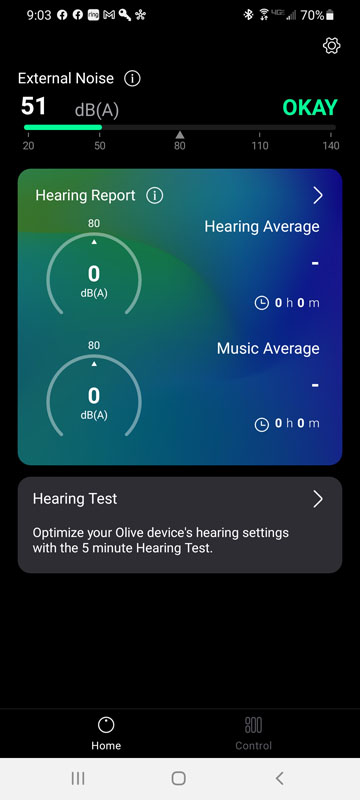
When you open the app, you see a report on what you’ve been listening to, specifically, how loudly. This is also where you take the hearing test.

Digging more into it, you can see the loudest sound you’ve listened to. This is pretty handy as many of us listen to things too loudly and that can damage hearing.
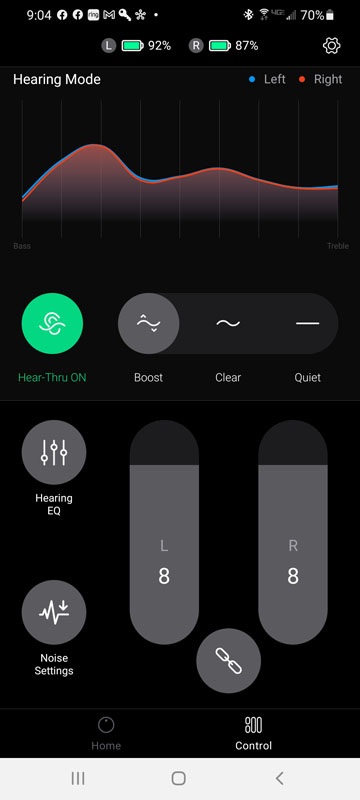
Flipping on hear-thru mode lets you explore the difference between Olive Pro and other buds. Hear-thru mode is specifically designed to either boost, clarify, or reduce ambient sound with preference given to voices. You can change volume independently in each ear. The app also conveniently shows the battery power for each bud – a nice feature.
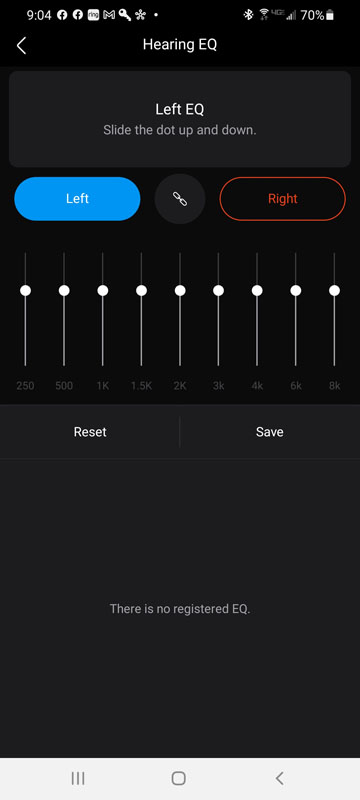
You can tweak sound equalization in each ear.
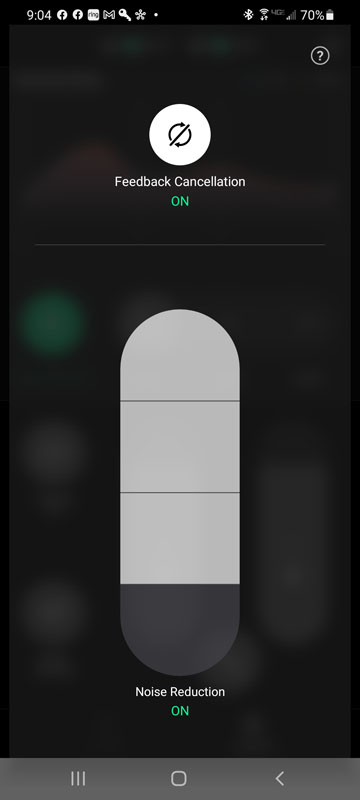
The earbuds are noise-canceling with three levels of cancelation as well as feedback reduction. Did they help? Yes, and no.
I tried wearing them when watching TV, as my wife prefers a lower volume than I do. It was a little frustrating for me. While I could definitely hear the voices from the TV, they sounded tinny. I tried messing with EQ settings and volume settings, but I could never get anything that sounded close to natural. There was no benefit with the buds in Boost mode, with the volume down around 5 or 6. Turning it up to 8-10 definitely boosted voices, but it sounded like an echo chamber as I could also hear the sound from the TV. So, I could hear both and it sounded weird. Also, when in Boost mode, it boosted everything, for example, the clicking of my keyboard as I type this. It boosted it so much that it was quite annoying. It also boosted general ambient sound so there was a dull hum behind the voices and keyboard clicking.
Next, I tried Clear mode. I had to turn them up to level 10 before the sound I was hearing equaled the sound I heard without buds in my ears. They still boosted the keyboard clicking, but not to quite as annoying of a level. I also hear my own voice boosted when I talk. I had feedback cancellation turned on. In Clear mode, I didn’t detect the background hum that was so prevalent in Boost mode.
In Quiet mode, most of the background noise disappeared. Keyboard clicks were still amplified as was my own voice. I had to have each bud turned up to 10 so that TV voices were almost, but not quite as loud as they were with no buds in my ears. The only benefit I heard in Quiet mode was some of the other background noise was canceled.
I tried them in a crowded restaurant, hoping it would make it easier to pick out my wife’s voice from the crowd. No matter the setting, Olive Pro boosted all the voices, not helping me at all. Sitting with six people in a crowded bar, I was overwhelmed with all the voices being pumped into my ears. While I could hear everyone at our table, I could also hear nearly everyone else and I still struggled to pick out conversations from the din. Perhaps this is just my unfamiliarity with hearing aids and this is all expected. But I did not enjoy wearing earbuds to try to listen to conversation or TV. It didn’t make anything clearer or easier to hear/understand when compared to not wearing them.
On the phone call side of the equation, while call clarity was fine on both my end and the caller’s end, noise on my end got picked up by the earbuds and transmitted loudly to my caller. In fact, the ambient noises were so loud, my caller asked what was going on. I wasn’t in an overly noisy place, so in my opinion, the microphones on the buds pick up and amplify ambient noise too much. I then gave the buds my standard, and quick frankly unfair, golf cart test. They failed miserably, but again, that’s not a fair test. I’m still waiting for some amazing buds to eliminate the wind noise.
What I like
- Relatively comfortable
- Nice info provided in the app about sound volumes and battery life
What I’d change
- Music quality was just so-so
- As hearing aids, at least for me, I couldn’t get much, if any benefit
- Phone call quality was diminished when there was any ambient noise on my end
Final thoughts
I was excited to get to review the Olive Pro earbuds. Alas, I came away somewhat disappointed. Perhaps it is the idiosyncrasies of my oddball ears. Perhaps it is that I just don’t understand what hearing aids will do. Either way, this wasn’t a great solution for me for both hearing improvement and music.
Price: $299.99
Where to buy: Olive Union and Amazon
Source: The sample of this product was provided by Olive Union.



Gadgeteer Comment Policy - Please read before commenting
This is an exciting product for hearing impaired people like me. However, the review should be written by a hearing impaired person to be useful.
Elmer:
To be clear, I do have some level of hearing impairment and as I stated, have difficulty picking out voices in a noisy environment. I also have pretty significant constant ringing. I was hopeful that these would help me distinguish voices, but for me, they didn’t help and simply amplified everything, no matter how I changed the sound settings.
I contributed to Olive Pro earbuds and received them. You are pretty much on target with your review. I would have been much harsher. They do not work well at all for aiding hearing. I contacted their support several times via email and realized that the device just doesn’t meet any expectation. Do not buy, you’ll be disappointed.