
REVIEW: Elecrow Industries has created four children’s STEM toy sets. I’m digging into the Explorer Kit for 8+ year olds with assistance from my visiting resident grandson, PB. I’ll also report on one of the kits that has projects that require coding, the Inventor Kit.
What is it
Crowbits are Science Technology Engineering & Math toy sets. Several of the projects contained in the 4 kits should interest and challenge children aged 8 through middle-school ages. 
What’s in the box
Most Crowbits kits come with very well designed instructions in a manual, and the electronic, mechanical and other parts for each project in the kit. The Explorer Kit contains 13 electrical components and a parts bag with more pieces in it than you’d want to count.

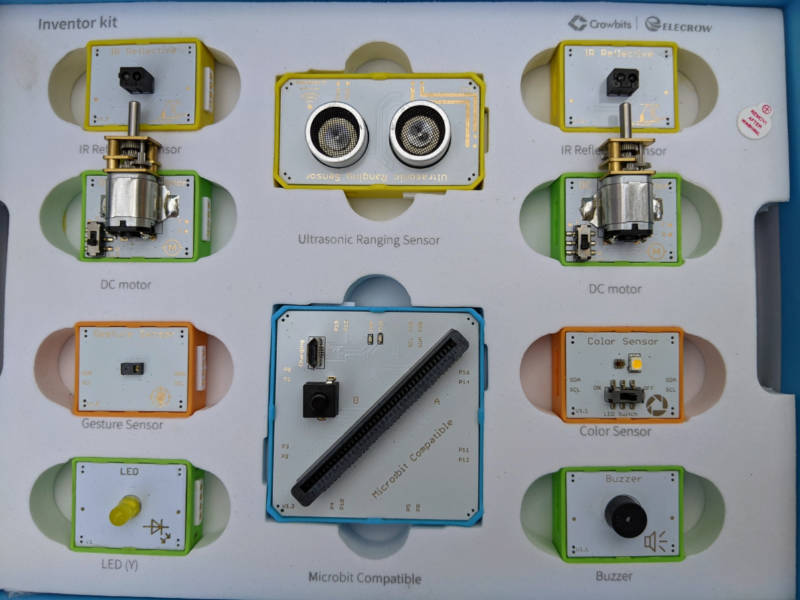

The Inventor kit has 10 advanced modules such as the BBC micro:bit computer (yes, the British Broadcasting Company), its power supply module, an ultrasonic ranging sensor, gesture sensor, two DC motors and a color sensor. The Inventor kit Get Started sheet directs users to www.microbitworld.me for tutorials and information but that seems to be an unused website at the moment, possibly due to the kickstarting-ness of these products.
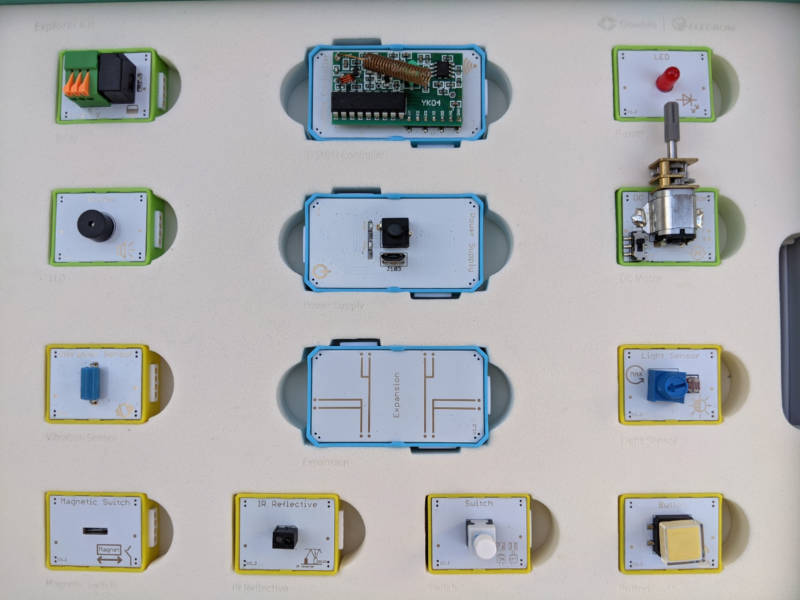
Hardware specs (Explorer Kit)
- 4 Output modules (LED light, DC motor, buzzer, relay)
- 6 input modules (Vibration sensor, magnet sensor, IR reflective sensor, Light sensor, on-off switch, momentary contact switch)
- 3 power and logic modules (Power supply, Expansion module, 315 MHz controller)
- Very full parts bag
- Cardboard project-companion pieces.
- Cables (for required projects)

Design and features
The modules in each of the Crowbits sets are designed with no-poke edges and use very low voltage battery current.
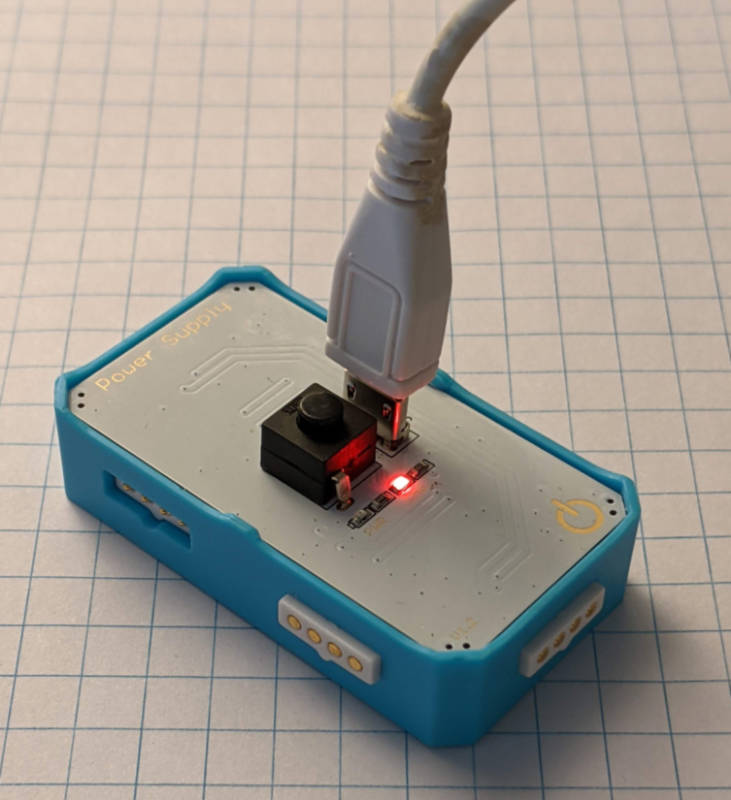
Installation and Setup
Part of PB’s and my interest was first removing the power module in the Explorer kit and charging it with a Micro-USB charger. It fully charged in 40 minutes. Not a bad wait for an eager kid as we assembled parts and read directions.
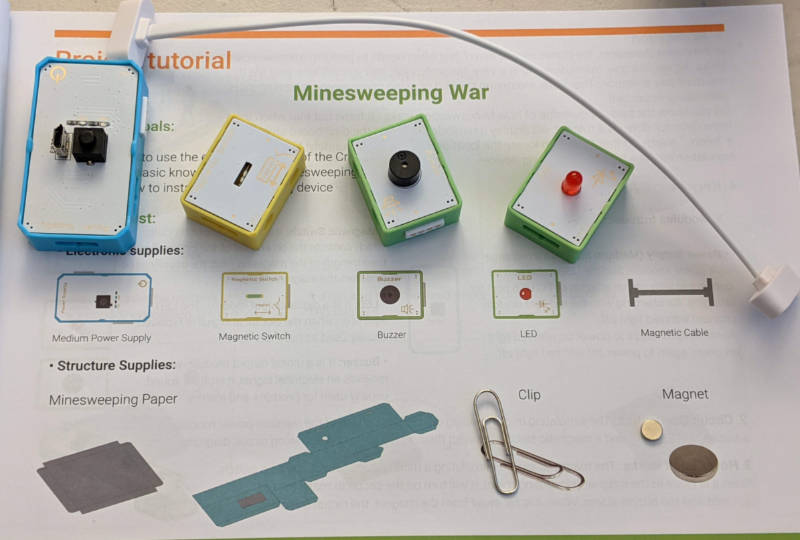
Testing and observations
My first impression of the Crowbits Explorer kit was, ‘They thought of everything. From design to directions to included parts. You can sense the advanced level of planning, engineering and manufacturing that has taken place to produce these kits.
The fun for us was to choose a project, collect and assemble the parts, and see it function.
‘Mine War’, sort of a mine-sweeper type of game, was the first project in the ‘youngest’ Crowbits kit so we started there. PB just turned 8 years.
The manual directed us on what parts to gather and the order in which to assemble them. The concept is to build a magnet detector which serves as the mine-sweeper device. A small magnet that is stuck under a ‘field’ card serves as the mine to be detected. One player knows where it is located, the other player does not. Or have a third party hide the magnet.
Challenge number one came when it was magnet sticking time. The included 3M two-sided tape comes in a generous roll, but was completely useless. The paper backing would not separate from the tape so we had to improvise from the start. My hyper-prepared kindergarten teacher-wife had two-sided tape.
Challenge two: The manual portrays the required cable in the Mine War project as a very short cable, but it is actually 9 inches long. Well, that’s way too long to fit into the cardboard project box we had to build that is intended to hold the connected modules which form the mine detecting device. The cable could not be jammed in the box without the magnetic connections coming loose. So we scrapped the cardboard box and held the assembled modules by hand and swept the ‘field’ for mines.
This was a great first set, first try project. It gets the child started simply and with low-tech challenges. PB got to see the finished project work as designed (minus the holder box) and there was the satisfied feeling of accomplishment at the end.
I’m not sure this 8 year old would play Mine War three times unless we got creative and made some rules. How about 2 seconds each to find the mine then switch players until one wins? But Mine War really did get us started well and PB wondered “Now what else can we do!?” There’s plenty more to occupy him. There are 12 separate projects in the Explorer kit alone.
Here’s a tour of the other kits and their contents:

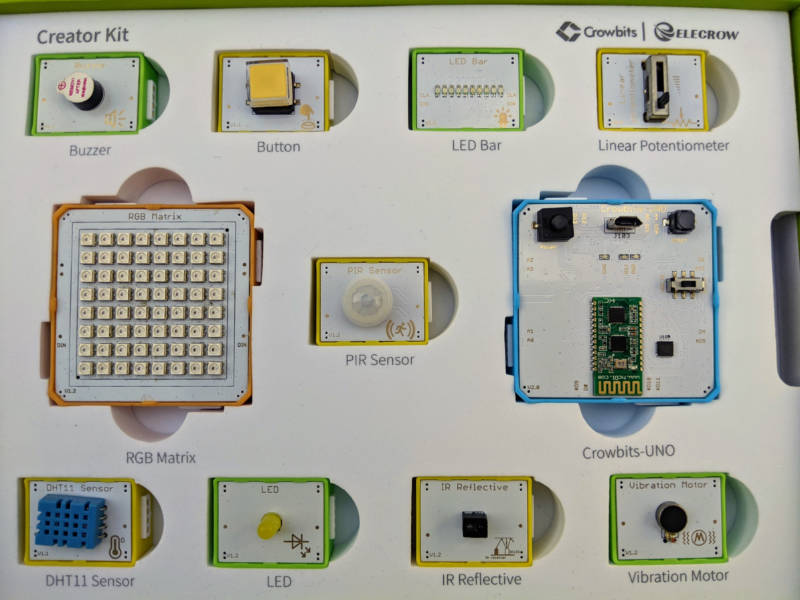


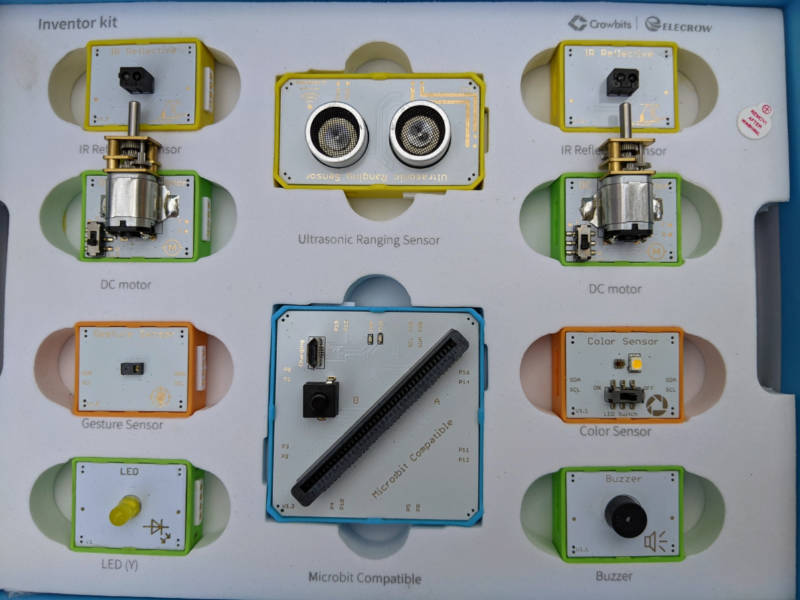

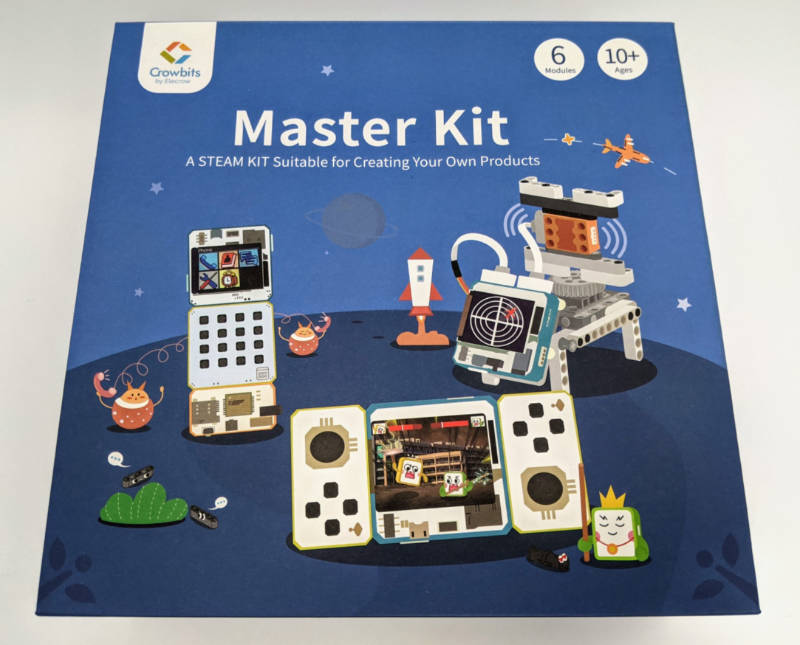
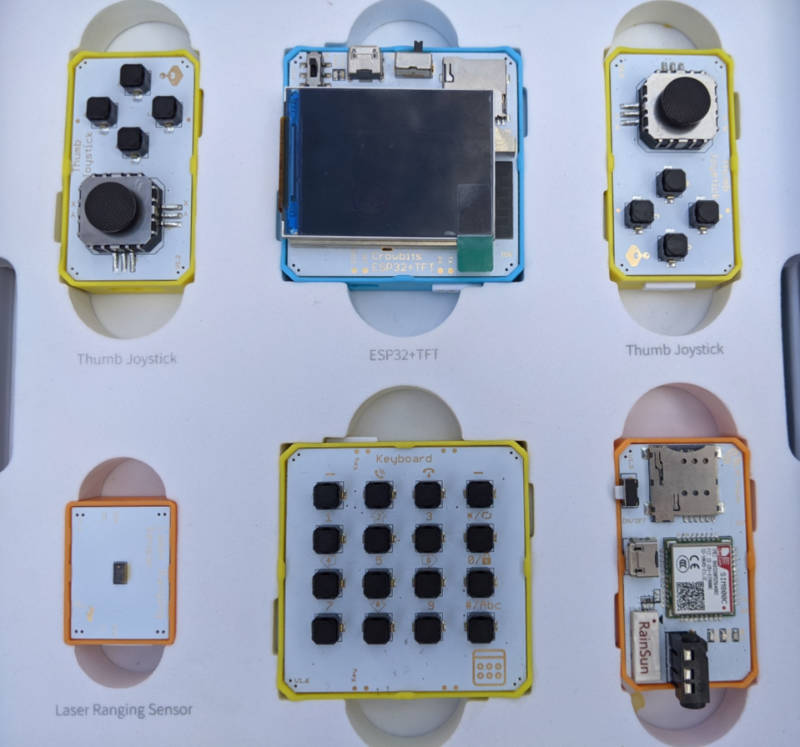

What I like
- You might appreciate Lego compatibility to add pieces for expansion and creativity.
- Low voltage is used and there are no injurious edges or parts among the pieces.
- I damaged no modules by dropping them, a lot, from chest height to laminate floor. For the sake of science- ish.
- The manuals are excellent and have easy to follow directions.
- Kits are well designed and include all necessary parts and pieces.
- Durability seems engineered in.
What I’d change
- Double-assure that the pictures of parts in the manual (e.g. the magnetic cable) match the part in the package.
- Manuals were missing in some boxes. Probably an early stage oversight.
Final thoughts
Crowbits kits are worth a serious look if your kids/grandkids would benefit from early STEM projects that I predict will be a lot of fun. What kid wouldn’t want to make a quadruped robot or a non-contact-control car?! (Included in the Explorer Kit.)
Price: Starting at $30
Where to buy: Elecrow
Source: The samples for this review were provided by Elecrow.


