
REVIEW – Over the past few years, my family (and there are just two of us!) has accumulated a wealth of devices that need charging. We have charging stands located throughout the house and they are all sorts of different configurations. One thing in common that they all have is that they take up counter space. The RapidX MyCharging Station uses no counter space and can charge up to 7 devices if you use the two plugs plus the ports on the side and the wireless dock. When this came up for review I jumped at the chance to free up some counter space. Does it meet up to the demands of our household? Read on and find out.
What is it?
The RapidX MyCharging Station is a multiple device charging station that mounts directly to a wall outlet. It takes up no counter space. It offers fast 45W USB-C charging along with a wireless charging pad that can go from 5W to 10W. It comes in either black or white colors.
What’s in the box?
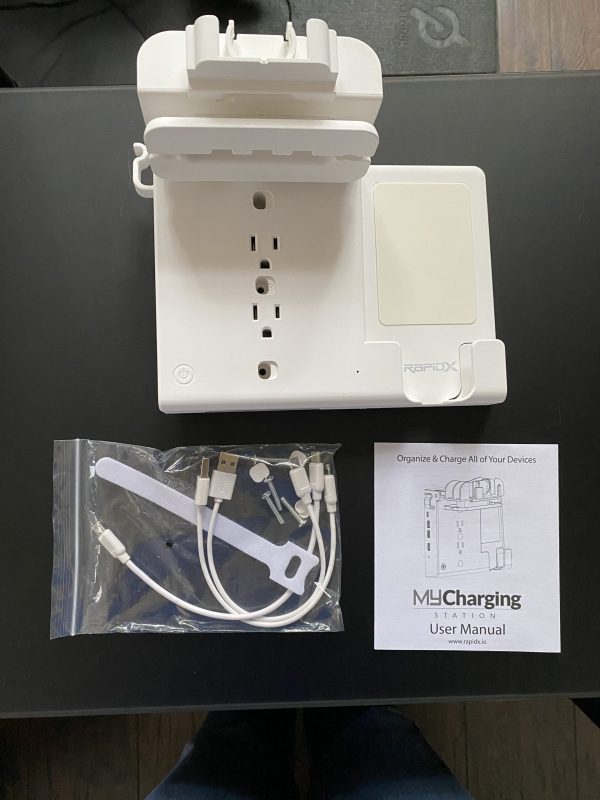

- 1x RapidX MyCharging Station
- 1x detachable Apple Watch Holder
- 1x lightning cable
- 1x USB-C cable
- 1x Micro USB cable
- 1x velcro for cable management
- 4x screws
- 3x rubber hole covers
- Manual
Hardware specs
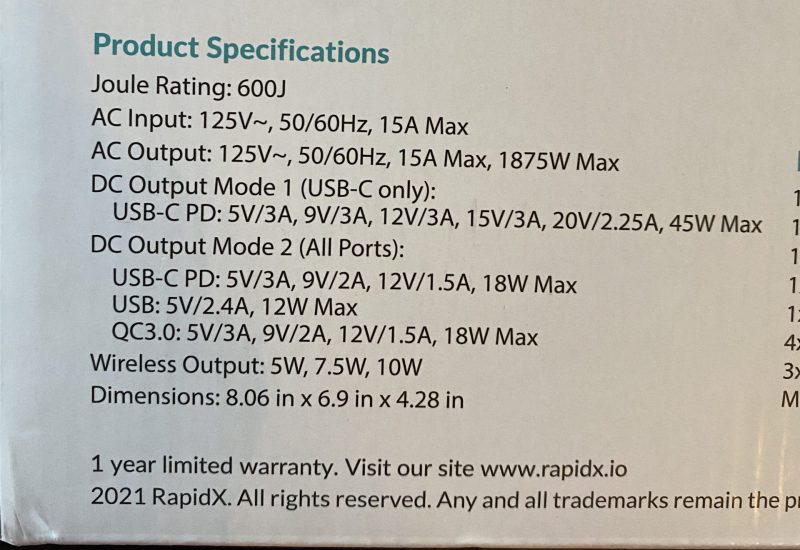
Design and features
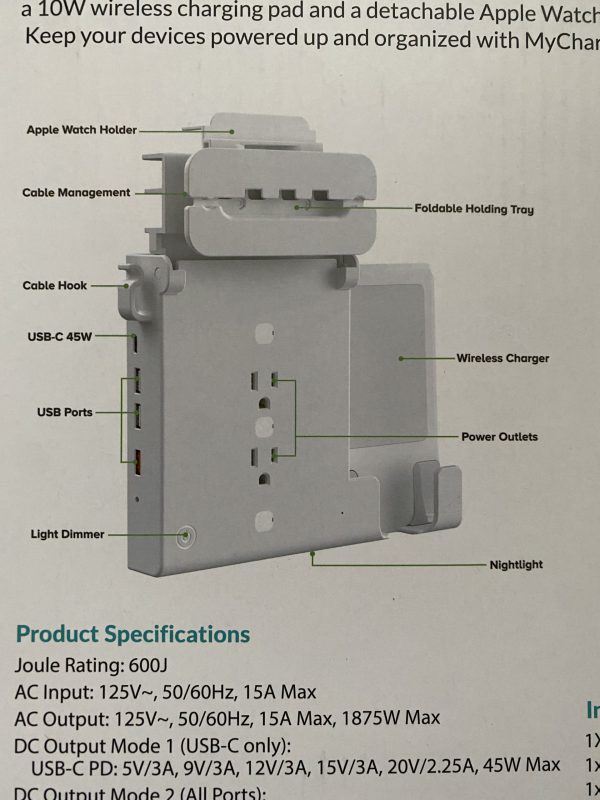
The RapidX MyCharging Station comes with a plethora of charging options. There is a specific place for your Apple Watch and a specific place to charge a phone that can handle wireless charging. There are three USB ports with one being a quick charge USB 3.0. There is also a USB-C port and a nightlight. You also get to retain the two outlets you covered with the charging station.
Setup
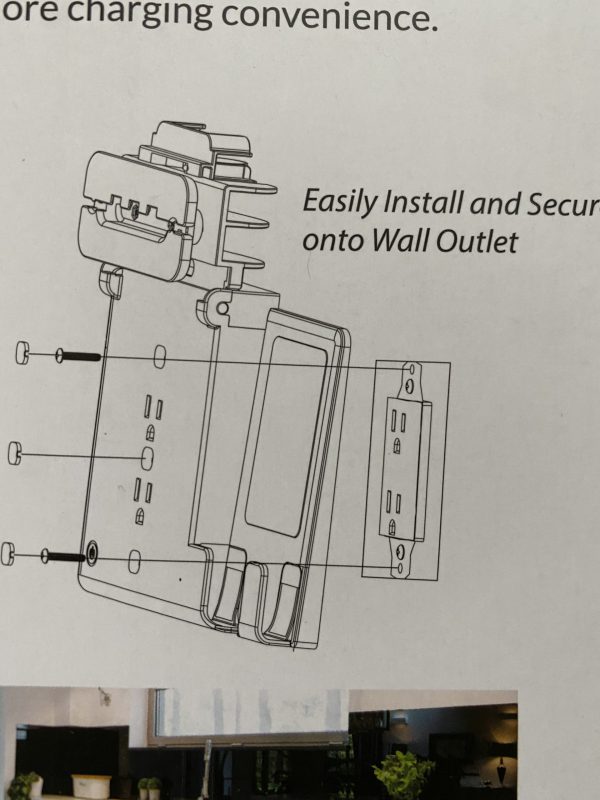
The first thing you have to do is to install the RapidX MyCharging Station over an existing wall outlet. You will need to remove the outlet cover. Please notice on the diagram above that there are three locations for the screws. When I originally installed this device, I only used the middle screw as you would normally do on a lot of other devices that mount into an outlet. This will not be sufficient to support the weight of the device and will also most likely result in the charging station not being able to power up due to a loose connection. You must really use all three screws. In the house, I am in currently, the outlets were very heavily painted over. I missed the fact that there were two screws holding the outlet in place.

The picture above shows the three holes that are used by the screws. These are also the locations that would get covered up by the rubber covers.

This is a picture of the back of the station. At the top, the holder area for tablets and the watch is currently flipped up so that it may lie flat.

This picture shows all of the ports available on the side of the RapidX MyCharging Station.

This picture shows a top view of the Apple Watch holder and slots to hold tables or phones.
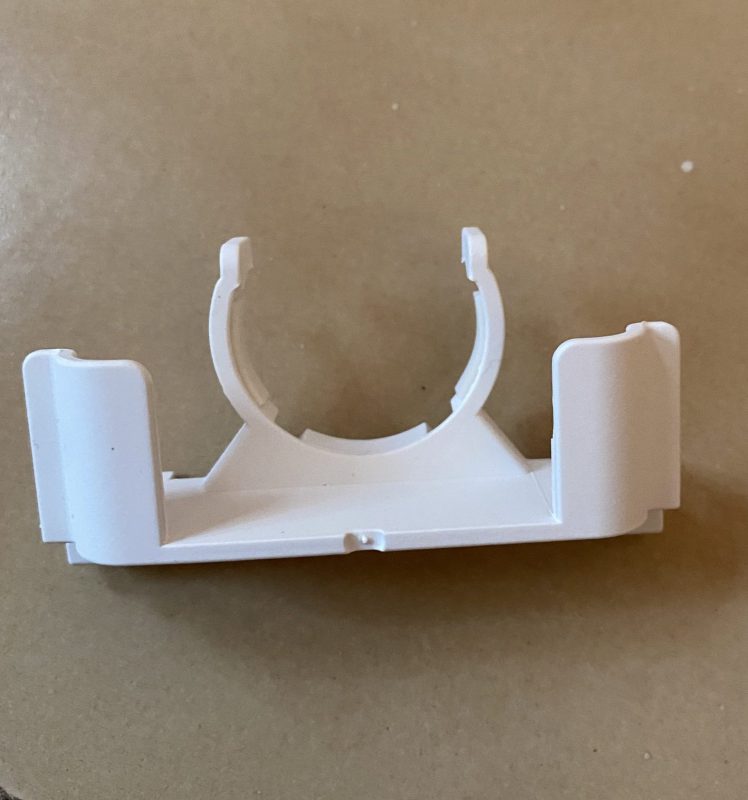
The watch holder can slide out of the RapidX MyCharging Station. This allows for easy mounting of the Apple Watch charging cord.
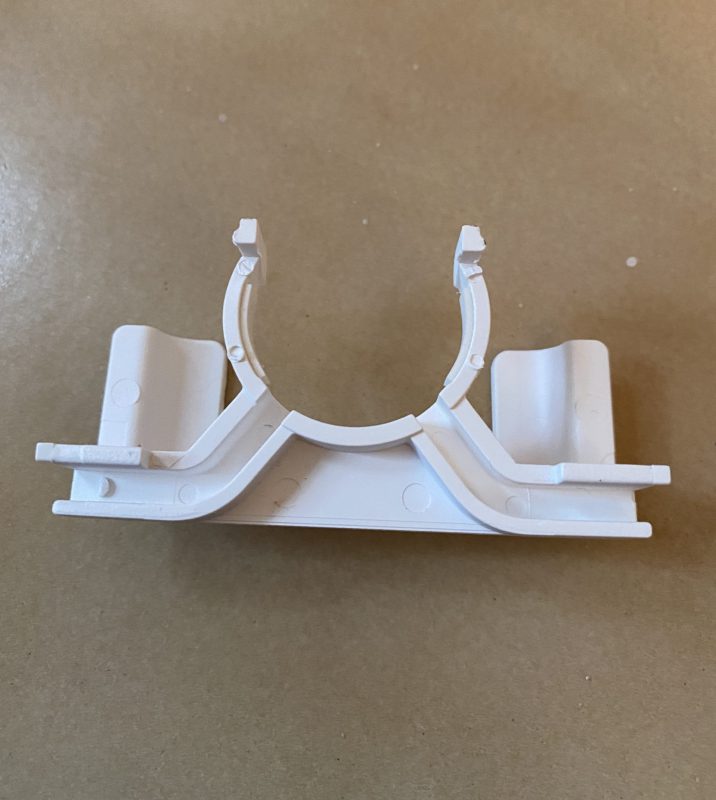
This is the back of the watch holder. Here you can see there are grooves to hold the watch cable.

This picture shows the docking station with the watch mount removed.

In this picture, I have installed the Apple Watch charger. You can see how nicely the cable management works.

This picture shows the watch holder back on the RapidX MyCharging Station. I have wrapped the remainder of the cable around the base of the watch/tablet holder and then run it to a USB port. I love the cable management of this device. No long dangly watch cable lying out in the open.
Performance

This picture shows an Apple Watch mounted in the charging station. It holds the watch perfectly. You can see the watch is charging by the indicator in the top right corner of the watch.

This is a picture of the RapidX MyCharging Station’s wireless charging pad. Notice the green LED on the bottom of the charging station. This indicates that the station is plugged in properly and is receiving power. It also indicates that nothing is in the wireless charging slot.

When you place a phone on the wireless pad and the phone starts to charge, the LED will turn blue as seen above. The wireless pad will charge 5W, 7.5W, or 10W depending on the device placed in the cradle. If you place an incompatible/non QI type device in the cradle, the blue light will flash.

This picture shows the charging station with an iPad, Apple Watch, and iPhone 11 Pro all charging at the same time.

I took this picture of the RapidX MyCharging Station to show the LED nightlight that is at the bottom of the tablet. There is a power button for the nightlight on the bottom left corner of the charging station. Pressing and holding the button lets you set the level of the nightlight. There is a sensor next to the USB 3.0 port that will turn the light on automatically when it gets dark enough.
What I like
- I can have our two tablets, a watch, a phone in the wireless cradle, and a phone up with the tablets all charging at the same time and not take up any desk space.
- Comes in black and white colors
- They provide a USB-C, Lightning, and USB-A cable
- Cable management for the Apple Watch is awesome
What needs to be improved
- Nothing I can think of
Final thoughts
I really like the RapidX MyCharging Station. It has cleared a lot of clutter off my bar area. I am fortunate to have outlets on the side of my island/bar in the kitchen and that is where this station will be mounted.
Price: $79.99
Where to buy: RapidX
Source: The sample of this product was provided by RapidX



Gadgeteer Comment Policy - Please read before commenting
My mind is blown.
Wow.