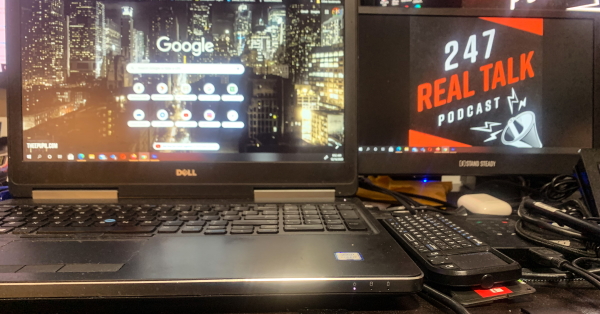
REVIEW – I am a big fan of having multiple monitors attached to my laptop and desktop and I utilize them as an integral part of my workflow process. The only caveat in my master plan is when I am using my laptop on-the-go and need to take an extra monitor with me. What a pain it is to carry another separate monitor even if it is lightweight. Is there a better way for me to accomplish my goal? Enter the SideTrak Slide Portable USB Monitor!!
What is it?
The SideTrak Slide Portable USB Monitor allows you to extend your laptop workspace by 12.5″ with a full HD screen. It attaches to the back of your laptop with semi-permanent metal plates for easy extension or storing. The SideTrak is powered by built-in DisplayLink technology and requires a free driver download.
What’s in the box
 1 x SideTrak Portable Monitor
1 x SideTrak Portable Monitor
2 x Sets of 4 Metal Plates
1 x USB-C to USB-C cord
1 x USB-A Adapter
1 x Installation Manual
Design and features
Specifications
-
- Screen Size: 12.5″
- Panel Type: IPS
- Display Type: LCD
- Resolution: 1920×1080
- Brightness: 300 cd/m2
- Response Time: 30 ms
- Refresh Rate: 50/60 Hz
- Aspect Ratio: 16:9
- Contrast Ratio: 600:1
- Color Depth: RBG 6-bit+Hi FRC color depth
- Power Consumption: 4.5 W
- PPI: 176
- Operating System: Compatible with Mac (Big Sur, Catalina, Mojave), Windows, and Chrome
- Free DisplayLink driver installation is required
- Laptop Size: Fits most laptops with 13″-17.5″ sized screens. Your laptop should be at least 11.25″ x 8.5″
- Laptop Weight: SideTrak will add weight to the back of your laptop and may not be compatible with ultra-lightweight laptops.
- Kickstand: SideTrak is not compatible with any laptop that has a kickstand
- Ports: Powered by one USB-C to USB-C cord or USB-A adapter
- Monitor: 12.5″ x 8.5″
- Fully Extended Length: 29.5″
- Thickness: 0.7″Weight: 1.65 lbs
- Metal Plates: 0.75″ x 0.75″
- Cord: 3 ft
Features
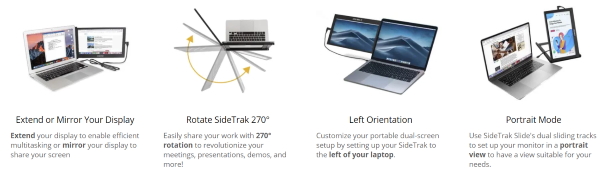
The frame of the SideTrak monitor is made of plastic. The monitor is connected to a frame that allows it to slide in and out. On the frame, there are 2 sets of 4 magnetic plates that allow you to attach and remove the monitor from your laptop.
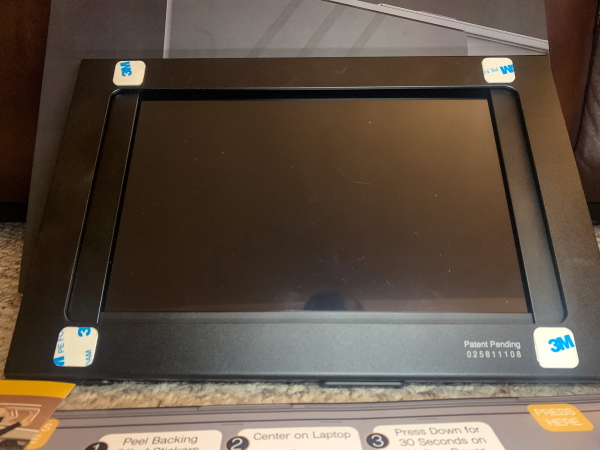
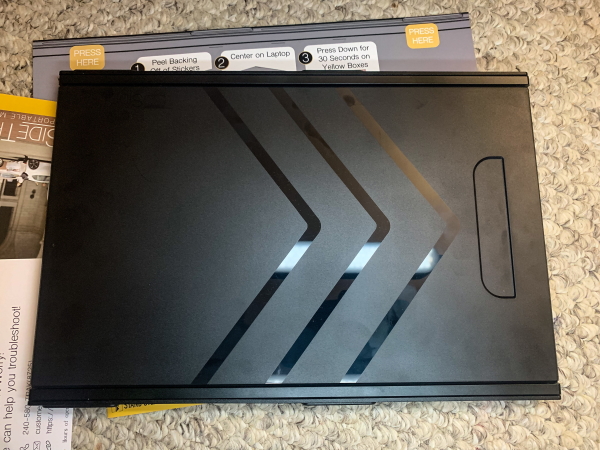
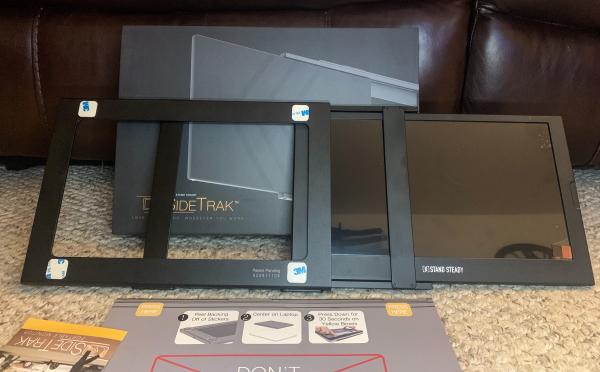
 The monitor comes with a USB-C cable with an attached USB-A adapter.
The monitor comes with a USB-C cable with an attached USB-A adapter.

Performance
Attaching the SideTrak monitor to your laptop is easy. Just remove the covering to the adhesive tape that is on the magnetic metal plates, align the monitor with the back of your laptop screen and press it in place. You are then able to attach and remove the SideTrak Monitor freely.
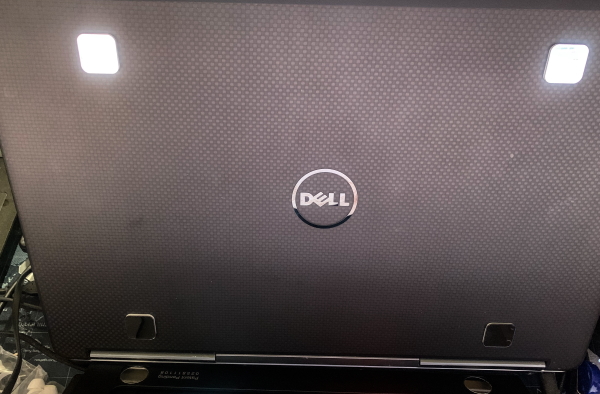

The photos below show the SideTrak monitor attached to my laptop in the retracted position and the extended position. If you fully extend the SideTrak monitor you can flip it around so that you can view it on the back of the laptop screen. This is not something that I find useful, but someone may. The SideTrak monitor can be installed to be either left or right on your laptop. The frame that is a part of the SideTrak allows you to use it as a stand and have the monitor by itself off to the side in portrait mode. This is a useful feature if you decide to temporarily use it with a different laptop that would not have the paired magnetic metal plates attached.

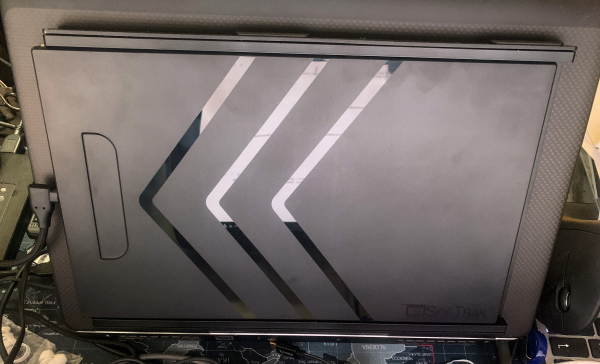
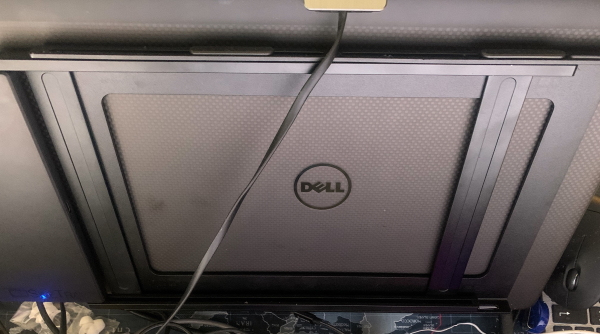

You must download and install the free Displaylink driver for the monitor to work.
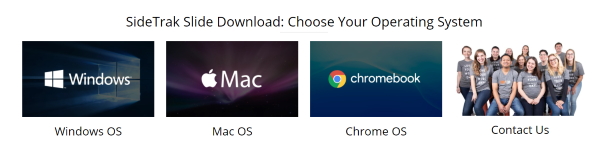
I use my main laptop as my primary workstation. The photos below show the four monitors in the Windows OS display settings screen and on my desktop.
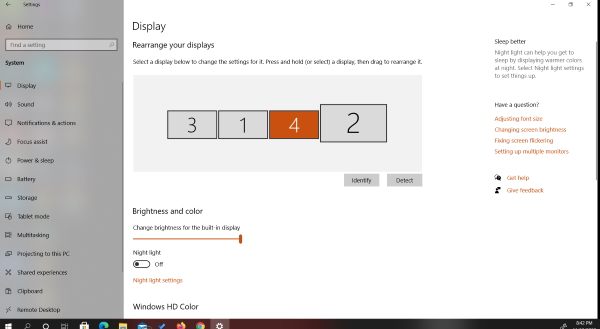

What I like
- It is lightweight
- It is easy to attach/detach
- The screen looks great
- It just works
What I’d change
- A hinge that feels more durable (This is just my personal feeling)
Final thoughts
I use this SideTrak monitor as a permanent part of my main daily workstation. I love the ability to have the additional monitor and to just pick up my laptop and go and still have an additional monitor without any extra effort or inconvenience. My only negative is that I do not like the plastic hinge and I really take my time when maneuvering the hinge to ensure that it does not break. Regardless, this monitor simply works for me!!
Price: $299.99
Where to buy: SideTrak website and Amazon
Source: The sample for this review was provided by SideTrak



Gadgeteer Comment Policy - Please read before commenting
I have been using my SideTrak monitor for WFH since April and have not had any problems with the hinge. I have had some issues with the display going dark then either coming back or no longer being recognized by the laptop. This could just be an issue with USB or the driver.
For what it’s worth, I really dig your podcast, Julian. Important topics and you deliver the story and the editorial nicely. It’s great to see some of the behind-the-scenes that goes into making it sound professional.
This would be ideal for a Zoom session where you needed to work and only had a Laptop.