
REVIEW – Another one of my favorite gear to test and review is microphones. I am constantly recording for YouTube videos, videography, podcasts, etc., and always looking for the next best portable USB mic for my on-the-go needs. This time around, I am testing the HyperX QuadCast S USB Microphone.
What is it?
The HyperX QuadCast S USB Microphone features, RGB Lighting that is customizable with NGENUITY Software, a Tap-to-Mute sensor with LED indicator, and four polar patterns that are Stereo, Omnidirectional, Cardioid, and Bidirectional. It is compatible with the PC, PS4, and Mac.
What’s in the box
 1 x HyperX QuadCast S USB Microphone
1 x HyperX QuadCast S USB Microphone
1 x USB-C to USB-A Cable
1 x Mount Adapter
1 x User Manual
Design and features
Features
- Radiant RGB lighting with dynamic effects: Personalize stunning RGB lighting and dynamic effects for an eye-catching shot of customizable style.
- Built-in anti-vibration shock mount: Isolate the mic and suppress the sound of unintentional rumbles and bumps with the elastic rope suspension.
- Tap-to-mute sensor with LED status indicator: Use the convenient tap-to-mute functionality to prevent an audio accident along with the help of the LED mic status indicator. If the light is on, the mic is active, if the light is off, the mic is muted.
- Four selectable polar patterns: Choose between four polar patterns (stereo, omnidirectional, cardioid, bidirectional) to optimize your broadcast setup and keep the focus on the sounds you want to be heard.
- Customizable via HyperX NGENUITY Software: Personalize your RGB lighting and effects with HyperX NGENUITY software.
- Gain control adjustment: Easily adjust your mic sensitivity by turning the dial at the bottom of the QuadCast.
- Mount adapter, pop filter, and headphone jack: Versatile adapter fits 3/8-inch and 5/8-inch threaded setups, compatible with most mic stands or boom arms. The internal pop filter helps block plosive sounds from hitting the mic, and you can monitor the mic via the headphone jack.
- Multi-device and program compatibility: Get great sound whether you’re connecting to a PC, PS4, or Mac. QuadCast S is certified by Discord and TeamSpeak and works on major streaming platforms like Streamlabs OBS, OBS Studio, and XSplit.
Specifications
Power consumption: 5V 220mA (white light)
Sample/bit rate: 48kHz/16-bit
Element: Electret condenser microphone
Condenser type: Three 14mm condensers
Polar patterns: Stereo, Omnidirectional, Cardioid, Bidirectional
Frequency response: 20Hz–20kHz
Sensitivity: -36dB (1V/Pa at 1kHz)
Cable length: 3m
Weight: Microphone: 254g Shock mount and stand: 360g Total with USB cable: 710g
Lighting: RGB (16,777,216 colors)
Light effects: 2 zones
Connection type: USB-C to USB-A
Headphone Output
Impedance: 32 Ω
Frequency response: de 20Hz à 20kHz
Maximum power output: 7mW
THD: ≤ 0.05% (1kHz/0dBFS)
SNR: ≥ 90dB (1kHZ, RL=∞)
On top of the microphone, there is a tap-to-mute touch sensor.

On one side on the front o the microphone, there is the polar pattern selection knob. There is also a shock mount attached to the mic.

On the bottom of the mic, there is the gain selector.

On the mic opposite the side with the polar pattern selector, there is a headphone jack and the USB-C port. The mic desktop stand is designed so that the cables can pass through.


A mount adapter for a boom arm or mic stand is also included.

Performance
This microphone is plug-n-play at least for a PC with the MS Windows OS. The RGB LED lights around the microphone are customizable, but the software is a Microsoft Windows-only app.
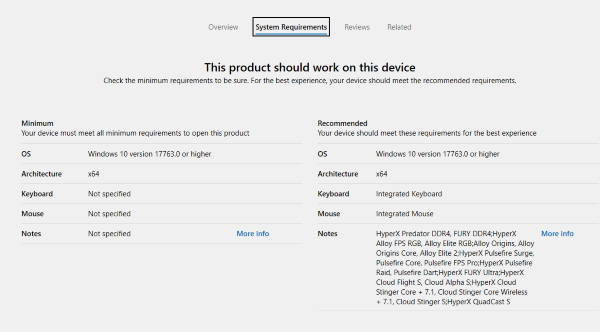
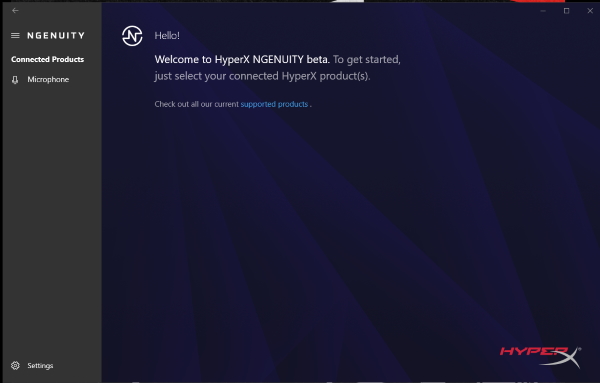
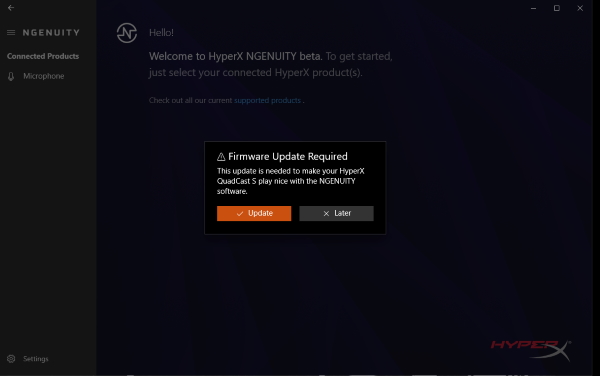
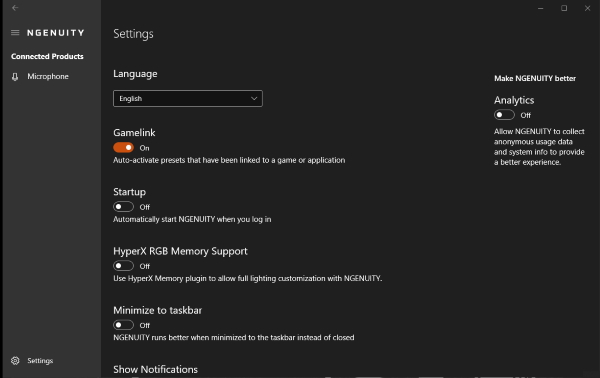
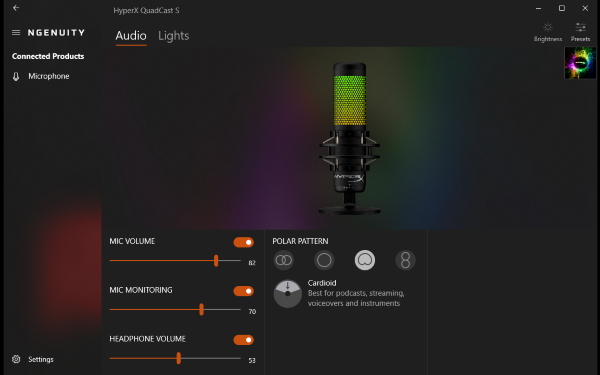
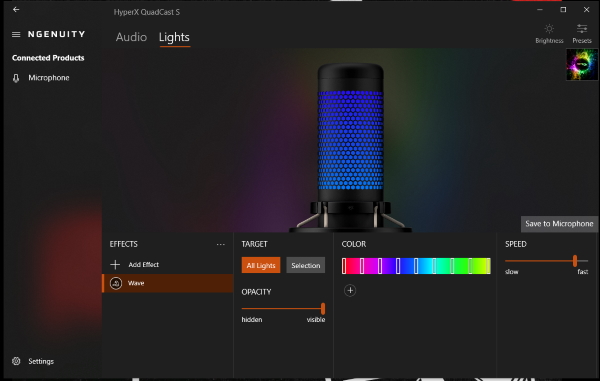
The following is a video I recorded to provide a basic overview of the microphone:
What I like
- The build quality
- The audio quality
- The included 3/8 – 5/8″ mount
- The fact that the cables connect from the side and not underneath
- That it is plug-n-play
- The USB-C connection
- The included polar patterns
- That it is lightweight and very portable
What I’d change
- It works as it should
Final thoughts
I have now been able to test 3 or 4 USB microphones in the $100US to $200US range and they all have been pretty decent and done a good job for basic recordings and at being very portable for mobile on-the-go tasks. With the understanding that most mics with this type of design and in this price range are not true pro mics, they all deliver for what they are designed to do. This mic is no different and does a good all-around job. It is lightweight and plug-n-play, which are features that most desire. Well done!!
Price: $159.99
Where to buy: hypergaming.com and Amazon
Source: The sample for this review was provided by HyperX.


