
REVIEW – Keeping physically fit while working remotely is important since under these conditions there may be less than typical physical movement. The NURVV Run Insoles and Coaching App analyzes your training and schedule, then provides suggestions to improve your running form. I have been evaluating the Nurvv. Read on to see what I think!
What is it?
The Nurvv run insoles and coaching app is comprised of three parts: the first part is a high-tech insole for each shoe. Each insole contains 16 strain gauges that can accurately measure the force applied by the runner’s foot.

The second part is an electronic transceiver, GPS, accelerometer, and data collection unit, called a tracker by Nurvv, that mounts to each shoe. The third part is the app which can analyze the data collected by the shoes and provide insightful recommendations to the runner.
What’s in the box?
- Two ultra-light insoles
- Two trackers (weighing 0.8 oz / 22.7 g each)
- One charger and charging cable
- Two clip adapters
Hardware specs
- Two smart insoles with 32 precision sensors that fit any shoe
- Unique running technique metrics are measured 1,000 times-per-second
- Built-in GPS measures with world-leading accuracy
Design and features
Unboxing
The Nurvv Run insoles come in a color printed retail display box. The front of the box shows a symbolic image of the right insole with a metallic hologram effect and the words capture, analyze, and coach printed on the bottom of the figure. The rear of the box shows more information about the product and the app capabilities and includes sizing information for the units purchased.
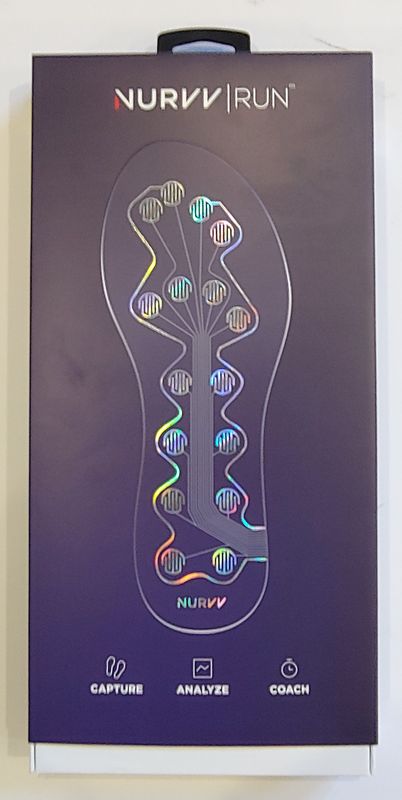

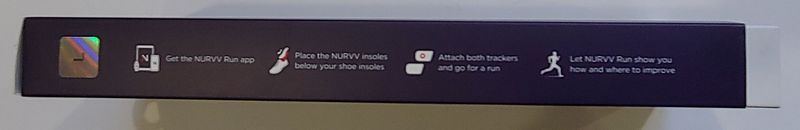
The inner box has a magnetic closure and shows the insoles through a plastic cover. The box identifies that the product is designed in London, England, and manufactured in China.
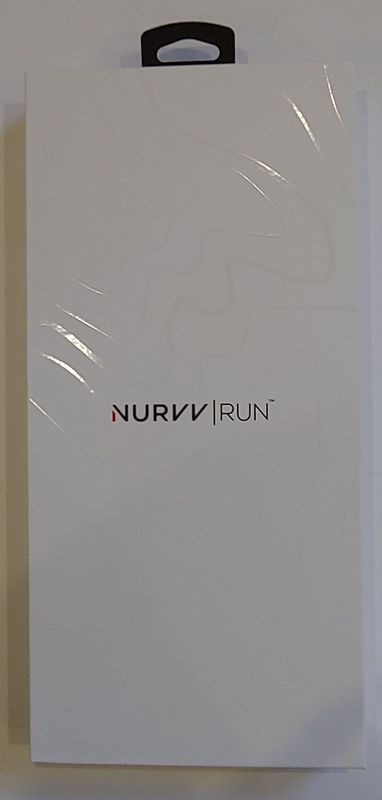
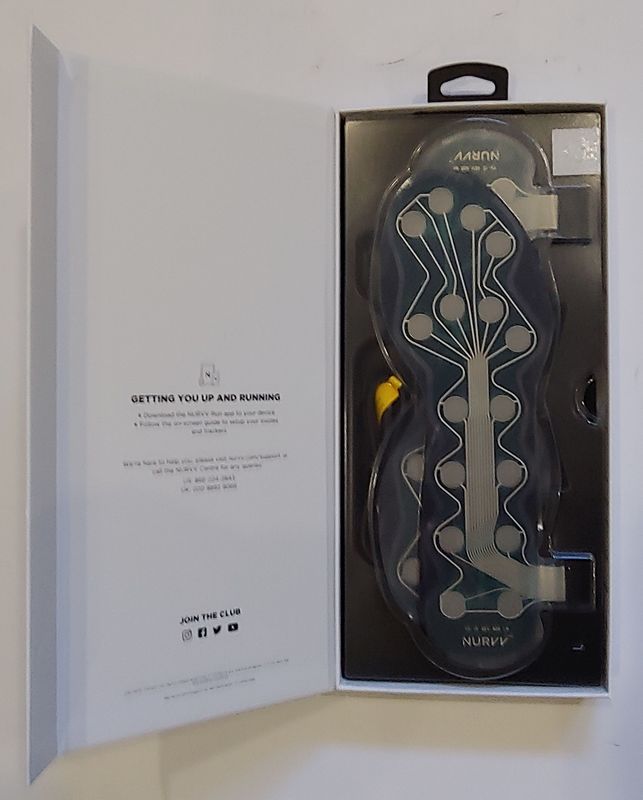
Overall the presentation of the product is first class and leaves little to the imagination that this is an advanced technology product with high-quality standards.
Setup
Installing the insoles into a sneaker is relatively easy and an online movie that is played while setting up the app provides additional instructions. The Nurvv insoles sit below the sneaker’s existing insoles.

 An interface cable is directed up the side of the shoe and loops around to the outside.
An interface cable is directed up the side of the shoe and loops around to the outside.



I decided that I would install these into a pair of Nike sneakers that were rather new and included, as I later came to learn, a high heel collar. The Nurvv insoles wrapped around the collar at the point that crossed my ankle. They felt fine while walking but as soon as I started running I could tell that they were rubbing against my lateral Malleolus, the outside bump next to the ankle joint, on both of my feet. I ended up removing the insoles and limping home but the damage was done, and I ended up with a burst blister on each foot.
After some recovery for my blisters, I reinstalled the insoles into a pair of Asics with a lower heel collar and they fit much better. I suppose that Nurvv could recommend that the insoles are installed on shoes with lower collars, but since everyone’s anatomy is different this may not be achievable. It is most important that the insoles be tested for a quarter mile or so before attempting a longer run. The insoles add about another 70 g per shole but the weight of the insoles varies depending on the size used. There are 6 different sizes of the insole that cover shoe sizes ranging from women’s 5 to men’s 15 (USA sizess). If the insoles are installed on thin-walled shoes then a supplied clip adapter must be used to provide a bit of added thickness to the outside of the shoe so that the portion of the insole that loops over the ankle collar can be installed correctly.
The Nurvv system is best used with shoes that are dedicated to your running. Installing the insoles is a bit of a chore and repeated installations could be taxing to the ribbon cable which connects the base of the insole to the tracker. Once the insoles are installed the tracker mount will be visible on your sneaker. The tracker mount is a plastic clip with an array of 6 metal contacts that connect to the removable trackers.
The trackers themselves are IPX7 rated so you can confidently run through as many puddles as you’d like. However, it looks like a rubber gasket around the gold contacts is part of the waterproofing system, so it is probably advisable to not brazenly wash the trackers while they are not attached to the shoe.


They are lightweight too at around 22 g each. A small power button is located at the rear of the unit below a rubber membrane. The power button turns the trackers on and off with a two-second push and should be used before attaching or after removing the trackers from the shoes. The right tracker also has a large button on the outer face of the right tracker called an Activity button. This button is used to start and control runs that are made without carrying a phone or using a compatible watch.
Installing and removing the trackers involves forcefully pushing against the top of the clip on the shoe or on the charger and pivoting the tracker away from the attached device. There is a small square pattern on the top of each tracker that I have found provides the best leverage for the removal.
The trackers are charged using an attachment that is powered by a micro USB port. No AC charger is provided.
Setting up the trackers to pair with the app and updating the firmware was a simple process and was completed without issue
Operation
There are four different ways that the Nurvv can be used and each type of use provides a different set of capabilities.
-
- The Nurvv Run may be used without any connected device – The running session is started, optionally paused, and ended by using the Activity button on the right tracker. The status of the trackers and the run is communicated by the LEDs on the top of each unit. This mode will record all of the metrics generated by the trackers but will not provide feedback and will not record heart rate.
- NURVV Run + Phone – The phone can provide visual and audio coaching cues during a run, record heart rate from a Bluetooth HR monitor while the run is in progress and link it to the run record. The session can be controlled from the app. If headphones are used during the run then the audio cues can be delivered on top of the music playback.
- NURVV Run + Apple Watch (+ Headphones) – The app for the Apple Watch provides very similar functionality to the app. However, the heart rate information recorded by the watch will not be linked to the run record.
- Running with Garmin Watch – The Nurvv can be connected to a Garmin watch as a “Foot Pod” using the Ant+ protocol.
In addition to recording the data in the Nurvv app, the data may be uploaded and shared with Strava.
The software can be used with an indoor or outdoor run.
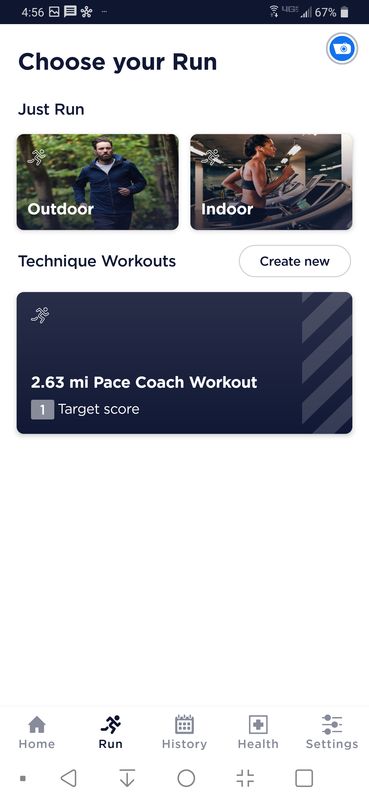
I focused my review on the outdoor runs but the indoor run capabilities of the Nurvv shouldn’t be overlooked. When running indoors, the app displays live Pace, Cadence, Split, and Footstrike metrics. The indoor run mode also includes a footstrike trainer. The footstrike trainer provides real-time visualization of your footstrike on both the left and right foot as you run. Being able to see how your feet land each and every step and correlating this to how each step feels can aid in transitioning to a more efficient footstrike. The main difference between the indoor and outdoor modes is the use of GPS. The indoor mode uses an accelerometer in place of the GPS. The accuracy of the accelerometer is quite good. The indoor mode can be used outdoors and when comparing the pace calculated by an app using GPS with the pace of the Nurvv app using the accelerometer the values are fairly close.
The outdoor running mode combines the cadence and footstrike data with a built-in GPS unit. The GPS seems to be fairly accurate and only requires about 20 to 30 seconds to obtain a fix. The LEDs on top of the trackers and the app both inform the current status of the trackers.

The outdoor running mode includes a pace coach which I found to be a bit difficult to use. The app allows a base run to be used as a template to increase or decrease speed by adjusting step length and cadence. The way that the app adjusts step length and cadence targets is by a user-selected target score. I found it difficult to keep the step length and cadence within the tight ranges that the app provided for the target score. First I would increase my cadence, but as a side effect, my stride would decrease. Then I would increase my stride while keeping the same cadence and I would exceed the recommended pace. Ultimately this took away from the enjoyment of the exercise but I can see that the feedback can help with a person who is training to compete. I wish that the app would let each of these values be set independently by the runner. The audio cues by the app are a bit difficult to understand – the speed of the voice prompt seems higher than normal and the directions to “increase pace”, “decrease pace”, “boost stride”, or “reduce stride” are sometimes difficult to tell apart.


Performance
In order to appreciate the unique data that the Nurvv is collecting the following is a brief animation of the “test your sensors” screen on the settings screen of the app. You can see the sensors collect contact and force data on each foot.
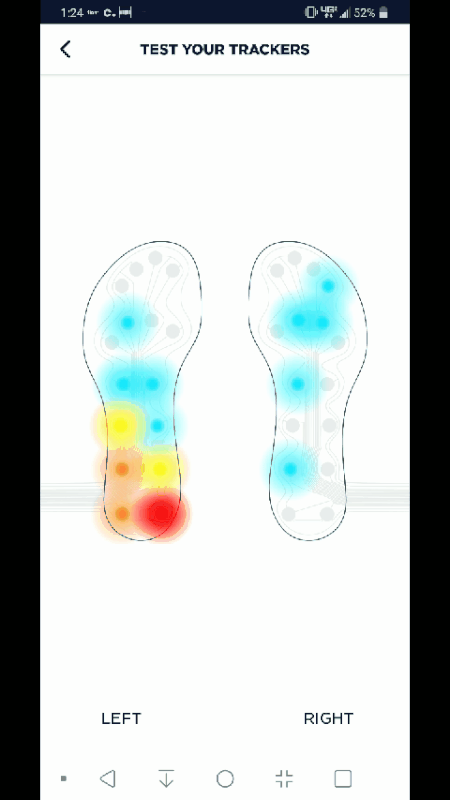
The most useful feature of the Nurvv is the ability to see the results of a run measured in eight different profiles: Cadence, step length, pronation, footstrike, training load, calories, elevation, and heart rate (if a heart rate monitor is used). Each of the metrics provides a brief explanation of what is being measured and how the runner can improve the result. The cadence, step length, pronation, footstrike, elevation, and heart rate (on the iOS platform) each contain a graph of performance for each mile/km. The pronation graph shows the left and right pronation separately. The footstrike profile also shows the left and right split graph separately and a summary graphic of where the percentage of footstrikes occur during a run. The heart rate profile shows a doughnut chart on the Android app and a doughnut chart and a split graph on the iOS version. The one improvement I hope that Nurvv makes in future versions of the app is the ability to see the current pace, time, distance, and cadence along with split values and averages for the current run. Maybe even show a graph with the current split against the previous split. The Nurvv is a horde of data and being able to use it while training would be a great asset.
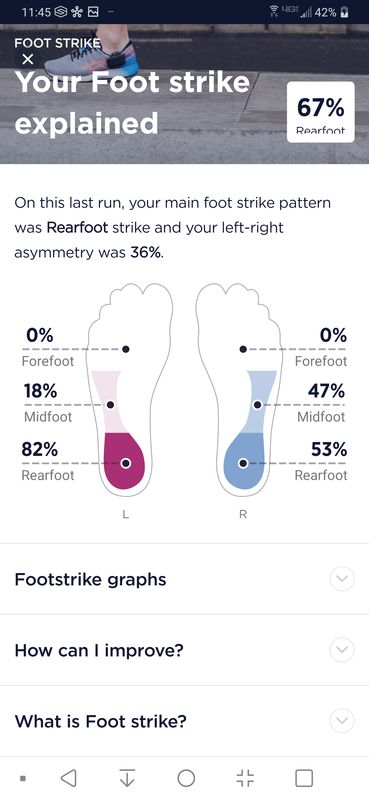
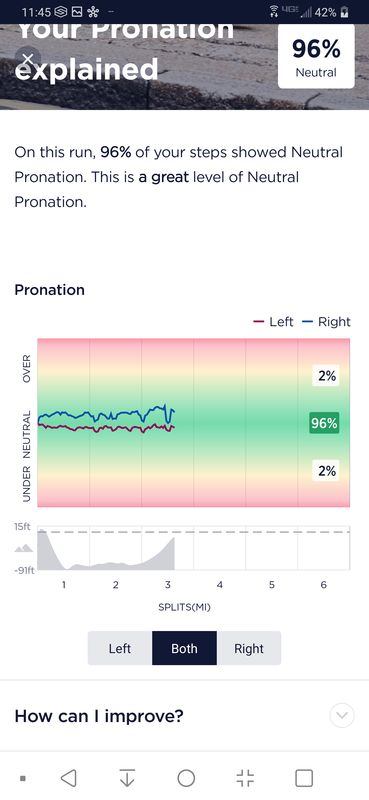
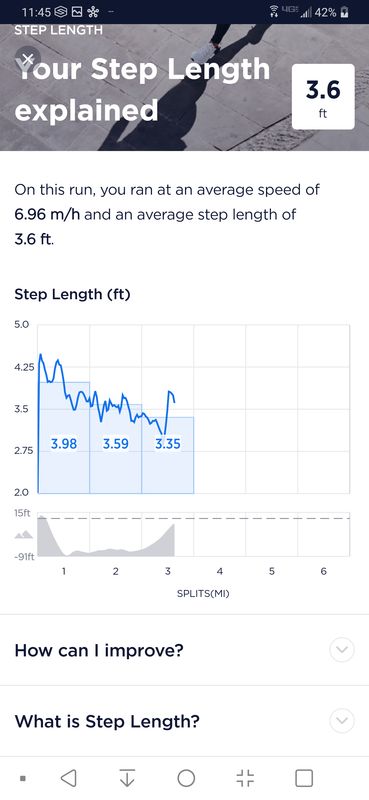
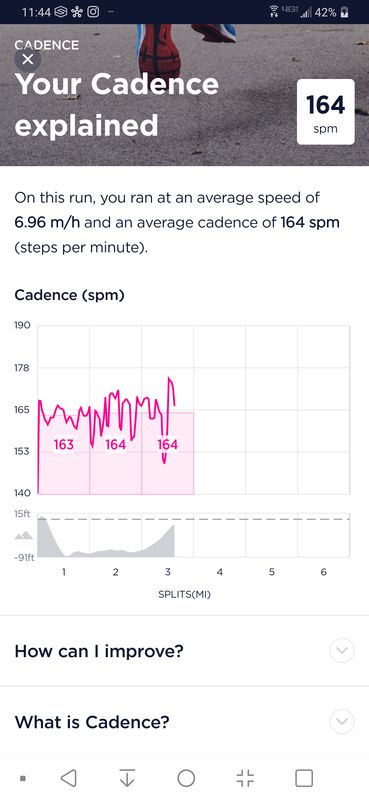
I found that the cadence values matched the values obtained using my Wahoo tracker. The stride length may be calculated by the accelerometer and the cadence values or by the GPS, accelerometer, and cadence values and so consequently this is also an accurate measurement. The footstrike analysis may be influenced by the type of shoe being worn. A shoe with a high drop may register more heal strikes than a shoe with a lower drop.
After several runs are logged the Nurvv calculates a running health score which is comprised of the four factors that could increase the chance of experiencing a running-related injury: training load, pronation, balance, and cadence. The training load determines how many days of optional training was conducted. the cadence score evaluates the cadence rate. The balance score evaluates the difference between the left and right foot cadence, step length, pronation, and foot strike. By evaluating the scoring results there is an opportunity for a runner to improve their running health and potentially avoid a running-related injury.
What I like
- Unique data collection and analysis
- lightweight
What I’d change
- May not be compatible with all shoes
- More metrics available during the run
Final thoughts
The Nurvv Run introduces a new level of analysis that runners can collect and use to improve their form to increase their running speed and potentially to avoid a running-related injury. While the product is rather expensive, it costs less than a running-related injury or a personal coach. While some shoe stores offer in-store video gate analysis, having this analysis performed on the road offers new insight into running mechanics. Having Nurvv Run perform gate analysis as incremental improvements are made through training exercises is a game-changer. If you are serious about running, check this product out.
Update 6/23/24
I reviewed the Nurvv in November 2020, and I thought it was a fantastic item, unique in its capabilities and really did help me improve my stride and foot placement. Unfortunately, not enough other people agreed with me and the company finalized insolvency in August 2023. Any devices currently in use should continue to work in offline mode on the device that they were installed on. The app installed on the Android device prevents it from being backed up to Google so that it cannot be transferred from one device to another. New devices will not be able to complete the registration process which requires verification of signed firmware on servers which are no longer running. Unfortunately, one of my transponders has a malfunction which prevents it from recognizing part of the sensors on my left foot. Without the ability to replace this sensor I am unable to continue to use the Nurvv.
Apps and devices that rely on a server are always in jeopardy of an interruption (temporary or permanent). I recommend ensuring that apps can run in airplane mode and can export important information without an Internet connection. If I find out that this app is modified I’ll update The Gadgeteer.
Price: $299.95
Where to buy: Amazon
Source: The sample of this product was provided by Nurvv.


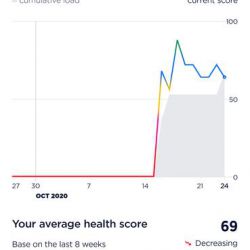



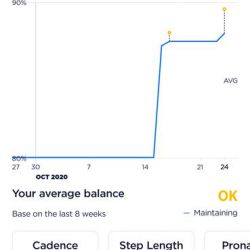


Gadgeteer Comment Policy - Please read before commenting
They look like electronic ankle bracelets.
This was the first thing I though as well.
I think this looks different enough that if law enforcement sees you with these they wont try to chase you.

can one get the force/loads per each sensor?
There is no way with the current app to get quantitative values for each sensor as it is being used. The “Test Your Sensors” menu item on the app does allow the user to verify that there is a response from each sensor. If you want more precise calcs, The Wahoo Tickr has a ground contact time display. Using this with the footstrike pattern from Nurvv it would be possible to calculate the impulse and from this determine the average force per sensor over time.