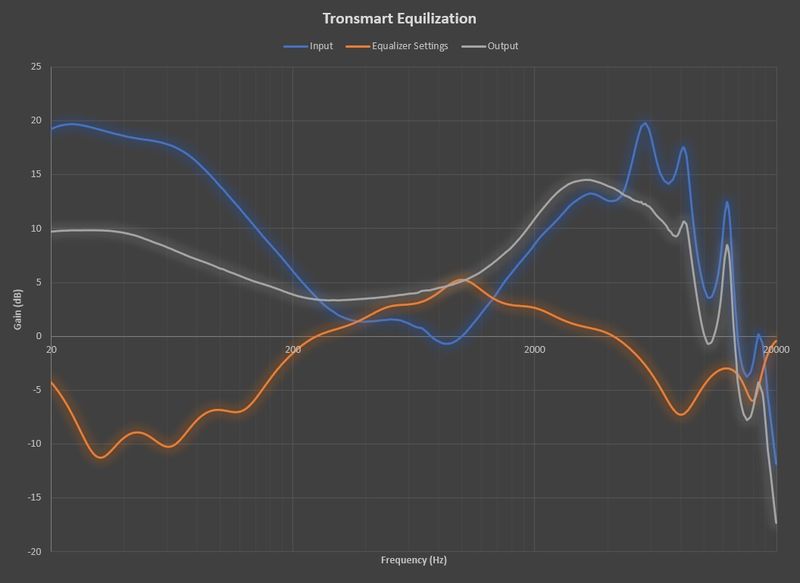
NEWS – I recently reviewed the Tronsmart Apollo Bold TWS earbuds. Overall, I was very impressed with the design, operation, and performance of the earbuds. I continue to use them daily for listening to music and also for participating in teleconferences. One thing that I noticed in my review and that other reviewers on the web have commented on is that the earbuds tend to be bass-heavy. The Hi End Portable website has recently reviewed the Tronsmart Apollo Bold and also provided a frequency response curve. The frequency response curve can be used with a program called AutoEQ, written in Python, that can parse frequency response measurements and produce equalization settings that correct the headphone to a neutral sound. I used the output from the AutoEQ program as an input into the Wavelet Android app. I used Python 3.7.9 and the instructions on the site describing how to import AutoEQ to Wavelet worked exactly as described.
The following text can be imported into the Wavelet app to bring the sound back to a neutral state from the default sound profile.
GraphicEQ: 20 -15.4; 21 -15.5; 22 -15.6; 23 -15.7; 24 -15.7; 26 -15.7; 27 -15.6; 29 -15.4; 30 -15.3; 32 -15.2; 34 -15.1; 36 -15.0; 38 -14.9; 40 -14.9; 43 -14.9; 45 -14.9; 48 -15.0; 50 -15.1; 53 -15.3; 56 -15.3; 59 -15.4; 63 -15.5; 66 -15.5; 70 -15.4; 74 -15.3; 78 -15.1; 83 -14.7; 87 -14.4; 92 -14.1; 97 -13.7; 103 -13.3; 109 -12.9; 115 -12.5; 121 -12.1; 128 -11.7; 136 -11.2; 143 -10.8; 151 -10.3; 160 -9.8; 169 -9.4; 178 -9.0; 188 -8.6; 199 -8.1; 210 -7.6; 222 -7.1; 235 -6.6; 248 -6.2; 262 -5.7; 277 -5.2; 292 -4.9; 309 -4.5; 326 -4.2; 345 -4.0; 364 -3.9; 385 -3.8; 406 -3.7; 429 -3.7; 453 -3.7; 479 -3.8; 506 -3.7; 534 -3.6; 565 -3.5; 596 -3.2; 630 -2.9; 665 -2.6; 703 -2.2; 743 -1.6; 784 -1.1; 829 -0.7; 875 -0.5; 924 -0.5; 977 -0.7; 1032 -1.0; 1090 -1.3; 1151 -1.7; 1216 -2.1; 1284 -2.4; 1357 -2.6; 1433 -3.0; 1514 -3.3; 1599 -3.5; 1689 -3.6; 1784 -3.6; 1885 -3.5; 1991 -3.5; 2103 -3.5; 2221 -3.4; 2347 -3.3; 2479 -3.4; 2618 -3.5; 2766 -3.7; 2921 -4.0; 3086 -4.2; 3260 -4.5; 3443 -4.6; 3637 -4.6; 3842 -4.5; 4058 -4.5; 4287 -4.8; 4528 -5.5; 4783 -6.9; 5052 -9.2; 5337 -11.7; 5637 -13.2; 5955 -12.9; 6290 -11.4; 6644 -10.1; 7018 -9.9; 7414 -10.8; 7831 -12.4; 8272 -12.8; 8738 -11.4; 9230 -10.2; 9749 -10.1; 10298 -10.2; 10878 -10.1; 11490 -10.0; 12137 -9.9; 12821 -9.8; 13543 -9.8; 14305 -9.8; 15110 -9.9; 15961 -10.1; 16860 -10.3; 17809 -10.6; 18812 -11.0; 19871 -11.4
The Wavelet app also has 2500 other preconfigured headphone equalizer settings. Additionally, the app has a 9-band Graphic equalizer, a volume limiter, and a channel balance. For a small fee, the app can boost the bass, add reverb, add a spatialization effect to your music, and remove unwanted resonance from bass frequencies. Sorry, iOS doesn’t permit third-party equalization but if you would like you can plug the values above into an app-specific graphic (fixed-band) equalizer. For more information on why the target curve is not a flat line feel free to read this comprehensive article on Headphonesty.



Gadgeteer Comment Policy - Please read before commenting
Thank you for this info, this dramatically changes the soundstage of this rather boomy headphones. Now I can actually enjoy music without feeling my head will explode after 30 mins.
One question though, when you tested this EQ on what mode were the earbuds in? NC / Transparent / Normal ? I noticed that these EQ settings work best when NC is on, at least to my ears…When Turning off NC the low ends do kind of disappear completely, but I am by no means a reference 🙂
Cheers