
REVIEW – Photography, as we’ve stated before, has a lot to do with light, and today’s gadgets let you create, filter, and otherwise adjust the light getting into your phone’s camera in myriad ways. Recently, I was sent the Motion Filter, a variable Neutral Density filter for iPhone from SandMarc, a company that makes quite a few camera-oriented gadgets that have graced this site. Let’s jump into the review, and see how this small-but-powerful piece of kit might be the next thing you add to your photography arsenal.

What is it?
The SandMarc Neutral Density (ND) filter consists of two pieces: the actual filter, which can attach to their line of add-on lenses for phones, and a clip-on attachment which allows you to use the filter with the basic device lens. The filter itself is a set of two polarized discs that work together to limit the amount of light getting through to the camera sensor. The four settings are ND8, ND16, ND32 and ND64.

What’s in the box?
- Four-stage neutral density filter
- Hard-shell storage box
- Clip-on attachment for filter
- Microfibre drawstring storage/travel bag

Design and features
A Neutral Density filter is used to allow the photographer to shoot in bright lighting without changing the colors of the subject. It’s the visual equivalent of putting cotton in your eras at a concert – it filters out all frequencies equally, to avoid overwhelming the sensor. It’s difficult with the iPhone to show specific ways that the filter helps, because the computational photography being done in the Camera app makes many adjustments without it. I have tried to take some shots looking into the sun through trees and around other objects to give you a bit of perspective below, but there’s nothing that really grabs you and says, “This will make me a fantastically better photographer!” You’ll have to see it in the field when you have those situations arise.

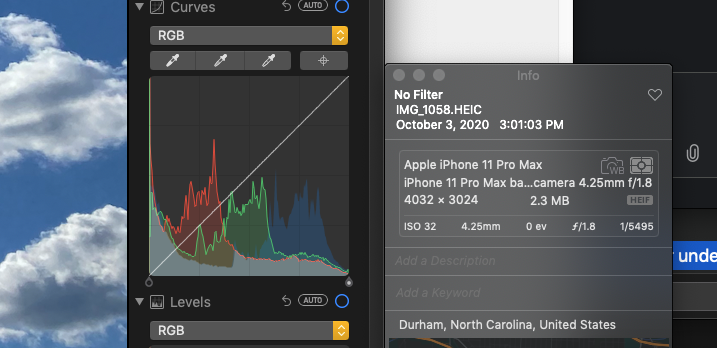
This was shot directly into the sun, through a tree, using the iPhone’s native Camera app. Note the high shutter speed, which failed to get the details in the circled area.

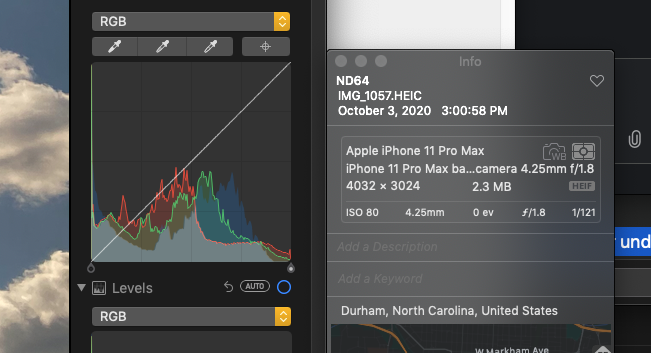
This was shot from the same position with the Sandmarc ND on its “highest” filter setting. The circled details are better, but note some brown-ish elements in the clouds.

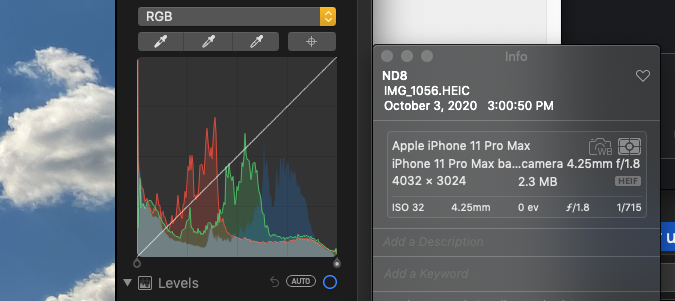
With the least filtration, we’re still not getting as much detail as I’d like, but it’s a tad better than the no filter shot. I would have probably used something around ND16-32, but I was standing in the middle of a parking lot when I saw this perfect sample image, and was a bit of a traffic hazard. With the clip-on capability, I could take a shot at the minimum and the max, then remove the clip and take a straight, no filter shot, in less than 30 seconds, with grocery bags over my shoulder. That’s flexibility!
Sandmarc’s implementation of this filter is a set of polarized discs 60mm (2.36″) in diameter. One polarized disc remains stationary while the other rotates within a 90º range, which is silk-screened on the outside ring of the disc. On the back, there is a 39mm (1.5″) opening in the back that has a threaded raised ring around it. This screws into the included clip which then clips over the camera lens for most new multi-camera iPhones and iPads. It also is threaded perfectly to fit onto some of SandMarc’s lenses for smartphones, which adds a whole new level of capability for these investments.

What I like
- Clip-on mount allows filter to be used with any of the camera lenses on the phone
- Carry bag makes it very easy to have at hand
- Easy to mount, adjust, and unmount

What I’d change
- I do wish I could add a clear UV filter over the lens just to protect it, like I do with all my dSLR lenses.

Final thoughts
All of us in the US who viewed the eclipse a few years ago should be familiar with the idea of a Neutral Density filter. It’s the little glasses that you put over your eyes to block out the extreme and invisible radiation generated by the eclipse. You could see the sun being occluded by the moon, but it didn’t change the color spectrum, it just limited it to what your eyes could process without injury. Frequently, when we’re trying to take pictures in situations where the light is intensified (sunny conditions over water or other reflective surfaces like beach, desert landscapes, and the like) our photos come out over-exposed, or the subject is barely captured. A Neutral Density filter can limit that light to a manageable level, so that your camera’s normal controls will handle it.
You won’t use one all the time, but the beauty of Sandmarc’s ND filter set-up is that you can clip it on, and adjust it for the setting you’re in. You can look through the filtered view, add more or less light by spinning the outer disc, and your iPhone will re-adjust the settings to deal with the new data. If you’re getting into video and photography with your phone, this is a really nice specialty tool to have around. I’ve had several other less expensive models before, and the Sandmarc model is well worth the difference in price, both for build quality and for photographic results.
Price: $99.99
Where to buy: Company Webstore
Source: The sample of this product was provided by Sandmarc.



Gadgeteer Comment Policy - Please read before commenting
A Neutral Density filter can limit that light to a manageable level, so that your camera’s normal controls will handle it.
That’s not the purpose of a neutral density filter like this. As you mention, modern cameras and smartphones have fast enough shutters that you don’t really need anything to limit the light. If you’re using auto-exposure, you will see essentially no difference with any ND filter.
An ND filter is useful if you’re setting exposures manually, and want to force a larger aperture for a smooth background. This is mostly irrelevant on a smartphone, which creates bokeh in software. It could be useful on a DSLR, if you’re trying to take shots wide-open, with a long shutter, during the middle of the day, and the ND would save you from saturation.
Or, an ND filter can be useful for video, in allowing you to use a longer shutter speed, making for smoother video (that is, so the subject is moving during the exposure, rather than looking like stop-motion). This could be useful on a smartphone. This ND isn’t going to make a difference mid-day, but it might as the light gets lower, and exposure times are longer.