REVIEW – Jewelry. That’s the first impression one gets when unboxing the new white Edifier TWS NB2 true wireless earbuds. When opened, the box looks like it might contain nice earrings or even a necklace. However, while the packaging is noteworthy, does this attention to detail carry over to the product itself?
 What is it?
What is it?
The Edifier TWS NB2 true wireless earbuds are the newest in Edifier’s active noise-canceling earphones. Because the TWS NB2 earphones sport a completely different design, I can’t tell if they replace the older and now discounted TWS NB model or are just a new addition.
Specs
- Bluetooth 5.0
- Bluetooth range: 30 ft.
- IP54 splash resistance
- Graphene diaphragm
In the box
- TWS NB2 earbuds
- Charging case
- USB-C charging cable
- Carrying pouch
- Ear tips: Small, medium, large
Design and features
The Edifier TWS NB2 true wireless earphones (my term—Edifier calls them earbuds) look more expensive than they are. The artistic approach to the earphone’s design is unique in our look-alike “me too” world of wireless earphones. Although Edifier borrowed the stem from Apple’s AirPods, they took it a step further and came up with an earphone design that can be worn without feeling like a geek. The brushed metal look of the stem may have sharp angles, but the parts that touch you are rounded. These are as comfortable as any wireless earphone I’ve worn. The overall look is modern without being too flashy. Note that I am reviewing the jewel-like (and better looking) white model—although they are more beige than white. The TWS NB2 also comes in black.
The earphone’s case is presented like a clam shell that begs to be opened. The two earphones sit in a form-fitted, protective interior that charges the earphones when not in use. The case is plastic with a leather-like embossed pattern, so it’s never slippery feeling like Apple’s AirPods case can be. However, unlike Apple’s AirPods case, this case cannot be easily opened with one hand.
When placed in the case for charging, the earphones magnetically snap into place. The magnets are strong enough that the chances of the earphones falling out are quite slim. Figuring out which is the left or right earphone for the charging case, is a no-brainer. You would be surprised how many wireless earphones I struggle with just trying to figure out which earphone goes into which charging spot. The TWS NB2 earphones are logically designed—yea! Also, the case charges via USB-C. Another yea!
There are only three sized silicone ear tips available: Small, medium and large. It seems paltry when compared with the tips offered from similarly-priced earphones. Having the correct ear tip size available is important, especially when active noise canceling (ANC) is used—more on that later in the review.
A draw-string canvas pouch with a soft liner is also included. It feels good, protects from dust and light splashing and easily fits into a pocket. All carrying pouches should be this nice.
It’s easy to insert the TWS NB2 earphones into the ear. One nice thing is that there is no push buttons to deal with. So many times, I’ve activated some setting by accidentally pressing a button while inserting an earphone. Edifier only uses tapping to activate everything. They stay in place pretty well too, even if they don’t insert all that deep.
There’s a bit of a learning curve with what tap—or double tap—does what, but after using them for a while, it gets easier. While you cannot customize what setting each tap will do, you can set how sensitive the tap needs to be to work. I’ve never seen this before in wireless earphones. This is good if you find yourself accidentally activating settings while lightly touching the earphone’s stem and need to increase the tap pressure.
The TWS NB2 earphones have a waterproof rating of IP54, meaning that they can be worn while exercising without worrying about sweat. However, they are water-resistant, not waterproof. They can’t be left underwater or accidentally go through a wash cycle.
The TWS NB2 earphones feature Edifier’s version of ANC. It isn’t as powerful as other earphones I’ve used but it does work well in most situations, especially where there is a drone-like background noise, like a car, plane, or crowds. However, Edifier took it a step further by adding an ambient setting. Think of it as the opposite of noise canceling. Ambient uses external microphones to pick up and amplify surrounding noise, so the TWS NB2 earphones can be used safely during those times when you need to be aware of your surroundings. It’s also good for listening to music without turning off the world. Note that ANC is much better geared for music listening than Ambient, which can sound a bit mechanical.
There are pros and cons using the TWS NB2 earphones for phone calls. The pros are good call quality, both for you and the person you’re talking with and quick taps to answer and end calls without needing to touch a smartphone. The cons are that as good as they are, Apple’s AirPods Pro earphones are better in both call quality and especially speed, due to their proprietary chip that works seamlessly with the iPhone. Android users won’t notice this benefit. Also, only the right NB2 earphone can be used independently during calls. The left earphone cannot. This bothers me because I favor my left ear for calls. Apple’s AirPods work either left or right, but then they cost much more.
Battery life is good if not earth-shattering. With ANC on, the TWS NB2 earphones are rated at 7 hours continuous use and 9 hours with ANC off. This is interesting: The case is rated at 18 hours of charging with ANC on and 23 hours with ANC off. Huh? What does noise-canceling have to do with case charging earphones while in the case?
The Edifier TWS NB2 earphones really shine with music listening. The sound signature is quite friendly and warm, meaning that bass is accentuated but not so much to be distracting or overpowering. You can listen to these for hours with no listening fatigue. Higher frequencies never sound too bright. All around, it’s a pleasant listening experience.
I sampled the long version of Iron Butterfly’s classic “In-A-Gadda-Da-Vida”complete with that famous drum solo. The higher notes from Doug Ingle’s keyboards were just right (they can sound harsh with some other earphones or headphones). Bass was also potent, which is rare on older recordings because of early rock music production had to compensate for needle skipping (it’s a vinyl record thing).
More modern music mixes pack even more punch because … digital. Chrysta Bell’s uber bass heavy mix on “This Train” practically vibrates inside my head, yet doesn’t distort. So even though the bass is way too hot for my tastes, bassheads should be happy with their favorite tunes.
Edifier supplies a free (iOS and Android) app that offers more control over the standard Bluetooth connection. Weirdly, this app and the earphones show two separate Bluetooth connections instead of one—at least on my iPhone. Unfortunately, this app was sometimes more of a headache than a help. Many times, while the TWS NB2 earphones were already connected via Bluetooth and playing music, the app would act like the earphones were not turned on or connected. The app would either hang when connecting or ask me to re-pair the earphones to connect—all this while the earphones were already connected and working! Sorry Edifier, but that shouldn’t happen.
Also, there is no equalizer within the app. This isn’t a huge deal for me because I usually leave any EQ settings on flat, but for those who like to play with EQ, it will require that they leave the app to change those settings. Maybe Edifier can build in an equalizer with a future update.
Once the app is working however, it shows the battery life of each earphone—but not the case itself. You can set the ANC or ambient setting with the app, but tapping the left earphone does the same thing. Built into the app are the tap sensitivity setting mentioned earlier, a complete manual, on/off switch, and a few other settings. One interesting setting is called “In-ear detection” which lets you set what happens (or doesn’t) when either earphone is removed from the ear. For instance, music can be set to stop and automatically resume when the earphones are taken out and reinserted, stop completely, or not at all. It’s nice to have options beyond the standard settings.
If any glitches happen with the TWS NB2 earphones, the app can re-set them to factory settings. So far, there have been no issues, so I haven’t had to do this.
What I like
- Comfort
- Style
- Sound
What I’d change
- Problematic app
- Mechanical sounding Ambient setting
Final Thoughts
The Edifier TWS NB2 are those rare earphones that look as good as they sound. They are comfortable for long-term listening, have decent battery life, sound great and you won’t look dorky wearing them. That checks off a lot of boxes.
Price: $99.99 US
Where to buy: Amazon
Source: The sample of this product was provided by Edifier.


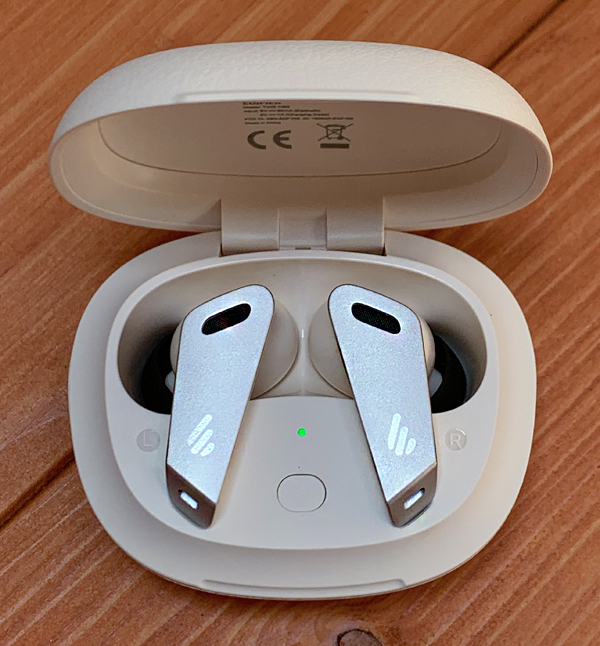














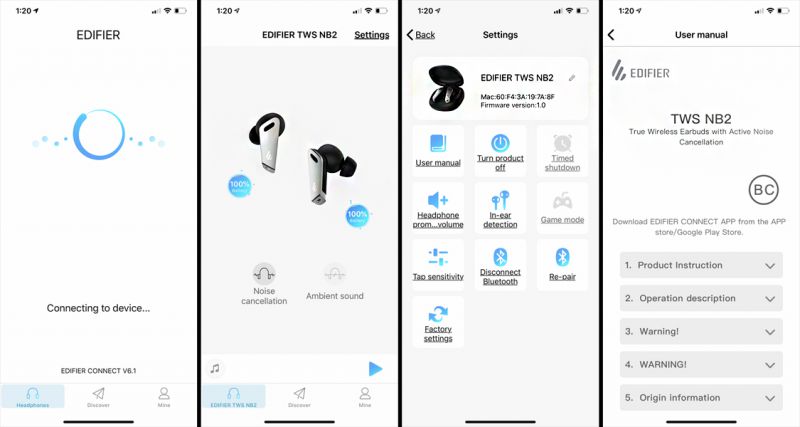


Gadgeteer Comment Policy - Please read before commenting
Hye admin.. sorry for interupting.. but i have question about my earbud.. i just purchased Edifier TWS NB2 Earbuds.. and i love it so much !!! But how to know the battery level of the case itself ? As the earbud we can see from the app.. but how about the case battery level ? There’s a indicator light near the charging port but i don’t know what it tried to tell me since there is no information about it in the manual book.. so can you assist me about this.. thank you☺️
Sam,
No, the case does not have a battery life gauge. However, you should be able to see how much battery power is left in the case by looking in settings in the iPhone or in the battery widget. I do not use Android, so I don’t know if it can be done on other smartphones.
I really had to comment on the the 18 and 23 hours charging time Bill Henderson… The 18/23 hours are referring to how much extra battery life of actual usage the case can provide the headphones aside from the charge the headphones already have indepently of the case. Therefore if the user always has ANC on the case can only provide the headphones an extra 18 hours of usage since ANC drains more battery.
Hello Mr.Bill, thank you for the in depth review
I’m having a problem with the connection two of the earbuds are getting connected separately to the same phone and only one of them is working they aren’t syncing together, i tried to factory reset but to do so the app says that both should be on , even though both are out of the box only one shows online while the other shows offline, i also tried unparing/pairing them again but the same thing happened.
I am having the same issue. Have anyone had any solution to this?
Can they be paired to multiple devices simultaneously?
I am having the same issue too, anyone has idea how to fix it?