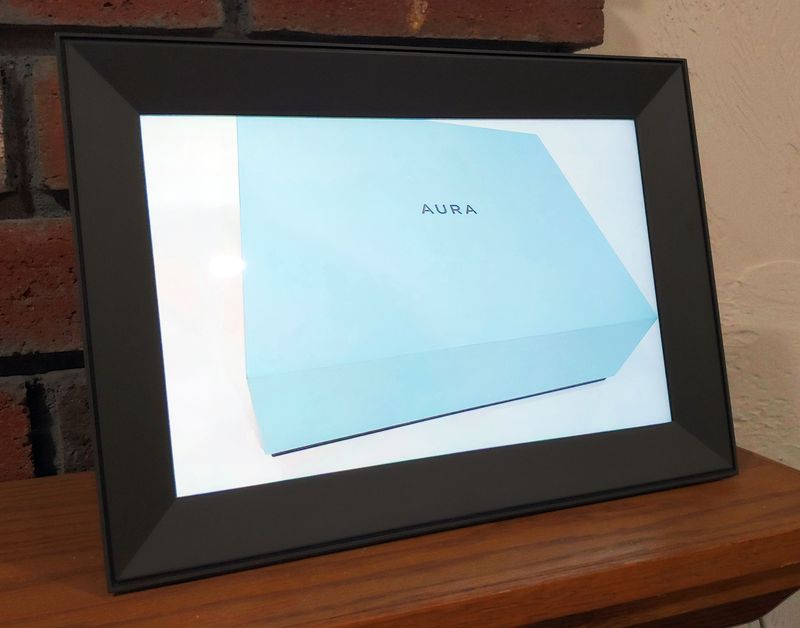
REVIEW – Digital cameras have revolutionized photography and replaced the mainstream practice of printing film photographs. Digital photographs are easy to store, sort, and review. I have a 10.1 inch Aura Carver WiFi cloud HD digital frame that makes displaying and sharing digital photos quick and easy. Read on to see what I think!
What is it?
The 10.1 inch Aura Carver WiFi cloud HD digital frame has WUXGA (1920 x 1200) resolution and a 2.4 GHz WiFi band connectivity. The Carver display automatically adjusts the screen brightness based on ambient conditions and will go dark when you turn off the lights. The frame connects to a proprietary cloud storage service that is accessible with an iOS or Android device or through the web here. Aura guarantees never to charge a subscription fee for use of the storage service. The app permits a user to invite friends and family to share pictures to your frame or send photos to their frames. The uploaded photos must be JPEG, PNG, GIF, or TIFF files under 10MB with no animations. The frame automatically crops and positions photos so that every image optimally fits within the screen borders. An optional Paired Portrait Mode intelligently pairs portrait-oriented photos side-by-side. The app also has an Alexa skill that allows photo scroll navigation, selected display photos based on EXIF data and location data, and will provide information for the displayed photo such as where and when it was taken.
What’s in the box?
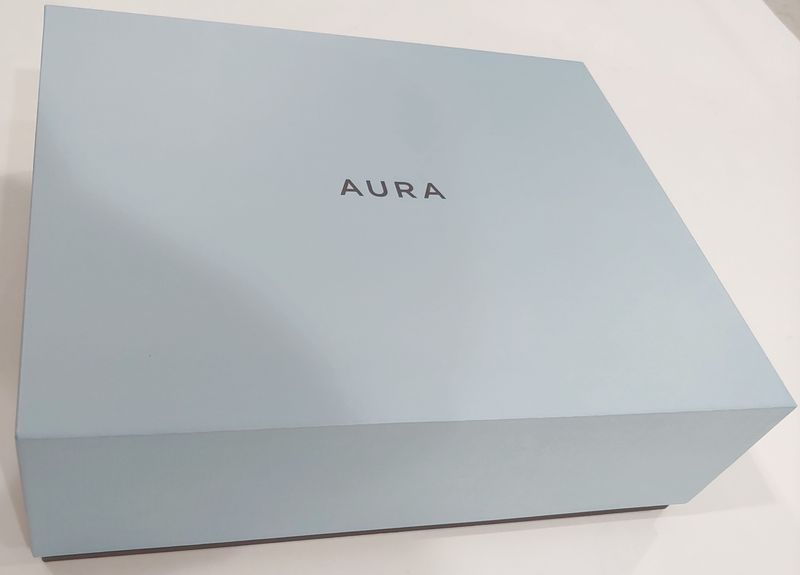
- Carver Frame
- Power Supply
- Instruction Manual
- Quick start Flyer (on base)
Hardware specs
- Large 10.1″ landscape orientation screen with 1920×1200, 224 PPI pixel resolution
- Overall size 10.63″ x 2.6″ x 7.45″
- 5′ custom braided fabric power cord
- Ambient light sensor automatically adjusts display brightness
- Change photos with the touch-sensitive bar on the top of the frame
- Select the favorite photos with a double tap on the touch bar
- Presence sensor helps pick the right photo at the right time
- Compatible with iPhone, iPad, and iPod touch running iOS 11 or later or Android 5.0 or later.
Design and features
Unboxing
The Aura Carver is packaged and designed to be given as a gift. The box is made from rigid cardboard and has a blue top and black base. The color of the top is very reminiscent of a Tiffany box but it isn’t quite the same blue. The base of the box has an easily removable flyer that explains how to set up the frame if it is to be presented as a gift.
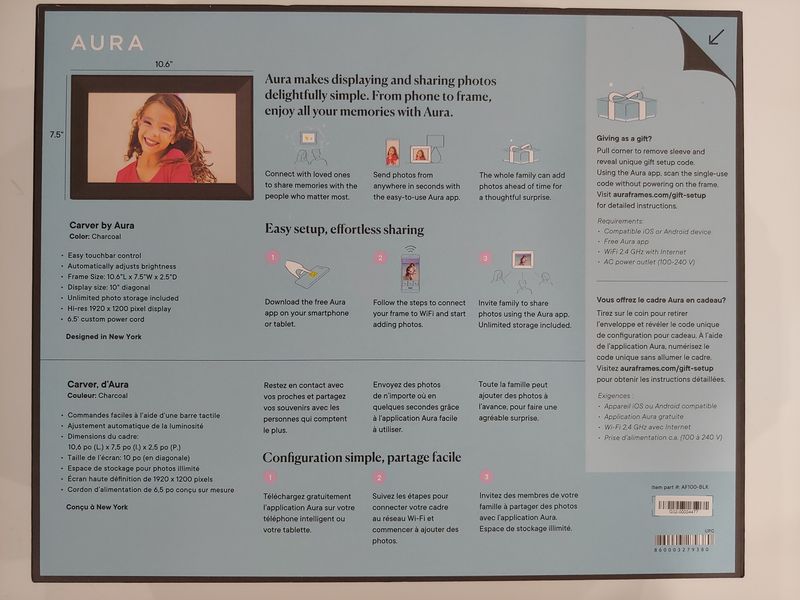
Removing the box top reveals the Carver frame in a custom insert that holds the frame so that it is level with the top of the box. An instruction book sits neatly on the frame screen and is available in English, Spanish, French, and German.
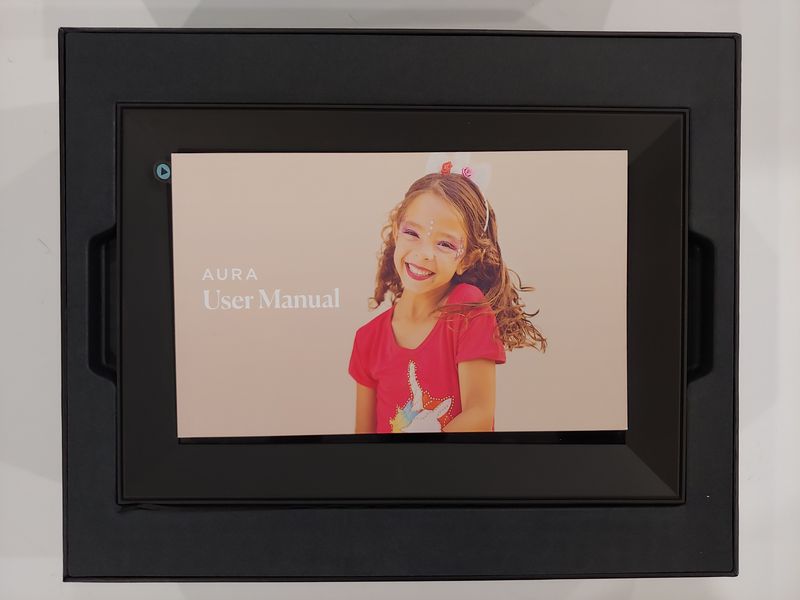
The glass of the frame is coated in a plastic protective laminate that reads “Happiness Starts Here.”
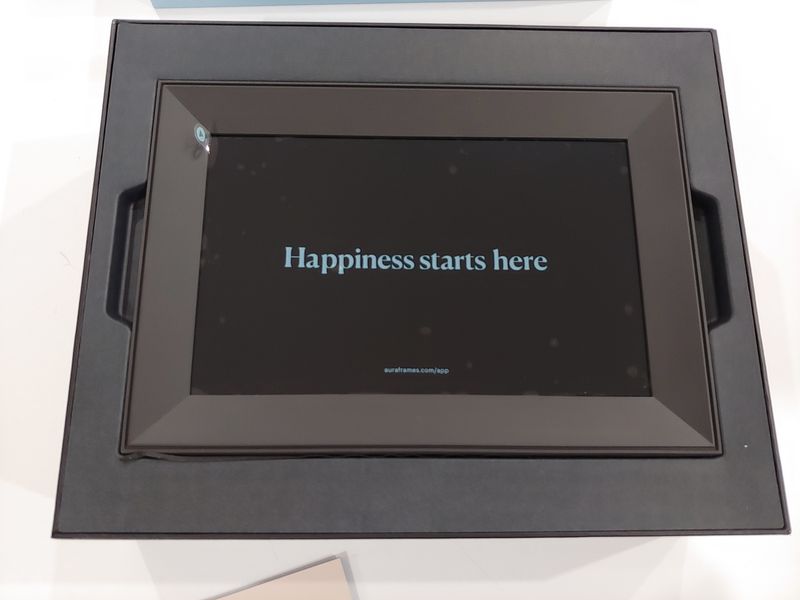
Below the frame is a compartment designed to hold the power adapter. The compartment is styled after the typical easel support used to prop the frame up on a desk.


Design
The 10.1 inch Aura Carver WiFi cloud HD digital frame is built around a landscape orientation screen with WUXGA (1920 x 1200) 224 PPI pixel resolution. The manufacturer calls this a 10.1″ screen but according to my measurements the screen is 5.26 x 8.5″ or just about 10″ diagonal. The screen is surrounded by a 1-1/16″ matte black plastic frame. The frame is a simple mitered design with a groove cut into the outer edge. What I thought was a defect in the plastic at the upper corner is actually the ambient light sensor.
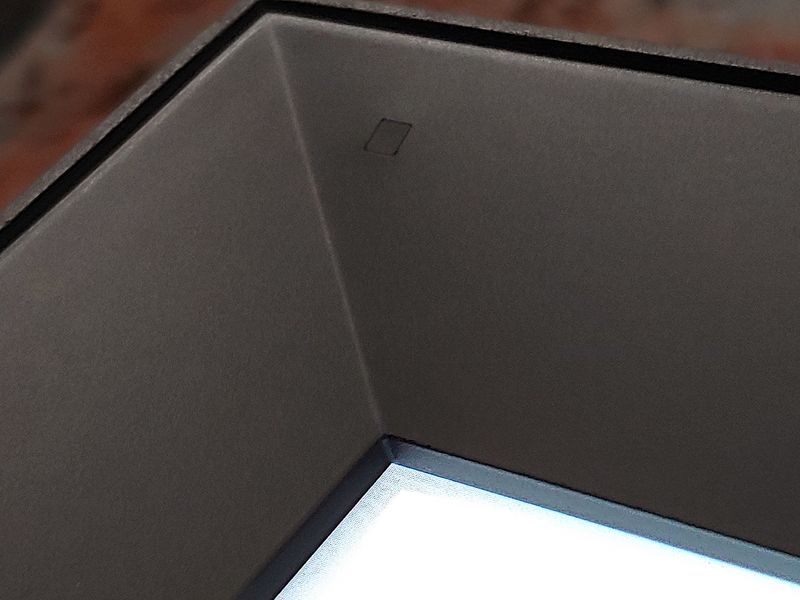 The outside edges of the frame, the rear, and the bottom are coated in a roughened low-glare flat black plastic, except for the touch bar at the center top edge. The touch bar is a smooth matte black rectangle with no obvious indication of its use. The rear of the frame is a solid shape that will hold the screen up at an angle; there is no easel to set up (or to slip out from under the frame, causing it to fall).
The outside edges of the frame, the rear, and the bottom are coated in a roughened low-glare flat black plastic, except for the touch bar at the center top edge. The touch bar is a smooth matte black rectangle with no obvious indication of its use. The rear of the frame is a solid shape that will hold the screen up at an angle; there is no easel to set up (or to slip out from under the frame, causing it to fall).
The power adapter is an off-white/beige color and non-polarized, so it can be plugged into the wall in either direction. The cord is a thick cloth woven design.

 I can’t decide if the thick visible high-quality cord is preferable to the thinner plastic, more discrete alternative. There is a hidden USB port under a sticker in the rear. I’m not sure if this is an alternative power source or something else.
I can’t decide if the thick visible high-quality cord is preferable to the thinner plastic, more discrete alternative. There is a hidden USB port under a sticker in the rear. I’m not sure if this is an alternative power source or something else.

Setup
Setup is fairly straightforward whether this if for a gift or personal use. The frame displays a four number code upon startup so that the accompanying app may pair the frame with the local Wi-Fi network. Note that while photos may be uploaded and managed through a web interface, the frame pairing must be accomplished through a mobile device or tablet running iOS or Android. The frame doesn’t have a Wi-Fi Access point to share connection credentials; instead, the frame uses a Bluetooth connection to send the username and password over the air. Once paired the frame will connect as AMPAK Technology, Inc. but will only communicate on a 2.4 GHz WiFi band.
The gift mode allows the frame to be associated with an account before the frame is paired to a Wi-Fi network. That way photos can be loaded onto the frame before it is set up. Once the frame is paired to a Wi-Fi account the photos will be automatically loaded and the frame will be ready to work right out of the box.
Operation
The main screen of the app displays each frame that is linked to the account. A picture of the frame showing the actual picture being displayed helps to identify a unique frame in a household where there is more than one frame in use. There is a quick access button on this screen to add more photos to the frame. Clicking on an individual frame shows another screen with 4 main areas.
The top area shows a preview of the frame and has arrows and a heart to allow the app operator to change the photo displayed remotely. This is useful if the app operator would like to display a certain picture for a person viewing the frame remotely. Clicking on the picture in this area will display the photo fullscreen. From this fullscreen view, the app operator may hide the photo, crop the photo, or share the photo. This screen will also show the date and location associated with the picture. The date that the picture was created cannot be changed in the app but is apparently associated with the creation date in the EXIF profile.
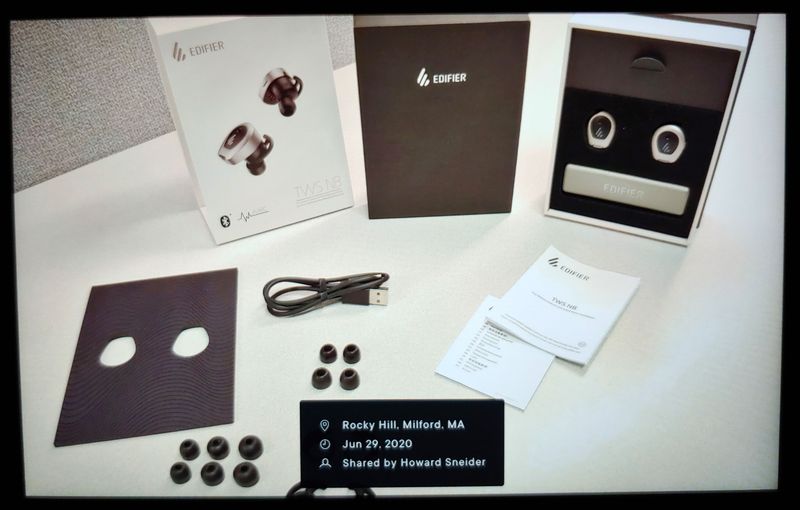
The next area is a button to add a member to the group of people who may contribute photos. Additional contributors are invited over email. Once the invitee gets the email they are directed to a page where they can get the app or accept the invitation to add via the web. It seems this depends on how the web page where the invitee responds to the email identifies itself – on the web, an android device, pr an iOS device. After the app is installed they need to sign up for an Aura account with an email and create a password. After that step, they can return to the invitation email to accept the invitation. The invitations are good for 1 month.
The next button shows a page that catalogs all of the pictures that have been automatically cropped and allows the images to be rotated 90 degrees at a time, framed in either a portrait or landscape orientation, and cropped to fit a particular view or fit to show the entire image.
The last portion of the app shows all individual photos that are loaded onto the app. The pictures seem to be shown in order of addition and there is no way to sort the pictures by date, location, the person who added it, or date added. These would be nice features since the Aura app is the only place that the pictures can be cataloged. Another item on my wishlist is that the Aura catalog could tie in with Apple, Amazon, or Google, but I know that this is a big ask.
The frame may also be operated by the touch bar on top of the frame. Swiping the bar to the left or right will advance or rewind the stream of pictures being displayed. Tapping the bar twice will send “hearts” to the contributors of the photo. Tapping the bar once will bring up a text box that shows the date and location of the shot. a long tap will bring up a menu to hide (delete) a photo or turn the frame off. After turning the frame off an image is still visible on the LCD of the screen but no backlight is visible.
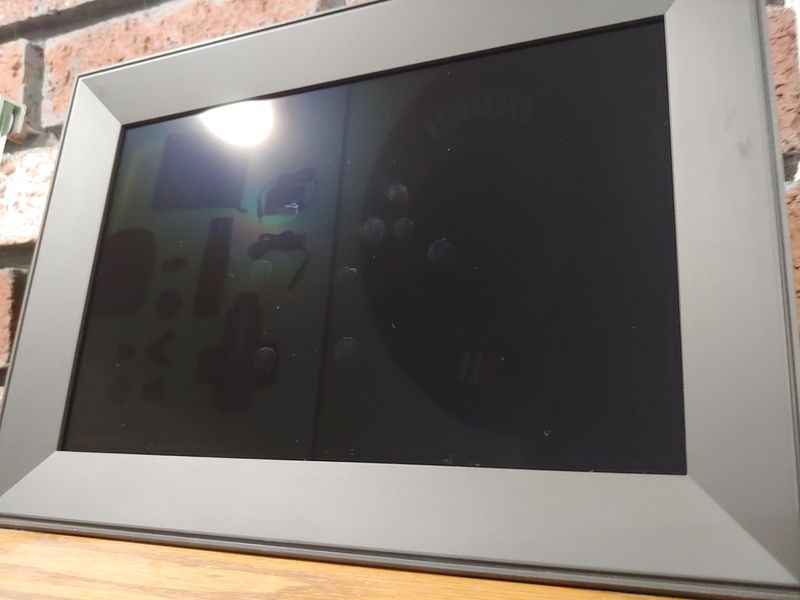
The frame may be set up to turn on and off based on the brightness in the room or it may be operated based on the brightness in the room, automatically turning off when the lights are turned off.
Performance
Images look superb on the screen. This image, from the startup screen, shows the resolution of the pixels used to display the image.

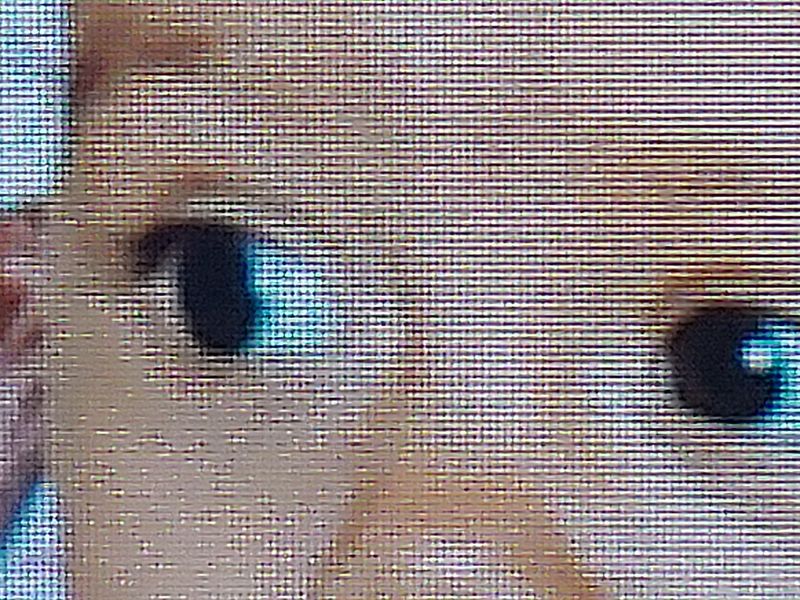
The screen brightness is nicely balanced against the ambient light, but I wish that the app or the touch bar on top of the frame would allow for manual brightness adjustment.
The display image clearly shows the darkest blacks but is perhaps a little too bright on the highest saturation values. The screen shows just about the entire frame of the image. the top of the image sits flush against the top of the screen and the image is just under the frame to the right. The image is cropped a pixel or two on the right and the bottom.
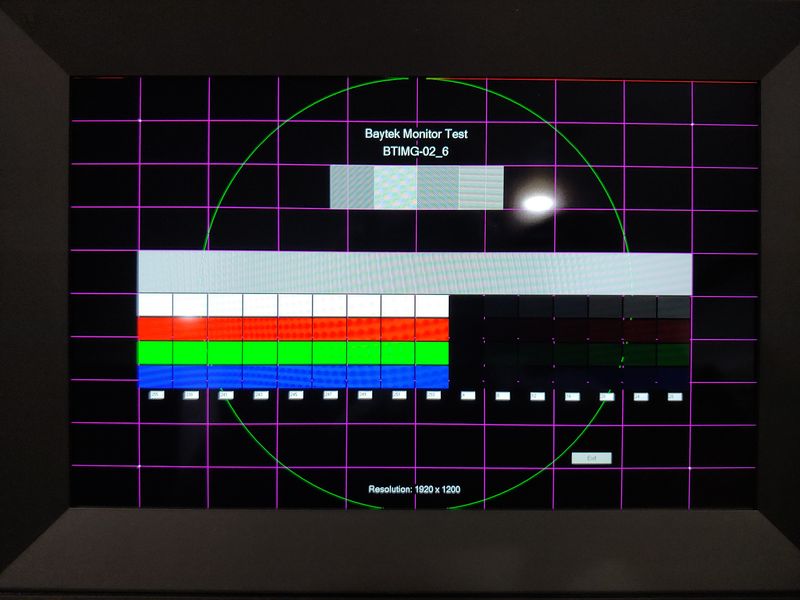
Here’s another zoom of the test pattern.
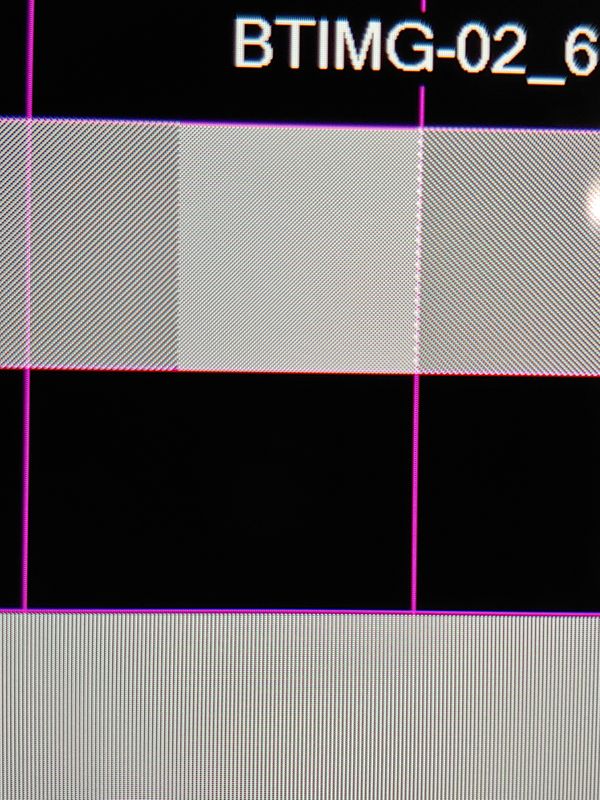
The screen is easy to see from the side. No washout of the color or brightness is apparent.

Color testing panels looked great on the frame – better than the photos that I took of them.

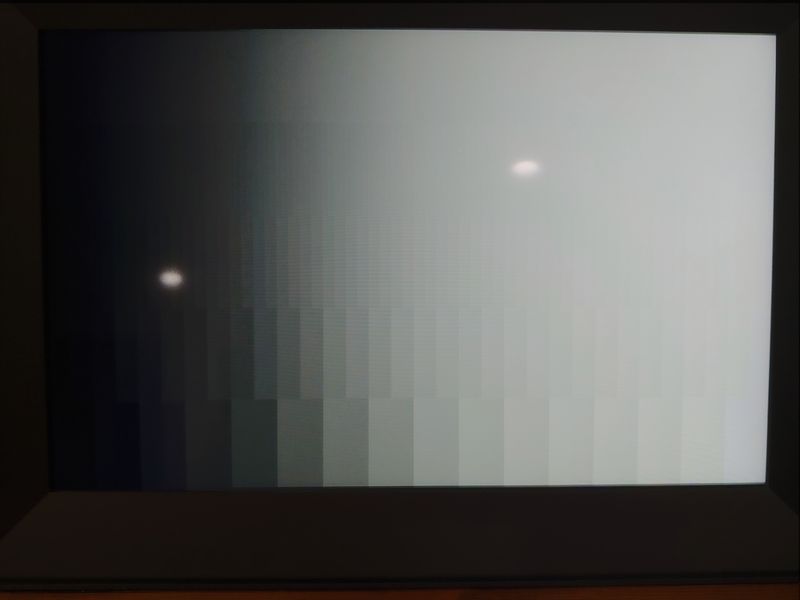
The uploading of images is fast and efficient, and the app seems to be responsive on the web, iOS and Android. It would be great if the web app was just as powerful as the mobile app. For people who have archived photos on external media, or who retouch and process images with a desktop program, a more powerful web app or a desktop app would be great. The cloud service uploads the full resolution photo so that it may be cropped at later date. Aura doesn’t claim to be a cloud storage service, so I would keep a copy of the photos in another location, just in case.
One option of the frame is that it can be set up through the app to display “intelligent paring.” this mode displays related portrait photos and displays them side-by-side. This makes the most use of the frame real estate and is a unique feature.
The frame will still function if it is disconnected from the internet. There is no immediate indication that there is no connection but eventually, a text box will be displayed that states, “Frame Offline.”
What I like
- Beautiful Display
- App is easy to use
- Photo paring shows two portrait photos in one landscape frame.
What I’d change
- Better web application
- Ability to sort by different fields on the app
- Tie in with an established photo service
- Add the ability to sync Aura to local mobile photo storage
- Add local brightness adjustment
Final thoughts
The Aura 10″ digital photo frame solves a long-standing dilemma in my family – How do we get displayable up to the date pictures to faraway loved ones without the hassle of printing digital pictures. The Aura service makes sharing photos easy and the Carver frame makes displaying the pictures easy too.
Price: $199
Where to buy: auraframes.com and Amazon.
Source: The sample of this product was provided by auraframes.com.



Gadgeteer Comment Policy - Please read before commenting
One thing was not clear in the review. Can you load your photos off a flash drive. If not, when Aura goes out of business and they shut down their on-line access point, do you then have a $200 brick?
Donald, I’m afraid you would have a $200 paperweight. The photos are stored on Amazon Web Services using AES-256 encryption. More information is available here as to the terms of the software that powers the frame: auraframes.com/terms. See section 15. Termination.
That is a really good reason not to buy the thing. The odds of Aura being in business long term are close to zero.