
REVIEW – Gaming has taken a hard turn into mobile of late. Used to be, you had to get a fancy PC rig or a console to have the speed and video rendering capabilities needed for action-filled, high-processor games. Now, many phones or tablets can play pretty heavy-duty titles. But what about the control aspect of a game on a touch-screen device? Those on-screen controllers either take up valuable real estate that should be for game graphics, or your fingers cover the action while swiping around on virtual HUD controls. Good news, though – the traditional game controller is now being supported on games across a wide swath of platforms! One such device, the GameSir T4 Pro, made its way into my review queue. It is capable of being paired with Xbox, PS4, iOS, tvOS, Android, Windows, macOS, and most of the devices that emulate these popular platforms. Let’s take a look at the hardware, and see what it brings to the playing field.
What is it?
A multi-platform game controller for most popular gaming systems.

What’s in the box?
- Gamepad
- 2.4G Receiver
- Detachable Phone Holder
- Type-C USB Cable 1 Meter

Hardware specs
From company website:
- Wired Platform: PC / 2.4G: PC, Android
- Bluetooth Platform: Android, iOS, Switch
- Custom Button: 4 Customizable Button on the Back
- Battery Capacity: 600 mAh
- Charging Method: Type-C USB 5V
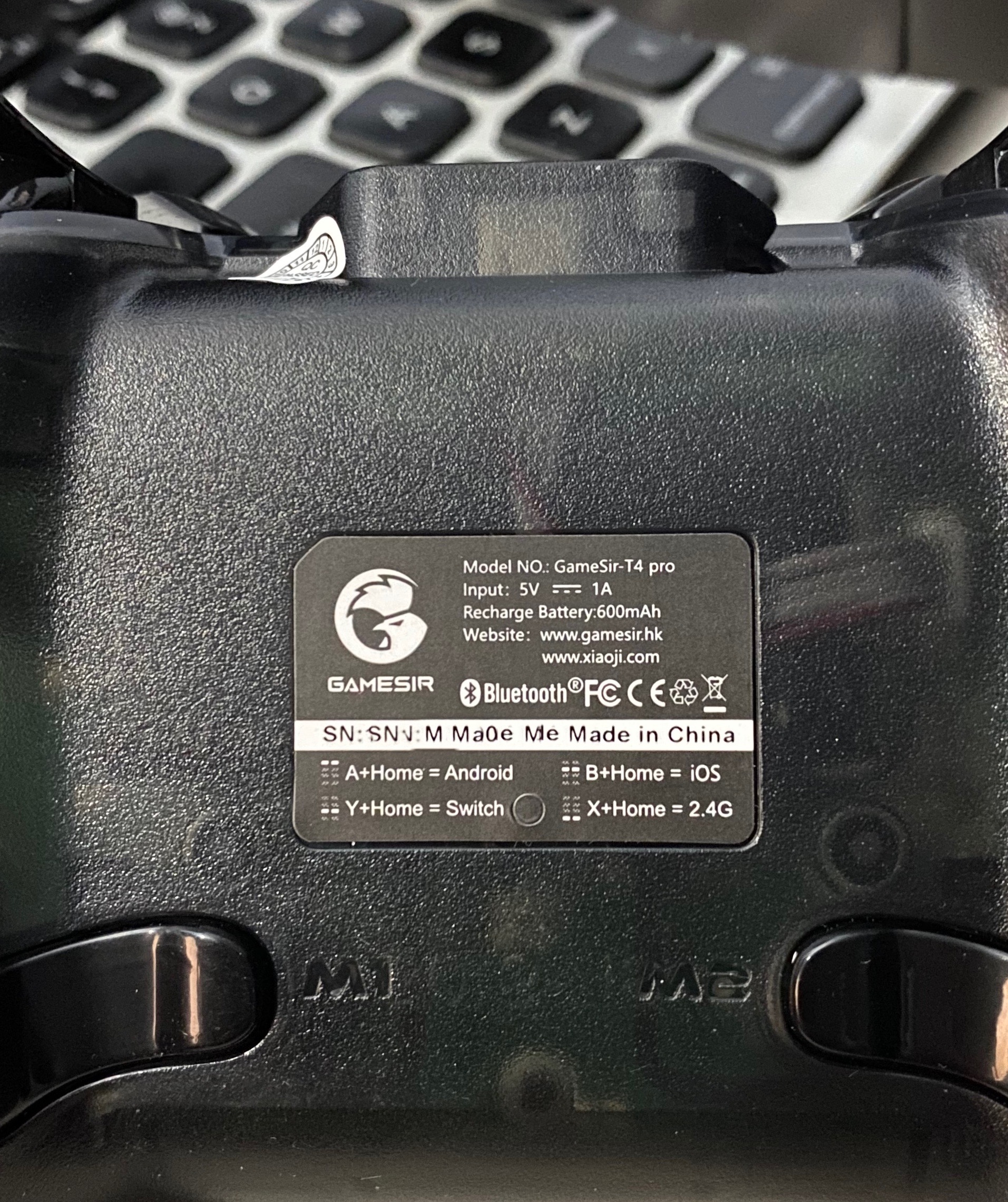
Protocols
- PC: X-input
- Android HID-Gamepad
- iOS: Apple Arcade, MFi
- Switch: Origin Bluetooth, Gyro Supported

Design and features
The GameSir T4 Pro is a typically-shaped game controller, with two thumb-sticks, a 4-way directional pad, XYAB buttons, and programmable buttons for index fingers and ring fingers. Set-up of the advanced features (programmable keys, Gyro support) is not needed to get basic functionality, but is there for more hard-core gamers to use, so that it will fit into whatever set-up you desire. On the center rear, there is a USB-C charging port (which also allows for tethered use). There is a folding plastic spring-loaded phone holder that attaches to two slots on either side of the charging port.
Overall, the unit is 7″ wide by 4.5″ high. It’s 2.5″ thick at the tallest point. At 7.15 ounces, it’s not really noticeable in a backpack.
Setup
There are many gaming systems available, and some controllers can be used with more than one. The GameSir T4 can be used with some in a wired mode, and will work with wireless in others. In mobile gaming systems (iOS and Android, in particular), wireless is used more often than not. (Apple’s new Arcade service, for instance, has a huge collection of games that can use different controllers. Several websites have lists of controller-friendly games that are updated regularly.) Depending on which ones you’re using, the T4 can adapt quickly with a restart to be compatible. It’s just a matter of starting up by holding a certain key or combination of keys, which are listed on the label on the back, in case you forget. For those of us limited to only one system, the unit restarts in the last configuration used, so it’s only a hassle for those who have multiple systems.
Included in the kit is a G4 dongle, in case your system doesn’t have BlueTooth. Once you’ve started in the correct mode, you connect (wirelessly or via a cable) to the system and you’re off to the races – or RPG or FPS or whatever!

What I like
- Light, sleek, “creak-free” unit
- USB-C charging
- Many programmable keys
What I’d change
- Phone holder doesn’t lock into place
Final thoughts
I’ve never owned a console game system. Sure I’ve played my share of arcade games over the years, and I’ve played occasional friend’s games. In the last few years I’ve started playing more games on my Mac and, of course, iOS. With the release last fall of Apple Arcade, with rich support for controller-based games, I started looking at external controls more seriously. At $40, the GameSir T4 Pro is an easy entry into this world, and the performance is pretty nice, too. I’ll never beat my friends at Call of Duty or Fortnight, but I’m having fun – and isn’t that what we play games for?
Price: $35.99
Where to buy: GameSir webstore and Amazon
Source: The sample of this product was provided by GameSir.



Gadgeteer Comment Policy - Please read before commenting
IT works great, nice feel. just trying to figuere if the G4 or T4 is better for swith for my boy
Any advice for how to pair this controller with an Apple TV? Thanks!
Apple’s website has great guides for all of their products. The one for Apple TV has a section on Bluetooth devices.
https://support.apple.com/guide/tv/connect-bluetooth-devices-atvbbf148994/tvos
There’s also this Help Tips article:
https://support.apple.com/en-us/HT205302
How do you connect to Xbox one x because you say you can connect to Xbox but how
Hi donnavan did u figure out, i just bought mine today i cant connect to xbox one s
You use the xbox app to remotely connect to the xbox after connecting the controller to your phone via bluetooth. It’s not supposed to connect directly to the console.
So actually there is no way it’s a marketing lie sorry
Does it work with Tello Drone?