
REVIEW – Ever wonder what your pets are doing when you’re not at home? Do you want to figure out which neighbor keeps borrowing your lawnmower and returning it empty? The Wyze Cam Pan can help you keep an eye on your troublesome cat as well as solve the mystery of the empty lawnmower.
What is it?
The Wyze Cam Pan is a cloud-based pan, tilt and zoom camera completely controlled through your smartphone via your home WiFi.
What’s in the box?
- Wyze Cam Pan
- 6’ USB Cable
- Power Adapter
- Quick Start Guide
Hardware Specs
- Height: 5.02″ (127.5mm)
- Width: 2.36″ (60mm)
- Depth: 2.36″ (60mm)
- Ports: Type-A USB & micro USB
- Power Adapter Input: 110-240V (AC/DC)
- Power Adapter Output: 5V/2000mA
- Base Screw Hole: 1/4″ — 20
- CPU: 1.0GHz
- Memory: 128MB
- Resolution:1920 X 1080 (1080p)
- Camera Lens: F2.3 aperture, 3.5mm focal length
- Image sensor: 1/2.7″ CMOS
- Digital zoom: 8x
- Field of View: 120° lens
- Rotation Speed: Up to 110° per second
- View Range: 360° horizontal & 93° vertical
- Night Vision: 6 IR LEDs (940nm) – Illuminates up to 29.6 feet (9m)
- H.264 Video Encoding
- Day time video: 15 FPS
- Night vision: 10 FPS
- Audio: Built-in speaker and microphone
- Alerts: Push notifications
- Cloud Storage: Free rolling 14 days of Event Videos stored in the AWS Cloud
- Local Storage: Supports 8GB, 16GB and 32GB microSD cards in FAT32 format
- Data Security: End-to-end encryption, HTTPS secure transfer protocol & AES 128-bit encryption
- Data Usage: 1-2MB per minute in SD, or 4-7MB per minute in HD
- WiFi: 802.11 b/g/n 2.4GHz (Does not support 5GHz network) Supports WPA and WPA2 protocols
- Connectivity Requirements: Upload speed 1.0 Mbps for SD and 1.5 Mbps for HD
- Integrations: Alexa, Google Assistant, IFTTT
- Operating Systems: Supports iOS 9.0 and Android 5.0 or later
Pen for size reference
Design and Features

The design of the Wyze Cam Pan is quite simple and unobtrusive, so it blends into any décor without being obvious.
The front of the camera consists of the lens, light sensor and LED status light. Since the light sensor rotates with the camera, it can adapt to different light levels depending on the direction it is facing.
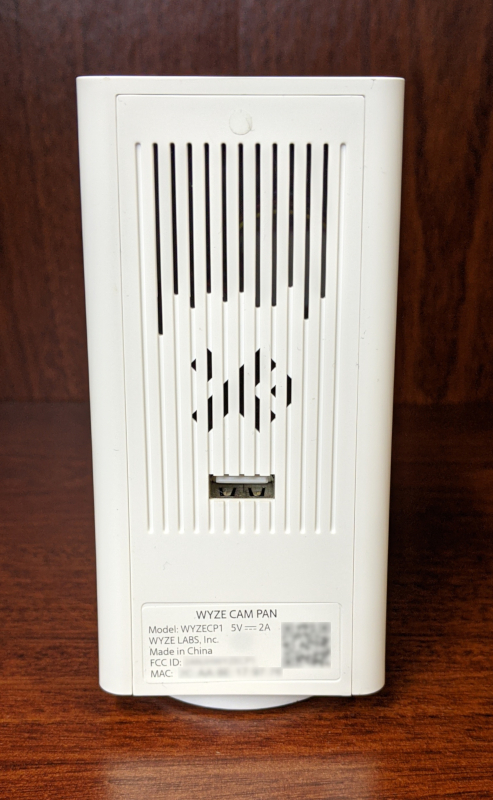
The USB port on the back of the cam is for adding their Wyze Sense Bridge (purchased separately), which expands the camera’s capabilities to react to motion and contact sensors.

The micro SD slot and microphone are located on the bottom of the body along with the setup button. Power is provided through a micro USB port on the stationary base of the camera. A gray silicone layer helps keep the base stationary while the camera pan.
The small footprint and universal mounting screw mean the camera can be installed almost anywhere.
App
The homepage of the Wyze app (above left), shows a list of all the cameras associated to the account. Active cameras show a recent still image of its view while offline cameras are grayed out. Selecting the pan cam opens the live stream viewer along with the movement controls (above right).
I’ll be covering the major controls and options in this review but there are many more options and configurations available.
Live stream quality can be adjusted from 360p to HD depending on personal preference and phone data usage. This can be changed on the fly by selecting the quality in the upper left-hand corner.
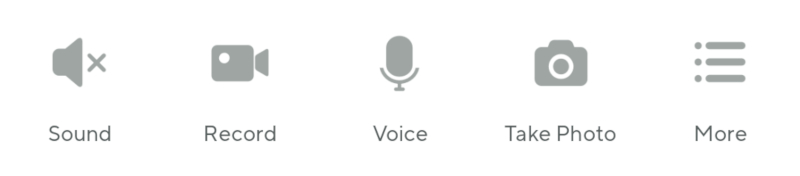
The controls on the live view screen are used to interact with the camera in current time. Record and Take Photo are self-explanatory while, Sound turns on and off the microphone on the camera and Voice allows you to talk to someone through the camera
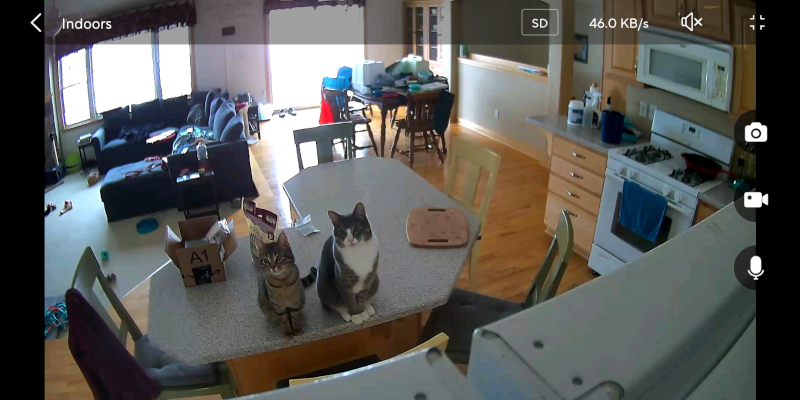
The circle pad is used to pan and tilt the camera’s view. I find the navigation of the camera a little cumbersome as the movement is relative to the length of time you press on the circle pad. In full screen mode, you must swipe the opposite direction of the desired movement. The swipe length is used to define the rotation amount instead of press time.
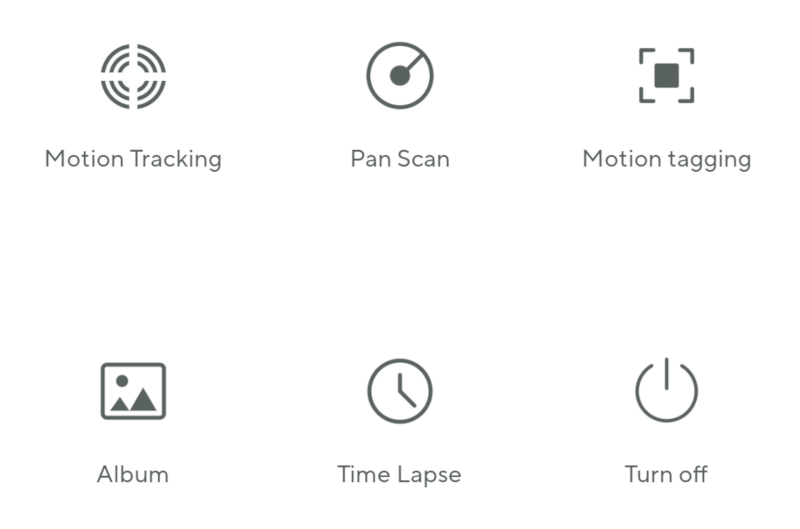
Under the More section is where you can enable different movement monitoring methods. Motion tracking allows the camera to automatically pan to keep the target within the view frame while motion tagging overlays a green rectangle to identify any motion within the current view. Tagging motion helps identify any movement during playback over an extended period.
Selecting the gear icon in the upper right-hand corner opens the settings menu. This is where you configure push notifications and what and when the camera will record.
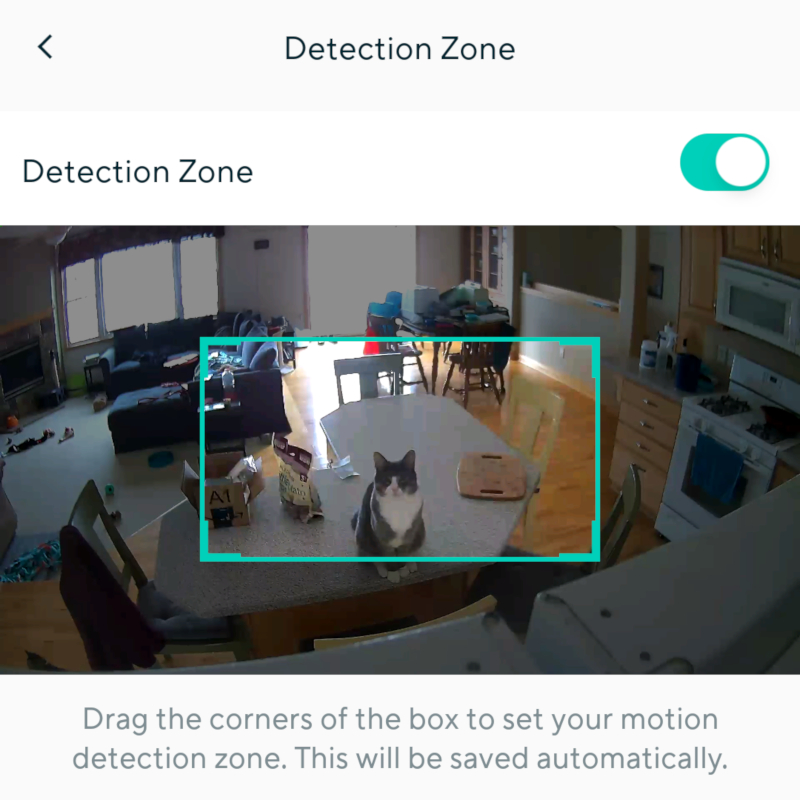
If the camera is covering a large area, but you only want to focus on movement around a certain object, you can set Detection Zone to cover the specific area. For example, the camera is set up to monitor the whole garage to catch that lawnmower borrower but you don’t want to get movement alerts every time a car pulls into the garage, you can set the Detection Zone to only cover the area of the mower. Now you can catch the neighbor red handed, scold him through the camera and have a recording of the whole thing!
What I like
- Super easy setup
- Doesn’t require any hub or control center
- Tons of features for the price
- The brand is constantly expanding and adding new products
What I’d change
- How to move the camera around in full screen
Final thoughts
The range of abilities that are built-in and the possibility of adding more sensors and cameras to the system gives this camera a huge range of applications that are accessible for even the most novice tech user. The Wyze Cam Pan is a great solution for those looking for a way to keep an eye on things while away from home.
Price: $29.99
Where to buy: Wyze or Amazon
Source: The sample for this review was personally purchased from Wyze.



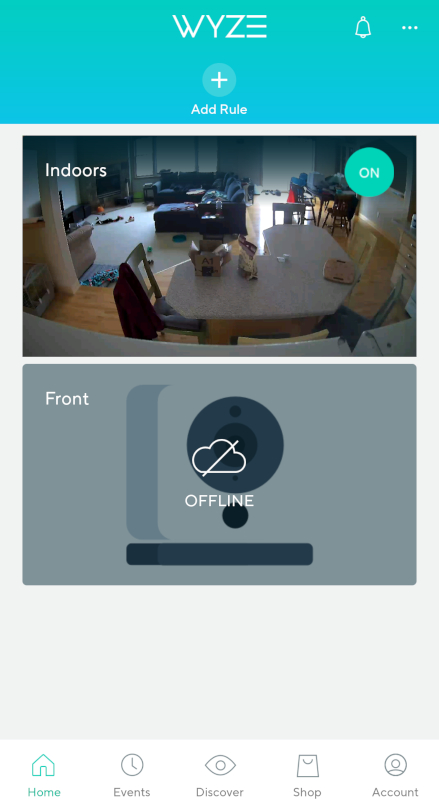
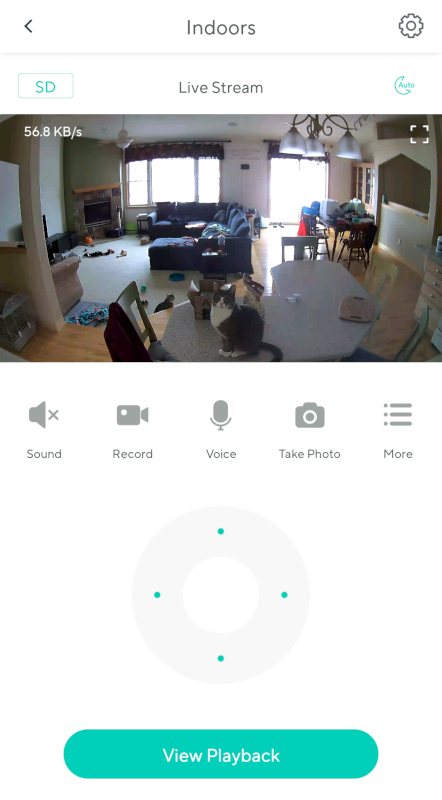
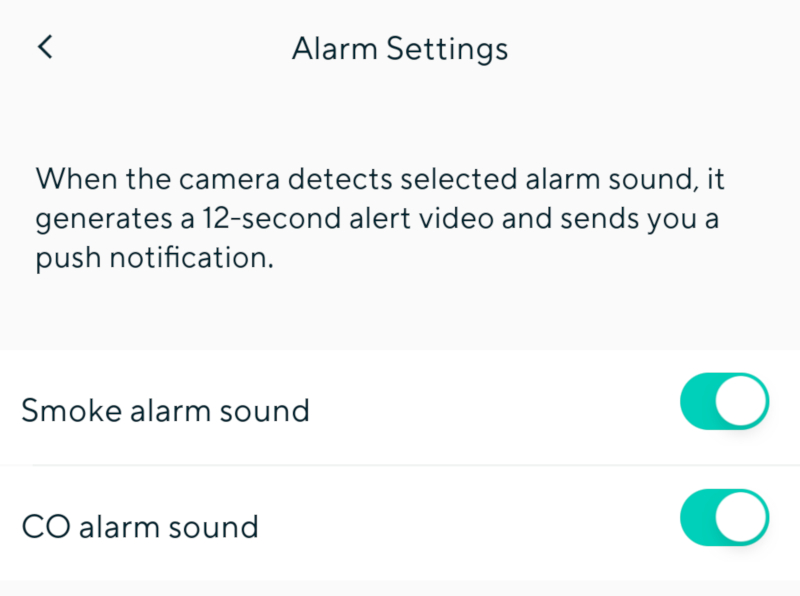



Gadgeteer Comment Policy - Please read before commenting
Beware: Links for EBay and WalMart are for MOUNTING brackets for the subject camera, not for the camera itself.
I’ve been impressed at the update frequency Wyze has done on the camera firmware over the 2 years I’ve had my two Cam Pan units.
A couple of humble contributions to this excellent review; Wyze Cams aren’t great from indoors trying to look outdoors through glass. That would be a challenge for many security cams. Glass is a surface that may affect focus, it would reflect the built-in night vision lights and routine exterior motion like large moths set off notifications.
And if you need an exterior install, the cams aren’t weather-ready. They’d need a weatherproof enclosure and the mini-USB to USB connection to AC power. It only comes with a 6″ cord and wall adapter.