
REVIEW – As a huge fan of mechanical keyboards for both style and aesthetic, I love using them as my tool for work and play. I’ve been following “mech” keyboard communities as well as going to in person meetups and it’s a joy to discover what is out there for fellow enthusiasts! As a HyperX fan in general (I love their headsets), I was able to review the HyperX Alloy Origins mechanical keyboard. This will be my fourth in a collection of typing tools in my kit so let’s see how it worked out.
What is it?
The HyperX Alloy Origins is a full sized gaming keyboard that is sturdy, relatively compact, and filled with LED goodness. It’s built with an aluminum body and has custom HyperX mechanical switches.
Hardware specs
- Dimensions: 17.4 in x 5.2 in x 1.4 in
- Weight (Keyboard and cable): 2.4 lbs
- 6 foot detachable, braided USB Type-C to USB Type-A cable
- Backlit RGB
- On-board memory for three profiles
- HyperX Red Switch (Actuation Force 45g)
- Advanced customization with HyperX”s NGENUITY software
- Three adjustable keyboard angles
- Game mode, 100% anti-ghosting, and N-key rollover
Design and features
The HyperX Alloy Origins is a mechanical, gaming keyboard with HyperX red switches. The switches are custom designed to have short travel time, low actuation force and rated for 80 million key presses. The body of the keyboard is made of solid aluminum which gives a solid, sturdy feel. It connects using a braided, USB-C cable which is great for portability.
 It has 3 RGB modes built in which are easy to get to quickly by pressing Fn + F1, F2, or F3.
It has 3 RGB modes built in which are easy to get to quickly by pressing Fn + F1, F2, or F3.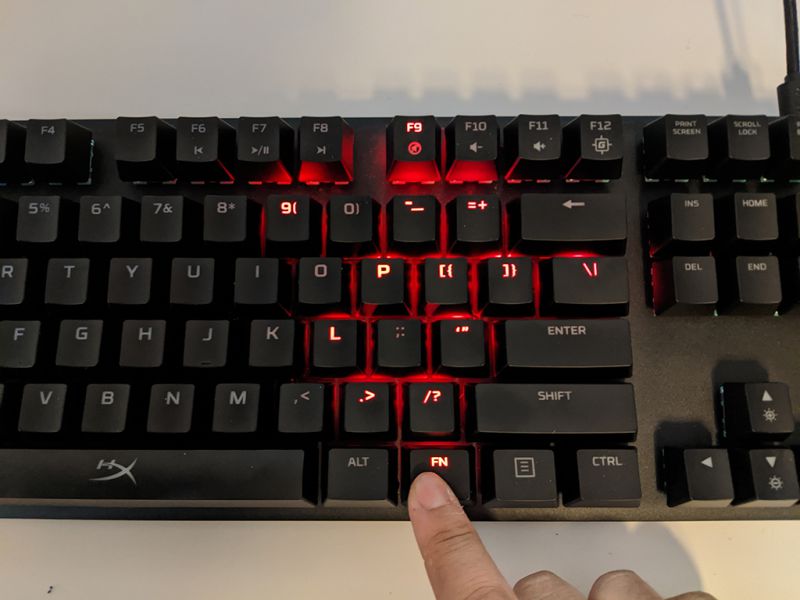
 The body is rigid aluminum yet a thin profile which I liked the feel of.
The body is rigid aluminum yet a thin profile which I liked the feel of.
 As mentioned the NGENUITY software can be used for more customization, but I loved the pre-built in modes for quick access. I uninstalled the software pretty soon after I tried it since I didn’t desire to customize anything.
As mentioned the NGENUITY software can be used for more customization, but I loved the pre-built in modes for quick access. I uninstalled the software pretty soon after I tried it since I didn’t desire to customize anything.
 Here is the braided USB-C cable that is detachable.
Here is the braided USB-C cable that is detachable.
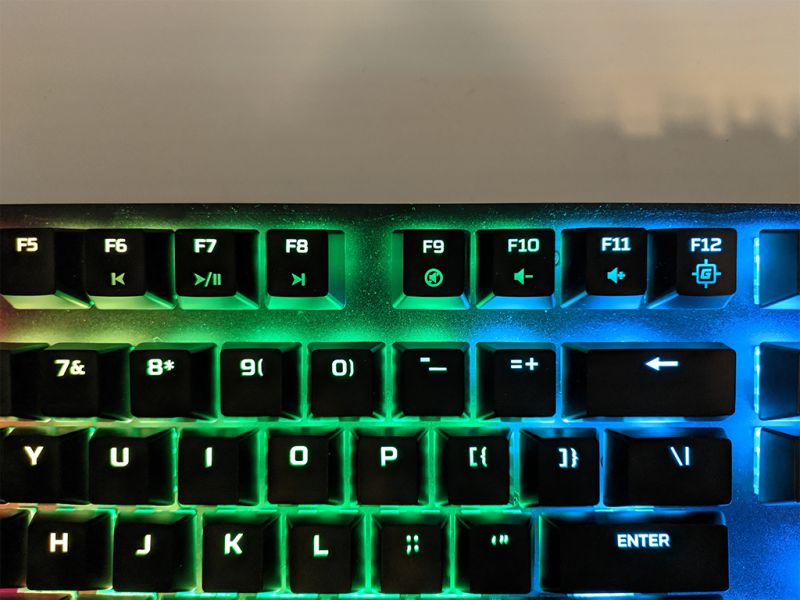 There are some function keys that can be used to control media by pressing “Fn” and the corresponding key, but I prefer separate media keys to control my music software.
There are some function keys that can be used to control media by pressing “Fn” and the corresponding key, but I prefer separate media keys to control my music software.

Performance
I really enjoyed typing and gaming on this keyboard! The key caps feel good under my finger tips while typing, and I loved the tactile feedback. They felt similar to cherry MX red switches, but with a bit more “bounce” to them. When gaming the key presses were excellent as expected, with no ghosting or lag. I’m a sucker for RGB’s so the LED lighting was a joy to have while in a dimly lit room playing a game or just typing as I normally do. The only thing I had an issue with was after using the keyboard for two weeks or so the space bar became squeaky. It’s nothing I can’t fix since the key caps are easy to remove, but I found it odd that a brand new product did that.
What I like
- Excellent typing feel and response
- Slim profile for a full sized keyboard
- Super sturdy aluminum frame
- RGB LED’s are super bright
What needs to be improved
- Lack of media keys
- Squeaky spacebar
Final thoughts
I really enjoyed using the HyperX Alloy Origins mechanical keyboard for daily usage at home. I type a lot, game a little, and love RGB all day, everyday. It has everything I appreciate in a good keyboard including the lighting effects, key presses, feedback, and compact yet full-sized design. The only thing I didn’t like was the squeaky space bar that I’ll fix in my spare time. Media keys would be a bonus, but not required. It’s easy to clean and goes well with my all desk setup as well.
Price: $109.99
Where to buy: HyperX or Amazon
Source: The sample of this product was provided by HyperX Gaming

Gadgeteer Comment Policy - Please read before commenting
Good review. I bought a DAS Keyboard mechanical keyboard a few years ago and I just cannot seem to get used to it. I love the clicky sound, but I make so many typing mistakes on it, which I am sure is due in part to my never having taken a typing course. I just find that I do better on the standard Apple wireless keyboard.
I wonder if anyone else had the same issue as me and was able to adjust to a mechanical keyboard. Perhaps I am just not sticking with it long enough.