
REVIEW – Even as far back as the original PalmPilot, I’ve had a dream of owning one mobile device that would function as my phone, my game console, music player, eBook reader, main camera, and main computer. As each year has passed, that dream comes closer to coming true. In fact, the only function left to make my dream 100% true is for my phone to become my main computer. Today I want to show you the NexDock 2. Let’s see if my dream is finally a reality.
What is it?
The NexDock 2 looks like a laptop, but it’s really just a “dumb” display, keyboard, and touchpad that turns into a computer when you connect a Huawei or Samsung smartphone.
Hardware specs
DISPLAY – 13.3 inch IPS screen, 1920×1080 FHD resolution, 16:9 aspect ratio
INPUT PORTS – 1x USB-C 3.1 with DisplayPort, 1x Full sized HDMI-in (1.4a) Port
OTHER PORTS – 1x USB-C PD Charging Port, 1x USB-C 3.0 , 1x USB-A 3.0, 1x 3.5mm audio, 1x Micro SDXC reader
AUDIO – 4x 1W speakers
DIMENSIONS – 317 x 215 x 15.9 mm
WEIGHT – 3lb 5oz (1420 g)
BATTERY – 51 Wh, 7.6 V, 6,800 mAh
What’s in the box?
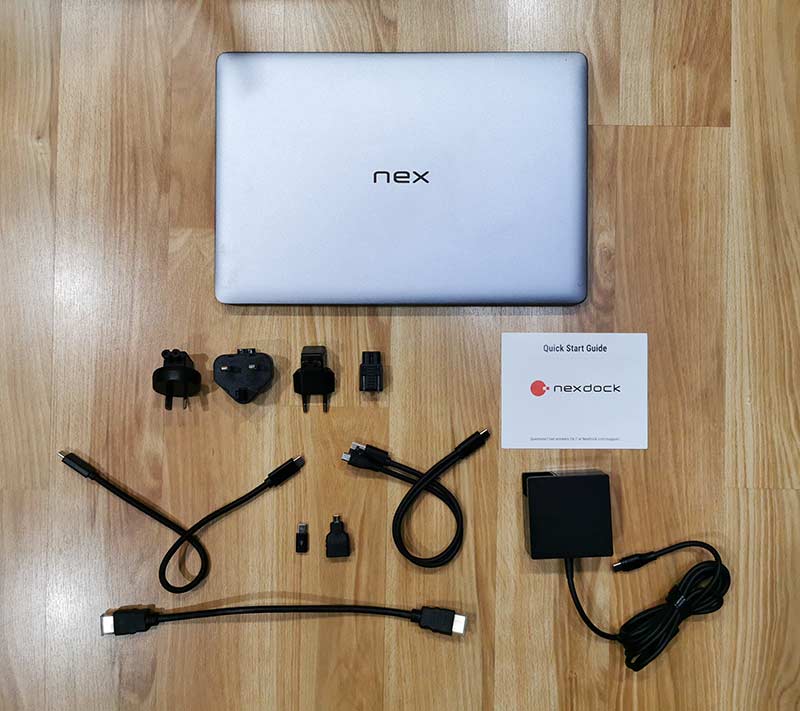
- NexDock
- 60W USB-C PD Charger with 1.8m cable and plugs for US, UK, EU, AU
- USB-C to USB-C cable for smartphone connection
- USB-C splitter cable for Raspberry Pi connection
- HDMI – HDMI cable
- micro USB to USB-C adapter
- HDMI – micro – HDMI adapter
- Quick start guide
Design and features
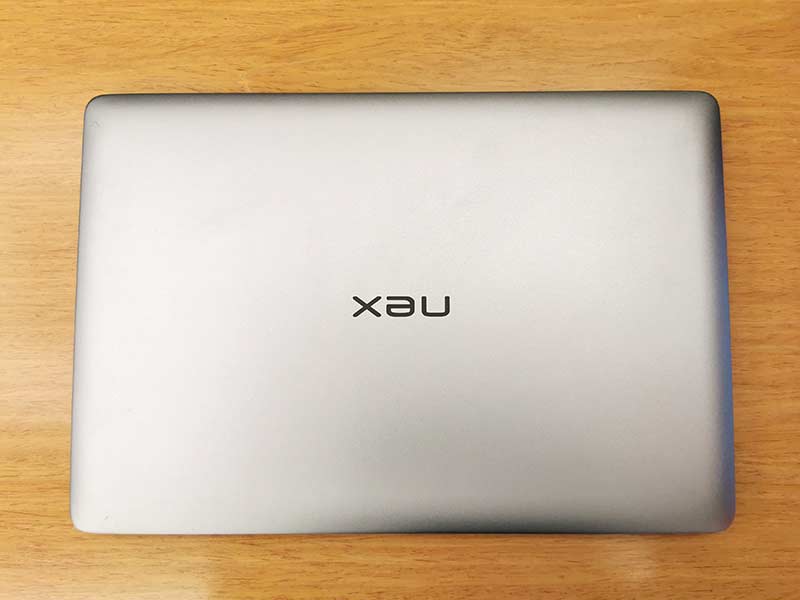
The NexDock looks like your typical laptop. It has an aluminum outer shell with the Nex logo on the lid.

On the bottom are 4…or in my case 3 rubber feet. 🙁

On the left side, there’s a full-sized HDMI port, a USB-C port, a battery charging status LED, USB-C port, and yet another USB-C port. There is significance to the ports. You have to use specific ports for different connectivity options – smartphone, Raspberry Pi, etc. Also, one of the ports is for charging the device itself using the included HUGE power brick, or any USB-C charger. Note that if you use another charger, it might not charge as quickly as the one that is included with the NexDock. or any USB-C cable and any USB-C PD charger (minimum 45W).

Flip the NexDock around to the other side and you’ll see a microSD card slot, 3.5mm headphone jack, and a full-sized USB-A port. So when it comes to ports, the NexDock has more than some “real” laptops on the market (like my 12-inch MacBook for example!).
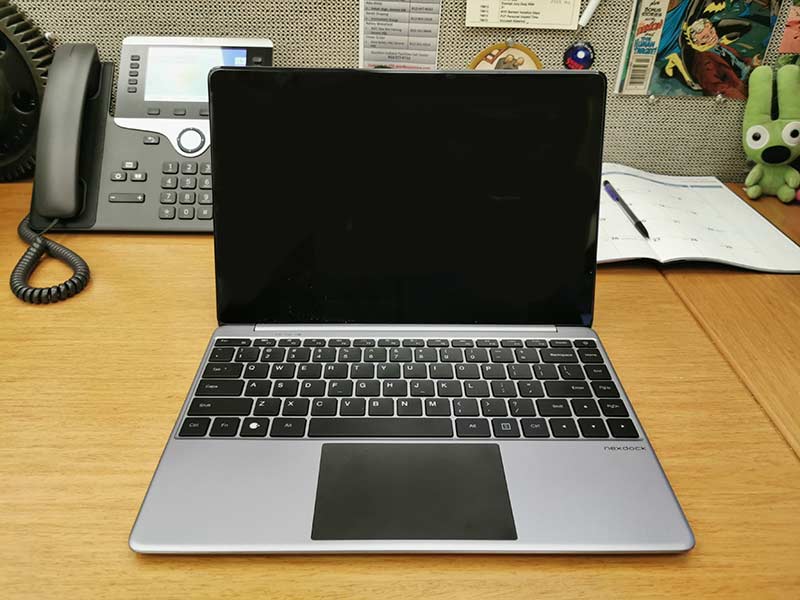
Opening the lid of the NexDock reveals the 13.3 inch display, keyboard, and trackpad.
The keyboard and trackpad

The keyboard is your typical laptop-style keyboard with flat keys. That said, I have found it comfortable to touch type on and I have had no issues with the layout of the keys.
I’m super picky when it comes to touchpads. I think that Apple makes the best ones and the NexDock’s touchpad is similar to Apple’s older touchpads in that the pad can be physically pressed on the left or right side to mimic a left or right mouse click. But that’s where the similarity ends. The NexDock’s touchpad has a matte surface that gives it a paper-like feel. I prefer a smoother surface because I think it makes it easier to scroll through long pages and across the screen when the pad is smooth. This touchpad works fine, I just don’t personally love it.
Turn your smartphone into a laptop

I did most of my testing of the NexDock with my Huawei P30 Pro. The NexDock also works with Samsung Galaxy devices that have the built-in DeX feature.
Connecting my phone to the NexDock is done with a USB-C to USB-C cable. Depending your device, you can use one of two display modes. You can use the Phone mode shown above, which just mirrors the phone’s display and everything that you do on the phone will be shown on the NexDock’s display. You can also use the NexDock’s keyboard and touchpad to navigate and input data.

Most people will choose to use the desktop mode which is shown above. In this mode, your phone is effectively turned into a laptop as you are presented with a desktop-style interface.

If you’re using a Huawei phone, the interface might make you feel like you’ve traveled back in time to the days of Windows 98! Seriously though, with either Samsung or Huawei, the user interface is very similar to Windows or macOS with a taskbar, icons, and a notification area in the right corner.

Clicking the notification area brings up the Notification center panel.
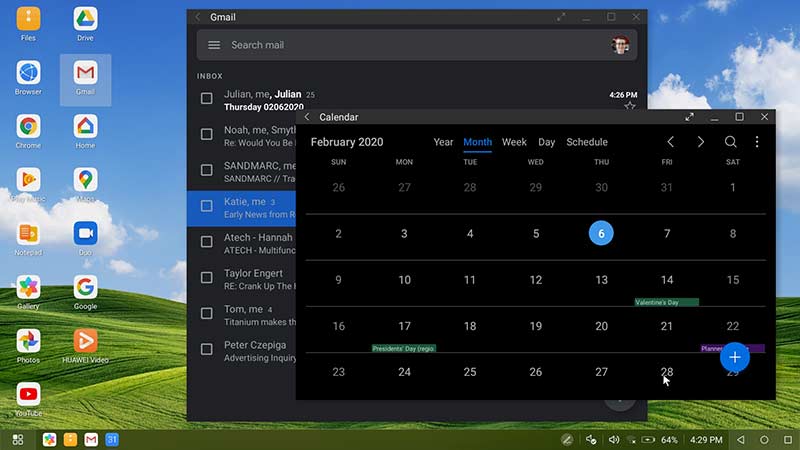
Most apps will launch in their own window but be aware that not all of the app windows are resizable. For example, Gmail, Google, Google Maps could be resized but other apps like Google Calendar, Instagram, YouTube, and others could not be resized.
As you can see, you can launch multiple apps at a time just like with Windows and macOS. Most app windows can be moved around, minimized, maximized to full screen, stacked, etc.
For the most part, the desktop interface works as you would expect it to work. But I did run into a couple of issues.
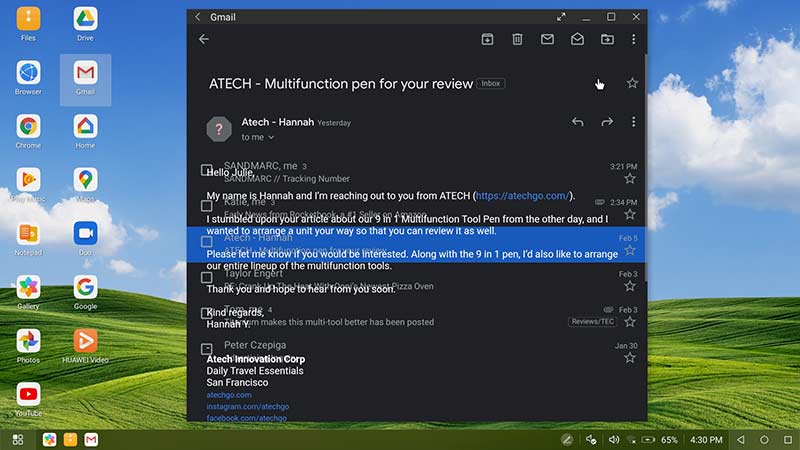
The first problem occurred when I was using the Gmail app to read my emails. As you can see in the image above, the text is overlapping. This does not happen all the time. I’ve used the same app other times with no issues. Here’s a short video showing another graphical issue, this time with the Chrome browser flickering and a problem with the Chrome browser not bringing up webpages (note that I didn’t have this problem with Firefox). The video also shows some basic functionality of the NexDock and the Huawei desktop mode.
Another issue I should mention is that even though I have the Netflix app installed on my phone, the app does not show up in the apps list in desktop mode while connected to the NexDock when it’s in the full-screen desktop mode. But, if I switch to phone mode and launch the Netflix app on my phone and then turn the phone in landscape orientation, I can watch Netflix in full screen on the NexDock. Weird huh? YouTube and Hulu work fine in desktop mode.
I also realized that the Google Messages app also does not show up in the app list when you’re in desktop mode using a Huawei phone. This one bummed me out more than the lack of Netflix.
I briefly tested the NexDock with a Samsung Galaxy Note 9 and had the same issue with the Chrome browser not bringing up webpages. However, the Netflix app did show up in desktop mode although it would not allow for full-screen playback. It would only show the movie in a small window. Switching to screen mirroring/phone mode on the Note 9 solved the problem just like with my Huawei.
The display, speakers, and battery

The 13.3 inch color display is bright, crisp, and vibrant, but it’s not going to impress a MacBook user or anyone else with a fancy new laptop. It would be nice if there was some type of holder for your phone included as it just hangs off the NexDock with the USB-C cable.
As for the speakers, they are located at the front of the keyboard below the display. I found the volume level to be fine in a non-noisy area, but if you need a lot of volume, you might be disappointed. Even at the max setting, it didn’t rattle the windows. At least on my Huawei, I had the option of running sound through the NexDock or through the phone.
Unlike some USB-C monitors that we’ve reviewed, the NexDock has to be charged. It has its own internal battery that is charged using the included USB-C adapter. The nice thing is that while your phone is connected to the NexDock, it’s charging from the NexDock’s batteries. I didn’t do any all-day battery tests, but I played videos in full-screen mode using the YouTube app for an hour or more and the battery level of the NexDock only dropped about 5%.
What I like
- No OS or firmware updates to worry about
- Keyboard and a touchpad
- Charges the phone’s battery while it’s connected
What I’d change
- Power adapter is too big and bulky
- Add a touch screen display
- Make it lighter weight
Final thoughts
Having one device to rule them all is definitely a reality today with the NexDock 2. I know that this dream is not without some caveats depending on the device that you want to connect to the NexDock. The issues I had are not the fault of the NexDock, but are problems with the implementation of the EMUI (Huawei) desktop mode and DeX (Samsung). Even with these bugs/issues, I’m still really excited about the ability to use a device that has no fans and no OS that is just there to turn my phone and other devices like the Raspberry Pi into a laptop. If you’ve also been wanting one device to rule them all, the NexDock 2 is a great option, but one that I would recommend more for Samsung Galaxy users than Huawei users (at least Huawei P30 Pro users like myself).
Price: $259.00
Where to buy: NexDock
Source: The sample for this review was provided by NexDock.



Gadgeteer Comment Policy - Please read before commenting
What about the Superbook? Works with a much larger variety of phones?
I’ve yet to get my hands on one. I really want to check it out. I’ll try contacting them again. Thanks for the reminder!
I just visited their website and a lot of their links are dead and the email I sent bounced. I have a feeling they aren’t active any longer which is a bummer.
Hi Julie,
Love the review. I want one although…I don’t have a “need” for it. I think this is a really great idea and concept.
Mark, I like it so much that I’m tempted to order one of the new Samsung Galaxy S20s since Huawei’s implementation of the desktop mode has a lot of bugs and issues.
I have a Samsung Galaxy S9 phone as my “backup” phone. My main phone is the Oneplus 6T which I prefer over Samsung…but with the NexDock…eh…I could be converted perhaps. Again…great review and something I’m sticking in my back pocket…in case I can find an immediate need for this.
One device to rule them all has been a dream of mine since I got a nice folding keyboard for my Palm V almost 20 years ago. Every few years I’ve tried the new generation of possible solutions and my latest flirts in this area were the Gemini and GPD Pocket. Unfortunately, I just never get the ease of use and productivity of multiple devices out of one. This is despite trying to force myself to adapt by using the new test device exclusively for significant periods of time. I even still use a point and shoot camera due to it’s faster speed relative to a smartphone. I’ve been backpacking for the last year and I’m used to carrying a Thinkpad X1 much of the time along with my phone and camera.
I’m a long time lurker and this is my first comment in many years. Thanks for keeping up the good work Julie.
I’m in the same boat. I try different “solutions” like using an iPad or Android tablet as my only device but I find things missing in the way I do my workflows that I can never get past and I always end up going back to my 12in MacBook. Now if I could run macOS on a tablet or even better, a smartphone, I would be all set!
I’m a Linux user so the lack of a macOS or Windows desktop hasn’t been my issue. I set up a working Linux desktop on a mobile device as far back as the HTC HD2 (the main issue with that setup was the lack of a powered USB host port). My issues with productivity have been related to input with screen only devices, and the screen size. With screen only devices just setting up a keyboard hurts productivity and screen size ends up biting me. Especially much now since I do a lot of image and document editing. My eyes are thankfully still great, but having multiple windows with a lot of text for maximum productivity means I just don’t get as much done with a small screen.
I realize that the only two websites I’ve been following for a majority of my life are The Gadgeteer and Slashdot.
We might have some similarities in our workflows. A couple of things that keeps me from going fully mobile only (iOS or Android) is the lack of an easy way to do batch file renaming for images in my reviews, and a mobile Gmail client that allows for easy (not scrolling) label pick list for filing emails.
You mention the Raspberry Pi a couple times: did you try it with one of those and, say, Raspbian? Does it power the Pi?
aphoid, I don’t have a Raspberry Pi to try, but yes, it powers it with a split USB-C cable that is included with the Nexdock.
I was a latecomer to the Motorola Lapdock. Totally LOVED LOVED LOVED it. BUT you had to buy a different version for each new phone model. F.A.I.L.
I was one of the few, I guess, who actually received a Superbook. I like that it works with many phones. The whole idea of a dumb laptop is it should be device-agnostic, so it works with any phone or mini-pc you hook it up to. No more buying device-specific accessories!
cmorgan, does the Superbook work with an iPhone or just Android? As in, does it create desktop style PC interface and not just a mirror of the phone’s screen?
Only Android phones, or as a dual screen for various PC and even Mac devices.
That’s what I assumed.
“Also, one of the ports is for charging the device itself using the included HUGE power brick, or any USB-C charger.”
Nope, as far as I know from the discussion on the campaign page it has to be a Power Delivery charger (i don’t know what’s the minimum required power output though). A QC won’t charge it.
I’ll test it in the evening at home if I can remember about it.
PS. As it comes to emails in the desktop environment, it’s better to use MS Outlook. It has no ads, and you can pop out emails to new Windows. Also Samsung Browser is now your best bet when browsing the web in the desktop mode.
I’m asking for confirmation on the USB-C charger.
So I did remember and the tests seem to confirm what I wrote earlier:
1. Anker PowerPort+ – USB C port with PD (max 30W) – charging
2. Anker PowerPort+ – USB A port (max 12W) – NOT charging
3. Green Cell Power Source – USB C port with PD (max 60W) – charging
4. Green Cell Power Source – USB A port with QC (max 18W) – NOT charging
5. Green Cell Power Source – USB A port (max 12W) – NOT charging.
6. ZMI QB820 – USB C port with PD (max 40W) – charging
7. Green Cell Power Source – USB A port with QC (max 18W) – NOT charging
Of course you have to remember that the cable has to support PD.
Also, if you want to buy a longer cable for connecting the phone, it has to be USB 3.1 or higher.
Thanks! I think I had tested the NexDock with my old Pixel charger and cable. But I might have been dreaming. I will check again tonight. I have an email into Nex asking for confirmation.
Pixel is a Google phone and it’s charger might actually support PD. You have to check on the charger.
I think you’re right and I will.
Here’s the official word on USB charging adapters from NexDock:
I just tried my Pixel charger and it does NOT work. I’m going to go update my review.
I’m struck by the irony of the search for the all-in-one dumb device. As I recall the story, Palm was deep into the process of creating the Foleo. It was a screen and keyboard to use the phone’s power. So useful to grab on your way to lunch or a meeting. They priced it at $500 (which did seem really high to me). Then the CEO listened to some of the pundits. They said it was the dumbest idea they’d ever heard of. And he got cold feet and pulled the project to a $450 million loss. And then their Prē (loved mine) got swallowed up by the iPhone and Palm was gone. Sigh
If you think the story you written is stupid, remember that HP has had the Laptock for about 4 years now as they built it for their phone with windows continuum. They could just fix the bugs it has with DeX, remove the wireless module to cut costs (there is no wireless DeX version) and they literally have a ready product. And all that in times where phones are already powerful enough to actually use such devices.