
REVIEW – I’ve visited countries that speak other languages, and I was very thankful for my limited knowledge in those languages and a guide to help me navigate the cities. What if I didn’t have that luxury, and visited a country I knew very little of the language of? Having something like the Langogo Genesis pocket AI translator seems like it would be a great companion to have in that situation.
What is it?
The Langogo Genesis pocket AI translator is a handheld translating device with over 100 languages to translate to and from.
Hardware specs
- 3.1 Inch Screen
- 8 GB Storage
- 2200 mAh battery
- 2.5 hour charging time
- 6 hour usage time
- Wireless Connectivity
What’s in the box?
In the box you’ll find:
- Langogo Genesis
- USB-C charging cable
- Wrist Lanyard
- Pin for sim card removal
- User Manual
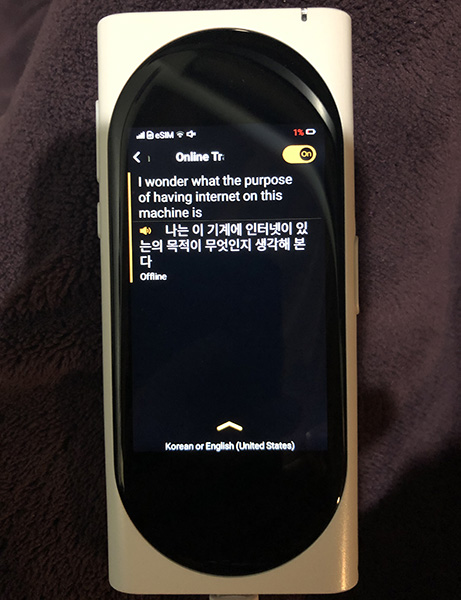
Design and features
The Langogo Genesis has a decent sized touch screen for reading translations, and the whole device fits nicely in the palm of my hand. The translate button is in just the right spot to make it easy to press when holding.

Using USB-C, it charges from dead to almost full in about two hours. It took about a week to drain the battery fully with on and off use, including bringing it to work for testing one day.

The buttons on the left side control volume and power. The power button also wakes and turns off the front screen.

On the right side there is only one button, and that is the translator button. Hold this button down and speak and it will translate for you. There is also a sim card slot located on this side of the device.

The top looks like it is one big microphone sensor. I feel that the Langogo Genesis picks up speech very well, though in a crowded cafeteria it did have trouble when it came to certain languages. Vietnamese was especially difficult, and my guess is it was because it was a tonal language. Spanish worked fine in the bustling cafeteria.

The back side has two speakers with clear sound quality. If I didn’t hear what it said the first time, I could just tap on the text on the screen and it would repeat it out-loud.
So now that we’ve got the hardware covered, lets go into what we really want to know.. how well does this thing work? I tested it out in a few ways. First, I tried Spanish, since I can say several phrases. Even with my terrible accent, it usually picked up what I was trying to say. That was one noticeable thing about this translator; As long as you were fluent, it worked very well. If you were not fluent, it would mess up some depending on the language.
The Asian languages were the most difficult for me to test, so I just let the kids and a teacher test those for me. I loved the look on a teachers face, who speaks Korean, when she said “It is very cold outside” in Korean and it translated it into English perfectly. She took it home to someone who speaks Chinese, and she said the translation between Korean and Chinese was pretty good. It was not perfect, but they could understand the translation.
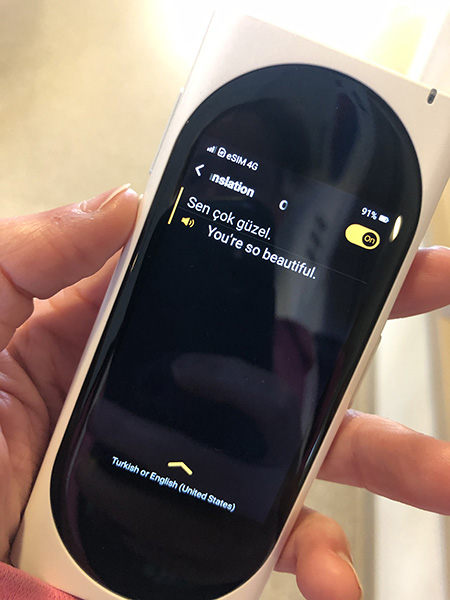
Moving to Europe and the Middle East, I tested out Turkish, Arabic, and French with folks who spoke the language, and I (the student as well) was actually very surprised at how well Turkish translated. French worked well with a non-native speaker.

Lastly, I checked in with our Latin population at school, and had them try it out. There are several types of Spanish available on the Langogo Genesis, from different countries all around Latin America. The three countries I used was Puerto Rico, Mexico, and Venezuela. It would leave out a few words here and there (like ‘the’ in one of the pictures shown), but for the most part it was accurate. Venezuelan Spanish was actually tested over a headset on the internet, and it translated just fine.
I work at a school with a very diverse population and a large ELL (English Language Learners) department. I let them try it out for a day, and they had a positive response. They mentioned two useful aspects of the Langogo; being able to use it to communicate with those kids who did not have any English skills, and being able to communicate with parents without the need to schedule an interpreter.
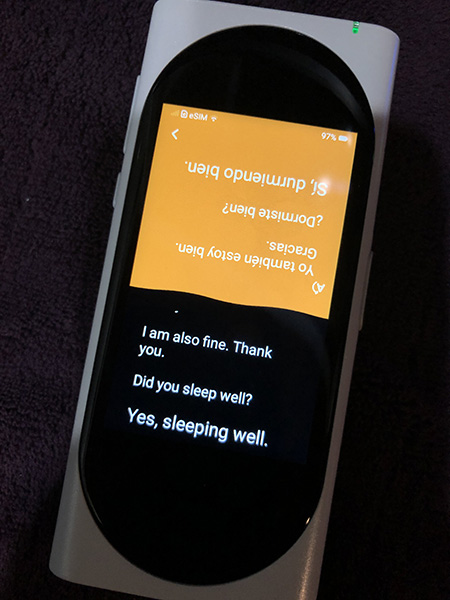
I could definitely see a use for a device like this in a school with such high diversity, and my coworkers mentioned the same. For example, using interpreter mode, one can have a conversation back and forth between a student if they are having issues. While interpreter mode does not voice sentences out-loud, it still can be useful for back and forth conversations in a busy area. One thing I really liked about the interpreter mode is that it leaves the text on the screen for you to reference.
If you want to go back to your translations, you can email or text yourself a history of all translations that you’ve done. I find this useful for going back and learning the language you are translating, or perhaps if you were interviewing someone, it would keep a record of what was said.
There are a few other things the Langogo Genesis can do, such as Euri which will tell you the weather, currency exchange, and more, and transcribing speech to text.
What I like
- Wide variety of languages to translate to and from
- Very easy to use
- Good job at translating various languages tried
What needs to be improved
- When changing languages, sometimes it gets a little buggy
Final thoughts
Overall, I think the Langogo Genesis would be a good translator for travel, or even in a diverse school environment. It’s a bit of an investment, but with how many countries support the data plan, it can be useful for many vacations. It translates well and impressed all the folks that I tried it out with. I can’t wait to go try it out in another country.
Price: $299.00
Where to buy: Amazon (use the promo code gadgeteerlg by December 30th, 2019 for a 10% discount)
Source: The sample of this product was provided by Langogo




Gadgeteer Comment Policy - Please read before commenting
I was a bit confused about how this translator was supposed to operate, since most of the ones I have seen require an internet connection (my CT translate uses Bluetooth to my cell phone). The slot for a Sim card hinted this was needed here too, so I checked out the Amazon listing. It is supposed to come with a Sim card and 2 years service, then cost $50/year (could go up). It can connect by WiFi, but questions section of the Amazon listing show some users couldn’t get it to connect, and some didn’t get a Sim card in their box at all. As for the use abroad, their seem to be complaints about where the Sim card operates:
“Not true that there is 2 years eSIM use for free. I tried in Europe and I was asked for daily pay to get internet service. Neither the translator worked as “hotspot for 5 devices”.” Also did not work in China. Suggest people check this out in detail for whatever use they need it for. (The CT (aka Cheetah) translator cost me around $50 on crowdfunding and is now around $140 or so, and uses the same kind of internet translating these gadgets do).
Thanks for the info, Jeffrey. I was going to purchase this using the discount code provided, but it didn’t work. I think I’ll check out the Cheetah instead.
Hi Jeffrey,
I own a Langogo. I used it in France and it worked perfectly so far. Langogo Genesis supports 3 kinds of network connection methods and using a SIM card is just one of these methods. 1. you can get a network connection through the eSIM, a SIM card is built in the machine, which provides 2 years of free data for online translation(only for translation, not for wifi spot).
2. you can connect the device to a safe WiFi when the eSIM is not available (when the internet connection is poor or the internet service is not in our country list).
3. you can insert an external Micro SIM card to the Sim card slot, and that’s why you find a Sim card slot on the device.
Hope this might be helpful.
My wife teaches third grade and has some ESOL students who speak Portuguese. I am wondering if something like this would be helpful for her interactions with them.
Another option if you have a good internet connection is Google’s interpreter mode. It doesn’t have as many languages. I tried it on my smart speaker and Pixel and it works decently.
https://blog.google/products/assistant/interpreter-mode-brings-real-time-translation-your-phone/
I do see benefits to a separate device though, especially to preserve your phone’s battery.
Ooops. Puerto Rico is not a country. It is an unincorporated territory of the U.S.
Question 1. My wife and I are planning a trip to Turkey next year and I was concerned about not having wifi service in certain rural areas that we find ourselves in. Can the Genisis translate without wifi?
Question 2. The manual that comes with the Genisis doesn’t answer any of my questions concerning the how to’s. Where can I go to find out more about my unit?
Hi all grateful for your review 2019 Langogo 2 way interpreter.
> The tech’s great but before buying the device new, please advise …..
1). Can this device be pared dually to my, & my wife’s 2022 bluetooth hearing aids, in ”addition to the devices existing speakers”
2) Being a two way- translator can it also be simply placed on a table equal distant between us and the person we’re trying to communicate with ?.
Then Press the button on the tabled device & let the built in mike pick up my voice (English) & translate same into the chosen language, which can be heard clearly by the other person without them having to pick up the device to hear.
3) Conversely can the other party do the same identical procedure when responding in their own language.
Like to employ the device in this fashion (2 & 3) on occasions when having an ongoing diolgue, e.g wife’s Italian wife’s family at the dinner table. ”instead of having to physically pick up the unit & point it around, like a T.V interviewer, at them
Thanking you for your kind reply (sales on here in Italy !) & your detailed knowledge of 2 Way Translator’s
Cheers Bruce