
With more and more connected gadgets arriving in our homes, WiFi bandwidth can become a huge bottleneck. Zyxel’s expandable Multi X tri-band modular WiFi helps to keep your signal strong, even in the furthest reaches of your home.
What is it?
Zyxel’s Multy WiFi system is comprised of one or more AC3000 wireless routers. The first unit connects to an internet connection and broadcasts a strong, stable signal. Adding one or more Multy units allows continuous daisy-chaining to enable home WiFi to reach the furthest areas of your home.
Hardware Specs
- Fast, comprehensive WiFi coverage
- Room-to-room roaming
- Easy set-up within minutes
- Guest network
- Compatible with Alexa
- Speed Rating (per unit)
- Number of Bands: Tri-band
- Coverage: Up to 7500 sq. ft./696 m2
- Wireless Standard: IEEE 802.11 b/g/n 2.4 GHz – 256QAM support, IEEE 802.11 a/n/ac 5 GHz (Wave 2) – 256QAM support
- Wireless Transfer Rate: (Transmit & Receive): 1733Mbps* for 5 GHz (dedicated backhaul),866Mbps* for 5 GHz,400Mbps* for 2.4 GHz
- WiFi Features: Daisy Chain, Bridge Mode, MU-MIMO, Beamforming, Auto path selection, Single WiFi NameAP Steering, Band Steering, Optional to separate 2.4G and 5G WiFi network
- Plastic housings
- Dimensions: 7 x 2 x 9.3 inches
- Weight: 1.96 pounds.
What’s In The Box?
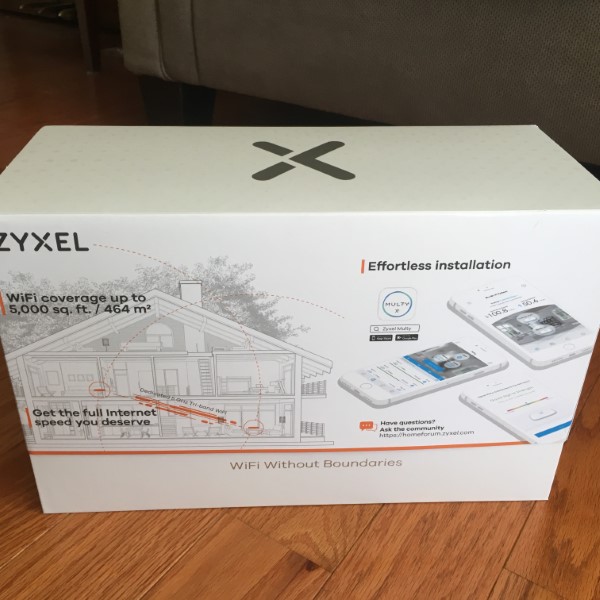
- Two Multy WiFi routers
- Two power supplies
- Two Ethernet cables
- Two Instruction manuals

Design and features

Zyxel’s Multy X system arrives in handsome packaging. The two Multy routers are identical. I elected to locate the primary router in a centrally-located location on the first floor of my home. Connections were simple – Internet connection from my ISP modem and power. I downloaded the iOS app and followed the simple instructions and was up and running in minutes.

Next, I located the second Multy WiFi in a room with sporadic WiFi and continued with the set-up in the app. The second unit needs power only. The second unit daisy-chains WiFi, using the same SSID and password. Additional Multy units can be added to bring that elusive WiFi signal to all the deep, dark corners of your castle. Communications between the two Multy units is deliciously fast at 1733Mbps. Since the bases have 3 Gigabit Ethernet ports, using the full bandwidth is as easy as plugging in the cables.

After getting the system up and running, I ran several speed tests in different locations in my home with impressive results. Signal strengths even at the furthest reaches of my home were at worst, a very respectable -51dB. My daughter was the first to comment that she had experienced many fewer dropouts and faster speeds on her bedroom computer and iPhone.
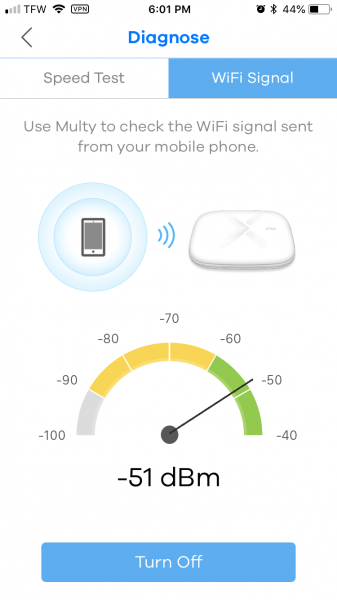
Looking to tweak the settings I tried to find a way to change the default IP address of 192.168.212.1 to find there isn’t an easy way to do this. I contacted Zyxel Technical Support and was provided with a way to make the changes using Putty, but elected to just leave it at the default. Next, I looked for a way to plug in an 8TB USB hard drive into the “Master” Multy to use as a backup for all of the computers on my network but was unable to locate anything in the app to enable this capability. Zyxel’s technical support informed me that this is not currently a feature, but may be implemented in the future.
I’ve used Zyxel’s Multy X system over the past three weeks. I’ve experienced excellent performance, few dropouts and a very strong and stable signal everywhere. The system is even powerful enough to blast WiFi all through my property so I can listen to internet radio while mowing my entire lawn.
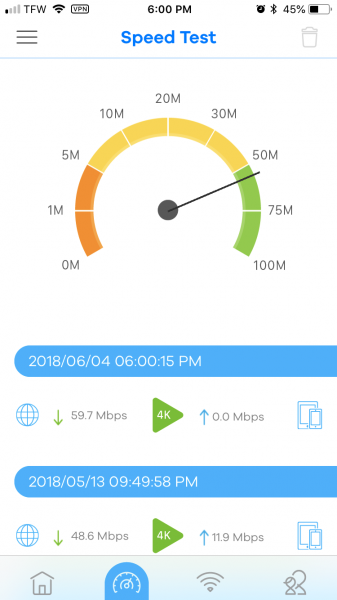
What I like
- Attractive design
- Easy configuration
- Strong, stable WiFi
- Crazy fast backhaul
- 3 Gigabit Ethernet ports per hub
- Capable app
What needs to be improved?
- Configuration options are very limited. An advanced user configuration option would be welcomed.
- The inclusion of USB port functionality for storage
Final thoughts
Zyxel’s Multi WiFi system is ideally suited for large homes where configuration tweaking isn’t necessary. Its sleek design, intuitive setup, and solid performance have earned it a position as the ranking WiFi router in my home.
Price: $299.99 two-pack
Where to buy: Amazon
Source: The sample for this review was provided by Zyxel.


