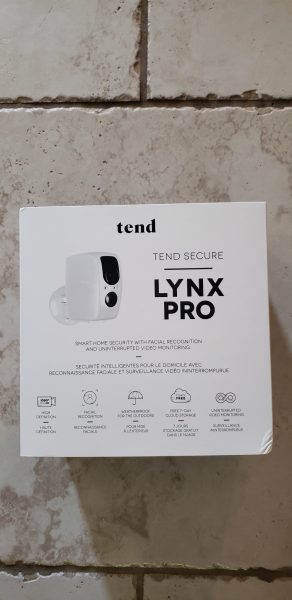
We currently have a security camera on our front doorbell, our driveway, and our back deck. All three are what I call ‘dumb’ type cameras where they just record and can send notifications when they sense movement. What we do not have is a security camera inside our home. When I was offered the chance to review the new Tend Secure Lynx Pro security camera I jumped at the chance to put it in my home and see how it worked.
What is it?
The Tend Lynx Pro is a ‘smart’ camera that has the ability to recognize faces and only send notifications when it does not recognize the person. You can even train the camera when it fails to recognize the person you have set up by pointing out the face in the video and indicating the person whose profile you have set up. It works in both daylight and dark and can be set up outdoors and indoors.
Hardware Specs
This camera is really impressive and gives you a lot for your money.
- 801.11 b/g/n wireless connectivity
- Network security – WEP (40-bit, 128-bit)/WPA (TKIP,AES)/WPA2 (TKIP,AES)
- 1/3.2 inch security grade CMOS sensor
- 100° diagonal viewing angle
- Infrared Night vision – 850 nm LED: up to 25 feet
- Camera resolution – 1080p (1920×1080) HD at 30 frames/sec
- Built in microphone
- Built in speaker
- Can handle temps from -4 to 115 degrees Farenheight
- Built in battery to handle up to 1 hour of recording for up to 3 days. It also has the internal storage to hold the data. This is perfect for power outages.
- You get a full 7 days of cloud storage for no charge.
- App works with IOS 9 or higher and Android 5 or higher.
What’s in the box?
The packaging for this camera is excellent. The picture above shows the outer slipcover for the box. Once you pull that off and open the top cover you are presented with the actual camera as you see below.

You then lift that whole blue box top section off and you see the mounting stands on the left and the paperwork and accessories on the right. The power adapter and extra long cord are all in a separate box stored below the Hello paperwork.

The image below shows exactly what is inside the box.
- Mounting stands for the wall
- Camera
- User Manual
- Extra power extension cord. It does not have to be used if you do not need it.
- Hardware to mount the camera
- Power adapter and long power cord.

Design and Features
After unpacking the box, the next thing I did was to place the camera where I wanted it and install the app. Let me state right up front that manual recommends that you mount the camera 6 to 7 feet above ground shooting towards the ground. They state that will help with the facial recognition. For my testing purposes, I ended up placing the camera on top of several boxes that were sitting on top of a bar in our home entryway. So the camera was shooting across horizontally instead of having a nice downward view. The camera still did a pretty good job on the facial recognition. The app will work on IOS and Android. I loaded it onto my Galaxy S9. The screenshot below is the opening screen of the app. I clicked on the ‘I’m setting up a new camera’.
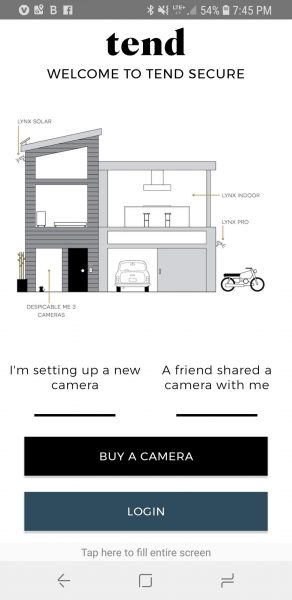
The next screen asked me which type of camera I was setting up. Tend makes several cameras so I chose the Lynx Pro.
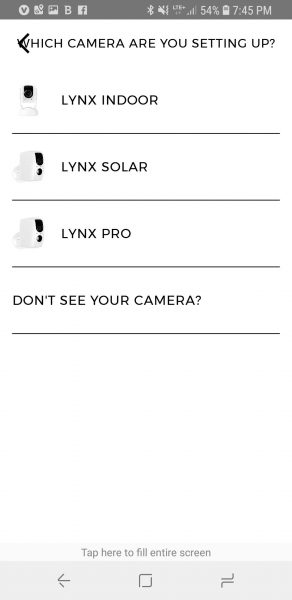
The next few screens wanted me to be sure the camera was powered on and the LED was blinking red and green. I then went to my phone settings and connected via WIFI directly to the camera.
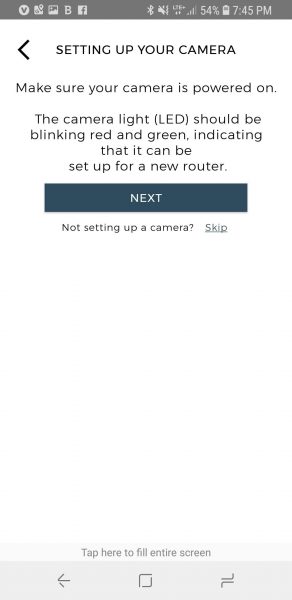

Once connected to WIFI, I went back into the app. The app recognized I was connected and asked me to name the camera. As you can see below, I named it ‘Front Door’.
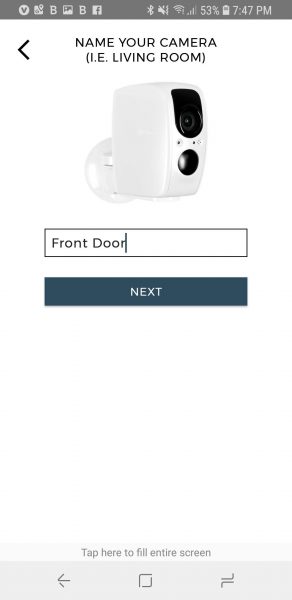
I then got the option to pick the wireless network I wished to connect to. As you can see, there are some networks with some interesting names in our neighborhood!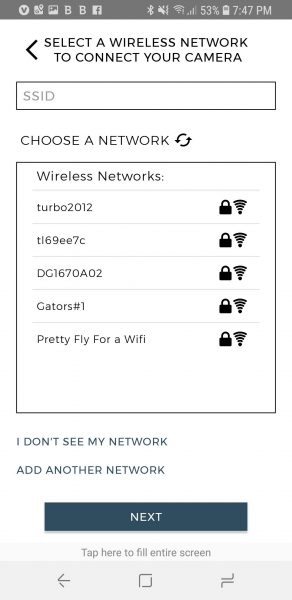
The last setup screen tells you how to mount the camera for best facial recognition. I will note that originally I had the camera facing my front door, however that was causing way too much back lighting and the camera was having a hard time with facial recognition. Once I moved the camera away from facing direct light it worked much better.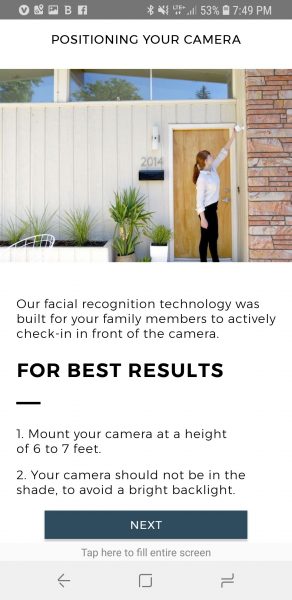
The next few screenshots will show you how the settings screens look in the app. This first screen gives you a lot of great info and options. I want to note that the level you are seeing for talkback volume is rather loud. The speaker on the camera is quite impressive.
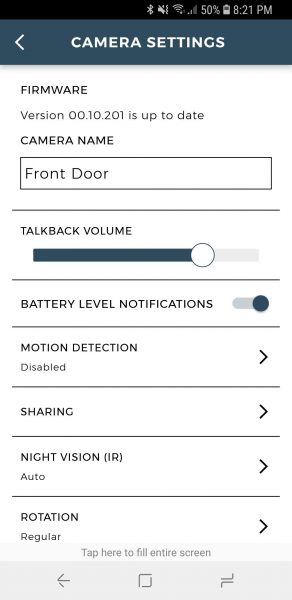
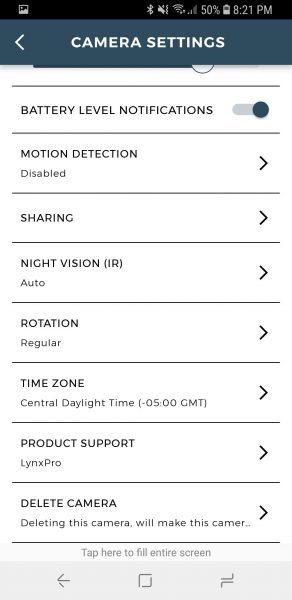
This next screen below shows you the secondary screen you get when you turn on motion detection. You can adjust sensitivity and have the camera send notifications for unknown faces. You can even set schedules as to when you want to be notified. Once you start adding folks to profiles for facial recognition, you can turn off notifications profile by profile if the camera recognizes the face.
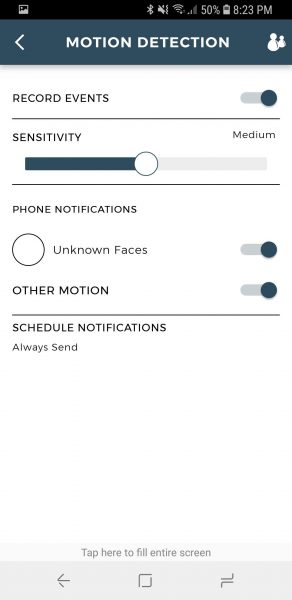
The screenshot below is the entry screen to set up profiles. You simply take a picture of the person with your phone and they are set in the app.
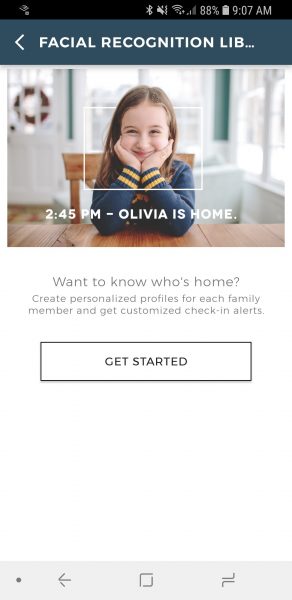
The screenshot below shows the recordings it made for part of a day in my home. When you see a big question mark it means the app did not recognize the person in the video. I found when lighting was good, the camera did a great job of recognizing both myself and my husband. Of course, when we entered the scene walking away from the camera it almost never recognized us. I believe if I ‘taught’ the camera that it was me by clicking on the head in the video and pointing to my profile it might have learned to recognize us better. You can also see the screen will show you a ‘watched’ indicator if you have already viewed the video. As stated earlier, the app will store up to 7 days of video in the cloud for free.
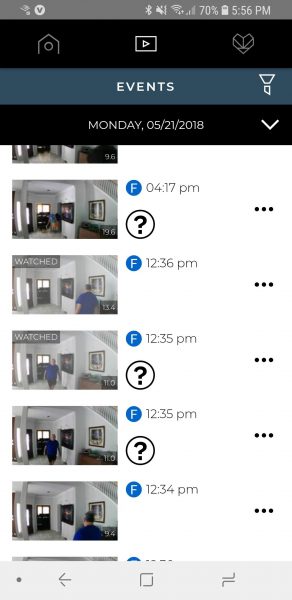
Below are some sample recordings it made during the day and one from nighttime. There was little to no light in the room when the nighttime recording was made.
What I like
I love the video quality. I think it does a pretty good job of facial recognition. I also love that you get a full week of free cloud storage. The microphone and speaker on the camera are also both excellent. The fact that it also has a backup battery and internal storage in case of power failure is a winner. I used to own a Nest camera at one time and I believe this camera gives you way more bang for the buck.
What needs to be improved
This camera is pretty awesome. If any suggestion could be made it would be to see if they could somehow get this camera to work without wires.
Final thoughts
I really loved this camera. When compared to the outside cameras that I have the video quality is excellent. I feel the video quality is certainly comparable to the Nest home camera I used to have. You can’t beat the free 7-day cloud storage. This camera just offers a ton of options for the price.
Price: $149.00
Where to buy: Tend and Amazon
Source: The sample for this review was provided by Tend

Gadgeteer Comment Policy - Please read before commenting
Any idea why my camera only records at less then a minute at a time?? And yes, we are still active when it stops and the. It picks us up again records a few seconds, stops, etc.. I get 10 – 15 notifications for less then a couple minutes of record time… useless