The market for wi-fi enabled audio receivers to stream your music around your house is getting a little more crowded. Of course, there are market-leading products (in my opinion) like the Sonos System and the Bose SoundTouch® System. But those are pretty pricey, so there are some cheaper solutions like I the one I reviewed 2 years ago, the Rocki Wifi Audio Adapters which wasn’t a bad solution at the time for the sub-$50 per unit price. Enter the MUZO Cobblestone Wi-fi Audio Receiver. At a price of $59 does it have what it takes to make an appearance at my next party? Let’s see.
First, the specs. Here is what Muzo lists for the product:
Diameter: 5.5 inches
Height: .787 inches
Weight: 9 oz
Here is the Cobblestone compared to my Nexus 7 tablet:
Technical Details
- Wi-Fi 8.2.11 b/g/n (AP/STA modes supported)
- Music Formats supported: MP3, WMA, ACC (ACC+), Apple lossless, ALAC, FLAC, APE, WAV
- Frequency Range: 20Hz – 20Khz
- THD+N: -85db
- SNR: 96dB 7
- MUZO Player App versions: Android, iOS
- Connectors: 3.5 mm stereo (audio), MicroUSB (power/charging), Ethernet output
- Included in the box: 3.5mm to 3.5mm audio cable, 3.5mm to RCA Audi Cable, USB Charging Cable, USB Charger
- Power: 5V, 1A
*Note: This device needs to be on a 2.4GHz Wi-Fi band. I can confirm this. I tried using my 5 GHZ band in my home network and it wouldn’t work. Read below.
Setup issues
In the box, you’ll find a set of setup instructions that look pretty easy. But I didn’t find them to be so easy. I have a wifi router at home that broadcasts both the 2.4GHz and 5GHz ranges, and my smartphone automatically connects to the 5GHz range. I tried for 30 minutes trying to get the Cobblestone to work before going to their support site and reading the user guide where on page 7 (in small letters) it states that the Cobblestone can only be used on the 2.4GHZ range. I am sure I missed something, somewhere, but I thought I would mention that so that others don’t make the same mistake I did. I should also mention here that there is a web-based way to alter the settings on each Cobblestone by using the IP# for the device and connecting using your web browser while on the same Wifi network.
Performance
One of the reasons I wanted the Cobblestone is that it purports to be able to play the same music on all the Cobblestones in your house, or play separate music to each one. I can confirm this is true and it works great. The Muzo app has a ‘device list’ screen (seen in their example screenshot below) where you can drag and drop Cobblestone devices onto each other and then you can play the same music on all devices at once. You can even set each Cobblestone to play left channel, right channel, or stereo, depending on the setup you are looking for in the room. Pretty cool.
Each device also has a small cog wheel button (see screenshot above) where you can change some settings for each device, like setting a special name you want for the device (living room, bedroom, etc), and getting detailed info about each Cobblestone like the IP# (which can be used to connect to the Cobblestone via the web-based method mentioned in the previous section), SSID, MAC address, etc. On that menu you can also set a sleep timer of up to 90 min so you can fall asleep to your music. Finally, on that menu you will see a ‘preset’ option. That is supposed to allow you to select some music that you want to automatically play if you press the ‘play’ button that is located on the Cobblestone itself. I followed the instructions on the Muzo website to accomplish this but the menu buttons were not there to enable me to use this feature. It might be only on the iOS version of the app, I am not sure.
What I liked
I like that it works. I can play the same music to all the Cobblestones or different music to each, and control them from my smartphone or tablet. I also liked that it looks stylish. I think that it would fit into any décor. I like that you can plug it up to any audio speaker… HiFi system, portable speaker, etc. I have numerous portable speakers sitting around the house and with the included audio cable I can use them all. I can even stream music from my Windows Media Player app on my Windows 10 computer directly to the Cobblestone via DLNA.
Once you start playing music, you can use the play/FF/Rwd buttons on the Cobblestone itself to control the music. So if you aren’t near your phone you can control the music at the nearest Cobblestone. Because the music is playing over Wifi and not Bluetooth, you can continue to use your phone/tablet and the music will be uninterrupted, so your party guests won’t have to listen to your phone ringing through the speakers when someone calls you. I also like the Muzo Player app. It is fairly intuitive and easy to use. And finally, I like the price. $59 is a great price for what you get.
What I didn’t like
I don’t like that you must plug the Cobblestone into power. That means I am limited to being within about 3 feet of a power outlet because that is the length of the cable. It sure would be nice if it at least had a rechargeable battery built-in so I could take it outside the house where we don’t have any power outlets.
I don’t like that Pandora is no longer supported. MUZO says on their website that you can use AirPlay for iOS to connect Pandora, but Android users are out of luck. Pandora is one of my main sources of music that I listen to, so I am disappointed. My other main source of music is Spotify Connect Free. And sadly you must have a Spotify Premium account to use Spotify. The Cobblestone does support music from iHeartRadio, Tital, TuneIn, TTPOD, and some music services from Asian markets. But I don’t use any of those. They say that Amazon Music, Rhapsody, and Napster are also coming, but… I don’t use any of those either. I use Pandora, Spotify, and Google Music. None of which are supported. Sigh. So I downloaded some of my music files on my computer to my phone and tablet and the Muzo Player app instantly found my music files and allowed me to play them.
Bottom line
If you are looking for an affordable solution to streaming music around your house in a stylish package, the MUZO Cobblestone is a good option. The app is well-designed and is pretty intuitive, and the quality of music you will hear over your WiFi network is going to be much more robust than listening over Bluetooth. But you have to be willing to accept the music services offered for the device, as well as the fact that it must be tethered to a power outlet. And of course, you need some speakers to plug up to the Cobblestone. If all that sounds good to you, then the Muzo Cobblestone will be the right fit for you.
Source: The sample for this review was provided by Muzo. Please visit their site for more info and Amazon to order.



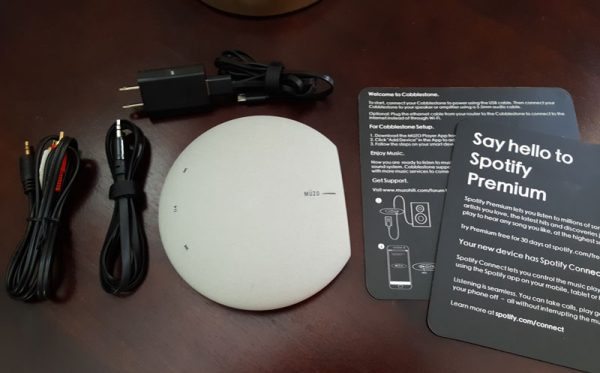

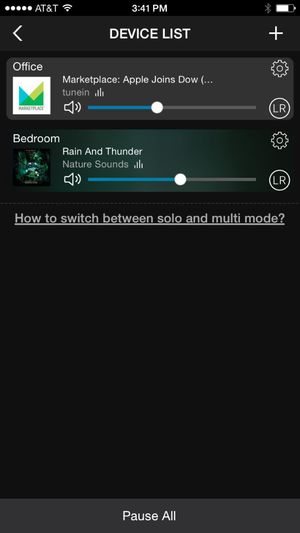


Gadgeteer Comment Policy - Please read before commenting
If you want to go real cheap, and do mostly web based listening, Chromecast Audio is only $25-30 per location! Another $10 if WiFi hates you (like me), for a ethernet connector!
And with a rooted Android device, you can listen to ANY sound the device plays, no Chromecast compatibility app needed! (I love my root!)
For portability I use a 10000mAH power bank. It lasts for days
Hi there,
great post, but the product on Amazon is no longer available, you might want to change the amazon link to https://www.arylic.com/collections/frontpage/products/muzo-cobblestone-wifi-pre-amp-with-airplay-dlna-spotify-connect
From what I’ve read, it works only with WPA wireless security, not WPA2. This is a major disadvantage as WPA isn’t fully secure and almost every device manufacturer is forcing you to go WPA2 or regularly splattering warning messages all over your device screen.
I’d be pleased for someone to tell me this has been fixed, until then I won’t be investing in one.
HELP!! WHAT DO I NEED???
I would like to have internet radio around the house, but have no idea where to start. I have Frontier wifi service with a Netgear 7550 modem, and I would like a device (amp/receiver?) that would use two Boston Acoustic CR-8 speakers.
At the present time I’m getting Internet radio thru a Fire 8 tablet and JBL Charge2 speaker- (so at least I’m that far ahead).
I’d sure appreciate any guidance or where to go for help.
Thanks much in advance
LRS
@Larry That is kindof a loaded question. There are so many variables, and I am don’t have the detailed knowledge of which type of system might be best for your setup. There are many other systems that are better than this Muzo Cobblestone from 2016 in my opinion. But what I would consider, if it was me, would be:
1. A packaged system like from Sonos. Buy just the components that you want to cover what you want in your house. This is a premium solution that is pretty awesome, if you can afford to spend the money.
2. If you already have Amazon Alexa or Google Home, you can buy speakers that sit around your house and play music just by asking it to play something. For those folks who already have one of those systems in the house for home automation stuff, this makes the most sense. For example, we have a Google Home in the kitchen that we can just ask to play music on Pandora and Spotify and it plays it. And we have Google Home Mini speakers in our bathrooms that we talk to when we want to listen to something. That was the cheapest way for us to accomplish this.
Best of luck!
Steve…
Thanks much for the insight. This helps me a lot on my quest for the KISS portion of this. I should mention that the BA speakers won’t be in the mix in the new house- definitely wireless. I’m not an audiofile.The new housebuild is a “smart home” and part of the package includes an Echo dot, so maybe that’s the path of least resistance although the Sonos approach sounds good too. I’d rather do without the smartphone but maybe I can just use a burner to control this stuff.
Any insight?
Thanks again for the response.
LRS