Cases for iPads have run the gamut, from heavy-duty armored monstrosities to the barest wisp of a cover. Many folks, unable or unwilling to retrain their typing skills to use a glass virtual keyboard, swear by their keyboard case. Inateck has made cases for iPads that include keyboards for years, and they have recently created one for the iPad Air 2. I was sent one in black to test. It’s the first keyboard case I’ve ever used with an iPad, since I prefer a full-sized keyboard, but let’s see how it fared.
Note: Photos may be tapped or clicked for a larger image.
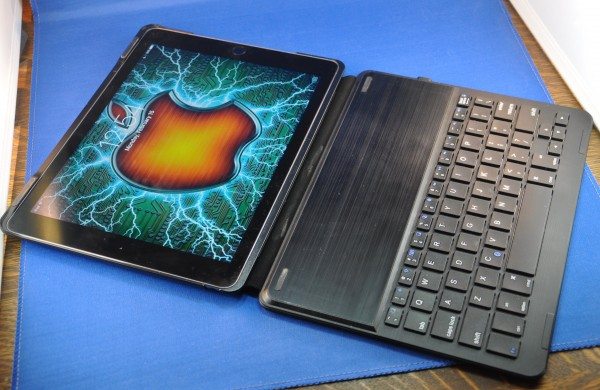
The case itself is a fairly flat, slightly textured plastic surface. As most keyboard cases do, the iPad snaps into the top piece, and is able to split forward into an angle with the keyboard in the bottom half of the case to form a miniature laptop.
Along the top edge (viewed from when the iPad is inserted and the device is open for typing), there are two cushioned bars that sit on similar sized bars on the front edge of the keyboard. (Check the second photo, above, with the fully open view. There is a matching pair behind the magnetic panel, but you don’t really notice them.) Between the two raised areas, this provides a gap of about 1.5 mm, which doesn’t sound like much, but prevents the keyboard from touching your iPad’s screen when it’s folded closed. This gap, along with the general stiffness of the plastic shell, protects the iPad quite well.
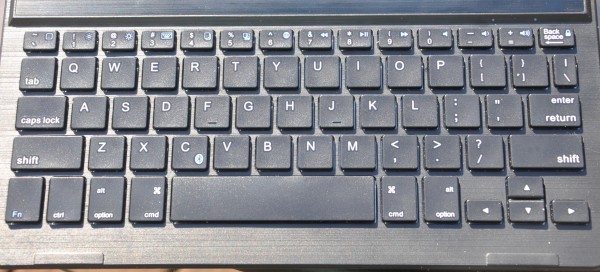
The keyboard itself, obviously, is smaller than a standard one, but is slightly larger than the on-screen keyboard on the iPad. Besides the benefit of physical feedback and less sensitivity for touch typists, there is the fourth row across the top to provide quick access to numbers and symbols without having to hunt-and-peck from alternate layouts in software. This makes for faster typing as well as easier input of those wacky passwords we’re all using now.
For Mac users, the keyboard has two command keys at their proper position to either side of the space bar, and option/alt keys just past those. Plus, all the hidden characters and functions one expects when typing on a Mac: option-arrow moves to the end of the next word, command-c is copy, etc. There’s even the option-shift K for the Apple symbol! (With Apple naming things Apple Watch, Apple Pay, Apple TV and the like, this may become the next “@”!)
Additionally, Inateck has gone the extra mile by providing special function keys that can be accessed with a blue-printed “Fn” button on the lower left. From the left “tilde” key to the backspace, these functions range as follows:
| Normal | Shifted | Using Blue “Fn” key |
| ` | ~ | Home |
| 1 | ! | Screen Dimmer |
| 2 | @ | Screen Brighter |
| 3 | # | Show Software Keyboard |
| 4 | $ | Copy |
| 5 | % | Paste |
| 6 | ^ | Global Search (the same as going to the home screen and swiping right with one finger) |
| 7 | & | Restart Current Media track |
| 8 | * | Play/Pause Media |
| 9 | ( | Go to Next Media track |
| 0 | ) | Mute Sound |
| – | _ | Volume Down |
| = | + | Volume Up |
| Backspace | Lock Screen |
There is also a Bluetooth pairing function, Fn-C. (I think of it as “Connect.”) This turns on the keyboard’s pairing mode.
The action of the keys is soft, but noticeable. It’s not like a sealed silicone “chicklet” keyboard, or clicky-mechanical like some of the PC keyboards friends of mine prefer. The keys respond well without getting a lot of misfires or phantom presses. And, different than many case-sized units, the keys are all in their proper places and sizes. The number row is slightly shorter, but all the letter keys are square and at the same height and angle.
Most keyboard cases of this type are similar – Bluetooth connection, rechargeable battery, decent protection for the iPad, and a few good angles for adjustment. Where the Inateck case separates itself from the crowd is that it uses a magnetic connection to not only lock the iPad into whatever angle you’ve chosen, but also to activate the keyboard and pair it to the tablet. There literally is no on-off switch! The magnets are in the case itself, and lock the iPad into a 23º or 28º angle from the vertical for typing or viewing. Either angle is great for viewing the display while typing, or just having the base there while you’re watching a video.
The only drawback I’ve found to not having an on-off switch is that after a while (say, you’re in a meeting, looking at another screen or similar) the keyboard and/or the iPad will go to sleep, and you have to lift the bottom edge of the iPad and “re-snick” the magnet onto the resting panel to wake it up. Once you realize what’s happening, it becomes part of your muscle memory to fix, but it is something to know about.
The only thing that lets you know the board is paired is two of LEDs above the backspace key, one green and one blue. Green means the device is powered on, blue means Bluetooth has connected. (If green comes on once it shows you’re paired, it means Caps Lock is on. Remember Caps Lock? That used to be a thing.) On the side of that edge of the unit is a microUSB changing port. There are no indicators for how much charge you have, either when it’s charging or in use.
My Lovely Bride especially likes having this case on when we’re doing crossword puzzles together, because it makes the board larger, and the physical keyboard, while nearly the same as the onscreen keyboard, is much easier to “feel” when typing.
Another little niggle: while the magnets that turn the iPad and keyboard on and off are great when you’re wanting to turn on the keyboard, they can work against you when you fold the front cover over to use just the tablet – sometimes turning off your device unexpectedly.
The iPad has changed the way a large population thinks about portable computing. Go to any location where large numbers of senior and middle-aged folks gather, and you’ll find many, if not most of them bring not a laptop, but an iPad and a keyboard case of some type. Why? Well, these folks don’t need heavy-duty computing power or a DVD, they don’t want to mess with heavy laptops and power supplies, and they also can’t get used to typing on glass. And the speed, ease of use, and lack of irritating plug-ins to slow things down (Thanks, Steve!) on the iPad floats their boat.

I like this case quite a lot. It is not too heavy for adding a keyboard and protection, it is very easy to snap into place. Once paired, it’s hard to mess up. I appreciate the layout and alternate characters and functions Inateck have added – they obviously have engineers and designers who are either deep users or have great focus groups! It would be nice if it had backlighting. This is something that you don’t know you miss until you don’t have it. Since getting my Logitech K811, I’ve all but stopped using my Apple Bluetooth keyboard. And using any physical keyboard makes using emoji really awkward. ?
I’ll definitely keep this around for when I am traveling and want to forgo the full-sized keyboard. I love using my iPad to create. After Bill Gates famously dismissed tablets as consumption devices on The Charlie Rose show back in 2012, I have redoubled my efforts at only publishing my personal blog from iPads. Most of the posts to The Gadgeteer are started or written entirely on an iPad. (If only there was a way to rename photos within WordPress on the iPad!) And, sometimes, I use a keyboard. It’s not all the time, but there are times (like right now) that I want to use the speed and precision of a keyboard for input into my iPad. My habits, however, tend toward a full-sized keyboard, and not the smaller keyboard of most keyboard cases. I feel if I’m going to type on something that small, the virtual keyboard is just as good. As such, the Inateck keyboard case, for all it’s good points, ultimately fails as my “one true case.”
Updates 03/31/16
Several days after this review was published, the frame around this case broke. It’s near the corner in the picture just below the character chart. I contacted Inateck through their website, and explained that this had been given to me just a month or two prior. They asked for pictures and the Amazon order number. I sent the pictures (below) and explained I did not have the receipt because it had been a gift. They basically refused to move ahead without the receipt.
I’m going to have to amend my recommendation, both for the quality of the product and the customer service experience. And, with the design using a magnetic on/off switch, the whole unit is basically toast. So it goes…
Source: The sample for this review was provided by Inateck. Please visit their site for more info and Amazon to order.
ESR for MagSafe Wallet, 5-Card Holder With RFID Blocking, MagSafe Sticker Included, Slim Magnetic Wallet for iPhone 17/16/15/14/13/12 Series and Selected Samsung Devices, Not for 13/12 Mini, Black
(as of February 6, 2026 03:26 GMT -06:00 - More infoProduct prices and availability are accurate as of the date/time indicated and are subject to change. Any price and availability information displayed on [relevant Amazon Site(s), as applicable] at the time of purchase will apply to the purchase of this product.)SUPCASE for MagSafe Wallet with Stand, Magnetic Wallet for Men, [Hold 5 Cards] [Adjustable Stand] [RFID Blocking] Phone Credit Card Holder Tripod for iPhone 17/16/15/14/13/12 Series, Black
(as of February 5, 2026 18:19 GMT -06:00 - More infoProduct prices and availability are accurate as of the date/time indicated and are subject to change. Any price and availability information displayed on [relevant Amazon Site(s), as applicable] at the time of purchase will apply to the purchase of this product.)Product Information
| Price: | $50 MSRP, $27 currently |
| Manufacturer: | Inateck, Inc. |
| Retailer: | Amazon |
| Requirements: |
|
| Pros: |
|
| Cons: |
|

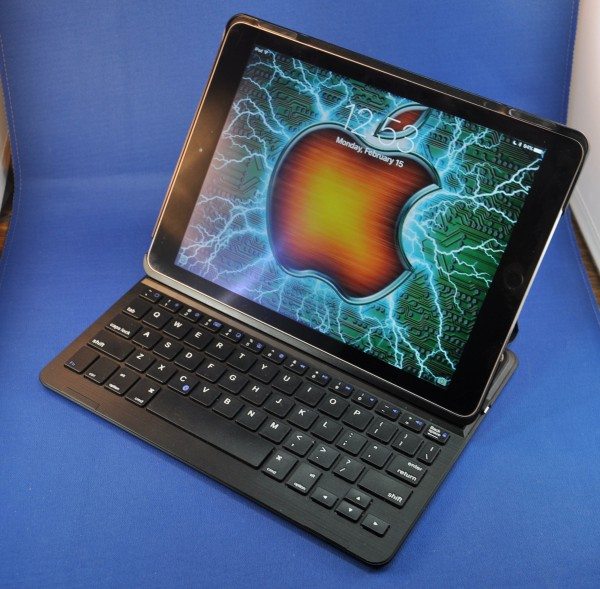



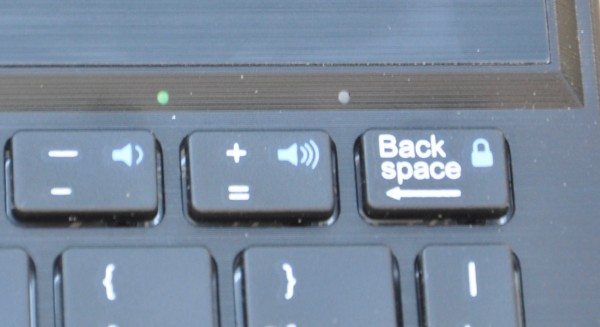
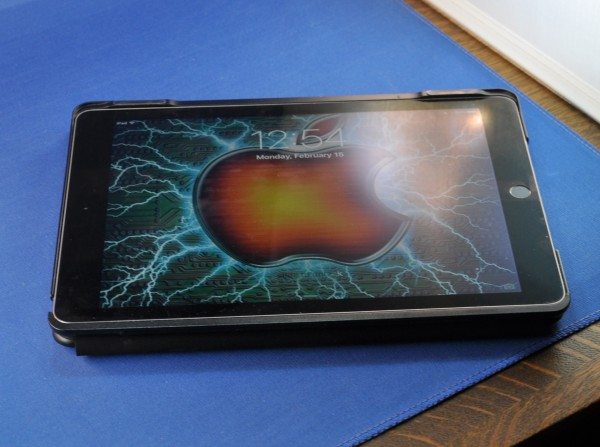
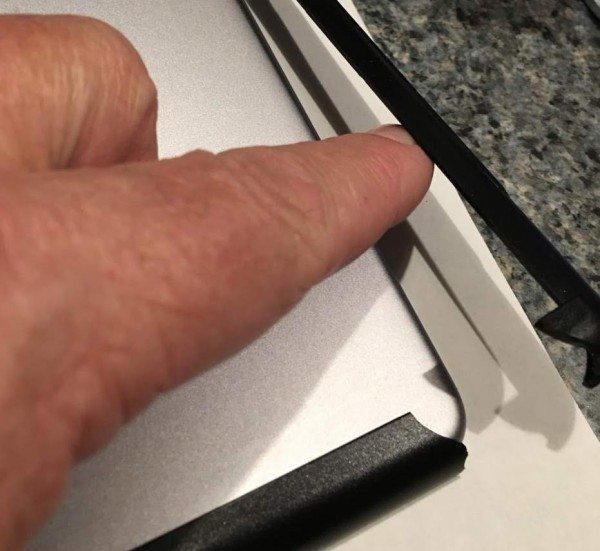


![[Strong Magnetic Lock]:Built-in magnets, offering a magnetic force of up to 3000g. Ensures the magnetic wallet fits tightly and attaches securely to the back of your iPhone. [Smart Card Storage]:The magnetic wallet is designed ingeniously to hold 5 c...](https://m.media-amazon.com/images/I/41SFnxrNs0L._SL160_.jpg)