There’s a never-ending stream of “smart” or robot-themed building toys out there, but there’s just something different about the Modular Robotics Cubelets. I think it’s because out of the box, they just plain work the way you’d expect with minimal effort.
What are Cubelets? Well, I’d try to explain, but I think this Modular Robotics video explains way, way better than I can.
In short, each cube does something special, or has a unique function. Combine them together with the built-in magnets and they interact to form something new.
Inside the 12-pack, you get an assortment of cubelets, a microUSB charging cable (for the battery Cubelet) and printed materials.
Wow, that’s a lot of unmarked cubes! Those two yellow things are adapter plates that let you attach Lego bricks.
A close up of those Lego adapters. They’re not identical; one side has studs, the other has… uh, the opposite side of studs.
Confused by all those cubes? There are cheat cards that explain what each Cubelet does. Soon, you’ll just know by looking.
First up is the Battery Cubelet. Here you can see the microUSB charging port and the on-off switch. Every creation will need a battery.
The Drive Cubelet has two rubbery rollers to scoot your robotic creation along. This kit comes with two Drive Cubelets.
The Brightness Cubelet senses light. Cover it up or expose it to light to make things happen.
This dual-eyed Cubelet is the Distance Cubelet. It uses infrared light to sense distance between 10 and 80 cm. Move your hand closer and make your robot stop, go, or whatever you can think of.
The Flashlight Cubelet does exactly that: It shines a bright white LED light.
The Rotate Cubelet spins on one face, yet still manages to pass power and data via its magnetic connection.
The Inverse Cubelet flips all values. On becomes off, and so on. Very handy!
This dark green cube is the Blocker Cubelet. It’s like a power hub: It distributes power on all sides, but not data. This is good for insulating different parts of your robot from different modules.
Similar to the Blocker is this light green Passive Cubelet. It passes both power AND data, but doesn’t do anything itself.
At first I had no idea why you’d need this baby blue Bluetooth Cubelet. More on that later.
My 9 year old son was home on a sick day, so I set him loose on the Cubelets with the pamphlet of sample configurations.
Pretty soon he was off and running, Frankensteining his own creations.
This hilarious oddity scoots along when you cover the Brightness Cubelet (on top) with your hand, and a Drive Cubelet on the bottom provides locomotion. For fun, a Rotate Cubelet spins a hapless, light-green Passive Cubelet the wrong way for the ride. Oh, a white LED light is stuck on its butt. Clearly, there is no wrong way to create a Cubelet ‘bot.
Using two Distance Cubelets and two Drive Cubelets isolated by a Passive Cubelet, this robot can be steered by moving a hand near each sensor.
Now, about that Bluetooth Cublelet: Turns out the Bluetooth Cubelet can be used to update the operating system as well as some fine tuning via smartphone app.
The app is amazing. Slap any cubes together and the app can map out what Cubelets are connected together.
You can even individually monitor or control each module (where applicable). It’s like a master remote control!
I’d love get more Cubelets… but there’s that price. Kit prices start at $159.95 for a pack of six different Cubelets (the 12-kit as shown goes for $329.95). You can also purchase individual Cubelets ala carte. Why the high cost?
If I had to guess, it’s probably because Cubelets are assembled in Boulder, CO. Hey, I think I own that soldering station!
I’m truly impressed how well these Cubelets work. It’s like an introduction to programming, but with colorful magnetic blocks that just WORK with no additional coding required. I knew the Cubelets were a hit when my son asked if I could get more Cubelets to add to his arsenal. I better start saving!
Source: The sample for this review was provided by Modular Robotics. Please visit http://www.modrobotics.com for more info.
FLUESTON LCD Writing Tablet, Doodle Board Toys Gifts for 3-8 Year Old Girls Boys, 10 Inch Colorful Electronic Board Drawing Pad for Kids, Gifts for Toddler Educational Learning Travel Christmas, Green
39% OffMelissa & Doug Pattern Blocks and Boards with 120 Multi-Colored Wooden Shape Tiles, 5 Double-Sided Puzzle Boards, Tangram Puzzles, Montessori Toys for Girls & Boys
48% OffProduct Information
| Price: | $159.95 (Six Kit), $329.95 (Twelve Kit, as tested), $499.95 (Twenty Kit) |
| Manufacturer: | Modular Robotics |
| Requirements: |
|
| Pros: |
|
| Cons: |
|



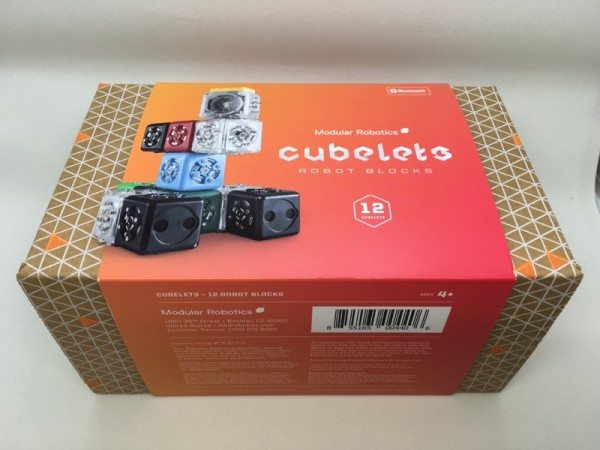
















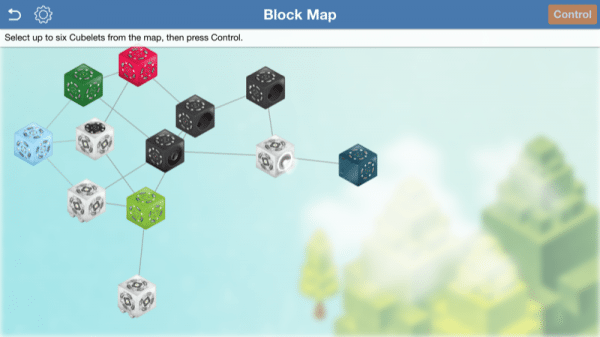
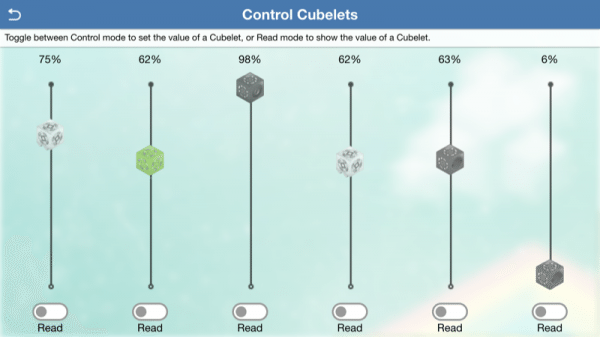

![🐊[THE BEST KIDS' GIFT & FRIENDLY CUSTOMER SERVICE]: The drawing tablet is a good educational learning toys, which helps child free their imagination and creativity. It is the best kids toys for girls, boys. Perfect Choice as gift ideas for back to sc...](https://m.media-amazon.com/images/I/51CPcS12SmL._SL160_.jpg)
