
So many gadgets nowadays use a USB port. I even have an IP Camera that can be plugged in via USB! With the need for ports, comes the need for hubs. There are so many of them on the market that it’s difficult to find which one works well and which one doesn’t. I was given a chance to review the value priced, Inateck 4 port USB 3.0 hub recently, so let’s see how well it worked.
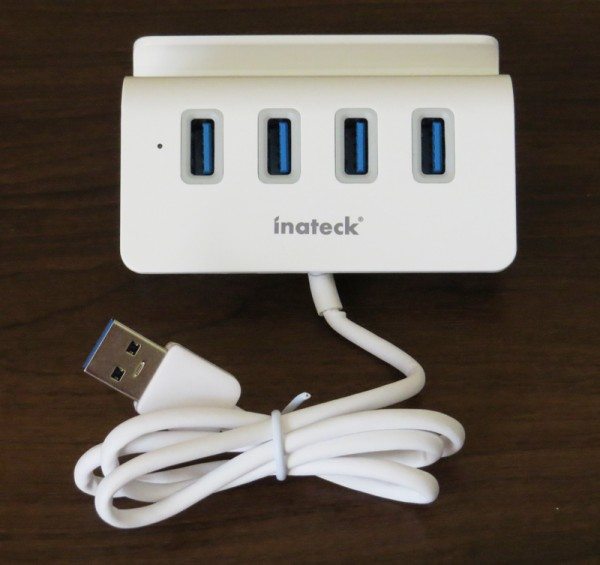
In the box you get the hub, and that is all. You simply plug it in and it’s ready to use; no drivers necessary.
Upon unpacking the hub, I noticed a big flaw in the device. The cord length! It is approximately 22 inches long from the base of the hub itself to the plug. I planned to use this with my desktop PC, but it won’t reach from the back of my computer to my desk. So if you are a desktop user looking at this hub, I can tell you now, unless your PC is on your desk, this won’t work for you. However, it did work fine on PC and Mac laptops, since length did not matter there.
The thing about this hub that caught my eye was the ability to use it as a stand with my phone. With a case, it held my iPhone 6 both vertically and horizontally, while with the iPhone 6 Plus, it held it with case only horizontally. Without the case, it held both of them just fine. It did hold my iPad Air horizontally, but vertically, it kept falling backward.
It’s very lightweight, but it doesn’t seem as though it would break too easily. I also thought the hub was visually appealing, if it were to be able to sit on a desk.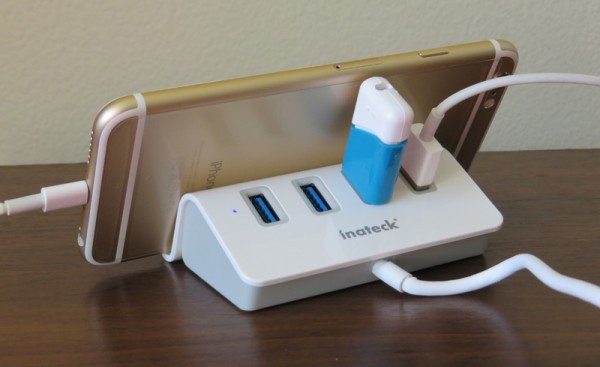
When a device is plugged into a port, the port itself lights up to let you know it’s working, and when transferring files, speeds were standard 3.0 speeds on both my Mac and PC. It was also easy to plug in multiple devices, since the ports were well spaced. On the outside, other than cord length, it’s a nice device.
Sometimes, they saying “you get what you pay for” is true and sometimes it is false. Unfortunately in this case, you get what you pay for. The length of the cord is a deal breaker for most desktop usage, but the quality of the device itself is sub-par. First, I noticed that my USB 3.0 portable hard drive did not work on my PC when plugged in to the hub. The drive would turn on as if it had power, but it would not be recognized on my PC. My guess is that it cannot draw enough power to get it to be noticed. Next, I tried a few USB 2.0 and 3.0 flash drives. Both worked initially, but about half the time after that, it would not be recognized on the PC and I would need to unplug it and plug it back in to get it to work. The last thing I tried was charging a pair of Bluetooth headphones via the hub, and that failed, even though the light turned on to show it was charging. Funny enough, my iPhone charged and was noticed by iTunes with no problem.
So, when the hub worked, it worked fine. Speeds were good, and my iPhone would charge. However, the hub only worked about half of the time. That, along with the cord length, makes it so I am unable to recommend this product. Like the saying goes, you get what you pay for, and while this hub is cheap, the quality is lacking.
Source: The sample for this review was provided by Inateck. Please visit their site for more information and Amazon to order one.
Gerber Gear EVO Jr. Folding Knife - Serrated Edge [22-41493]
22% OffGerber Gear 22-47162N Fast Draw Folding Assisted Opening Pocket Knife, Fine Edge, Black
$41.14 (as of January 29, 2026 17:24 GMT -06:00 - More infoProduct prices and availability are accurate as of the date/time indicated and are subject to change. Any price and availability information displayed on [relevant Amazon Site(s), as applicable] at the time of purchase will apply to the purchase of this product.)Product Information
| Price: | $13.99 |
| Manufacturer: | Inateck |
| Retailer: | Amazon |
| Pros: |
|
| Cons: |
|



Gadgeteer Comment Policy - Please read before commenting
Update to your review. External hard-drives will not work with a non-powered hub. It won’t matter the brand of the hub or model, it’s a physical limitation of the amperage they are allowed to pull from the PC USB port. A powered hub will also have a power plug to plug into the wall. Many devices that require a higher current draw to charge will also fail on a non-powered hub. Don’t be to harsh on this product due to that, the class of device simply can not provide what is needed. There are other products aimed at that.
Hey Andrew. I figured the device simply could not power the 3.0 hard drive due to what you mentioned and I did not ding it too badly because of that. The major issue I had was lack of charging my headphones (my previous non powered hub did), the cord being well too short, and the intermittent usability of it. It would not connect to my Kindle either. =\ Comparing it to my last non powered 2.0 hub bought 2 years ago, it was just not near as good. 🙂 I didn’t like being harsh so I tried to limit how much it didn’t work with. Perhaps replacing the extra part of the 3.0 drive not working with the Kindle not working would have been better. 🙂
Thanks for clarifying about the non powered part. It’s good information for anyone who reads it! 🙂