Sure, digital photos are great, but sometimes it’s nice to have an actual paper print of that image. Photo prints are a great way to decorate your workspace, and instant printouts make a great party favor. With the Fujifilm INSTAX Instant Smartphone Printer, you’ll be ready to print out a photo at any moment. The INSTAX is not much bigger than the size of a smart phone (4.8″ X 4″ X 1.6″, 9 oz), so it won’t be a burden to throw in your gear bag. It connects via WiFi to your smart phone or tablet, and the INSTAX Share App works with iOS and Android devices. There are several templates you can select from for your prints: Real Time, Limited Edition, SNS (Facebook and Instagram), Square (Add Text), and Standard. The INSTAX uses two CR2 lithium batteries that power the printer for approximately 100 prints. You’ll need to supply your own INSTAX Mini Instant Film. The Fujifilm INSTAX Instant Smartphone Printer is $199 at Urban Outfitters.

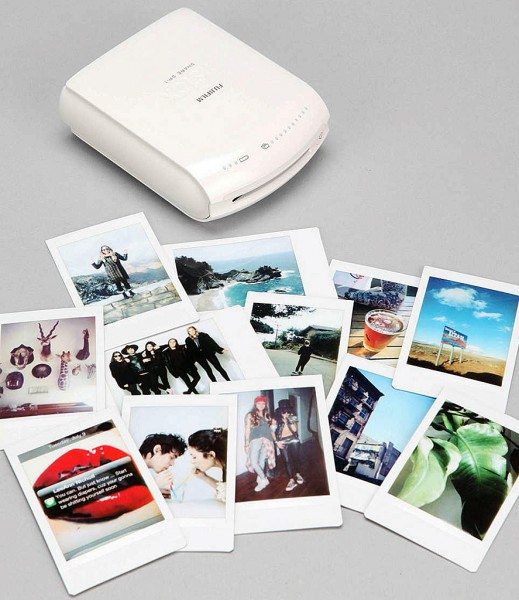


Gadgeteer Comment Policy - Please read before commenting
At someone’s house for a party. At a bar. At a catering hall for a wedding. At the beach. At a picnic in the park.
It’s doubtful you’re going to have a WiFi connection at any of these places.
It’s possible pictures are too big to be handled by bluetooth, but there should be some type of image transfer with a cable that doesn’t need WiFi.
You don’t need internet WiFi connection to work this. When it says WiFi, it means WiFi of the printing machine, so whether or not you have internet WiFi at those venues doesn’t matter.
I have never heard of a printing device creating its own WiFi network. Where can I learn more about this?
There isn’t much literature on the WiFi connection, though more and more peripheral devices such as cameras, printers, projectors etc. are using WiFi connections.
Here are a few models of pocket photo printer that I know:
LG Pocket Photo
Fujifil Instax
Polaroid Instant Mobile Printer
These three above all use similar technology as the old Polaroid.
HiTi Pringo and Prinics PicKit use dye-sub technology which has been used by many photographer for instant photo printing. Dye-sub is a growing trend for home/personal use as prices are coming down and the quality is better than the older Polaroid tech.
Pretty sure it uses ad-hoc wireless so you can connect your camera or phone directly to the printer. That or it creates its own wireless network. No need for an existing wireless network.
First, I didn’t know that “Shake it like a Polaroid” is a rap song. So the headline is quite catchy.
However, as was reported in many places on the web, there is no need to shake the new versions of instant images, and in fact, you may damage or warp the image. This is just one article I read which quotes advice from Polaroid:
http://www.cnn.com/2004/TECH/ptech/02/17/polaroid.warns.reut/
The shaking started way back when the first version of instant film was created. After a certain amount of developing time, the image was peeled away from the back which had its developing liquids. People would shake or wave the photo to help it dry faster so they could pass it around to friends.
But in 1973 Polaroid created an all-in-one film that contained all the developing agents behind a plastic “cover”. There was no liquid exposed and no need to dry the photo.
I didn’t know that shaking could damage the photo, it was just annoying to see people engage in the anachronistic behavior.
I got this as an imported item. It’s an amazing printer! Loving it! The pricing for the paper is acceptable and there’s many different styles of paper you can purchase. I suggest getting rechargeable CR2 batteries. Only downside is that you can’t change paper mid-cartridge. You have to use up all 10 sheets before changing out a paper cartridge. So you might be stuck with Hello Kitty paper when you really want to print out on white paper…lol