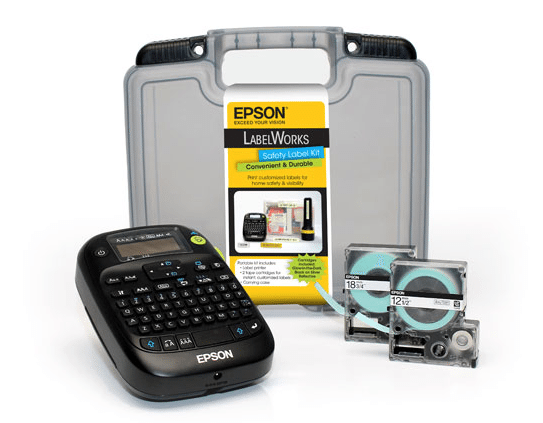 I’ve had the same “Brand B” big-name label maker for nearly 15 years. Why would I need another one? Sure, my old one is heavy, hard-to-read, and often frustrating to use… Okay, maybe it’s time to give the Epson LabelWorks Safety Kit a look.
I’ve had the same “Brand B” big-name label maker for nearly 15 years. Why would I need another one? Sure, my old one is heavy, hard-to-read, and often frustrating to use… Okay, maybe it’s time to give the Epson LabelWorks Safety Kit a look.
All images can be clicked to view in full size.
From the Epson website:
- Convenient — printing labels that help make your home safer is fast and easy
- Versatile — create personalized labels for every safety measure in the home; choose from a variety of labels available including glow-in-the-dark, reflective and fluorescent
- Stay safe — reflective labels on bikes and strollers; glow-in-the-dark labels for emergency supplies in dark storage rooms
- Clearly communicate — “caution” labels alert others to water, thermostat and heat settings
- Stay organized — clearly label all pill containers and medicine bottles
- Durable — industrial-strength labels you can depend on
- Customize — over 300 symbols let you print exactly what you need
- Full featured — kit includes label printer, 2 tape cartridges for instant, customized labels, and carrying case which also holds 6 AA-sized batteries (not included) and an optional AC adapter (not included)
In the box:
- LW-400 Label Printer
- 12 mm (~½”) Glow-in-the-dark cartridge
- 18 mm (~¾”) Black on Silver (Reflective) cartridge
- User’s Guide
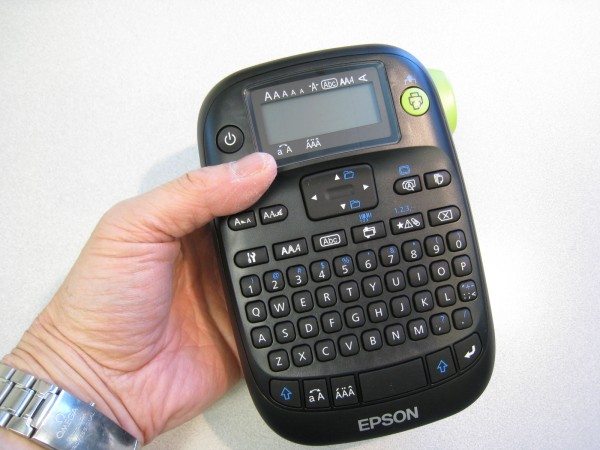
The Epson LW-400 is the printer included in the Safety Kit.
A large, green “cut” button sits on the right to trim the tape. The round green button on top is the print button.
A quick tip reference guide is printed on the back.
Two tapes are included in the Safety Kit: An 18mm (3/4″) reflective tape, and a 12mm (1/2″) glow-in-the-dark tape.
To open the LW-400 printer, you press the push tap near the bottom. The two halves come apart.

The LW-400 takes six AA-size batteries (not included).
A closeup of a tape cartridge in place. Note the small leader sticking out of the slot.
Cover closed. A window shows which tape is inserted.
The keyboard reminds me of an old smartphone with a QWERTY keyboard (remember those?) I noticed there were two shift keys (blue up arrows) on the bottom row, which was a nice touch.
Another nice touch: The LCD is backlit! I did not expect this. You can opt to turn this off under settings.
First, I tried the included reflective tape. The tape isn’t laminated with a clear film, but the print felt plenty sturdy. There are some “jaggies” in the text, but you really only notice them if you look up close or print big.
A majority of the functions on the LW-400 printer were pretty standard for a label maker. You get a bunch of different font styles and effects, memory settings, and so forth. However, the “flag label” option caught my eye. Print a wire label? I had to try this.

This was my first attempt. A vertical line is printed to indicate the “fold” point. Peel back the adhesive, and…

Presto! You’ve got a wire label. I messed up somewhere on my first try, as the text is more centered towards the cable, not on the edge of the flag, but that’s okay. You can also print a wrap-around label, also shown here.

The Safety Kit comes with glow-in-the-dark tape, ideal for hunting down cables in the inky shadows behind your desk.
You want symbols? The LW-400 printer has more symbols than I could possibly describe, so here they are! I’ll bet you think “Hey, I have a use for a ___ symbol!”
As if pages of icons weren’t enough, you can combine them in pre-programmed “borders”. I’ve added a reflective label to my coffee container at work.
I’m not a font freak. The default one is just fine by me. At least there’s no Comic Sans.
The Epson LabelWorks Safety Kit with the LW-400 printer is a compact yet impressive set. I kept finding ideas and things I wanted to label. I liked it so much I insta-ordered a handful of other label cartridges. In addition to the reflective and glow-in-the-dark, you can get them in Iron-on, Metallic, Strong Adhesive, Pearlized, Tab, Fluorescent and Clear. The LW-4oo printer is lightweight, very quiet and easy to use, too.
One more thing: I just HAD to try this with the glow-in-the-dark tape. This was taken in complete darkness. The tape glows quite nicely even after being exposed to indirect light, and ducking into a garage or tunnel (shown here).
Update 01/22/15
After a few months, this is still a great label maker. The only thing I’ve noticed is since the labels aren’t laminated, the print can rub off under repeated abrasion/scuffing. Otherwise, I still get a rush of gadget-glee when I need to print something.
Source: The sample for this review was provided by Epson. For more info about Epson LabelWorks Safety Kit visit Epson.com
Gerber Gear 22-47162N Fast Draw Folding Assisted Opening Pocket Knife, Fine Edge, Black
$41.14 (as of February 1, 2026 17:20 GMT -06:00 - More infoProduct prices and availability are accurate as of the date/time indicated and are subject to change. Any price and availability information displayed on [relevant Amazon Site(s), as applicable] at the time of purchase will apply to the purchase of this product.)Gerber Gear EVO Jr. Folding Knife - Serrated Edge [22-41493]
23% OffProduct Information
| Price: | $109 MSRP (LW-400 is less than $40 by itself at Amazon) |
| Manufacturer: | Epson |
| Requirements: |
|
| Pros: |
|
| Cons: |
|

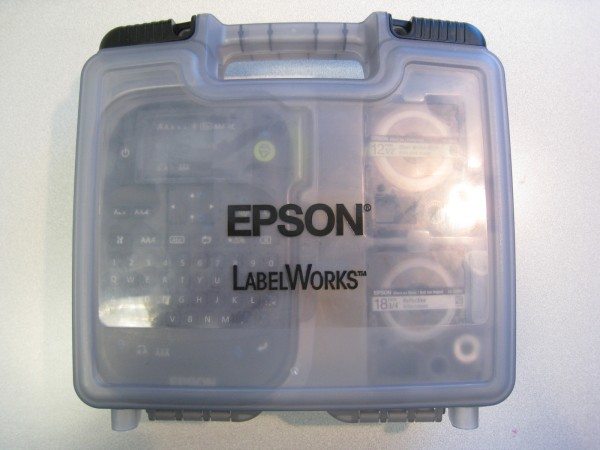
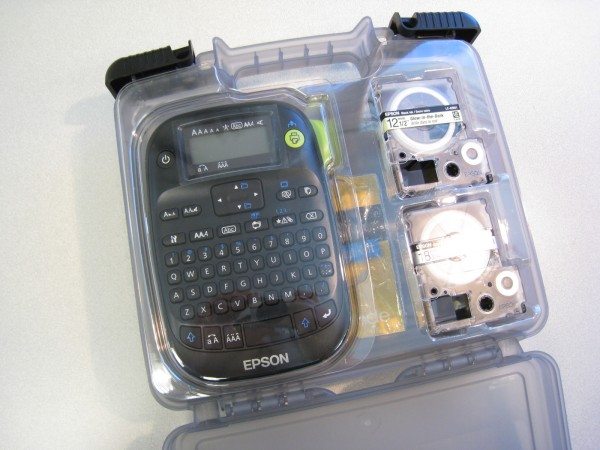
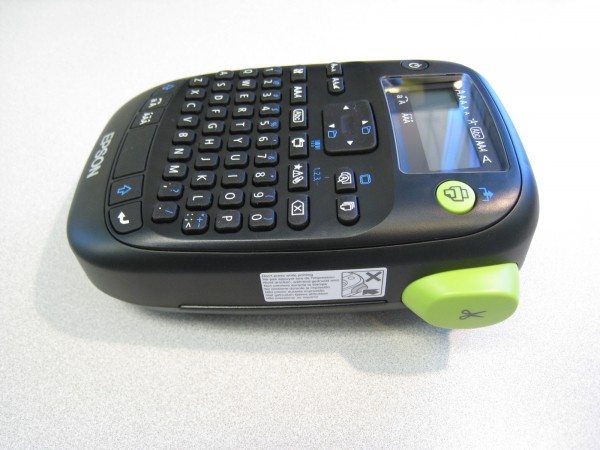
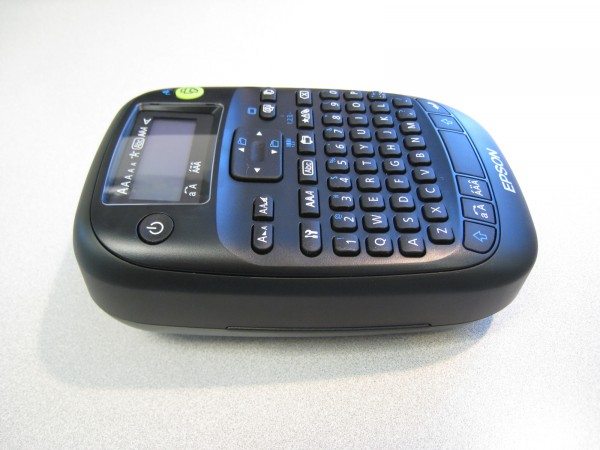





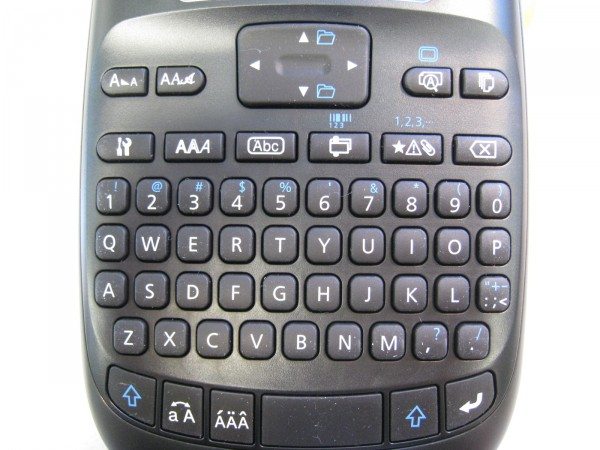
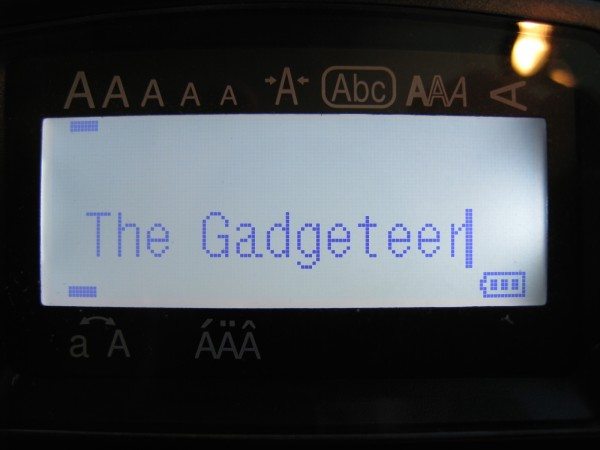

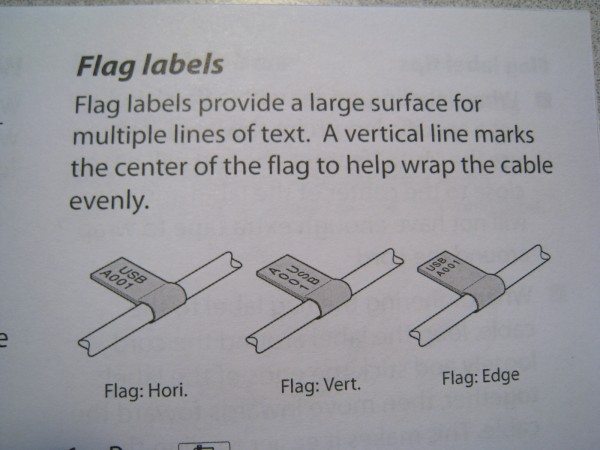
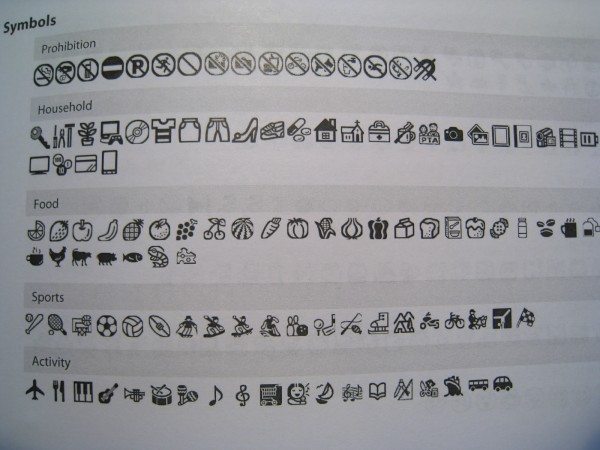
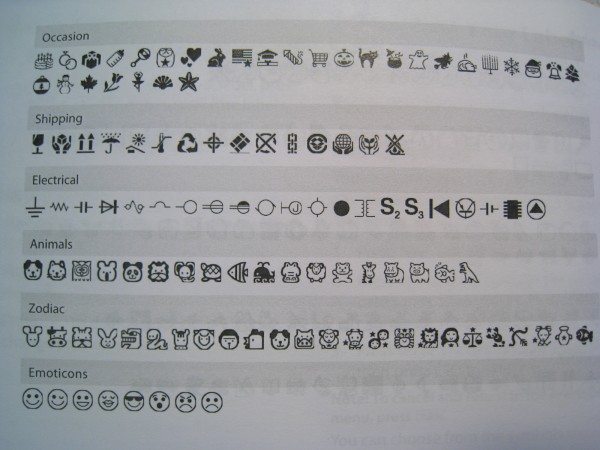
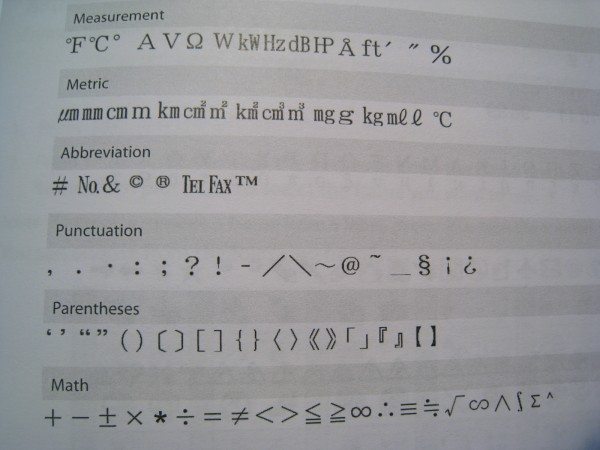
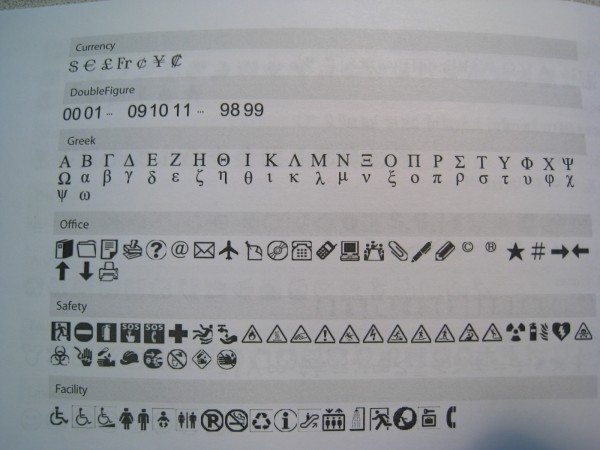
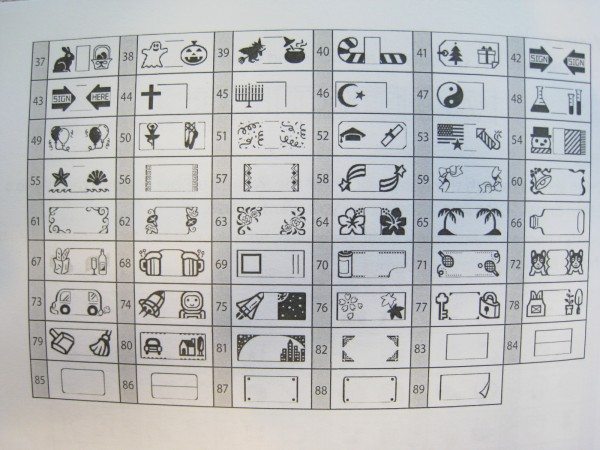
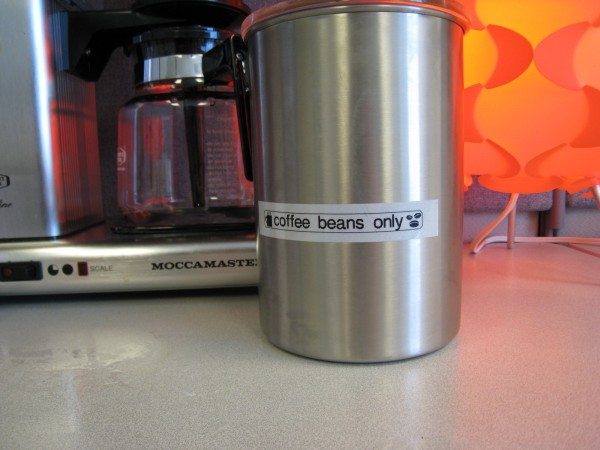
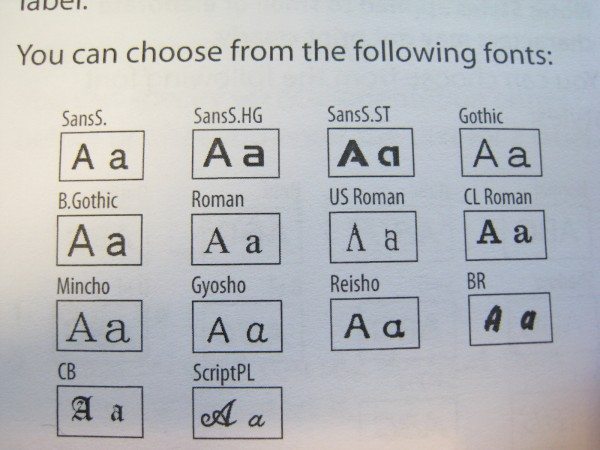



Gadgeteer Comment Policy - Please read before commenting
Does it waste tape like the “B” branded label printers? On those about 25% of the label is usually cut off at the end of each print, but is necessary as it acts as a leader for the next label.
@Steven: That’s another thing. I find the Epson doesn’t waste so much. Maybe it’s because my old Brand B printer is set wrong, but I always had a pair of scissors handy when I used it to snip off the excess. Not so with the Epson. Print, cut once, done.
THANK YOU for printing the entire symbols/borders insert that came with the label maker. THANK YOU SO MUCH!
Epson does not have that on their site and I lost mine and was so relieved to find your posted photos of it! They have every other insert you can reprint except that one.