In the past few years, I have reviewed many gadgets for the Gadgeteer, mostly involving audio. I just love headphones and speakers, so I usually stick to that. While I may be more discerning than many regarding audio quality, I don’t consider myself an audiophile and I try not to write like one. That’s not our audience. Plus there are many excellent audiophile sites on the web. When I do review a high-end audio product, I approach it as a regular person and not a sound-snob. Such is the case with the Fiio X3 digital music player.
The Fiio X3 is a music player similar to an iPod with some very important differences. Apple’s iPod (I will use the iPod Classic as my comparison) has a huge 160GB disk that will hold most music collections with room to spare. It will play high resolution files in a few formats as well as the lowly MP3 and it will sound good to great doing so. Where the iPod Classic excels is in its user interface (UI). Anyone holding an iPod for 10 seconds will almost instinctively figure it out without ever looking at a manual. It’s that good.
Note: I’m not comparing the X3 to the iPod Touch, Nano or iPhone because the X3 is a dedicated music player as is the iPod Classic.
However the iPod fails in some areas. It will not play ultra high-res files, nor will it play some less common, lossless hi-res digital music formats; e.g., FLAC, APE and WAV. Granted, 99% of the public doesn’t care because most music is ripped or transferred to MP3 format. I personally rip music in Apple’s own lossless format – ALAC., so I don’t worry about formats either. But some people do, especially if their headphones cost more than their iPod.
Did you know that some headphones and earphones don’t play nice with the iPod? Let me explain: Every iPod has a built-in amplifier and digital audio convertor (DAC). Without it, there is no music, plain and simple. What matters is the power and quality of the amp. If the power rating is on the weak side, then certain headphones will never achieve their potential in audio quality and/or volume. They’ll work and sound good, but they won’t sound as good as they should which means money wasted. Headphones and earphones have something called impedance. Impedance is an electrical term for a measurement called an Ohm. I am not going into detail here because I barely understand it myself. The basic rule is: The lower the Ohms, the easier a portable audio player can deliver decent volume and clarity. Of course, there are many exceptions to this, but we’ll keep it simple for this review.
More expensive headphones usually have a higher Ohm measurement, which can be a problem used on an iPod. because of this, it could mean that you may have a situation where a lesser expensive (lower Ohm measurement) headphone will actually sound better on an iPod than a more expensive one. Confused? Join the club.
If you are a person who has a great headphone (Sennheiser, Grado, Hifiman, Beyerdynamic, B&W, Shure, AKG to name a few) and are less than satisfied with the audio you’re getting from an iPod, the Fiio X3 portable player may be what you need.
Why?
For starters, the X3 will play more lossless formats than an iPod; APE, FLAC, ALAC, WMA and WAV as well as MP3, MP2, Ogg and Apple’s ACC (iTunes) format. Lossless simply means that when a file is ripped from a higher resolution source, there is no loss of quality. None.
Then there’s bit rates and bit depth. Once again, this is technical, so suffice to say that the higher the numbers, the better the resolution of a music file. The Fiio X3 will play up to 192K/24B files. These numbers are much higher than music found on a music CD (44k/16B). That’s a lot of musical information stored in a song file. The iPod will not play 192k/24B files. Its internal DAC can’t handle it. That begs the question: Can you hear any audible difference between a CD vs. a higher format file? On some songs, yes. Others, not at all.
And that brings us back to the headphones. Better headphones can bring out the subtle differences in higher bit rate music files. The iPod can only go so far. However, the X3 will allow a headphone to sound its potential best because of the higher resolution files it can play. This limits the X3’s appeal. If you have superb headphones, rip or download ultra high-res files and can appreciate the audio improvement, the X3 is worth checking out. Lets do that.
There are a lot of settings to help make the X3 sound and act like you want it to. They include Brightness, Sleep, Gapless or not, Cover Play plus many others. The manual is not the most informative thing I’ve read, but it does help to familiarize yourself with all the settings that are available. There are separate treble and bass boost settings in place of a full equalizer. Since I seldom use an equalizer, I leave them set at zero.
The X3 is similar in size to an iPod classic. Its black, brushed-aluminum surface feels good. The unit has a well-made quality look to it, but some exposed screws cheapen the look a bit. The 2.4 in. (240 X 320 resolution) color screen is not very high resolution, but I had no trouble reading or understanding it, so it’s not an issue. Included with the X3, is a thin, silicon cover that shouldn’t interfere with any mini plug connectors. I’ve been using an optional leather cover for added protection. It’s a nicely made, if not overly exciting, cover. Battery life is a respectable 10 hours. The X3 uses a mini USB cord for recharging. A small light changes from red to green when fully charged.
Various ports and buttons are located on the sides of the X3. Along with the standard headphone out, there is a coaxial out for connecting to devices with a digital input for a cleaner signal. There’s also a standard Line-out port for connection to an amplifier. I’ll never use the coaxial or line-out, but it’s nice that it’s available for those who will. Also included is a hold switch that locks the player preventing any accidental button pushing and a tiny and hidden reset button which will reboot the player should it lock up. The X3 has locked up occasionally. The first time it locked up, I thought it was broken. After reading the manual, I pressed reset and all was fixed. It also left my music untouched, which was a relief.
The front face of the X3 is a confusing array of buttons. There’s an ON/OFF button that doubles as an OK and skip button. Then there’s are Menu/Back, Next/Scroll Up, Previous/Scroll Down, Volume Up and Volume Down buttons. Thats 6 total buttons and they’re not laid out in a user friendly arrangement. After weeks of use, I still haven’t gotten to the point where I can use the interface without stopping and thinking about what this or that button is for. Fiio makes a more expensive and newer X5 which has a scroll wheel. Maybe this is easier to navigate, but I haven’t tried it, so I can’t say.
Using the buttons to scroll and choose music and settings is relatively easy, once you get past the learning curve. You can set up favorites and categories as well as play all. I don’t bother since I treat the X3 as an album player. I choose a particular album and listen from start to finish – like in the old days with LPs. I only store high-res files on the X3 which –- to me – means serious sitting down and listening time. The X3 is not my background player. The iPod is.
The X3 only uses flash memory, unlike the iPod’s standard hard drive. This might seem better, since there are no moving parts with flash memory, but I have never had an iPod hard drive fail, so I don’t think about it. Plus, hard drives hold more and are much cheaper than flash. The X3 comes with only 8GB while the iPod Classic is 160GB. The X3 has a microSD card slot that will accept up to a 128GB card. I’m using a 32GB card as opposed to the larger ones for a specific reason. Periodically, Fiio releases a firmware update for the X3. Firmware updates can add features to the X3 making it even better. However, after downloading, these updates can ONLY be copied to the Micro SD card, not the X3 itself. Plus, the SD card can ONLY be up to 32GB. So if you buy an expensive 128GB card, you still need a smaller card for any firmware upgrades. What a pain.
The latest firmware upgrade allows the X3 to be used as an outboard USB DAC when connected to a mac/PC bypassing their inferior sound card. Since most USB DACs cost over $100, that’s like getting a free one. Cool.
Music files are stored on either the internal 8GB memory or – if you are using one – the micro SD card. Copying music to the X3 couldn’t be easier. When connected to my Mac (I don’t use PCs), two different icons pop up; the X3 and the SD card. Just drag any music folder to either icon and that’s it. It’s actually easier than iTunes!
So how does the X3 sound? It sounds really, really good. I have some favorite higher-res albums that I love and the X3 allows them to sound as good as I’ve heard yet. Headphones and earphones I’ve been using with the X3 are: Focal Spirit Classic (review coming), B&W P7 (review coming), JH Audio JH/13 PRO, and DUNU DN-1000 hybrid earphone. All of them sounded like they should. I had no issues with volume or clarity.
The Moody Blues remastered album, Days of Future Passed, is a gem with early psychedelic rock mixed with a full orchestra. Ironically, the Moody’s rock music is a bit muddier sounding than the classical parts. With the X3, this audio difference is more evident. The FLAC format of Miles Davis’ Kind of Blue album sounds sharp and extra clear, which is amazing since the album was recorded in the late 50s! Not being a fan of jazz, I wondered what all the fuss was about. However, when it’s heard in high-res on good headphones, the sound will transport you to another era. The X3 makes this mental trip feel like first-class as opposed to coach.
I haven’t covered everything the X3 does in this review, because it would just be too long. The bottom line is: If you’ve spent good money on quality headphones that provide optimum audio quality for your ears and you are looking for a portable player that brings out the best in your investment, don’t limit your search to the Apple iPod. The Fiio X3 could be a better choice.
Note: At the time of this review, Fiio has released the X5, which does not replace the X3. According to Fiio, the X5 is more powerful, built better, has a better interface and handles even more formats. And, of course, it’s more expensive. I’ll let you know if The Gadgeteer gets to review it.
Gerber Gear 22-47162N Fast Draw Folding Assisted Opening Pocket Knife, Fine Edge, Black
$43.28 (as of January 3, 2026 17:02 GMT -06:00 - More infoProduct prices and availability are accurate as of the date/time indicated and are subject to change. Any price and availability information displayed on [relevant Amazon Site(s), as applicable] at the time of purchase will apply to the purchase of this product.)Bear Edge Sidliner Assisted Open Knife with Black & Red Aluminum Handle, 4 5/8"
$53.89 (as of January 3, 2026 17:02 GMT -06:00 - More infoProduct prices and availability are accurate as of the date/time indicated and are subject to change. Any price and availability information displayed on [relevant Amazon Site(s), as applicable] at the time of purchase will apply to the purchase of this product.)Product Information
| Price: | $199.99 US |
| Manufacturer: | Fiio |
| Retailer: | MiccaStore.com |
| Requirements: |
|
| Pros: |
|
| Cons: |
|



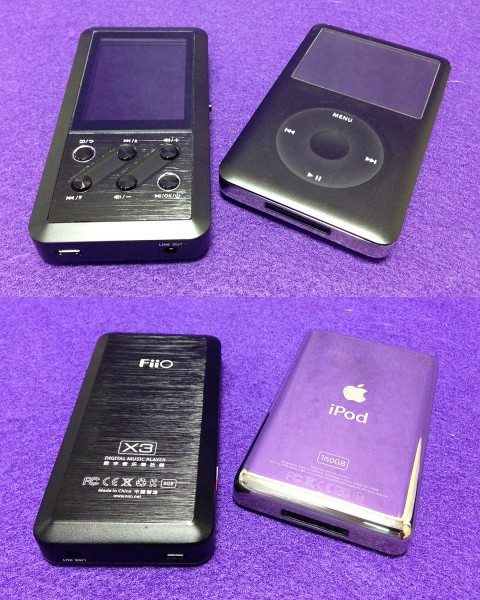








Gadgeteer Comment Policy - Please read before commenting
There is another alternative – an external DAC or an external DAC amplifier. That way you have the advantages of the Apple interface and accessories and also good sound.
Donald,
Thanks for the comment.
You are correct. However, that means strapping a DAC to the iPod with silicone bands making for one bulky package. Some people gladly do this, while others prefer the convenience. I’ve done this myself in the past.
Bill H.
How does it compared to the iBasso DX50 ?
Fred,
I haven’t tried the iBasso DX50, so I can’t answer your question. Maybe we can review it in the near future.
Bill H.
Good article. I’m an avid desktop music listener that wrestled with many of the issues you addressed. I download many 24 bit/96,000+Hz classical files. I have Audioengine A5+ speakers, wireless transmitters, several DAC’s and a NuForce iDo DAC for Apple devices.
I found the best solution for me was buying a recon 64G iPod Touch from Apple for 43% off. The newer generation iPod Touches play flac files with free or very cheap apps from the Apple app store. Now I can play virtually every music format with the best UI available.
I have a FIIO X3, and I love it. The sound it produces is something to behold! I am thinking seriously about the FIIO X5 in the near future. I also looked at the PONO Player from Neil Young’s Kickstarter project, but I think it is overpriced. I am glad Neil is trying to bring High Resolution Audio to the masses .. but the cost of his player is prohibitive IMHO.
I am going to wait until after the next Apple cycle. It is now being rumored that Apple is going to begin selling 24bit audio files in iTunes. If they do, then I believe the next Apple TV, and perhaps a new iPod Touch, and new iPads, and iPhones will support 24bit audio playback. Apple will of course set the bounds of this market if they get in, and they need to get in, as sales of existing songs in iTunes are lagging.
Now, the next question is, how much will Apple charge to upgrade existing content to 24bit audio?
David,
I am all for Apple getting in the higher-res market. Maybe with a $50/year iTunes Match, they will allow 24-bit downloads. I would pay that in a heartbeat. Hopefully, we will get to review the X5.
I, too applaud Neil Young. If his project only succeeds in getting hi-res more mainstream with other companies (Apple included), then it will be considered a big success.
Bill H.
Hi Bill,
I had not thought of an arrangement like you mention for iTunes .. but I agree, if I can pay one price, $50 as you suggest to upgrade all of my existing iTunes content, I would sign up on day one. I do think they will do it however in the same way they did for non DRM files, charge some flat rate per song. I guess we will have to see on this one …
I have read a few reviews of the X5, and it gets good marks. I also notice the price is creeping down on it, currently you can buy one for $349 .. $50 less than the Pono player, and the X5 does alot more. They have already said in the first firmware update they will support DSD files. I do believe you can use it as an outboard DAC like the X3.
There is also a new project on indiegogo called Geek Wave.. I kicked in a few dollars to stay abreast of the development, but I doubt I will buy one .. for $399 it will be a displayless unit that will connect to your smartphone.
My ESP tells me we will see an iPod Touch HD this year also .. Should be an exciting year for 24 Bit Audio!
I was deciding between this and the AK120 Titan…I caved and got the AK120 Titan instead. Loving it! Plus the dual microSD card slot are awesome!
Hi
I am trying to understand:
Which types of files sound best?
What is the significance of 24Bit?
What is the significance of 96kHz?
Is 128 or 256 (or whatever) mbps REALLY an indicator if sound quality or just download speed?
Please help me understand these points
Thank you very much
Which types of files sound best?
It depends. I prefer AIFF (CD file) or Apple Lossless since I’m an Apple guy. FLAC is good, but doesn’t play in iTunes. MP3s at 320 kbps are pretty good, actually, just not as detailed as AIFF or high res files from HD Tracks or other similar sites. Keep in mind that only the better headphones will bring out any subtleties in a higher res file. And it WILL be subtle only, unless we’re talking about 128 MP3s. Those are awful.
What is the significance of 24Bit?
This refers to bit depth. The higher the number, the better the dynamic range will be (highest note to lowest bass).
What is the significance of 96kHz?
This is sample rate. The higher the number, the more musical detail is retained.
Is 128 or 256 (or whatever) mbps REALLY an indicator if sound quality or just download speed?
Both. This is bit rate (not to be confused with bit depth). This indicates the speed a file is played back. The larger the number, the faster the playback. In other words, you can cram more info per second of playback with a higher bit rate. Lower bit rate songs will download faster, but will not sound as good.
Confused yet?
For most people, 320 kbps MP3s or Apple Lossless will be enough. Only a dedicated audiophile will be able to tell any significant improvement with higher resolution files than those. There are endless arguments about this and there will always be.
Hope this helps a little.
Bill
Good explanation by Bill-thanks for that.
You can download flac players for IOS devices from iTunes. I use my iPod with AIFF, apple lossless and flac files. I have many 24 bit HD downloads I buy from eclassical.com. They sound great but the file size is huge.
Marko,
Yes, there are FLAC players for iTunes – Pure Music and Amarra, for instance.
I wasn’t aware of FLAC players for iPod Touches. I use a Gen6 iPod Classic, which will not play FLAC. I use Pure Music to convert to Apple Lossless. It does a great job.
Good info to know. Thanks.
Bill H.
This is the one I use mostly https://itunes.apple.com/en/app/golden-ear/id407945101?mt=8 but there are free ones as well. My iPod Touch is only IOS 6.0 so some of the apps wouldn’t work.
If you want the highest quality which would be closest as possible to the actual production source then it would be MQS files. Master Quality Sound files are 24bit/192kHz.
Kind of off topic, but what kind of headphones are those In the first picture? Love the way they look.
Hello
When I ‘absorb’ a CD into iTunes will it automatically store as Lossless or do I have to select it?
Once a music file is stored in iTunes it appears that you can convert it to Lossless later. That cannot be possible? Once you have a file at a certain (resolution?) surely it is impossible to make it more dense/rich/sound better later?
To your ears what is the best sounding:
Portable music player you’ve ever heard?
Headphone amp?
Portable headphone amp?
I have to protect my ears from sound that is too loud (and that can be quite quiet) or distorted, but I also need to keep feeding my ears with ‘good’ sound i.e. not too loud and not distorted at all.
My tolerance for a purer tone rather than a distorted one (for example a mobile phone played loudly through its own built-in speaker) is higher.
High mid to highs frequencies are the painful ones for me. That may settle down when the muscles in my ear start to settle down. Right now they are on ‘red alert’ at all times so I have no dynamic range.
Listening to an action movie is impossible because of the quiet dialogue and then the sudden ‘unexpected’ shocking high volume bangs and crashes. When watching TV I keep the volume very low and use subtitles.
I like listening to acoustic music and voice. I have been looking at the Shure range of headphones and in-ears because of their good mid frequency reputation.
I will have to play music so it’s barely audible at first and gradually increase the volume in tiny increments over a period of months to rebuild my tolerance.
I imagine having ‘definition’ in the sound of in ear monitors or headphones would be a plus for me so that they sound okay at low volumes.
I want to start using my iPod Nano 6th Gen by getting some sound isolating in-ear monitors that are smooth (not shrill), neutral, natural, uncoloured and also some accurate and sound isolating headphones.
I want to keep the bad sound out and the good sound in. Do you have any suggestions for playback hardware that may help please?
Austin,
The headphones in the photo are the HiFiMAN HE-400 reviewed here:
http://the-gadgeteer.com/2012/07/20/hifiman-he-400-headphones-review/
I used those as an example of harder to drive headphones working well with the X3.
Mike, Here are my answers point by point:
1) When I absorb a CD into iTunes will it automatically store as Lossless or do I have to select it?
iTunes will automatically save your CD files in whatever format you choose. You can set it up in iTunes PREFS. Apple lossless has its own bitrate. You can’t change it.
2) Once a file is stored in iTunes, and let’s say it stored at 320 mbps (sorry should that be kbps?), it looks like you have the option to convert it to Lossless later. How is that possible? Once you have a file at a certain (resolution?) surely it is not possible to make it more dense/rich/sound better later?
ANY MP3 format (even 320 kbps) is a LOSSY format, meaning something is thrown away to save space. Re-saving it later as an Apple Lossless file will NOT put back what has already been thrown out. Every time an MP3 or other LOSSY format is re-saved, more is lost. That is not an issue with LOSSLESS.
3) To your ears/brain what’s the best sounding:
Portable music player you’ve heard?
Depends on your budget. Bowers and Wilkins make great AirPlay speakers and Geneva Audio make great Bluetooth speakers, bit they sell at a premium price. Braven makes excellent portable speakers as does Fugoo. Keep in mind that NO Bluetooth speaker at any price will sound as good as a set of regular stereo speakers.
I’m currently testing the NYNE BASS Bluetooth speaker. It only costs $150 and sounds as good as speakers that cost much more. Very impressive.
Headphone amp..?
Audioengine D1 DAC/amp is very nice.
Portable headphone amp…?
There are many good ones:
AudioQuest Dragonfly (my favorite so far)
NuForce uDAC-3 (brand new – I’m testing)
Audioengine D3
Cambridge Audio DAC Magic XS
4) I want to start using my iPod Nano 6th Gen by getting some sound isolating in-ear monitors that are smooth (not shrill), neutral, natural, uncoloured and also some accurate and sound isolating headphones.
Do you have any suggestions please, Bill?
You say uncolored, but I would think colored is what you want. Any earphone or headphone that is more tuned for mids and bass are going to be colored, making them very easy to listen to for extended periods.
Armature speaker earphones are known for their clarity, but they tend to lean more to treble than bass. I would stick to dynamic speaker earphones. They’re usually more bass friendly and would probably go easier on your ears. I am not an audiologist, so double-check everything I say.
Earphone brands I like are:
Grado
Klipsch
Shure
RBH
RHA
NuForce
Headphone brands:
Bowers and Wilkins
V-Moda
HiFiMAN
Focal
Grado
BOSE (only if you use noise canceling).
If you are using an iPod 6th Nano, you shouldn’t need an additional amp. Save that for desktop use.
I bought this bluetooth dock for CDN $285 and it”s outstanding-in some ways better than my Audioengine A5+ speakers
http://nadelectronics.com/products/made-for-ipod/VISO-1-Wireless-Digital-Music-System
Marko, That seems like a really good dock, although I haven’t heard it. NAD makes great stuff.
I have a B&W Zeppelin dock which sounds incredible. However I still stand by my statement, not because this dock sounds better than that speaker, but because you can’t achieve decent stereo separation (compared with two stereo speakers) with a dock speaker no matter the cost.
I’m getting great comments here. Thanks.
Bill H.
I agree with you 100% Bill. I am sitting in my SOHO right now listening to my A5+ speakers/D1 DAC playing the Blues Collection Volume 1 from my 1 TB USB HD using the foobar player on my laptop – beautiful music and sound!
Re: Post 19 3rd point
Thanks for your kind reply Bill
Sorry. By portable music player I meant iPod or such like.
Sorry my mistake. I should have been clearer.
Kind regards
Mike
Again Mike, it depends on your needs and budget.
The Fiio X3 plays much higher res files than the iPod Classic, however, the interface is not as polished. Any benefit to higher res files is lost in public; i.e. commuting, walking, exercising. I can only appreciate higher res in quiet environments. When home listening, I sometimes prefer the Fiio X3 depending on what album i”m in the mood for.
On the go, I prefer my iPod Classic. I really don’t like iPod Touches or iPhones for music. Their sound is good, but I have to look at the screen to skip a song or other things. I can use my iPod Classic without looking at it.
I’m such an Apple nerd that I have not paid a lot of attention to other players. I would LOVE to review the new Astell and Kern players. They are supposed to be amazing.
@Bill – I have the AK120 Titan. Loving it!! Heaven in your ears! Only thing I don’t like about the AK120 is that the processor is slow for something that cost $1,500. Scrolling is slow in general. How’s the Fiio X3 in scrolling if you have a long playlist?
Jackie,
I’ve had no trouble scrolling at all. However the screen is lower res and small, so that may be partially why.
$1,500… ouch.
Bill H.
Hi Bill,
Is the X3 worth buying just to play mp3s on or do you need to rip to the likes of FLAC to get the most out of it? Most of my mp3 collection are at the highest bitrates. Do mp3s sound better on it than on an iPod?
Ruairi,
How do you listen to music and what kind of headphone/earphone do you use?
Bill H.
Bill,
I listen on AKG K271 MkIIs at home, either with my MP3 player or plugged into a laptop. I also have cheap Phillips in ear headphones, I use these in the street, on buses, going for walks etc. My current MP3 player is a Sony NWZ 8gb.
I have an iPod classic too but the headphone jack is broken and only plays out of one ear. It still works properly when I plug it into a dock with speakers.
Ruairi,
The Fiio X3 will give you better sound with the AKG phones, but I’m not sure it will be worth it in your circumstances.
Apple Lossless files are usually 4500-5500 kbps. Your MP3 files max out at 320 kbps. That’s a huge difference. However, other factors come in play here. How good are your phones? Is you listening environment quiet or noisy? How good was the mastering in the making of the recording (this is VERY important).
Using your perimeters, I think you may be better off with a 160gb iPod Classic. However, if you have soured on the iPod from your experience, I would recommend the Fiio X3 or X5 if your budget allows.
Bill H.
Bill,
Thank you for your advice. Can you explain what Apple Lossless Files are? I don’t think I ever ripped to that format. How many of them would fit on a 160gb Ipod?
I like the Ipod Classic a lot. I would still use it with headphones if the jack wasn’t broken, I may look into getting it fixed if that can be done. Although I notice that the battery depletes very quickly when it is not being charged in the audio dock I have.
Is this a sign that the battery is on its last legs?
Ruairi,
Apple Lossless files are unique to iTunes (I think). They sound every bit as good as any original file they are ripped from at about half the file size. I can’t tell you how many will fit on an iPod Classic, because all songs are different lengths and sizes, but it will be appx. double the number of songs CD files would be.
Your iPod Classic battery is just getting old. As batteries age, they don’t hold a charge as well or as long. When you get your headphone jack fixed, have the battery replaced.
Bill H.
Thanks foir the review, but:
“…Plus, the SD card can ONLY be up to 32GB. So if you buy an expensive 128GB card, you still need a smaller card for any firmware upgrades. What a pain.”
ummm confusing?
If I need the 32GB card, to upgrade the fimware onto, then whats the point of getting a 128GB card, since, as you said, the firmware is written to card, and NOT the X3.
Do I need to copy the downloaded firmware, from the 32GB card onto the 128GB card afterwards, so that the newer firmware will still apply ???
You honestly need to explain this better.
Thanks.
Rick345,
Once you install the firmware, it’s in. It’s a hardware upgrade.
You do not need it on the 128gb card. The firmware is written to the 32gb (or lower) card, but is then installed on the hardware.
However, you need to keep the 32gb card for future firmware upgrades. A pain? Yes.
Bill H.
Thanks Bill, for explanation.
I think I prefer the X3 over the X1, maybe because the X3 is more mechanically solid.
Anyway, I would love if FiiO, and many other DAP makers would optionally just build DAP’s with ultra-cheap 1-Terabyte, (or greater) Micro-HD’s (hard-drives), …? -’cause they’re affordably available.
My Apple iPOD-160Gig, (even though it’s 7-years, and does NOT have the 192Khz/24-bit flac-playability available), is still working great, it’s also cheap on power, and that is proof enough for me, that portable hard-drives are an extremely good “bang-for-buck” option, hands down.
But, sadly enough, there is NO hard-drive DAP’s anymore !?
…and that is a Royal SHAME.