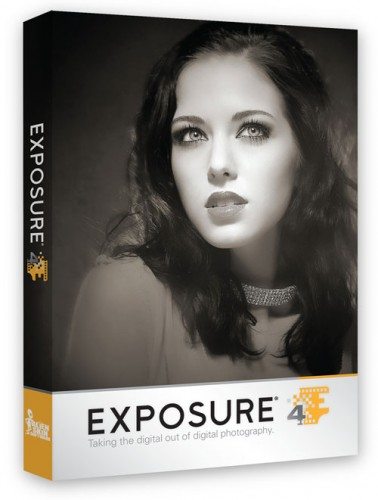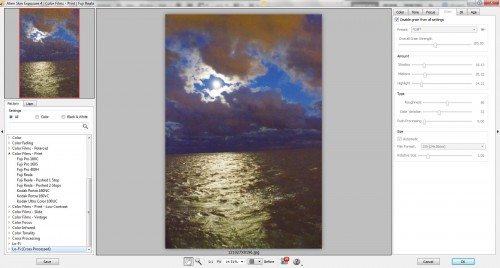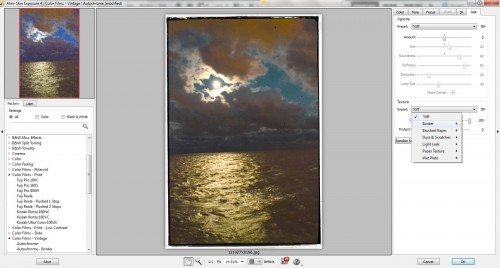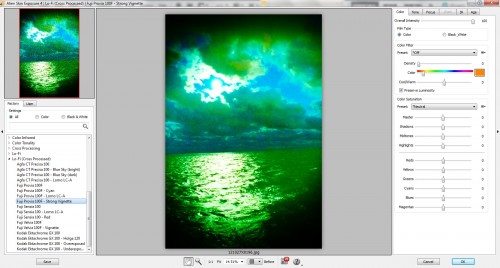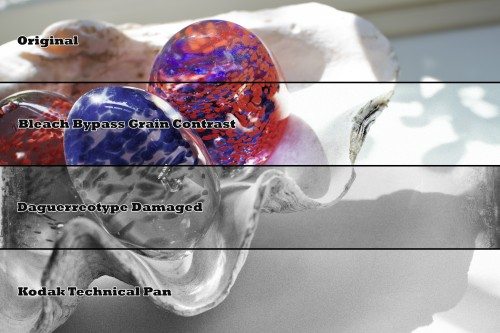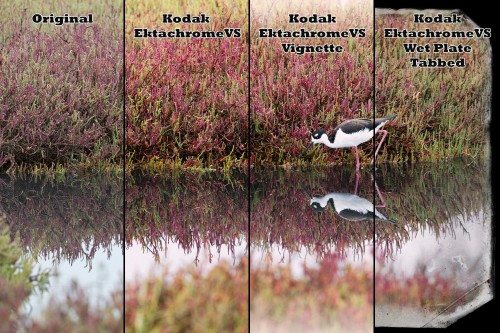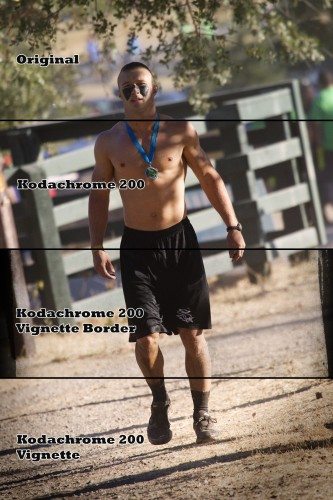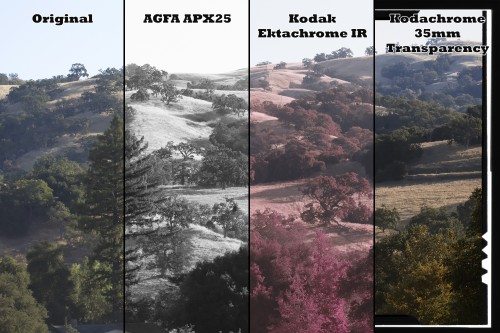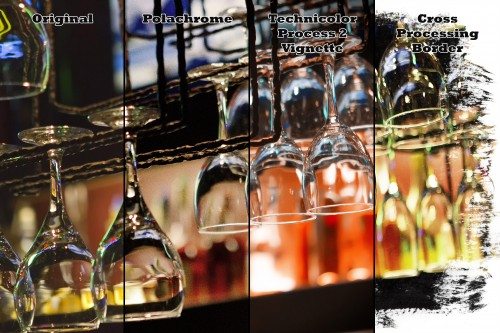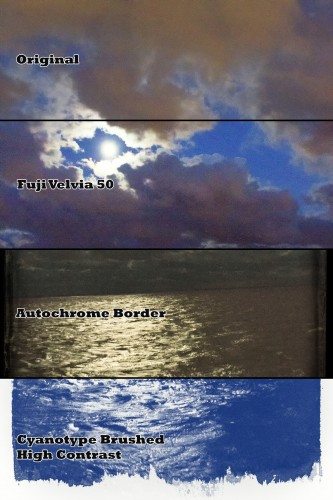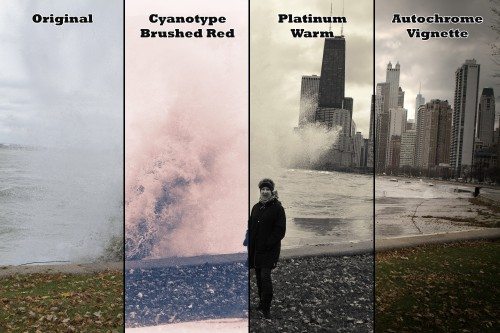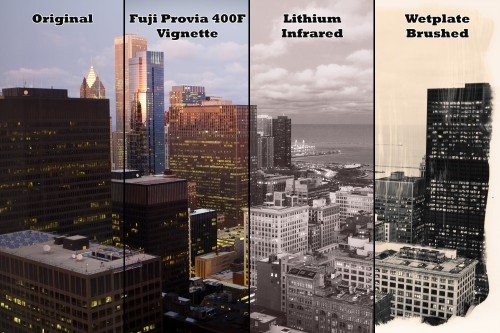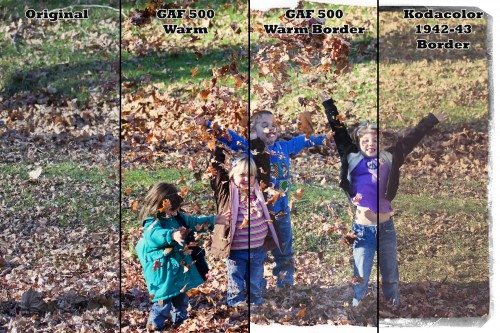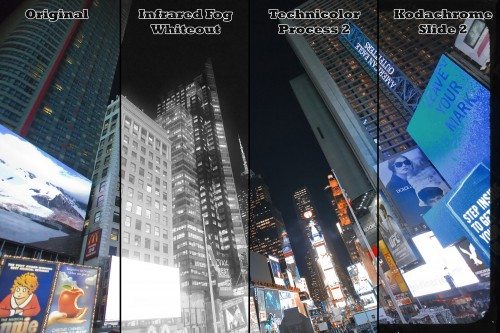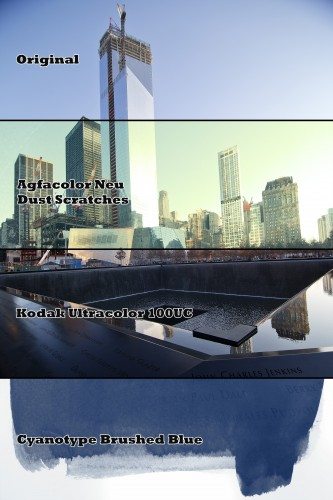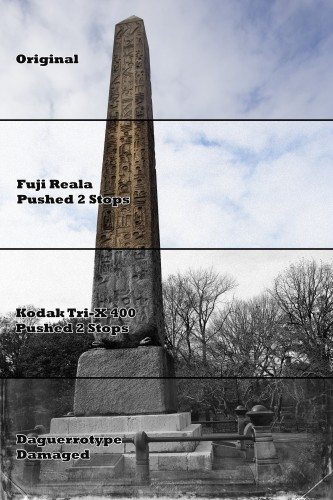I have finally managed to get my images together for my review of Alien Skin’s Exposure 4 plugin for Photoshop and Photoshop Elements. In my defense, this plugin packs in so many features that it simply took this long to try out most of the options. OK, I am a procrastinator. Hopefully I have put together enough examples to make the wait worthwhile.
First of all, let me just say that if you are a photographer and can only purchase one plugin to use with Photoshop or Photoshop Elements, this would be an excellent candidate. It is a comprehensive color adjustment tool that allows you to digitally mimic different types of film going all the way back to the origins of photography. There are options to convert your contemporary images do Daguerrotype, Cyanotype, Calotype, Lith, and Wet Plate methods. Exposure 4 allows you to add scratches, noise, and other methods to artificially age your photos.
There are presets for every kind of film that I have ever heard of and more. The interface is clean and well designed with presets on the left side directly below a medium sized preview that dynamically updates as you mouse over the list of presets. When you click on a preset, the larger center preview quickly updates to show the result. Left clicking on the large preview switches the image back to the original, so you can quickly and easily switch back and forth between the original image and the selected preset.
This plugin also provides presets for old cinema film types with a preset to mimic the look in the movie Jaws. I still struggle to overcome my fear of deep water almost 40 years after seeing that movie, but I digress. There are several Technicolor presets with various degrees of fading, scratching, etc. Still on the cinema presets, there are four, count ’em, four presets for the “Wizard of Oz” look.
There is a whole subset of presets for various cross processing looks which are pretty popular with pro studio photographers right now. The presets are nicely grouped and organized by type with a plethora of old black and white film options. If you miss the days of grainy Tri-X 400 film pushed to 1600 ASA, you need not miss this distinctive look anymore. There is a preset for that two.
On the right side of the Exposure 4 screen, there is a tabbed interface for tweaking the settings. There are tabs for Color, Tone, Focus, Grain, IR and Age. Even though the plugin comes with a few hundred presets, you can modify these to suit your own photographic style for an unlimited number of variations. Back to the left side, there is a tab for User presets, so you can save any variation you create.
Many of the presets include various different border treatments — from vignettes in any color you like to rough edges and brushed effects. Although it is slightly less than intuitive and really the only weakness I found with the interface, these edge treatments are found on the age tab. At the top of the Age tab is a section for vignettes which is pretty clear. The texture section contains controls for dust and scratches which is pretty straightforward, but you will also find the various borders buried in here, too. I didn’t immediately find these and I thought they could have been better positioned.
Enough complaining about where these controls are located, these features are why I say this plugin would be a good choice if you could only select one. These borders and textures go well beyond what I expected to find in a film emulating plugin. I have used a similar product for Nik — Color Efex Pro 3 — which does a pretty fair job of emulating various films, but does not include the borders and aging effects found in Alien Skin’s Exposure 4.
I have put together a fair number of examples and I think it is time to show you some of the things that this plugin can do for your photography. While this is certainly not a comprehensive sampling, there are several different looks represented here. For a full resolution look at any of the samples below, just click on the photo. To see any of the photos with a single effect applied across the entire image, rather than split into original and three effects as shown below, visit this external SmugMug gallery where you can look at larger resolution versions on screen or download full-resolution files to your computer for a more detailed examination.
| Price: | $199 for new license; $99 upgrade from previous versions $349 for the bundle which also includes Bokeh, Blow Up, and Snap Art; $249 for anyone with a current license of any of the four products |
ESR for MagSafe Wallet, 5-Card Holder, Magnetic Wallet for iPhone, RFID Blocking, with 3,200 g Magnetic Strength, Vegan Leather, Slim for iPhone 16/15/14/13/12 Series, Not for 13/12 Mini, Black
$12.99 (as of July 1, 2025 08:40 GMT -04:00 - More infoProduct prices and availability are accurate as of the date/time indicated and are subject to change. Any price and availability information displayed on [relevant Amazon Site(s), as applicable] at the time of purchase will apply to the purchase of this product.)for MagSafe Wallet, Stronger Magnetic Wallet for iPhone 16/15/14/13/12 Series, 7 Cards Holder, Magnetic Phone Wallets, Leather Minimalist Slim RFID for iPhone Wallets, 1 Slot, Black & Black
$19.98 (as of July 1, 2025 08:21 GMT -04:00 - More infoProduct prices and availability are accurate as of the date/time indicated and are subject to change. Any price and availability information displayed on [relevant Amazon Site(s), as applicable] at the time of purchase will apply to the purchase of this product.)Product Information
| Price: | $99 - $349 |
| Retailer: | http://www.alienskin.com |
| Requirements: |
|
| Pros: |
|
| Cons: |
|