 Unless you’ve been living under a rock for the past year, you’re probably familiar with the very successfully funded Pebble E-Paper Smart Watch for iPhone and Android Kickstarter project. I too got caught up in the hype and paid $115 last May 18th for the privilege of supporting this project. After multiple missed ship dates, it finally arrived last week. Was it worth the wait?My expectations were very high for the product based upon the specifications and features; however, reality fell far short of expectations.
Unless you’ve been living under a rock for the past year, you’re probably familiar with the very successfully funded Pebble E-Paper Smart Watch for iPhone and Android Kickstarter project. I too got caught up in the hype and paid $115 last May 18th for the privilege of supporting this project. After multiple missed ship dates, it finally arrived last week. Was it worth the wait?My expectations were very high for the product based upon the specifications and features; however, reality fell far short of expectations.
Specifications:
144 x 168 pixel display black and white e-paper
Bluetooth 2.1+ EDR and 4.0 (Low Energy)
4 buttons
Vibrating motor
3 axis accelerometer with gesture detection
Distribute apps via Pebble watchapp store
The rechargeable battery keeps Pebble going for 7+ days
Rated at 5 ATM, tested for both fresh and saltwater
Scratch and shatter resistant lens with an anti-glare optical coating
Designed to fit most 22mm watch bands
Compatible with iPhone 3GS, 4, 4S, 5 or any iPod Touch with iOS 5 or iOS 6. Android devices running OS 2.3 and up
Messages and Notifications:
Incoming Caller ID
Email (Gmail or any IMAP email account)
SMS on both Android and iPhones
iMessage (iOS only)
Calendar Alerts
Facebook Messages
Twitter
Weather Alerts
Silent vibrating alarm and timer
 The watch has a plastic case and strap. The display is easily read in daylight, and there is a backlight for easier viewing in lower light. The backlight is activated by shaking the watch.
The watch has a plastic case and strap. The display is easily read in daylight, and there is a backlight for easier viewing in lower light. The backlight is activated by shaking the watch.
 There are three buttons on the right side. The outer ones are to scroll the display and the center one is to execute the highlighted item.
There are three buttons on the right side. The outer ones are to scroll the display and the center one is to execute the highlighted item.
 On the left side is the “back” button and the contacts for the charge cable. This cable is magnetically attached when used.
On the left side is the “back” button and the contacts for the charge cable. This cable is magnetically attached when used.
To use the Pebble, I downloaded the app from the iTunes app store. If I was connecting to an Android phone, I’d get the app from their store. As I don’t have a smartphone, I used my iPod, for which I hoped to get email and Message notifications.
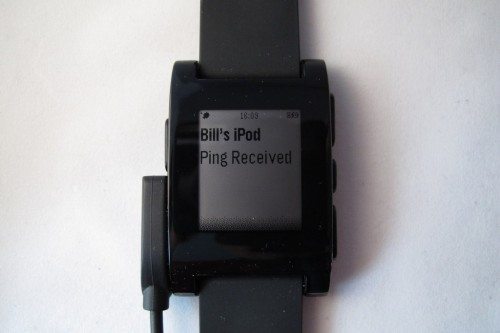 The first thing I did was let the device charge overnight. The specs say it only takes 2 hours for a full charge, but I wasn’t going to take any chances.
The first thing I did was let the device charge overnight. The specs say it only takes 2 hours for a full charge, but I wasn’t going to take any chances.
 I went into the settings menu on my iPod, and the Pebble was listed. After tapping on the device listing, it went through the pairing sequence and then the Pebble was connected with the iPod.
I went into the settings menu on my iPod, and the Pebble was listed. After tapping on the device listing, it went through the pairing sequence and then the Pebble was connected with the iPod.
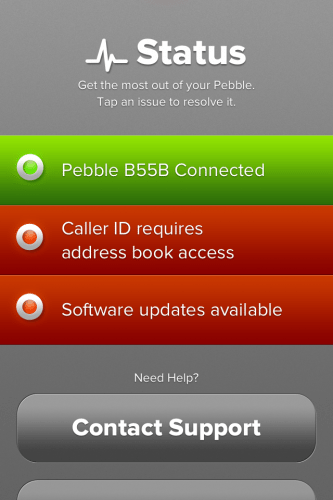 Upon connection, the above screen came up on my iPod. I tapped the software updates tab, and they downloaded. I also set up my address book and notifications to allow the Pebble access.
Upon connection, the above screen came up on my iPod. I tapped the software updates tab, and they downloaded. I also set up my address book and notifications to allow the Pebble access.
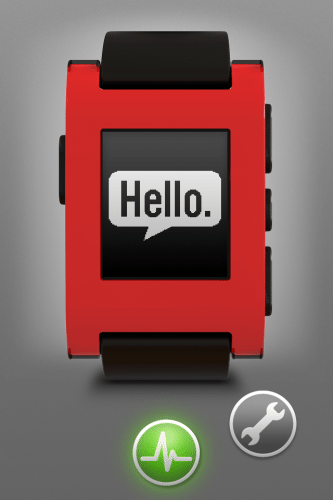 When everything is working correctly, the home screen is displayed on your connected device. If there are problems, such as loss of connection, the green graph icon will turn red and by tapping it you are brought to a screen with details and suggested fixes.
When everything is working correctly, the home screen is displayed on your connected device. If there are problems, such as loss of connection, the green graph icon will turn red and by tapping it you are brought to a screen with details and suggested fixes.
I only used the Pebble for two days, because it wasn’t very useful to me. I purchased it based upon the ability to be notified of email messages on my iPod, but that feature does not work. As a matter of fact, the only things that worked for me were the iMessage and Ipod Calendar notifications. There is another feature that seems of minimum usefulness. You can control the music player on the phone/iPod with the watch, to the extent that the audio can be played or paused and skipped to the next or previous track. It only controls the current playlist. I thought it would be more useful to my daughter, who has an iPhone 4S.
Before I gave her the watch, I again charged it overnight, actually until the minute I gave it to her. That was Sunday evening and by Wednesday evening, the battery was depleted. That’s only 3 days, far short of the 5-7 days as called out by the people at Pebble.
While she had the watch, we did some testing, and she used it in a real world environment. Notification of iMessages and SMS would be acknowledged by the watch most times. The notification consists of the watch vibrating and the iMessage/SMS being displayed on the watch screen. Phone call notifications seemed to work well. When a call is received, the watch vibrates and a screen pops up with the caller id and the option to reject the call, which then sends it to voicemail. Something we found very interesting is that if you receive multiple notifications, only the last one will be displayed. Apparently, there is no storage in the watch, so you cannot scroll through the messages. We found this out when she received two messages at essentially the same time and only looked at the watch to read it. Had she looked at her phone she would have known there were two and wouldn’t have missed the important first message.
The promise of the Pebble watch is the ability to download apps. At the moment, all that’s available are several watch faces. These are loaded into the phone/iPod and then quickly transferred to the watch. The founders have suggested that they are working on some applications and are encouraging independent developers to do the same. With the current limited features I’d be hard pressed to pay $150 (the new retail price) for this watch. I offered to give it to my daughter, but she said she’ll wait for the ladies version. It is rather big. One thing highlighted by the overwhelming response to the Pebble, is that there is a large demand for a smart watch.
In my opinion, the best summary of the Pebble watch comes from another owner who was asked his opinion by my daughter. “Excellent hardware, awesome potential, incomplete software”. I think I’ll hold out for a complete solution from a large company rumored to be making a smart watch. I’ve never had success buying potential.
Gerber Gear Suspension 12-in-1 EDC Multi-Plier Multitool with Pocket Knife, Needle Nose Pliers, Wire Cutters and More, Gifts for Men, Camping and Survival, Grey
(as of February 16, 2026 17:30 GMT -06:00 - More infoProduct prices and availability are accurate as of the date/time indicated and are subject to change. Any price and availability information displayed on [relevant Amazon Site(s), as applicable] at the time of purchase will apply to the purchase of this product.)Gerber Gear Diesel Multitool Needle Nose Pliers Set, 12-in-1 EDC Multi-Tool Knife, Survival Gear and Equipment, Black
(as of February 16, 2026 17:30 GMT -06:00 - More infoProduct prices and availability are accurate as of the date/time indicated and are subject to change. Any price and availability information displayed on [relevant Amazon Site(s), as applicable] at the time of purchase will apply to the purchase of this product.)Product Information
| Price: | $150 |
| Manufacturer: | Pebble |
| Requirements: |
|
| Pros: |
|
| Cons: |
|




Gadgeteer Comment Policy - Please read before commenting
I just want to point out, your daughter doesn’t want a ladies watch, she wants a fashionable watch.
Which was the same reaction I had when the Pebble was introduced. The Pebble is ugly as sin. And I say that as a guy.
thank you. you save me $150.
I guess the guys at pebble were a bit surprised by their success. Not sure whether they are just very busy shipping the 85’000 devices to their backers at the moment. Is it a good sign that functionality is missing? I think it is because it is essential for a watch to do the watch “functionality” well. Pebble has soon enough time to focus more on adding additional functionality.
I really like this device. I do not want all the features of my smart phone in it, but as a “remote” notification device/watch.
I do agree the $150 is a touch high. I think $99 would be perfect. I know I’d get one at that price, and am thinking maybe even at $150.
(plus current phone has no BT 4.0)
When backing items developed at Kickstarter, consumers forget that these are not pre-orders for a complete and tested device, these are usually a work in progress. Hopefully the app will get better features, or people will develop their own with the Pebble SDK.
Actually, I just noticed on their website that they call it a pre-order (now that funding is over). I guess that could be misleading for those that order it directly from their website from now on.
Why would you expect to find this watch useful if you don’t even have a smartphone?
I’ll take it off your hands!
David,
I had a smartphone when I ordered the watch, but during the delivery delay I found a better solution. As I mentioned in the review, I expected to use the device to notify me of emails on my iPod, but that doesn’t work. Also, there was a hint that there would be an APP store for the watch, but that has yet to materialize.
You write for a site called the Gadgeteer but don’t own a smartphone? How the heck does that happen?
Once the iWatch comes out, it will be the end for smaller “smart” watch companies. The Pebble days are numbered. There is no way Apple is not going to notice when a start up company gets millions in funding. Here comes the iWatch!!!
Steve,
What numbers do I pick for Powerball 🙂 You called it correctly about Pebble.
Bill
i still have hope for the pebble, and see great potential from the open-source developer’s community.
Hopefully mine will ship soon 🙁
Sure Apple can develop and sell tons of iWatches… but will they retail at a bargain $150 like the Pebble? – I highly doubt it.
Thomas,
To answer your question, I don’t NEED a smartphone 🙂
i would love a smart watch to go with my smartphone, something that would allow notifications and let me answer and drop calls and allow me to control my playlist on my phone….. but i don’t think it will happen now that Apple are jumping on the band wagon…..they kind of almost got it perfect with the ipod mini and the watch strap case you could get for it and they have the market share and the money to dominate any future market.
I can’t wait to get my Pebble! Their software is constantly being updated, I’m not worried about the software issues that just need tweaking. The hardware seems really solid from all the reviews I’ve read and videos I’ve seen.
I ordered my Pebble last April for $115. Still don’t have it. But my rationale was as a companion for my Galaxy Note II. Rather than pulling this smartphone/mini-tablet out of my pocket with each notification, I will see/feel it on my Pebble. And I also like the ability to send calls to VM on the Pebble. Oh yes, it will be great to never have to set the time or change it with DST. And when the iWatch arrives at probably $199 minimum, ya think it’ll support Android? Yeh, riiiight!
Many of the issues with the Pebble and iPhone is that apple controls iOS tightly and watch isn’t given access to all notifications. If you loose the connection you have to go back into settings and redo some to get certain notification working again (also an apple thing from my understanding). It works much better with Android.
Also there is an app in the Android Play Store called Augmented Smartwatch Pro that enhances the Pebble abilities, including what’s app & Google Now notifications.
If they every get the promised Runkeeper integration I’d get a Pebble just for that (dropped my phone and cracked my screen once while running).
nobody NEEDS a smartphone. no bias here whatsoever but think about it, stupid argument.
I just added pebble support to my app, eNotify. The app lets you filter emails and SMS messages based on rules that you set. You can also set do not disturb schedules.
We think that getting alerts to your wrist has the potential to be disruptive so we’ve tried to enable the user to control the experience as much as possible.
It also supports IMAP Idle [push email for Gmail] and can send exchange alerts to the Pebble watch via Exchange Web Services.
[BTW It does send the entire email body in the alert as the stock app does]
https://play.google.com/store/apps/details?id=com.hermes.enotifylite
Cheers,
Glen