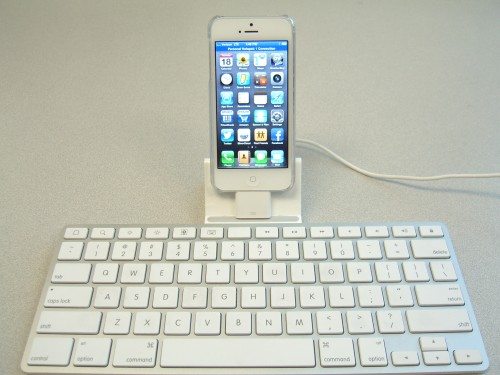
So, got a new iPhone 5 but can’t find a charging dock? Bluetooth keyboards aren’t your style? Well, do you have an Apple iPad keyboard dock? All you’ll need is the Apple’s $29 Lightning to 30-pin Adapter.
I’m a dock kind of person. It’s a personal thing. The lack of 3rd party accessories for the new iPhone 5 leaves a pretty big gap for us dock lovers.
At the same time, I’m also not crazy about Bluetooth keyboards. I own an Apple Bluetooth keyboard which works fine, but then I’d need a way to prop up the phone. And a stand? I could use a universal one, but that just seems cluttered.
Turns out the Apple iPad keyboard (discontinued as far as I can tell) and the new Lightning adapter works just fine with iPhone 5. The keyboard’s lock button will sleep/wake the screen, the “keyboard” button above the “5” key hides/shows the virtual on-screen keyboard. (The little flower key above the “4” doesn’t do anything on the iPhone as far as I can tell).


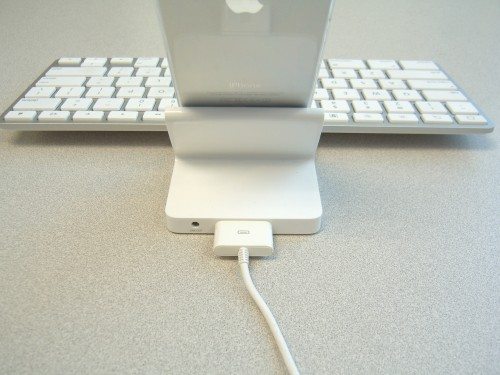
I’m currently using this setup at my workplace to charge, provide a hardwired keyboard, and tether the iPhone 5 as a hotspot to my personal non-work computer. Yes, it’s plugged into my Mac via USB for tethering and sync. No problems so far!



Gadgeteer Comment Policy - Please read before commenting
Apple has been profiting so much. Couldn’t they at least provide adapter at a cost as customer service and appreciation?
$29? sheesh.
Well, they’re not a charity. But the adapter makes the old keyboard useful again for me.
Andy,
I have an I-phone 5S and an I-pad keyboard A1359 and have the adapter but it is not working. It works with my wife’s Iphone 10 and works with the old Ipad. Can you provide any input? The touchscreen is out on the Iphone 5S so I am trying to get into the phone by entering the unlock passcode on the keyboard.
Thanks.
That’s interesting it works on the 10 but not the 5s. Sorry, I don’t have any suggestions.
This $29 adapter has an A/D chip inside because all the new connections are digital, but some of the old connections are analog.
They should actually sell 2 versions: this version with A/D converter and a cheap version to just allow charging and syncing.
I pledged for the CompleteDock on kickstarter. It looks great, and it’s a perfect solution for both my iPhone 5 and iPad. It’s very promising, definitely worth checking out.
Extra Kudos for the ancient 30-pin cable… I have a ton and they are all so much better than the new cables. But also that is a good tip, Andy. Also if you tether that much what plan are you on? It must surely use a lot of data especially with DS-HSPA/LTE at your fingertips…
Jake,
I’ve got a grandfathered unlimited plan.
So with Verizon that means all phones are paid for in full now?
In my case yes because if I try to get subsidized price, I believe I lose the unlimited data plan. Foolish? Absolutely.
I don’t know! Depends how much unlimited means to you. I find the family plans horrible in the U.S… Well carriers generally…
What Iphone 5 case are you using? I would like to get one as well since I will be trying out your setup. If I get the wrong case it won’t fit. Thanks.
It’s a cheapy eBay case. I’ve found that nearly any thin plastic snap-on case will work with this dock setup.
Ok. Just so I’m clear I also have that same keyboard dock and am planning to buy the 4th gen iPad. If I get that adapter it will work? I was considering trying to find a 3rd gen just to keep from buying new accessories.
It should work. The trouble is, the iPad would be so top-heavy, I’m not sure how it would stay up.
I was thinking the same thing. I think I will just bring my keyboard to the Apple store and try it out. Also, can you explain your tethering wifi thing thru your iPhone? I am also on Verizon and instead of buying a service plan for the iPad I was going to make my iPhone 4 a hot spot to use it when I’m not on campus or home.
I agree with Janet.
As for the tethering, it didn’t work out for long. Turns out that for me, tethering to a computer for hours and hours was something the iPhone 5 didn’t like too much. I would lose the connection frequently, requiring me to turn the airplane mode off then back on a lot. I’m back to using a Wifi hotspot and all is well again.
@Reicie If you plan to buy an iPad case that can serve as a stand or already have some sort of simple iPad stand, you could buy the Lightning-to-30-pin cable and use that to connect the old keyboard dock to the iPad with Retina display. The cable is 0.2 meters (8 inches) long, so you’ll have a little room to adjust the positions of the keyboard dock and the iPad stand relative to each other. http://store.apple.com/us/product/MD824ZM/A/lightning-to-30-pin-adapter-02-m
Thank you both for your responses on Christmas even! I am a teacher and I’ve been saving for an iPad for over a year. Some of my students and friends all got me apple gift cards and I’m all ready for the iPad. Then, discovered the most recent gen. Will have the new adapter slots. I’d been using my iPhone as an “iPad mini” with dock and such. Maybe if I find a 3rd gen I won’t have to worry about it. Thanks again for your responses. Will post when I get it all home. Great blog!!
@Reicie Hope you find exactly what works for you!
Hello Janet and co. I own an iPad 2, I am trying to confirm if the keyboard/dock will work with it, I get confused with the various pin connections. I can still buy the dock from John Lewis in the uk model MC533b/a. It would also be a bonus if I can dock my iPhone 5 too. I hope you can comment, look forward to hearing from you, thank you Anne
@Anne rapson The iPad 2 has the 30-pin connector that will work with the dock that Andy used in this post. You’ll require the Lightning adapter that Andy used to connect his iPhone 5 for this post.
My boss just got a new iPad Air but loves his old keyboard dock – mostly so he can easily listen to Internet radio in his office through external speakers. Thanks for letting me know that the adapter will still allow for the audio out!
To make it work for an iPad I carved a chunk of Styrofoam (from a MacBook pro box) to extend the back plate and provide extra support – it looks a bit bizarre when the iPad is away, but works perfectly!
I use the adaptor that you describe in the email answers. However, I just got an iPhone 6s and it no workee no more.
Does anybody have any wisdom for me?
It would not surprise me if this setup is no longer supported with the newer phones. If I can find my old keyboard dock, I’ll try it with the iPhone 6s Plus.
So ! Did it work the iPhone 6 Plus ? Thanks !
Hi there, i’m just using an iPad 2 with the Dock A1359 and wonder why the iPhone 4s i’m still using [alive and kicking, besides 64 GB storage] isn’t working with the dock – i am too anxious pushing the 4s on the 30-pin adapter of the dock? Or is it not possible to connect the 2 gadgets? Thanks for reply – best regards from Vienna, Europe!
B
I have no idea at this point considering the keyboard is well over 6 years old.
It works with an iPhone 7s; and the new iPad Mini 5; if you are still interested!
I just ran across this column whilst trying to discover whether or not I could connect this old keyboard (A1359) somehow via WiFi/Bluetooth.
Best regards from downtown Hobart, Tasmania!
This works with my iPhone 11!
This is the answer I was looking for! I wanted to know if the iPad 7th Gen would work with an adapter. If the iPhone 11 works then so should the ipad.
Do you know if I can use this keyboard dock as a regular keyboard for my Mac, as a temporary replacement for my bluetooth one, which is broken?
I don’t think so. The connector in the back was originally designed to sync the iPad.
Has anyone had any luck using this with later iPhones – iPhone SE with ios 15.5?
I seem to be able to charge the iphone when using a cheap adaptor AND the iphone appears to be recognised by my Windows laptop but no keyboard button functionality is working.
Hello.
I am interested in buying second hand the keyboard and the adapter. But before i buy it i want to know if it will work with my iPad. My iPad is the mini 2 with iOS 12.5.6. If it’s not compatible, then I’d go find another alternative.
It’s been over 10 years since I first wrote this. Unfortunately, I have no way to test this idea.
Thanks, @Andy Chen.
I have found a good offer on the internet, I will buy it and try it. If it is works, great.
When I know, I’ll let you know!!!