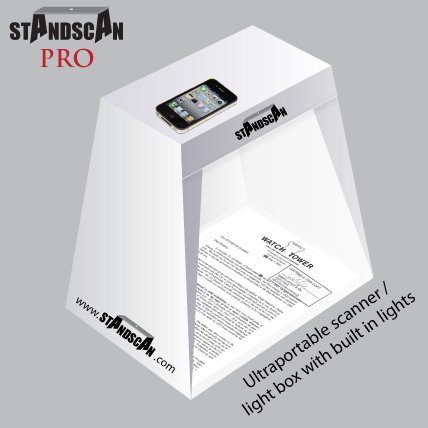 We’ve told you about several portable scanners, and readers have said they simply use their phone’s camera to snap a shot. I’ve tried the photo approach, but I often end up with a crooked image or a dark place that obscures some of the image. That’s fine for casual use, but it won’t work so well when you need something more professional looking. With the portable StandScan, you can ensure that your snapped copies look as professional as possible. Unfold the StandScan Pro, place your smartphone on top (must have a back camera), and place your original on the platform below. The Pro version even has battery-powered LED lights inside to evenly light the document. You can even use it as a light box to take well-lighted images of 3D objects, too. The StandScan Pro is $29.95. There’s a regular StandScan version with no lights for $19.95.
We’ve told you about several portable scanners, and readers have said they simply use their phone’s camera to snap a shot. I’ve tried the photo approach, but I often end up with a crooked image or a dark place that obscures some of the image. That’s fine for casual use, but it won’t work so well when you need something more professional looking. With the portable StandScan, you can ensure that your snapped copies look as professional as possible. Unfold the StandScan Pro, place your smartphone on top (must have a back camera), and place your original on the platform below. The Pro version even has battery-powered LED lights inside to evenly light the document. You can even use it as a light box to take well-lighted images of 3D objects, too. The StandScan Pro is $29.95. There’s a regular StandScan version with no lights for $19.95.



Gadgeteer Comment Policy - Please read before commenting
I really wish I had use for this product. It is a brilliant concept.
Sadly I have too many scanners to add one more.
I have Android CamScanner on my Droid. Only app I’ve paid for in almost 2 years. Works great. If my photo is skewed, the program straightens it. It also enhances the image in other ways. Converts to PDF, and makes it easy to send by email, or several other ways. Free to try, $5 to keep (at least 2 years ago). I have used it much in handling 2 family estates, and recommend it.
Love the idea…looks like it would be a fun DIY project with the right size styrofoam box.
@RainyDayInterns But a styrofoam box wouldn’t break down flat to fit in your laptop bag.
@Janet…quite true! It would be nice to be able to put it away when done.
However, it is just one more thing one can do with those styrofoam boxes used to ship the Omaha steaks…and free is free 🙂
@RainyDayInterns Hmmm, I could use a smartphone scanner. Maybe I should order some Omaha steaks… 😉
I second the CamScanner idea, which I also use ( along with HandyScanner, but CamScanner’s better IMHO). CamScanner takes a photo, converts it to PDF (or you can retain it in JPG format), and you can then pretty much do anything with the resulting file stored in the filesystem (I can hear the iOS users asking “Filesystem? What filesystem?”). Just kidding, please turn off your flamethrowers.
Why would you need a dedicated physical scanner setup if your phone can straighten the images for you ? Just make sure you have adequate lighting, and you’re good to go.
Just to clarify, it works great with CamScanner and some of the other OCR apps as well.
Its also made of durable card not styrofoam and so is able to fold down flat.
Cheers from StandScan
ScanJig – is an alternate mobile accessory that helps scanner apps like Camscanner be more productive with consistent quality images. This simple, inexpensive, device holds not only a smart phone, but full and mid-sized tablets in a fixed position as you change document pages. Also, the unique open design takes maximum advantage of ambient light.
Best regards from ScanJig.com
Janet, huge thank you for the heads-up on this product. I’ve been looking for something like this for a long time to help with taking images for review items. I am pretty sure I will order one of these and try it out!