 I’ve reviewed the Drift HD and the Swann Freestyle HD action cameras (see related links), and while I haven’t been able to give you any extreme sports footage, hopefully the reviews have been useful to those considering a POV camera. The GoPro range of POV cameras have become the de facto standard by which most other cameras of this genre have been measured. I was lucky enough to be sent their latest release, the HD HERO2 Outdoor Edition camera, from their Professional line. Their slogan for the HD HERO2 is “2X More Powerful in Every Way”, and while I don’t have an older generation to measure this against, will the GoPro come out as the POV camera to have ?
I’ve reviewed the Drift HD and the Swann Freestyle HD action cameras (see related links), and while I haven’t been able to give you any extreme sports footage, hopefully the reviews have been useful to those considering a POV camera. The GoPro range of POV cameras have become the de facto standard by which most other cameras of this genre have been measured. I was lucky enough to be sent their latest release, the HD HERO2 Outdoor Edition camera, from their Professional line. Their slogan for the HD HERO2 is “2X More Powerful in Every Way”, and while I don’t have an older generation to measure this against, will the GoPro come out as the POV camera to have ?
The GoPro HERO2 HD comes in 3 different flavours to cater for different markets; Outdoor, Surf, and Motor Sports. While the camera and housing remains the same, the mounting accessories you get with the kit differ to suit that sport. GoPro sent me the Outdoor Edition, probably the most relevant for the sort of activities that I’ll be using this sort of camera for.
What’s in the box
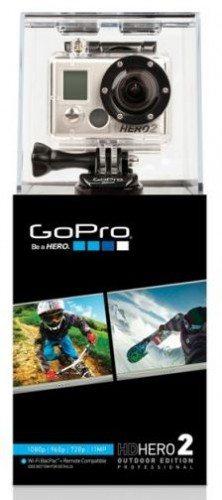 The GoPro camera comes in a neat hard plastic display box on the top. In the bottom comes the accessories in two smaller boxes. Note that once you remove the two stickers holding the plastic display lid on, you can’t easily put it back on again (yeah small and picky, I know)
The GoPro camera comes in a neat hard plastic display box on the top. In the bottom comes the accessories in two smaller boxes. Note that once you remove the two stickers holding the plastic display lid on, you can’t easily put it back on again (yeah small and picky, I know)
 As mentioned above there’s three versions of the HERO2. The Outdoor edition comes with:
As mentioned above there’s three versions of the HERO2. The Outdoor edition comes with:
- 1 11MP HD HERO2 Camera
- 1 Waterproof Housing (197′ / 60m)
- 1 HD Skeleton Backdoor
- 1 Rechargeable Li-ion Battery
- 1 USB Cable
- 1 Vented Helmet Strap
- 1 Head Strap
- 2 Curved Surface Adhesive Mounts
- 2 Flat Surface Adhesive Mounts
- 1 Three-Way Pivot Arm
- Assorted Mounting Hardware
- Instruction Manual (English and French)
- Stickers (everyone loves free stickers 🙂 )
Size
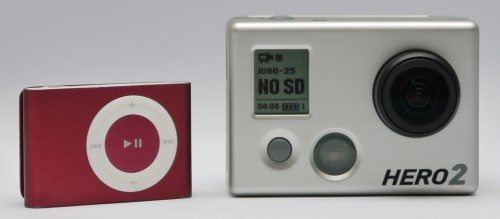 Pictured here with an iPod Shuffle 2G for size comparison, the GoPro is pretty small, measuring in at1.6” x 2.4” x 1.2” (42mm x 60mm x 30mm) and weighing in at 27.2 ounces. On the front of the units is the power on/off/option button, an activity LED, a small LCD that gives displays your settings, and a lens. The lens is a fixed-focus f/2.8 in front of a 1 /2.3” CMOS image sensor. On the bottom, there’s an activity light; there’s 4 of these all together so that you can have multiple views of when you’re actually recording. You can either have all 4 or only 2 (back and front) activities lights active. One thing that’s missing to me is a standard 1/4″ tripod mount on the bottom. Sometimes when the weather’s good I’d like to use the naked camera on a tripod to do, say, time-lapse.
Pictured here with an iPod Shuffle 2G for size comparison, the GoPro is pretty small, measuring in at1.6” x 2.4” x 1.2” (42mm x 60mm x 30mm) and weighing in at 27.2 ounces. On the front of the units is the power on/off/option button, an activity LED, a small LCD that gives displays your settings, and a lens. The lens is a fixed-focus f/2.8 in front of a 1 /2.3” CMOS image sensor. On the bottom, there’s an activity light; there’s 4 of these all together so that you can have multiple views of when you’re actually recording. You can either have all 4 or only 2 (back and front) activities lights active. One thing that’s missing to me is a standard 1/4″ tripod mount on the bottom. Sometimes when the weather’s good I’d like to use the naked camera on a tripod to do, say, time-lapse.
Controls and ports
 On the left hand side, we have an AV out port, a miniUSB port for charging and data transfer, and a stereo 3.5mm jack. Again I’m going to be picky and wonder why they couldn’t replace the miniUSB port with a microUSB connector, a much more common connector these days. On the top is a microphone. You can see from the picture above the dome-shaped lens, which is left a bit “exposed”.
On the left hand side, we have an AV out port, a miniUSB port for charging and data transfer, and a stereo 3.5mm jack. Again I’m going to be picky and wonder why they couldn’t replace the miniUSB port with a microUSB connector, a much more common connector these days. On the top is a microphone. You can see from the picture above the dome-shaped lens, which is left a bit “exposed”.
 There’s not much on the back: just an activity light, a HERO BUS port for connecting optional accessories, and the battery compartment. The camera uses a 3.7V 1100mAH battery that GoPro states should last up to 2.5 hours.
There’s not much on the back: just an activity light, a HERO BUS port for connecting optional accessories, and the battery compartment. The camera uses a 3.7V 1100mAH battery that GoPro states should last up to 2.5 hours.
 On the right hand side, you’ll find a mini HDMI connector and an SD card slot. The one neat thing about having an SD card slot is that I can use my Eye-Fi card in the GoPro, which reduces the amount of plugging in or SD card insertion and removal needed, or I can even backup my photos or videos directly to my Android Tablet while “on location”. Be aware that the Eye-Fi will suck more battery juice, and I haven’t yet done any extensive testing on how bad the extra power draw effects camera battery life or how badly the waterproof housing will affect the range of the Eye-Fi . On the top are another activity light and the shutter/select button.
On the right hand side, you’ll find a mini HDMI connector and an SD card slot. The one neat thing about having an SD card slot is that I can use my Eye-Fi card in the GoPro, which reduces the amount of plugging in or SD card insertion and removal needed, or I can even backup my photos or videos directly to my Android Tablet while “on location”. Be aware that the Eye-Fi will suck more battery juice, and I haven’t yet done any extensive testing on how bad the extra power draw effects camera battery life or how badly the waterproof housing will affect the range of the Eye-Fi . On the top are another activity light and the shutter/select button.
Menu Settings
 The LCD on the camera allows you to see and set menu options and there’s only two buttons that allow you to move around and select options. Above you can see the camera’s set to video mode, resolution is 1080P @ 25 fps, there’s no SD card in the camera, and the battery is full. The front power/option button turns on the camera and can be used to cycle through the modes and menu options. The top shutter/select button is used to select an option. The system is pretty straight forward, and anyone who’s played around with monitors will have no issues working it out – though it can be a bit “long-winded” to cycle through and select some of the more embedded options given you’ve only got two buttons.
The LCD on the camera allows you to see and set menu options and there’s only two buttons that allow you to move around and select options. Above you can see the camera’s set to video mode, resolution is 1080P @ 25 fps, there’s no SD card in the camera, and the battery is full. The front power/option button turns on the camera and can be used to cycle through the modes and menu options. The top shutter/select button is used to select an option. The system is pretty straight forward, and anyone who’s played around with monitors will have no issues working it out – though it can be a bit “long-winded” to cycle through and select some of the more embedded options given you’ve only got two buttons.
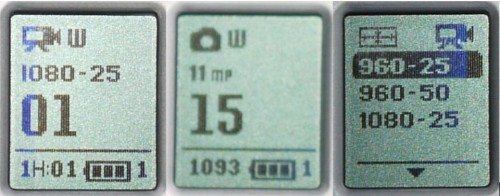 Above are three examples of the screen:
Above are three examples of the screen:
- Video Mode, 1080p wide, 25 fps, 1 video recorded, 1 hour and 1 minute of video left, battery full, using the internal battery
- Photo mode, 11MP wide, 15 shots on the camera, space for 1093 more photos, full battery, using the internal battery
- Menu for choosing video mode, the front option button will toggle down the menu while the top select button will set that option.
Video
Resolutions
- 1080p: 16:9 1920×1080, 30FPS narrow, medium, wide*
- 960p: 4:3 1280×960, 48FPS + 30FPS wide*
- 720p: 16:9 1280×720, 60FPS + 30FPS wide*
- WVGA: 16:9 848×480, 120FPS + 60FPS wide*
The GoPro HD HERO2 covers a lot of different options for resolution for both video and still shots .The higher frame rates are great for slow motion, and the 120FPS on the WVGA can give you super slow motion. Video is filmed in H.264 codec, .mp4 File format. Each different resolution has it’s own advantages and disadvantages in terms of vertical and horizontal view, field of view, and ultimately, the end file size.
Stills
- 5 MP Medium, 5 MP wide, 8MP Medium, 11MP wide*
- Timelapse .5, 1, 2, 5, 10, 30, 60 secs
- 10 photo burst mode
- 10 second self timer
*FOV narrow=90° medium=127° wide=170°
Other options worth mentioning are the ability to record upside down for when you have to mount the camera in unusual positions or locations and a spot meter mode for glarey scenarios.
Waterproof Housing
 The waterproof housing is rated to 60m and has two buttons so that all the functions are accessible within the housing. A removable lens cover means that if the most exposed part gets scratched, it can easily be replaced rather than having to replace the entire housing. It’s worth noting that the lens is curved. It does leave the lens a bit “exposed” to damage, however the curved lens assists in “shedding” water or mud when the camera is used where it is being splashed or sprayed. This is great when using the camera above water; however, it leads to blurred video when used underwater. Because the lens is replaceable, there are a number of third-party options to change the lens to a flat lens for underwater use, and because of the nature of the lens assembly, it can all be done by the end-user.
The waterproof housing is rated to 60m and has two buttons so that all the functions are accessible within the housing. A removable lens cover means that if the most exposed part gets scratched, it can easily be replaced rather than having to replace the entire housing. It’s worth noting that the lens is curved. It does leave the lens a bit “exposed” to damage, however the curved lens assists in “shedding” water or mud when the camera is used where it is being splashed or sprayed. This is great when using the camera above water; however, it leads to blurred video when used underwater. Because the lens is replaceable, there are a number of third-party options to change the lens to a flat lens for underwater use, and because of the nature of the lens assembly, it can all be done by the end-user. Seems a bit strange that a company would release a product that boasts 60m waterproof and yet the lens they supply leads to blurred pictures and they don’t offer an OEM alternative. Edit – GoPro has released a flat lense dive housing.
Adding a third party lense option can also allow you to run filters like a circular polariser, on your Hero2.
There’s no tripod mount on the waterproof housing, though an additional accessory will allow you to mount it.

The housing comes with two different backs. The full back completely waterproofs the camera to 60m, the disadvantage being that because the camera is enclosed, the microphones won’t work as well. For “milder” conditions where full waterproofing isn’t required, a skeleton back allows for better heat disbursement and better sound recording. You can see on the back that they even give you recommendations for which back to use based on your speed.
Mounting System
 Harking back to my childhood days of Meccano sets, using the rods and screws supplied, you can set the camera into all sorts of strange angles. Additional joiners and mountings are available from both GoPro and third-party suppliers.
Harking back to my childhood days of Meccano sets, using the rods and screws supplied, you can set the camera into all sorts of strange angles. Additional joiners and mountings are available from both GoPro and third-party suppliers.
 One thing that might save some people a bit of time is if I explain the mysterious white rubber thing that comes supplied with the accessories. This is used to secure the mounting clip to the mounting bracket, not only to stop it coming loose, but also to reduce the amount of movement in the bracket.
One thing that might save some people a bit of time is if I explain the mysterious white rubber thing that comes supplied with the accessories. This is used to secure the mounting clip to the mounting bracket, not only to stop it coming loose, but also to reduce the amount of movement in the bracket.
Photos


Here are two pictures taken in two of the different Field of View modes (click to get them in their full resolution) . In both pictures, the colours are nice and vibrant and clear. You can see that the medium FOV gives less vignetting, so worth keeping in mind if you want “straighter” pictures. 🙂 While the photo quality won’t match a “standard” P&S camera (heck, I suspect even the iPhone 4S will give a “better” photo ), you won’t get the nice wide angles without having to add some sort of attachment (which will most likely degrade your picture).
It’s worth noting that as standard the Hero2 HD doesn’t have any sort of viewfinder to help you frame your pictures or video. While the wide angle lense means that it’s not overly important, if you want to frame something exactly in the middle it’s a bit hit and miss, especially given the off centre lense.
Time Lapse
Taken in 11MP mode at 2 second bursts, 931 images stitched with Images to Video at 10fps. Reduced to SD in Moviemaker to take it down from 1.24GB to 33MB. The camera handles the extreme and changing brightness extremely well. If you look closely, you’ll see the dog, the cat, and the kid 🙂
Video Quality
Taken at 960 Wide at 25fps, the video presented is clear and crisp. The camera handles the dark to light transition extremely well with no excessive white blow out. If I had to criticise, the colours are quite vibrant – maybe too vibrant.
Low Light Quality
For such a small sensor, the GoPro handles low light extremely well. While there is some noise, the video is still quite clear and crisp, and the video quality doesn’t change substantially when going from the dark to light.
Accessories
 GoPro produces a large number of accessories to go with their camera lines. There are all sorts of mounts for different uses, different housings, and harnesses. They also have 3 currently available premium accessories:
GoPro produces a large number of accessories to go with their camera lines. There are all sorts of mounts for different uses, different housings, and harnesses. They also have 3 currently available premium accessories:
- LCD BacPac – gives you the ability to be able to frame your pictures and also play back photos and videos immediately as well as providing an easier menu interface
- Battery BacPac – doubles the battery life
- 3D System – using 2 Hero2s you can produce 3D pictures
One way you can define the popularity of a product is by the amount of third-party accessories available for that product. There are numerous third-party options available on the market for the GoPro – from alternative mounts and lenses to silicon cases and more.
Final Thoughts
Based on my (limited) exposure to other POV cameras, I can see why the GoPro is so popular out there in the market. The wide range of options for resolution for both video and stills means you have a mode for almost any situation. The picture quality, even in low light, is extremely good for what you’d expect from such a small sensor. GoPro is actively developing firmware and software releases for their units and the additional accessories available from both GoPro and third parties combined with the high level of support from the user community makes this a fantastic little unit.
Even though I won’t be using this for extreme sports, I’ll be keeping this in my camera bag to compliment my “normal” cameras. Its size, waterproof abilities, and its wide angle lens make this a great little companion. I’ve even purchased the LCD panel for the unit so that I can frame my video and photos better.
The GoPro HD HERO2 does come at a higher price than some POV cameras on the market, and you do have to buy accessories that come standard with other cameras, but IMHO you are getting a premium product in terms of hardware, video and still quality and “support”.
Move over Spielberg and Cameron….I’ma coming ! 🙂
Google Review Tap Cards (3-Pack) by TapFive - Tap for Instant Reviews - All Phones Compatible - Reusable Smart Tap NFC & QR - Boost Business Reviews - Powered by TapFive (3 Card Pack)
$34.90 (as of January 28, 2026 11:53 GMT -06:00 - More infoProduct prices and availability are accurate as of the date/time indicated and are subject to change. Any price and availability information displayed on [relevant Amazon Site(s), as applicable] at the time of purchase will apply to the purchase of this product.)Google Review Tap Card Stand | Boost Online Reviews and Google Rank with Fast Zappy NFC Tap QR Code Stand Works Like Digital Business Card | Compatible with iPhone and Android Devices (1 Large Stand)
$14.98 (as of January 28, 2026 04:03 GMT -06:00 - More infoProduct prices and availability are accurate as of the date/time indicated and are subject to change. Any price and availability information displayed on [relevant Amazon Site(s), as applicable] at the time of purchase will apply to the purchase of this product.)Product Information
| Price: | $299.99 |
| Manufacturer: | GoPro |
| Retailer: | GoPro ( or various other outlets) |
| Requirements: |
|
| Pros: |
|
| Cons: |
|



Gadgeteer Comment Policy - Please read before commenting
Great review. One update: GoPro just released – literally this week – a housing made for diving & other underwater use, with a flat lens.
Hey Michael, thanks for the heads up. Yes I was aware of the release but my review was in “editorial” so couldn’t make any changes until it was published. Review amended.
I’m looking at the best alternatives to run a circular polariser at the moment ( I love me clouds) 🙂
One thing I wish they’d fix is the rattle – if it isn’t already. If you hold the GoPro and shake it while recording you’ll hear a rattle sound that’s really quite annoying. I had to open my GoPro up and tape down some stuff to make it silent.
@Will – Yes, I’ve seen several reports of this on the GoPro forums. Luckily my review unit doesn’t seem to have any of these rattles 🙂
@Ian – For external filters, I think a great option is the BlurFix flat lens attachment, http://www.aquaprohd.com/blurfix. This is a machined aluminum mount that is attached to the standard GoPro housing, and which lets one use standard round screw-on camera filters (UV, colored, polarized, etc).
For what it’s worth: I bought & installed a BlurFix for diving. I found it frustrating for that purpose, because water would enter between the filter and the GoPro housing (no risk to the camera, fortunately!). Perhaps I didn’t install it exactly correctly. Anyway, I just bought a GoPro dive housing. Happy to pass on my BlurFix to someone who will use it, if you can send me a PM.
Ian, Is that BlurFix still available? Leaving for Puerto Rico in July and could use it for diving. Just got the GoPro HD Hero2 Outdoor Edition for fathers day! Can’t wait to use in Idaho mountain biking on Friday. My wife said, “What do you expect, that’s all you’ve been talking about for six months”.
Sorry debandpete, wasn’t me that offered, it was Michael.
Hello
I would like to order from you, Can you ship to Singapore and accept credit
card?Looking forward to hear from you
Regards,
Tony Mahendra
@Tony Mahendra – We don’t sell them, just review them. Suggest you go to the website here and find your nearest retailer. There’s quite a few in beautiful Singapore. Hope this helps 🙂
“…the GoPro is pretty small, measuring in at 3.9 x 3.9 x 9.6 inches…”
Wow! What would be big for you?!?!?!
🙂
Thanks Benur, I’ve fixed it 🙂 That’s not big really (compared to say the Hubble Telescope) 🙂
Great! A pleasure to help 🙂 BTW, a very helpful review, I ordered one yesterday!
Could you detail for me the “assorted mounting hardware”? Thanks in advance.
No probs Benur, glad it was useful. You are aware that GoPro has just released the Hero3 however.
In terms on mounts, if you’re buying the Hero2 it will depend on which of the 3 packs you purchase. You’ll get enough mounts to get you started, but you can always buy more 🙂
Yeah! I know, so that’s why I got the Outdoor edition for 199$ 🙂 I do not need any of the extra stuff that the 3 brings and I will not use it thoroughly, so 199$ is OK.
It is the same edition you reviewed and at the end of the list of included items you mention this “assorted mounting hardware”, but I cannot see anything in the picture that would suggest what it is. Can you remember?
I have also ordered a tripod mount, which will be quite useful for main personal, but was wondering if I will need extra mounts, specially to attach it to a ski helmet.
Again, thanks.
@Benur – The Hero2 will do you well and yes, good time to buy as a sell out with the release of the Hero3. 🙂 I have some many assorted bits and bobs from various purchases that I really can’t remember exactly what came with the unit. Trouble I don’t use them all, most of them are one of those….”oooh that might come in handy one day” purchases 🙂 If I look at the pictures it would appear I’m referring to the joiners and bends as showing in the mounting system picture (getting old, the memory’s not what it used to be ).
Using either the vented helmet strap or the curve adhesive mounts (depending on your helmet) and the joiners supplied you should have more than enough for mounting to your helmet 🙂 And yes tripod mount is really handy for attaching to existing 1/4″ mountings you might have like Gorillapods, standard tripods, suction mounts etc. I use that more than the standard mounting system but then again I’m not generally doing action videos.:)
Thanks very much for your help Ian. It is a pity that I won’t have it before Xmas…
I am not very confident on the curve adhesive mounts on my helmet (no vents 🙁 ). Are they going to have exactly the same curvature? I don’t think so. And if I don’t want to spoil the adhesive and the helmet I will have to let it on forever, which I also dislike. Anyway, I will find some solution.