One word came to my mind the first time I saw the Magnus Magnetic iPad 2 Stand from Ten One Design. That word was sexy. It’s the most minimalistic iPad stand I’ve reviewed to date. Is this stand just a pretty face with nothing to back it up though? Let’s find out.
Note: Click the images in this review to see a larger view.
The Magnus looks and feels exactly like the stand that is built into my iMac. It is made of machined, recycled aluminum which has been hand finished. Mac fans would definitely guess that it was made by Apple.
The front has a shallow trough with a thin strip of rubber that covers embedded neodymium magnets.
A side view shows a slightly raised ledge and also shows off the one-piece design.
The bottom has 4 rubber feet to keep the stand from sliding around on your desk.
If you’re familiar with the iPad 2, you’ll know that the edges have magnets that are used to attach smart covers. The Magnus stand from Ten One Design takes full advantage of these magnets by using them as the sole method of holding the iPad 2 in place.
I keep saying iPad 2 because the Magnus will not work with the original iPad or any tablet other than the iPad 2. It’s been designed specifically to mate with the iPad 2’s magnetic left edge.
The iPad clicks into the ledge as soon as you get close to it. Removing the iPad from the stand requires two hands. One to hold the stand and the other hand to pull the iPad free of the magnets.
Has it occurred to you yet that you can only orient the iPad one way with this stand? It will only work in landscape orientation with the home button on the right. Although you can balance the iPad in the ledge in normal orientation, it isn’t secure and is definitely not recommended as the slightest bump will cause it to slide out.
The orientation issue is the number one limitation of the Magnus. The number two limitation is that the viewing angle can not be changed.
What good is an iPad stand that you can only orient one way and can’t change the viewing angle? That’s a good question… I have found that it does work great as a 2nd display for your desktop or laptop. It also works well as a clock or a photo frame.
The angle is actually very good when using the iPad with a keyboard. So although functionality is limited with this stand, it’s not a complete deal breaker. The deal breaker is more likely the 50 dollar price tag for something that can only be used with only one device in a very specific way. If the price tag doesn’t scare you away along with the limitations, this stand is the sexiest way to display your iPad 2 in landscape orientation.
EUCOS 62" Phone Tripod, Tripod for iPhone & Selfie Stick with Remote, Extendable Cell Phone Stand & Ultimate Phone Holder, Solidest Phone Stand Compatible with iPhone/Android
33% OffWALI Computer Monitor Stand for Desk, Adjustable Laptop Riser, Desk Monitor Stand Underneath Storage for Office, Home, School Supplies (STT003), 1 Pack, Black
40% OffProduct Information
| Price: | $49.95 |
| Manufacturer: | Ten One Design |
| Requirements: |
|
| Pros: |
|
| Cons: |
|





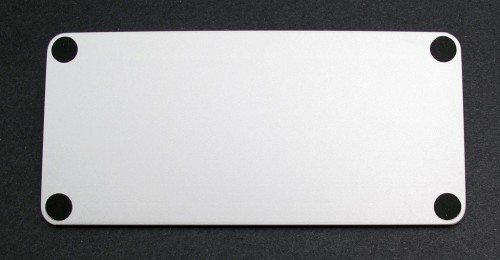


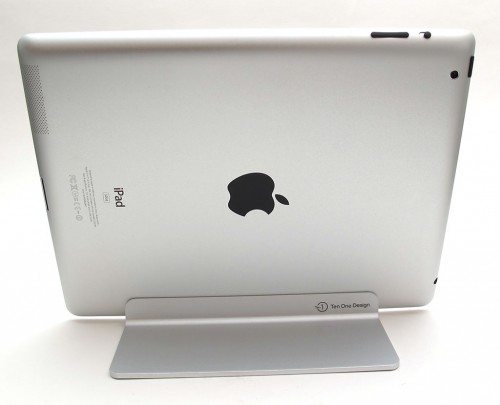
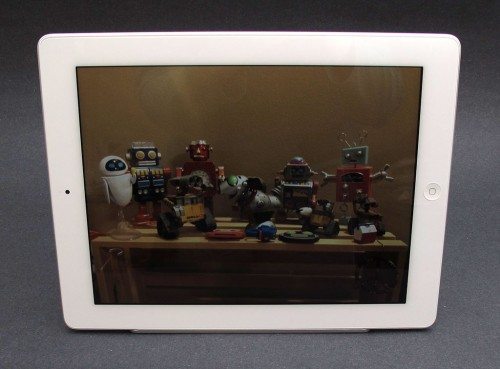
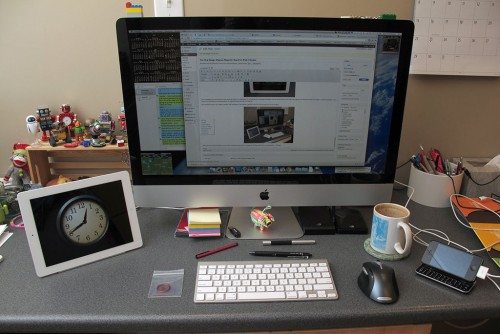
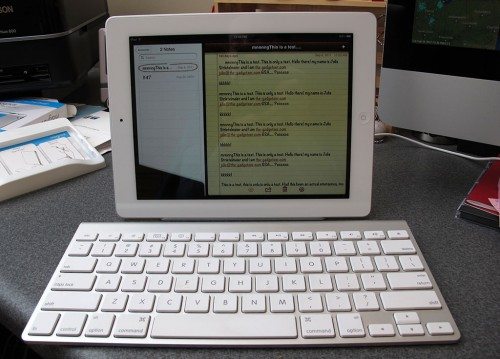


Gadgeteer Comment Policy - Please read before commenting
The homescreen can be on the left or right side just by rotating the iPad (something all of us left handed users are aware of).
@CRT I was referring to the location of the physical Home button… The only way you can “attach” the iPad 2 to the Magnus stand is to orient the Home button so it’s on the Right side. That will allow the magnets on the Left side of the iPad attach to the magnets in the Magnus stand.
@Julie – That 2nd last photo of your full desk: Is that an iPhone keyboard case? Which brand is it?
@Jackie Yes, it’s a bluetooth sliding keyboard case from CELLMACS. I’m working on a review 🙂
http://www.cellmacs.com/iPhone-Sliding-Bluetooth-Keyboard-Case-and-Stand-p/cmsnsbtkci4.htm
looking forward to the iphone keyboard-slider review! i’ve never seen one that can slide AND tilt 🙂
@anson – The tilt is what caught my eye!!