Does your MacBook double as your desktop workstation, requiring you to manually plug in a full-size monitor, keyboard, printer, external drives and other peripherals every time you sit down to use it? Henge Docks has come up with an elegant solution. Slide your MacBook down into the Henge Docks Docking Station and bam, you are up and running as a desktop. Decked out in Apple-esque white, it includes port replicator connections that allow you to use your own cables and only the ones you need. Check out this video for a quick run-through. A model is available for each type of MacBook, from the white plastic MacBook to the aluminum 17″ MacBook Pro with prices ranging from $59.95 to $74.95 depending on your model. Anyone out there use their MacBook in this fashion?

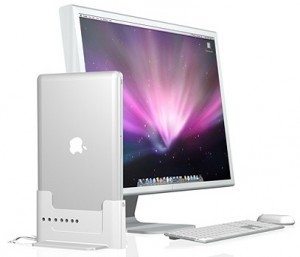


Gadgeteer Comment Policy - Please read before commenting
Thank you for the thoughtful post. If you ever have questions about your Henge Dock, please feel free to contact us at [email protected].
While having it dock does make extra processing available, giving up the extra screen seems like a high price to pay for the additional speed.
We have been using the laptop with an external screen for years. With the introduction of the iPad, we have also incorporated them into the workflow:http://www.rainydaymagazine.com/RDM2011/RainyDayMoney/Bloomberg/MarketScreensBig.jpg
@Rainy Nice setup!
I used this product for 4 months. After 4 months I had to have my logic board replaced because the Henge dock insertion process had broken the USB ports to a point where they weren’t usable. Henge would not refund the device either. Basically told me ‘sorry bud, try selling it on craigslist’. They didn’t offer any technical advice or anything else–just get rid of it. So, while I thought it was cool enough to buy 2 (one for a christmas present for a friend), I would not recommend you buy this device.
@RainyDayInterns – Interesting setup. So I assume you have to plug all cables into the MacBook every time you want to go mobile, correct? This is what I would like to avoid, the unplugging and replugging.
@Mike Earley – Ouch. I had wondered a bit about that exact phenomenon when I first watched the video. I use a docking station with my work-issue Lenovo laptop. The laptop has a dedicated connector on the bottom that plugs into a mating connector on the docking station and off you go–it doesn’t use the actual connectors like the Henge Dock. Not sure if something like this exists for MacBooks, however.
I saw this product on another site when it was still a prototype and patiently waited months on the backorder list for it to get to market; I couldn’t wait for it to arrive.
When it did arrive, the setup took less than 5 minutes, and it was perfect. It did everything it said it would, looked good on my desk, etc. I was thrilled, for myself, and for Henge for creating such a neat product.
But, after a couple of days of using it, it grew more difficult to dock the computer (15″ macbook pro). It took me a while to work out which connection was causing the problem, and even longer to try resetting all the plugs to try and get it back to normal. There was some info on the Henge site about this sort of thing happening, but no real fix. After about 2 weeks I couldn’t dock the computer without threading the cables back through each time. It just took too long and I was worried about affecting the logic board. The dock now gathers dust in a corner and I’m looking for a new solution.
I was really disappointed that it didn’t work beyond the first week, and I hope Henge can find a fix for it as it is just such a good idea.
@ Mike Earley – I am sorry that you had a negative experience with your Henge Dock. I looked up your customer service email to review your situation and saw your exchange. I can see why you were upset with the response, so please accept my apologies. If you email us at [email protected], we can arrange for an exchange or a full refund.
@Richard Perera – We might be able to give you a few tips in helping with your alignment problem. Please contact us at info@hengedocks so we can get you using your Henge Dock again.
The company I work at is an all-Mac shop, and our IT folks bought some of these docs for us to use.
My first thought is, this is a super awesome idea, and the docks are quite nice looking. The setup takes a little longer than you might expect (you have to insert and secure each plug yourself; it’s not rocket science, but it’s enough effort that some of my co-workers still have partially assembled, unused docks sitting around), although this doesn’t bother me personally.
The main thing I don’t like about this product is that the base is too light, since it is made from plastic. I find that placing a laptop into it results in a wobbly feel. It’s not terrible, it is just a departure from the very solid, heavy feel that most Apple products have. This is the main thing that has stopped me from recommending this wholeheartedly to my Mac-using friends. I think if there were a heavy aluminum or other metal version, it would be a nearly perfect solution to docking your laptop.
Finally, one last thing to consider is that with an Apple Thunderbolt display, you only have two plugs to attach or detach when you dock or undock. So if you don’t care about positioning your laptop vertically, the marginal value from the dock is pretty low.
All in all, this is a really neat product, but I wish it were made of aluminum or another heavier material.
We’ve had a Henge Dock for about four months now. We use it to convert the MBP into a media center pc when we want to stream something not Apple TV or PS3-able. We have had no problems with it. Works as advertised.
@Andy,
Underneath the laptop is the Lapworks stand/USB dock:
http://www.rainydaymagazine.com/RDM2009/Home/August/Week2/RDMHomeAug1209.htm#LapWorksAttache_InTheWild
It handles most of the other USB things attached to the laptop. Freeing the laptop for travel is actually very quick. OK…removing 5 connectors quick. However, not really a big deal after having used this setup for a few years.
I’ved used a Henge Dock with my BlackBook for over a year now and have not had a problem with it at all… at least after the first week of figuring out the proper amount of cable/dock placement. It sits next to my TV cabinet, allowing me the ability to use the TV as my screen to surf, view slideshows, listen to music, or view DVDs (I actually don’t have a stand-along DVD player). Sits on the carpet just fine and I usually pull it out with slight pressure and a foot on the stand sides to keep it from lifting.
I have had a henge dock for my MacBook Pro 17 for 7 months now. it gets plugged in and out twice a day and (and bar once when I had to reset the display cable) it has worked flawlessly. I think the careful hour I spent setting it up making sure each cable was perfectly aligned and the fit was seamless paid off.
The quality of the supplied extender cables for the usb, ethernet and audio ports seems very good. The style of the doc also fits in very well with mac aesthetic.
If you have all your ports full (firewire time machine, speakers, head phones, ethernet, displayport, usb card readers) it is a boon and makes docking an undocking a five second process instead of wrestling with a host of cables and having them disappearing behind the desk everytime. It also keeps your desk incredible neat – no more cables strewn over the desk. Instead all the cables exit neatly out the back and you never have to worry about them again. Now that I have monitor arm, the lone cable on my desk goes to the task lamp.
Obviously this is not for people who want to use the laptop screen as a second screen. I don’t because I find the relative differences in brightness between the reflective laptop display and my 24 inch external matt screen too distracting to be useful.
Remember that if you take your macbook between home and work, as I do, you will need a second power cable because the power cable is locked into the dock and not easily removable. A small price for the convenience and neatness in my mind.
Highly recommended if you don’t mind not having your laptop’s screen available, if you value an instant pull-and-go or a dropin-when-home setup and the neatness that it gives your desk.
I have a macbook pro that has worked perfectly with the henge dock until I upgraded to Mac OS X Lion 10.7.2. Now the external monitor will not work. What is the solution?