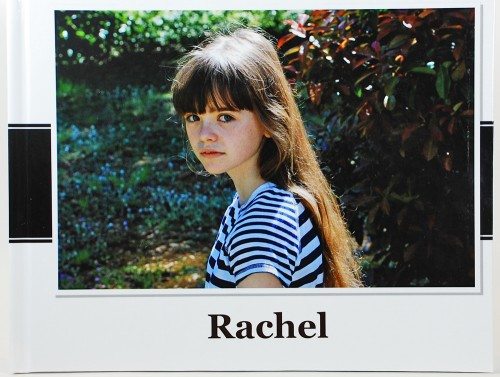 Julie knows that I have an interest in scrapbooking and making photo books. In the past, she’s offered me the opportunity to review a few different photo book products. When Inkubook contacted her with an offer to try out their product, she thought of me. I was happy to give them a closer look.
Julie knows that I have an interest in scrapbooking and making photo books. In the past, she’s offered me the opportunity to review a few different photo book products. When Inkubook contacted her with an offer to try out their product, she thought of me. I was happy to give them a closer look.
Many of the photos in this review, including the lead photo, can be clicked for a larger view.
Inkubook is a browser-based program. It works with Windows or Mac computers, but it does require the Microsoft Silverlight plug-in. No worries, Mac users; Silverlight will work with Safari and Firefox for Intel-based Macs. I installed Silverlight on my Macbook Pro, refreshed the Inkubook website, and started the process of building a book.
You first choose a size and a cover. Books are available in mini-brag (7”X5” landscape), square (8.5”X8.5”), portrait (8.5”X11”), classic landscape (11”X8.5”), or big square (11”X11”). Many of these books are available in either soft or hardcover, but classic landscape and big square are in hardcover only. Prices start at $9.95; but of course, price varies depending on the size and cover selection. I chose the classic landscape in hardcover with a starting price of $29.95.
You choose a theme for your book to give it a “scrapbooked” feeling. Choices include themes like wedding, child, holiday, travel, etc. If you saw my earlier photo book reviews, you’ll remember I like plain, simple books. I chose “Photo Book > classic black and white theme. I was told I could choose from hundreds of backgrounds and layouts later.
Now it was time to upload my photos. I used the same set of pictures I’ve used for my earlier reviews. You can copy photos from your computer, Flickr, Facebook, or use photos already uploaded to Inkubook. I had 39 pictures in my set. Some of these are large, high-resolution pictures taken with our Nikon D80; others were taken with older digital cameras, including one that was only 1.1MP. The pictures were copied at their highest resolutions. Uploading only took about 4 minutes.
The Inkubook software could auto-arrange the photos for me. I could rearrange them if the book layout wasn’t to my liking, or I could just do the layout myself. I decided I’d arrange them myself so I could get a better feel for choosing background designs and doing photo layouts and groupings.
The standard book has 20 pages for photos, and it has plain endpapers. The Inkubook has a smooth cover, and you choose a layout, photo, and text label for the front. The spine and backcover of the book are plain; you can’t add any photos or text to these areas.
The twenty photo pages had pre-selected layouts and background images from the black-and-white theme I had selected. I didn’t like the pre-selected layouts, but I could easily choose from other backgrounds and picture layouts as I worked.
When you select a photo with a resolution too low to look good for the layout, you’ll be warned with a yellow triangle with an exclamation point in it. You should choose a different photo for best resolution, but you can use that photo if you want.
Some page layouts have text boxes. You choose a font from a limited selection. You can type in text as you build the book, or you can copy up text files to populate the text boxes. I only used simple titles for my pages, so I typed in the text as I built the book.
I could see a preview of my book as I worked. When I had the design to my liking, I saved it and placed an order. Inkubook says it should take about a week to receive your finished book. I received my Inkubook photo book within that time frame.
An unusual feature with Inkubooks is that you can ask friends and family to help you populate the book. You can send invitations to people, and they can upload photos for you. This is a great way to do a group project, like a family photo album or cookbook. Once your book is finished, you can share it on Facebook.
The photo book has a hard cover constructed of paper over an interior cardboard. The cover I chose has a smooth, matte finish. A glossy cover is available. As you can see from the pictures of the finished book, there is no title on the spine to help you locate the correct book from the bookshelf. The back of the book is plain with only an Inkubook logo.
The book is printed on 100lb archival-quality silk paper. This means the pages shouldn’t yellow with age, and they should stand up to years of being thumbed through. The pages are sewn together, and the endpapers seem to be glued in. Hopefully the construction will hold up as well as the paper should.

Because the book is sewn, there is a gutter between the pages. That means text and pictures that fall into the gutter can be difficult to see. You’ll need to keep this in mind when designing the book. That said, this layout and construction is typical of most photo books on the market at this price point.
As I looked through the book, I noticed some of my photos looked a little dark. Some of my originals were dark, and I expected them to be dark. Some of the ones that printed dark didn’t seem dark in the originals. Most of the pictures seemed clear and sharp. Some that weren’t sharp had been flagged as being too low-res for the photo box size, so I wasn’t surprised they were a little fuzzy.
I like the Inkubook photo book. If you don’t mind adding a plug-in to your browser, you’ll be able to quickly upload your photos and easily design a nice book to your liking. I like the hard, smooth cover of the classic landscape book I chose. This style is much nicer, in my opinion, than those cloth covers with the hole cut out in the front. The price is comparable to that of other photo books of this type. I think you’d be happy with an Inkubook photo book. And Inkubook makes it easy for you to collect photos from others and collaborate on a finished product. I don’t know of any other company that lets you share your book on Facebook. Before you print your next photo book, be sure to give Inkubook a look.
2 Pack Camera Rain Cover Clear Sleeve Protector for Sony A7R V A7 IV A7S III II A6700 A6600 A6500 A6400 A6300 A6100 A6000 A7C Nikon Z8 Z5 Z50 Z30 Z7 Z6 II D780 D7500 D5600 D3500 P1000
$7.99 (as of October 17, 2025 15:51 GMT -04:00 - More infoProduct prices and availability are accurate as of the date/time indicated and are subject to change. Any price and availability information displayed on [relevant Amazon Site(s), as applicable] at the time of purchase will apply to the purchase of this product.)SD Card Reader for iPhone iPad, Oyuiasle Digital Trail Camera SD Card Viewer with Dual Slot for MicroSD/SD, Lightening&USBC Dual-Connector Memory Card Adapter for Photography, Plug and Play
$14.99 (as of October 17, 2025 15:51 GMT -04:00 - More infoProduct prices and availability are accurate as of the date/time indicated and are subject to change. Any price and availability information displayed on [relevant Amazon Site(s), as applicable] at the time of purchase will apply to the purchase of this product.)Product Information
| Price: | Varies with style. Prices start at $9.95. $29.95 as shown. |
| Manufacturer: | Inkubook |
| Requirements: |
|
| Pros: |
|
| Cons: |
|

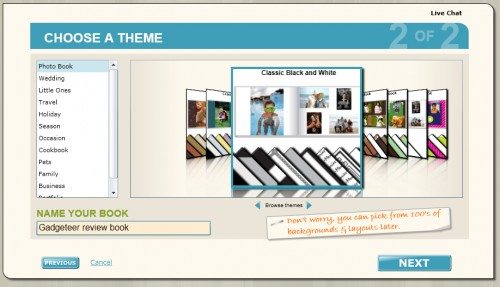

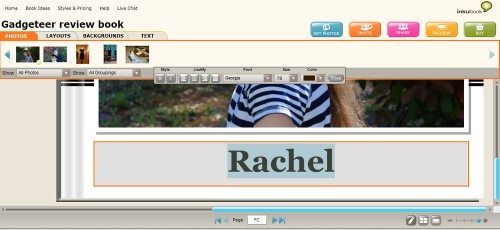



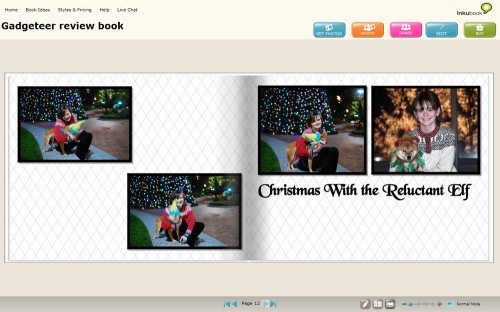
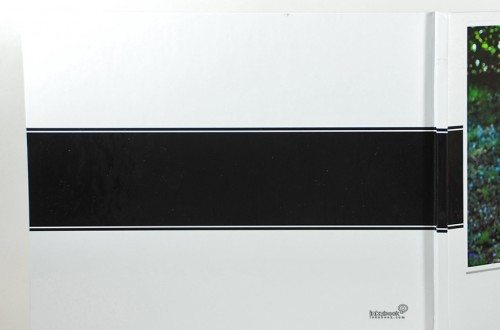
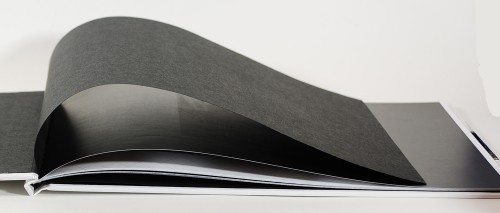
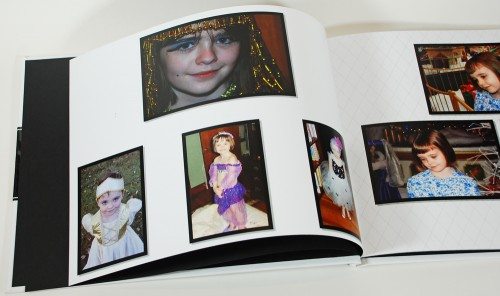
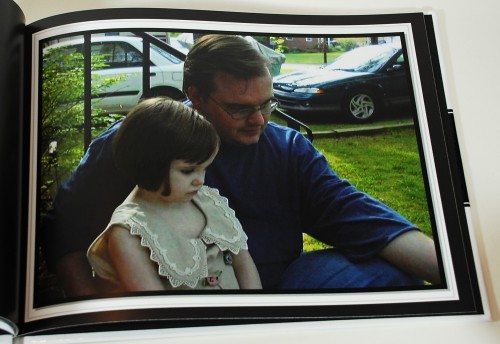
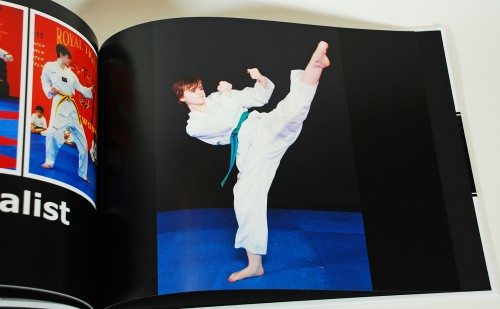


Gadgeteer Comment Policy - Please read before commenting
Nice review. I love inkubook’s matte cover, as you got also. I wanted to make on a comment on when you said, “The spine and backcover of the book are plain; you can’t add any photos or text to these areas.” You can actually add pictures to the bad cover if you choose a different layout. There aren’t as many options as with the regular pages, but there are a handful. I have printed a couple books with a single picture on the back cover and text about when the book was created.
@Robin R Thanks for the information about the back cover designs. I should have played around more before I headed straight to my normal “plainer” styles.
Inkubook has spine text editing. In the editor navigate to the front or back cover, hover your mouse over the spine (an orange box appears with a tooltip), and click the mouse button. It rotates your book to reveal the spine and you can type away. It does this only on the hard cover books.
MAC USERS BEWARE! After a Groupon purchase, I spent HOURS trying to upload photos from my mac. Finally, I contacted support (who told me things like, ‘push the F5 key’ even thought I’m on a Mac!) Needless to say, I finally asked about working from a Mac. Here’s the chat with their answers.
NIKI: i refreshed the page
NIKI: im back on my photo book box
NIKI: still, edit buttom doesnt work
NIKI: do you guys have known issues on macs?
NIKI: this is so ridiculous!
NIKI: the edit, invite, buy, and share buttons dont work
Francine: Yes, Inkubook is mainly supported by MS silverlight and silverlight does not play well with MAC.
NIKI: the copy and delete dont work either
NIKI: so can i get a refund for my groupon?
NIKI: i dont have a pc
NIKI: all my photos are on my mac
NIKI: ive spend hours messing witht his stuff
Francine: Inkubook will run on MAC if it is an intel PC. But still not 100% glitch free.
NIKI: that wasn’t in the fine print on the groupon i bought
Francine: I really do apologize but according to our FAQs it is stated there already about MAC users going for Inkubook.
NIKI: so can i get a refund?
NIKI: or do i need to go to groupon?
Francine: According to FAQ General Questions article 2 and 3 about silverlight and MAC.
NIKI: so can i get a refund????
NIKI: since it doesnt work?
Francine: If you want a refund you need to contact Groupon.
Francine: You can raise the concern to Groupon directly.
Francine: Will there be anything else that I can assist you with?
@niki I created and ordered my book using my MacBook Pro after I installed Silverlight.
When they were still called Inkubook, I made four books with them and was pleased with all aspects of the projects. I’ve returned to them for my first project since they’ve changed the name, and it’s been a mess, every single step of the way.
I create all layouts in InDesign and output jpegs for upload to their site. Since there have been some changes at the company, I used their chat support to ask for proper page specs for from-scratch layouts. I submitted my question and the rep left the chat as quickly as she entered, so I had to log out, rewrite my query and ask again. Again, the rep entered and left the chat immediately. Getting annoyed, I called their phone line – where I got the very same rep who’d just exited our chats! She said there were “technical difficulties” with the chat system. I asked her for the specs; she had no idea. Didn’t even seem to understand what specs I was even asking for, so I explained as clearly as I could. After giving me two different answers that were obviously WAY off base, she offered some numbers that seemed closer to reality – but at that point, I didn’t feel I could trust her info; I certainly wasn’t going to lay out a whole book based on it.
I emailed customer service and spelled all this out, making specific mention of how very unhappy I was with all the extra effort I was forced to put in on the question because of their poor service. I got a confusingly-worded reply to the specs question, but not even a word of apology for my inconvenience. Shortly after, an automated email asked me if I was satisfied with their service; I clicked no – and was immediately taken to an error page! “Technical difficulties” yet again, apparently.
Called them today – got a voicemail. Left a message, but I’m not expecting to hear back. Tried the chat support one more time, but gave up when the rep (different rep) said he would have to “transfer the chat” to his “lead” – and then nothing happened. I said I was giving up, and offered my case # in the event anyone there cared enough about my business to get in touch. He then confirmed that his “lead”/supervisor was, in fact, the same person who replied to my email.
I worked in customer service for many years, and this is a case study in how NOT to handle an unhappy client. SnapMyLife customers, consider yourself warned.
I used to work with Inkubook and it was one of the best brands of my former company. I say best because we delight to hear from our happy customers. “Thanks you’s and compliments” were our daily inspiration. Seeing all the happy pictures and creative layouts of our customers bring us delight. It is sad to hear all these bad comments about the Inkubook, it’s even more sad that they had to changed the name to something so long that seems boring, and it’s even worst to hear that the customer reps (our successors) don’t love the brand and product we so loved. I empathize with Niki and New Texture about how they felt with Inkubook customer reps, as I myslef tried to chat with them coz I maintained an account and I was so surprised by how mechanical these reps addressed my issues and how such in hurry they were in trying to get rid of me on the chat. When we left Inkubook, most of the things we hear and read were praises from customers, but now it’s more of frustration, no wonder they had to change the brand name. I hope the customer reps will change; things can really go wrong with printing and delivery dates, but if customers feel supported and they can feel the sincerity of the reps who are trying their best to help them, customers would understand no matter how frustrated they are.
But I am also thinking that the reps may now have been given a handling time limit that our manager used to insist. We really argued against the handling time because we know our customers won’t feel supported if we are too conscious of the time so to the reps of Snapmylife, do whatever it takes to support your customers, don’t mind the time you spent on chat coz the truth is, handling time doesn’t really count. Just be with your customers on chat for as long as they need you. Good luck!