 I reviewed the Seagate FreeAgent® GoFlex™ TV HD Media Player a few months ago, and I’ve enjoyed having it as part of my TV setup. Of course, having the Seagate meant I had to add another remote to my collection. The IR remote that came with the Seagate GoFlex TV works well, but it does have one drawback – no QWERTY keyboard for entering file names or search strings. Seagate recently announced an iPhone app that replaced the standard remote control with a wireless controller. I downloaded the free Seagate TV Remote App for iPhone from iTunes and gave it a try.
I reviewed the Seagate FreeAgent® GoFlex™ TV HD Media Player a few months ago, and I’ve enjoyed having it as part of my TV setup. Of course, having the Seagate meant I had to add another remote to my collection. The IR remote that came with the Seagate GoFlex TV works well, but it does have one drawback – no QWERTY keyboard for entering file names or search strings. Seagate recently announced an iPhone app that replaced the standard remote control with a wireless controller. I downloaded the free Seagate TV Remote App for iPhone from iTunes and gave it a try.
This is an iPhone app, so it has been designed to fit the iPhone/iPod touch screen. It will work with an iPad, but it runs in that awkward little window in the middle of the iPad’s screen. As I mentioned, this is a wireless app, so you don’t need to buy one of those little hardware dongles that plug into your iPhone’s docking connector. You do have to have a WiFi network and have your Apple iOS device and the Seagate media player connected to it.

This app works to control either the Seagate FreeAgent GoFlex TV that I have or the FreeAgent Theater+ HD media player. It can control multiple Seagate media players if you have more than one. To setup a media player in the remote app, you’ll first need to make sure you have the latest version of the firmware on your Seagate device. I installed the update, then proceeded to the next step. Now you’ll need to know the IP address for the media player. You can find this information in the settings of the Seagate device. Setting up the app is very simple. Just have the IP address, turn on the Seagate media player and make sure it is connected to your home network (can be wired or wirelessly connected), enter the name and IP, and you’re ready.
An important note: If your network dynamically assigns IPs, you’ll have to re-enter this information each time you power on your Seagate media player. During the time I’ve been using this app, I haven’t had to re-enter the IP address.


The remote on my iPad screen looks very much like the remote that came with my Seagate GoFlex. All the buttons are replicated in the remote app, and they all function well. Of course, there is no tactile feedback when you press a button on the screen, so you can’t learn to use this remote strictly by “feel” in a darkened room. However, the iPhone screen has backlighting, so you don’t have to rely on feel to use the remote.

I tried out all the app buttons and found they all worked perfectly. I was a bit shocked to see the above message when I tried turning off the Seagate with the power button. I had a brief “what good is it if I have to use the original remote to turn the media player on?” thought, but then I realized that there were lots of advantages with a WiFi remote that outweighed the requirement that I use the physical remote to power on.
Since it is wireless, I don’t have to worry about angle when I’m using the remote app. No more trick shots over the shoulder and around the edge of the coffee table when I’m stretched out on the sofa watching Netflix! I could use the remote app from any room in my house to control the Seagate in my living room. Perhaps that doesn’t make sense if I’m watching a movie, but I could be listening to music from another room and use the remote app to skip that pesky Boston song my husband snuck in the music files.
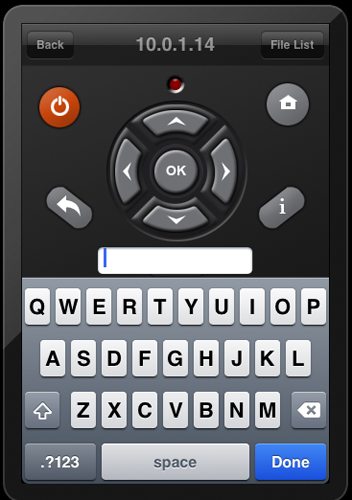
You’ll also notice that the remote app has an “abc” button that’s not found on the physical remote. Press this button and you can use the iPhone’s virtual keyboard to enter text into search fields in the Seagate’s menus. No more scrolling around the alphanumeric table and clicking on letters!


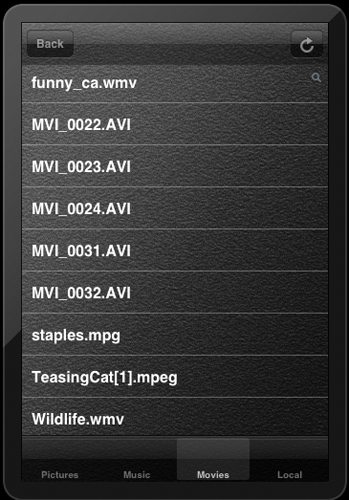
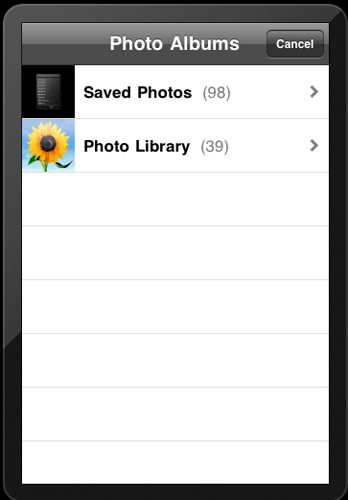
Finally, the Seagate TV Remote app makes searching for your own files quicker and easier with an in-app display of files found on any USB drive connected to the Seagate media player. Screens display the contents of the music, video, and picture folders on attached USB drives. You can scroll through or search the listings. Touch the file name, and the Seagate immediately accesses the file and displays it on your TV. Of course, you can see these files in an on-screen Seagate menu, but you’ll have to navigate through a couple of layers to get there. Access is instantaneous in the remote app.
I like the Seagate TV Remote app. It’s easier to use than the physical remote because it’s not so sensitive about how you aim it. You have quick, direct access to local files. Best of all, it gives you access to a QWERTY keyboard when you need one. And it’s free in the iTunes store, so you can’t beat the price! Perfect!
Gerber Gear Suspension 12-in-1 EDC Multi-Plier Multitool with Pocket Knife, Needle Nose Pliers, Wire Cutters and More, Gifts for Men, Camping and Survival, Grey
$58.99 (as of December 21, 2025 18:03 GMT -05:00 - More infoProduct prices and availability are accurate as of the date/time indicated and are subject to change. Any price and availability information displayed on [relevant Amazon Site(s), as applicable] at the time of purchase will apply to the purchase of this product.)Gerber Gear Diesel Multitool Needle Nose Pliers Set, 12-in-1 EDC Multi-Tool Knife, Survival Gear and Equipment, Black
$129.99 (as of December 22, 2025 03:40 GMT -05:00 - More infoProduct prices and availability are accurate as of the date/time indicated and are subject to change. Any price and availability information displayed on [relevant Amazon Site(s), as applicable] at the time of purchase will apply to the purchase of this product.)Product Information
| Price: | Free |
| Manufacturer: | Seagate |
| Retailer: | iTunes app store |
| Requirements: |
|
| Pros: |
|
| Cons: |
|



Gadgeteer Comment Policy - Please read before commenting
I work for DISH Network and they have this app too; it’s called the DISH Remote Access app. The coolest thing about this app is that it also lets me watch my recordings and live TV in addition to transforming my mobile devices into remotes. I can even use it anywhere I have internet access and on different operating systems like Android and Blackberry.
Very good review, but you failed to mention the capability to wirelessly upload or push pictures from iphone/ipod touch directly to the TV (via “local” in the file list).
@Peebee I forgot to mention the files on my iPad, but you can see that I did include the photo of the listing.
Yes you did, that’s why I thought you would mention it… But both of your reviews were great (review of GoFlex Tv, and of GoFlex Tv app). One thing to say about the app is that it enhances the experience with the Go Flex TV a lot. It’s just a joy to use now that I can input text easily, and have a list of my content at the ready. I’m using an Ipod touch for remote.
@Peebee I was so sure I had mentioned it that I was going to tell you which paragraph it was in. I was shocked when I saw it wasn’t in there after all! ;o)
Thank you for the compliment on the reviews. It is nice to have a keyboard handy, and it’s really nice that you don’t have to aim it so carefully. I also can always find my iPod touch, but my remotes seem to have legs, because they are never where I think they should be…
I feel that the ability to push pictures from the ipod to the TV is a gadget-like feature, it’s something to impress your friends with… So it wasn’t that big of deal to forget about it. But I had to mention… 😉 I pity the people who can’t use an ipod touch or iphone and still have to aim with the Seagate remote… I could not direct the Go Flex TV from the couch. Not anymore.
Hi,
Is it possible to brownse music, films & photos on the hard-drive by folder or not because in your screenshot it looks like all the mp3 files are together? Can we saw them by artist/album folders?
that’s because I don’t want to have to power on my tv screen for just listenning to music and so I’m in search of a multimedia HDD with an Iphone app which can do that.
thanks