
Is there any tech company not making a media player? This will be the fourth product of this type that I’ve reviewed for The Gadgeteer. The main differentiating property of the devices, besides the price, seems to be the number of file types and codecs supported. The MPLAY-HD has all the types I need and then some.
This unit is a stand-a-lone media player (no net access), so streaming isn’t an option.
Specs:
File types
– Video Files: MKV, AVI, MP4, MOV, XVID, TS, M2TS, RM, RMVB, DAT, MPG, MPEG, VOB
– Video Codecs: H.264/AVC BP/MP/HiP L4.1,MPEG1/2/4, DivX/Xvid, Real Video
– Audio Files: MP3, WMA, WAV, RM, OGG, AAC, M4A, FLAC, APE
– Audio Codecs: MP3, WMA, WAV, OGG, AAC, FLAC, APE, PCM, DTS, AC3, RA, AMR
– Photo Files: JPG, BMP, PNG, GIF, TIFF
– Subtitle: SUB, ASS, SRT, SSA, SMI, IDX+SUB
– Other: DVD VIDEO_TS with menu
Compatibility
– Video: HDMI 1.3, YPbPr/Component, CVBS/Composite
– Resolution: NTSC, PAL, 480i/p, 576i/p, 720p, 1080i/p
– Audio: SPDIF coaxial and optical, analog stereo
– Storage Interface: Dual USB 2.0 Host ports, SD/SDHC/MS flash memory card reader
– File System: FAT32, NTFS
Here’s what’s in the box:
– Micca MPLAY-HD
– IR Remote
– AV and Component cables
– 100-240V AC adapter

My first impression of the player was positive. I especially like the coating on the housing which gives it a rubbery non slip feel.

The front panel is clean and the box sits unobtrusively near the TV.

On the back you’ll find most of the connectors. There is a card slot on the right side. You will have to provide your own HDMI cable though. This isn’t a show stopper because I get mine for 99¢ online. If you don’t want to spend the money, the component cables are more than adequate.

The remote is a small full unit. Just don’t lose it.

Installation was a snap. Plug the MPLAYER into the TV using the supplied cables or your HDMI cable. Connect the power and turn the on/off switch on the back of the unit. Connect your media storage to either the usb connectors and/or the card reader. Assuming you have the TV set to the correct input :-), you’ll get the Home screen above. All functions are activated using the included remote.
At the top right of the screen you will notice 3 small icons. They indicate which devices are plugged into the MPLAYER. The device depicted by a folder icon had me confused for a while. It’s not listed in the user manual and when I selected it, I received a no file found message. After about a week of playing around with the unit, I discovered that this indicates internal memory in the unit. It appears there is about 100MB available which allows one to copy from the other inputs. I don’t know if this is an unsupported feature, because it’s not referenced in the manual or the manufacturer’s web site. The middle icon depicts the 2 usb ports and the last one is for the memory card slot. These will be highlighted if a device is available on the ports.
In the center of the Home screen are icons which filter the media types on the storage devices. These filters can be changed by scrolling using the remote. From left to right they are; Movies, Photos, Music, Text, Flash Videos, and not visible in the photo, Files and Settings. They are mostly self-explanatory. When one of them is highlighted, only those types of files supported by the MPLAYER will be recognized and displayed.

Here’s an example displaying the contents of a portable hard drive connected to the MPLAYER using the Movies filter. Using the remote to select the folder or file will either begin playing the media or if a folder will drill down to the next level.
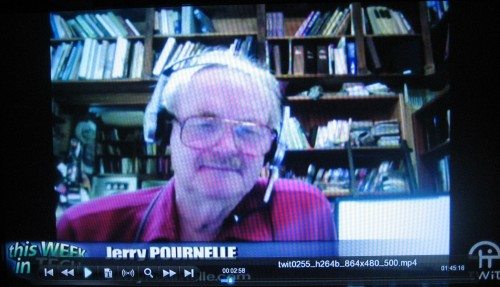
Once the media is playing, it can be controlled by the remote, or an on-screen bar can be activated using the display button on the remote. It has all the playback functions one would find on a DVD player. Depending upon the media type, background music can be added, sub-titles can be displayed and the image can be adjusted to fit the screen. I particularly liked this last feature because I can fit the image to the different types of TVs I have around the house.
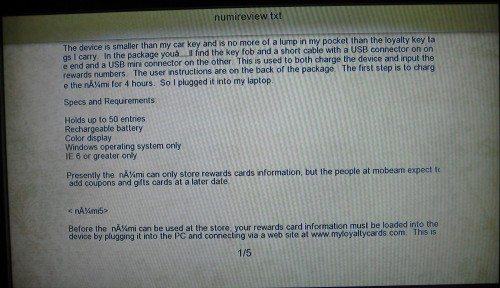
The text file display utility is somewhat unique. I can’t see much use for it, but it does display .txt encoded data.
With the exception of copy protected media, I was able to play a selection of file types using different outputs to both a 720p and 1080p TV. However, comparing this unit to the other 3 I have reviewed does confirm 2 issues apparently inherent in these devices.
The first I define as sluggishness. Selecting an application with the remote takes patience. I found myself stabbing a button several times thinking I didn’t poke it, only to find out my inputs were buffered and when they were actuated I wound up several steps beyond where I wanted to be. I guess this delay it because of the disk access time through the usb ports. Now that I am aware of it, I expect it.
Secondly, the remote on this and other units appears to be extremely directional. Unless I’m pointing it within 20 deg of center, it doesn’t work. Again, I can deal with it now that I know. By the way, this device, as others, is dependent upon the remote. Lose it and you’re out of business. Aside from the power button on the box, there are no function buttons.
In the end, I like the MPLAYER. For less than the price of a DVD player, you have a unit that can play your backed up DVDs , music and photos. I no longer own a DVD player and use media players exclusively. The MPLAYER has been recruited for duty as the grandkids movie player. Because of its intuitive GUI and ease of use, it’s perfect for the younger set.
MCSPER RCA to 3.5mm AUX Cable, (6.6 Feet) 3.5 mm 1/8 to RCA 2-Male Headphone Jack Adapter Splitter Premium Stereo Audio Cord for Connects a Smartphone, Tablet, HDTV
$4.99 (as of 12/25/2025 20:19 GMT -06:00 - More infoProduct prices and availability are accurate as of the date/time indicated and are subject to change. Any price and availability information displayed on [relevant Amazon Site(s), as applicable] at the time of purchase will apply to the purchase of this product.)Syncwire 3.5mm Nylon Braided Aux Cable (3.3ft/1m,Hi-Fi Sound), Audio Auxiliary Input Adapter Male to Male Cord for Headphones, Car, Home Stereos, Speaker, iPhone, iPad, iPod, Echo & More – Black
27% OffProduct Information
| Price: | $59.95 |
| Manufacturer: | micca |
| Requirements: |
|
| Pros: |
|
| Cons: |
|



Gadgeteer Comment Policy - Please read before commenting
Hi
On the device micca MPLAY HD Review Do you support the translation of Arabic Language and thanked
I am in the eyes of the response
ahmed,
It supports several languages, but unfortunately Arabic isn’t one of them.
Bill
Hi
Does it support hebrew subtitles?
avidan,
I have no way to check subtitle support, however, Hebrew is a supported language in the setup tab for the menus. I suppose we can assume that Hebrew subtitles are supported. There is nothing on the manufacturers web site that helps.
Bill
A month ago bought a digital media player micca model: mplayer-HD, and suddenly the remote stopped working.
as I buy a new remote?
I suggest you go to their website http://www.miccastore.com and click on contact us and ask about getting another remote. They should be able to help. You have tried new batteries, right?
Thanks for the review! I purchased this several weeks back.
Do you know where I could check for/download system updates for this device? I didn’t see a link on the website and there are no FAQs for this product
thilina,
To the best of my knowledge there are no updates. I’ve been using mine since the review with no problem. Perhaps a query to the “contact us” tab on the web site would answer the question.
Bill, any way to connect my laptop’s USB port to the MPLAY and use it to mirror my laptop display? That way I could play my stored pics and movies on my HDTV without downloading them to an SD card first. Also maybe play internet streamed movies coming into my laptop on my HDTV? Seems like this should be possible.
Burke,
The MPlay isn’t designed for what you want to do. There are devices such as the Cirago which will let you stream content from your PC. You can however, load all your media on an external disk drive and plug it into one of the USB ports and then display the items on you TV.
Of the 4 devices you reviewed. Which one you recommend the most?
Gisuro,
They all have their place. For cost go with the Micca. You can have one in every room that has a TV. Great DVD player replacement, but no streaming video. For flexibility, I like the CMC3000. It has PlayOn capability and acts as a NAS. You will pay more.
is this pruduct work with karaoke music 1000 – 5000 songs, can i use the keypad number to choose the karaoke songs?
sang,
Not exactly sure what you’re trying to do. It can access 5000 songs on a USB drive you plug in, but you’ll have to scroll through a list to play them.
For example: If I’m playing the song at number 100, so I want to jump to the song at number 1005, I select number 1005 then it skip all the songs between 101 – 1004. You have 5000 songs if you keep scroll through, then it take too long.
Thanks you.
sang,
OK, I understand. Unfortunately you cannot jump to an entry using the keypad. you’ll have to scroll through the list.
Thanks for the review! Just got mine set up today, and, for the most part, I’m really loving it. There is just one thing tho. I noticed most (if not all) my files’ audio has a slight delay (about 25ms) when using the HDMI. I used the composite and it seemed fine there (maybe 5ms delay). Have you noticed this or is it just me?
Josh P,
I haven’t noticed any delay, but that may just be me. I’d be interested if others have experienced your issue.
I did some more tests. I’m now almost certain it’s not the Micca. I tested the sound directly from the tv and it was spot-on. My tv’s sound goes through a fiber optic into a dvd/receiver where the delay occurs. Since the dvd is the only thing else hooked up, I’m confident it’s the fiber optic cable. Thanks for the repsonse.
Bill,
Do you have options on playback speed of video?
I want to play, pause, slowmo, rewind/fastforward in slowmo, or frame by frame?
kai
kai,
The device acts similar to a DVD player. There are play, pause, stop, FF, rev buttons. Fast forward can be 2 or 4 times normal. There’s no slowmo or frame. However, you can GOTO a point in time on the track.
Hi Bill,
Strange question, but with 2 USB 2.0 ports, do you think the Micca Mplay HD will see 3 or 4 2TB hard drives if they’re inside 2-bay enclosures like this:
http://www.tigerdirect.com/applications/SearchTools/item-details.asp?EdpNo=3481274&CatId=4270
since there would be 2 hard disk drives accessible to 1 USB2.0 port? just curious since I’ve begun transcoding a few hundred DVDs to computer files.
Thanks for any thoughts.
Chuck,
You’re taxing my brain 🙂 I don’t know the answer to your question. I’ve been to the Tiger device web site and am more confused. I suppose you could try it and if it doesn’t meet your expectations, send the drive bay back.
However, rather than using USB drives, how about getting a unit the connects to the network? Micca has several new devices that do just that as do other makers of media players. If I could afford it, I would get a Drobo to store all my media files and be done with it.
Bill,
Can I play 24 bit Flac Lossless files through the usb port? Thanks.
Al,
The specs say yes, but I can’t check it out because my device is no longer with me. Check out the micca Ep600 at http://the-gadgeteer.com/2012/01/08/micca-ep600-network-digital-media-player-review/. I know it works because I converted an audio file to FLAC and played it.
Bill,
Will this device work with an LCD projector like the Epson Powerlite 96w, or does it really need a TV?
Greg,
I don’t see why not. If you take a look at the photos above, one of them shows the outputs and as long as you can match one of them to your projector, it should work.
That is excellent news. I have not found anything about connecting media players like it to standalone projectors, which I find odd. But the Epson supports free slide shows from USB keys, and video from HDMI, component, VGA, you name it. This Micca device, and I suppose other brands like it, will free me from using a klunky laptop or DVD player to show videos in my lecture room. Looking at that picture of the ports on the Micca, I guess I have a good choice of them!
Bill
Based on your advice I bought a Micca player like the one you reviewed but with internet radio and other things I will probably never use, just hoping for maybe an improvement in some of the issues you described. I wish Micca players had model numbers not just fancy names for their players. The thing Just Works. I set the slideshow interval to a maximum of 5 mins for teaching use when I first plugged it in, discovered how easily videos popped up, and the second time I used it was in a lecture room in front of a lot of students. It was that easy to figure out. It has a much better remote than my Epson 96W projector, and its thumbnail slide preview works fine, unlike the Epson’s, which does not show Powerpoints converted to jpegs as thumbnails, only real jpegs as thumbnails, no matter what we have tried. I am your Kodachrome slide and overhead projector kind of guy, so I am a happy camper with the Micca. Thanks again for your advice.
Greg
Junk. I purchased 3 of these units, one for each of my 3 televisions, and all 3 did the same thing – video dropout then quit doing anything, even quit displaying the menu. They all worked fine for about 3 months, but then, one by one, started to fail. I own 2 mplay HD 1080’s with ethernet and 1 mplay HD 1080 without ethernet. Video would drop out then it would simply quit and say: “Not suppot” This, with videos it played fine when the units were new. Happened to all 3 units – and two different models, so I am quite certain this wasn’t a “one bad apple” scenario. If you don’t mind using the product for a few months, then having it become complete junk that not even a firmware reload will fix, go ahead and purchase it. Personally, I’ll never buy another Micca product.
Works a few months, then becomes a paperweight.
Jordon,
Not to belittle your experience, but these days $50 does not seem to buy much quality. I might just lucky with mine, at 3 hours of use a week for teaching 6 weeks this one course I need it for a year, and assuming your media players were used much more than that, maybe I will squeeze some years out of it, unless of course it becomes obsolete first. The only issue that has cropped up is that Powerpoints converted to JPEGS for projection on an Epson projector get cut off on both the right. I hope it is just some setting somewhere I need to adjust, and there are plenty….
Greg
Im trying to connect my iphoneusing the USB cord but it the icon is not popping up. I’m trying to watch Netflix.
Jazmin,
The MPlay HD isn’t meant to connect to an iPhone. The USB ports are for external storage, such as disks or thumb drives. If you wish to watch Netflix on your TV, get a Roku or buy the PlayOn application and a device that supports it.
Bill,
A few buddies at my work purchased it and they are fans of it, but the aren’t able to answer this question of mine…..can you some how download or rip movies that are on an SD card and get them formatted through the MPLAY onto a disc for later use. Thanks for answering everyone’s questions.
@Aaron I’m not understanding your question… Where are you getting the SD card with movies? It depends if those movies have DRM (copy protection). If they don’t you can easily make a backup to a disc using a card reader and a laptop.
when I play movie, the font on the subtitle (.srt) is too big to display, so I can read the entire sub, any solutions? regard
arli,
I checked my unit and didn’t see any way to adjust the subtitle font. Does this happen with all subtitles? You might need to ask the people at Micca.
Does anyone knows if there is an update for the firmware for this specific model from 2010
does the unit have shuffle feature for movies ?