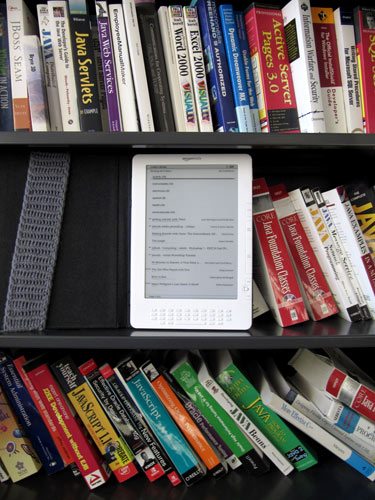 The new release of the Amazon Kindle firmware, 2.5, was downloaded to my Kindle DX the other day. (It has been steadily downloaded to Kindles over the past several weeks. If you own a Kindle, just turn on the wireless mode and then choose the Sync & Download New Items option.) Among other things, the two most important features (or the ones that I think are the most important) include 1) a way to categorize your book titles and 2) provide a zoom feature for PDF documents. Here are a few scream shots of the new version in action.
The new release of the Amazon Kindle firmware, 2.5, was downloaded to my Kindle DX the other day. (It has been steadily downloaded to Kindles over the past several weeks. If you own a Kindle, just turn on the wireless mode and then choose the Sync & Download New Items option.) Among other things, the two most important features (or the ones that I think are the most important) include 1) a way to categorize your book titles and 2) provide a zoom feature for PDF documents. Here are a few scream shots of the new version in action.
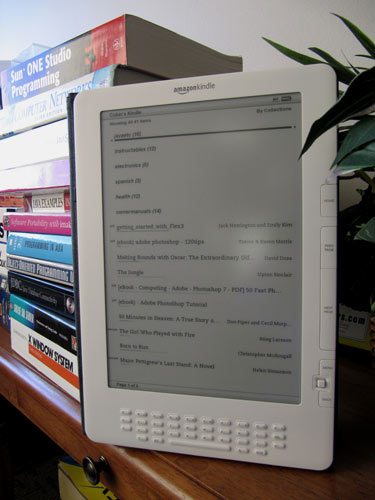
Previous versions of the KDX software did not allow for categorizing of titles — everything was dumped into one long (and large) list.
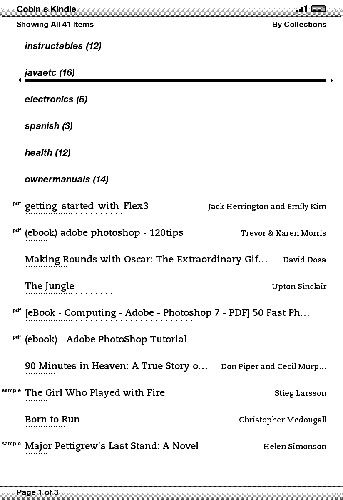
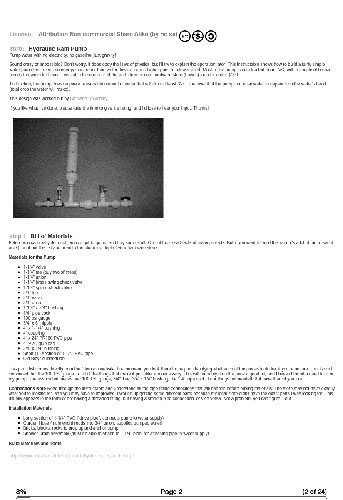
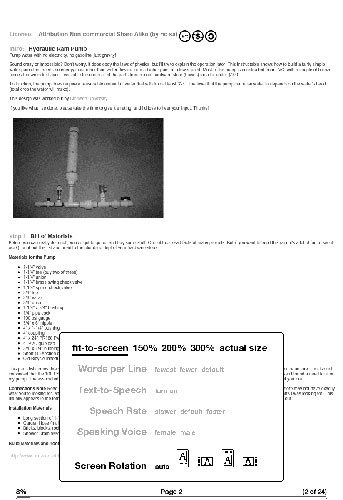
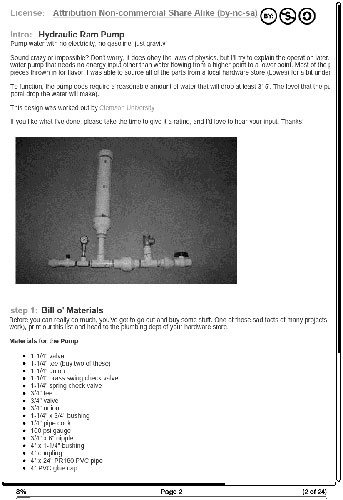
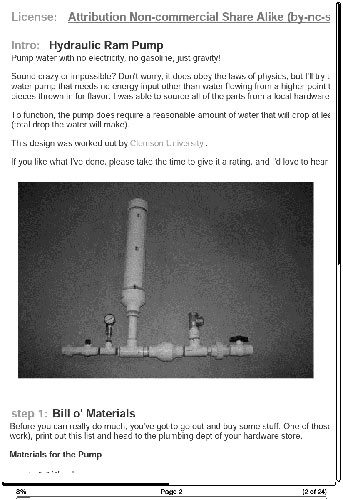



Gadgeteer Comment Policy - Please read before commenting
The update is also available to download manually now. (Yay!) AND… the screensaver hack has been updated to work with 2.5.3. I’ve heard the font hack is on its way too.
“scream shots”. heh.
HEH +1
I’m still undecided whether or not to purchase an iPad or a Kindle2… I heard that you can somewhat surf the web and get email from Kindle’s experimental browser. At home I use my Netbook for writing and whatever. The Kindel2 may be all I need when I’m out and about or sitting in a park reading a book. What are your opinions on this?
@Bob – that IS the question. It really boils down to whether you are a reader or not. If a reader, then the Kindle (or Nook, or other E-Ink reader) is what you’ll want. If you want multi-media, though, including MP3, videos, games, and the Internet, then go for the iPad.
The browser is slow and email would only be through a web email service, not with a native client. I find it very painful to use the Kindle browser for anything but the most rudimentary searches. FYI.
Dang!
Thanks!!!!
I would go with the Kindle over the iPad. The iPad is cool, of course, but reading on a Kindle is a totally different experience. The background is restful, unlike the backlit displays, and you can read it out in the bright sunlight. It’s light enough to hold in one hand like a paperback. Also, I really like it that I can’t check my e-mail or look at Facebook or get distracted by jumping ads and links to things that seem like they might be more interesting. With Kindle you are just reading a book or magazine article. There are plenty of other opportunities to browse, surf, play games, etc. on other devices. Kindle helps me focus!