 Because I had previously reviewed and loved the M-Edge leather cases for the Sony PRS-600 Touch reader, Julie thought of me when M-Edge offered some iPad items to The Gadgeteer. Of course, I was more than happy to give anything from M-Edge a try. Because the iPad is already rather large and heavy, I thought I’d try something other than the leather cases. I asked if I could try the Slip Sleeve envelope-style case and the FlexStand. M-Edge sent me both of those, along with a bonus Flip Jacket. I’ll be reviewing each of these items individually, and I’ll be discussing the FlexStand in this review. (All images in this review can be clicked for a larger view.)
Because I had previously reviewed and loved the M-Edge leather cases for the Sony PRS-600 Touch reader, Julie thought of me when M-Edge offered some iPad items to The Gadgeteer. Of course, I was more than happy to give anything from M-Edge a try. Because the iPad is already rather large and heavy, I thought I’d try something other than the leather cases. I asked if I could try the Slip Sleeve envelope-style case and the FlexStand. M-Edge sent me both of those, along with a bonus Flip Jacket. I’ll be reviewing each of these items individually, and I’ll be discussing the FlexStand in this review. (All images in this review can be clicked for a larger view.)
M-Edge offers the FlexStand for many of the ebook readers that it offers products for, and I was glad to see they were offering it for the iPad. The FlexStand has a look that reminds me a bit of Tinker Toys. It has four flexible black metal “arms” and two “legs”. This material looks a lot like the flexible metal conduit used to encase electrical wiring. There’s a hard plastic barrel junction for the arms and legs. The barrel is branded with the M-Edge name.
The four arms end with rubbery black cups, called Flex Feet, that fit around the four corners of the iPad. The Flex Feet even have a little lip that fits up onto the edge of the screen to ensure that the iPad is firmly held. The two legs end in Ball Feet made of the same black plastic used for the cups. The rubbery texture helps prevent slipping on smooth surfaces.
All buttons, connectors, and the speakers are available when the iPad is in the FlexStand. You can use headphones in either orientation, and you can use the charge/sync cable when the iPad in the horizontal position.
A bare iPad fits easily into the FlexStand, and it feels very securely held by the four cups. I don’t think an iPad wearing any type of silicone case would fit into the FlexStand. (I tried using the FlexStand with the Belkin Grip Vue, and it wouldn’t fit.) The two legs allow you to stand your iPad in either the horizontal or vertical position. Only one leg is needed for the vertical position. You use both legs for the horizontal position, and the instructions say you should keep the legs straight where they meet the Ball Feet. You adjust the position of the Ball Feet to adjust the iPad to the desired viewing angle.
The FlexStand is flexible enough that you can make it fit into available space in your gear bag. It’s sturdy and stable, and it makes a great stand for your iPad when you’re using a Bluetooth keyboard or watching videos. You may even find an angle that’s comfortable for using the virtual keyboard. I can recommend the FlexStand for anyone who uses their iPad naked or who uses some other case that can be easily removed when you want to use a stand.
Gerber Gear Suspension 12-in-1 EDC Multi-Plier Multitool with Pocket Knife, Needle Nose Pliers, Wire Cutters and More, Gifts for Men, Camping and Survival, Grey
(as of February 2, 2026 17:24 GMT -06:00 - More infoProduct prices and availability are accurate as of the date/time indicated and are subject to change. Any price and availability information displayed on [relevant Amazon Site(s), as applicable] at the time of purchase will apply to the purchase of this product.)Gerber Gear Diesel Multitool Needle Nose Pliers Set, 12-in-1 EDC Multi-Tool Knife, Survival Gear and Equipment, Black
(as of February 2, 2026 17:23 GMT -06:00 - More infoProduct prices and availability are accurate as of the date/time indicated and are subject to change. Any price and availability information displayed on [relevant Amazon Site(s), as applicable] at the time of purchase will apply to the purchase of this product.)Product Information
| Price: | $24.99 |
| Manufacturer: | M-Edge |
| Pros: |
|
| Cons: |
|



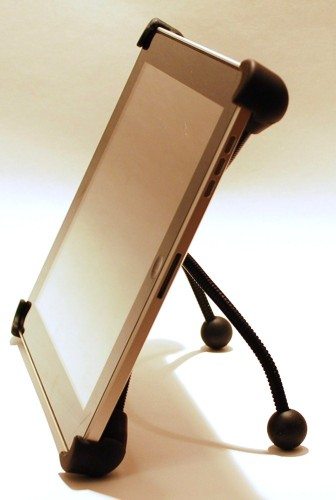


Gadgeteer Comment Policy - Please read before commenting
the first image seems a bit unstable, given that only one leg is touching the surface. Was it?
@turn.self.off The FlexStand was very stable in both orientations. In the portrait mode, the two gripper feet and the one ball foot made a nice, sturdy tripod. All the arms and legs of the FlexStand are very flexible and bendy, but they are strong enough that the weight of the iPad itself doesn’t cause them to bend. There was no sliding, no rocking, no slow collapsing of the stand.
What about when trying to type and general touching/navigating? I would imagine it tends to either wiggle some or slide backwards.
@Mark It doesn’t move around much for me when I type. Although I’m a touch-typist on a regular keyboard, I do a modified hunt and peck on the iPad virtual keyboard. I just barely touch the screen when I type or interact with the screen. I don’t have any sliding around. It doesn’t wiggle around, but I can see a little bounce if I use a heavier touch. It’s just a very slight vibration, though. Of course, you can push on the iPad and change the position of the stand or move it around on the table, but it doesn’t move with normal touching or typing pressures.
I just typed this on my iPad in the FlexStand. No problems.
You say that you can use theheadphones in either orientation and the charger in the vertical orientation, I thought that the Ipad had 4 orientations so you could charge it vertically with the Home button and charger on the top side !
@Martyn I said the charger could be used in the horizontal position. What I guess I should have said was you can use the charger whenever the docking connector isn’t against the table or the headphones when the jack isn’t against the table…