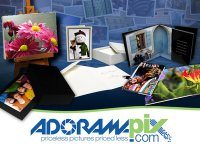 I’ve always loved taking photos, but I’m not so good with keeping my photos arranged to make it easy to enjoy looking at them. A few years ago, I tried scrapbooking, but that’s a very expensive hobby. A single book could end up costing hundreds when you factor in cost of printing the pictures, buying special photo albums and page protectors, acid-free paper, stickers, special markers or chalks – the list is endless. In recent years, I’ve become aware of companies that let you upload digital images and design your own book. They let you use backgrounds – to look like scrapbooking papers – and clip art – to look like stickers. They then print it, but the quality and the prices are varying. Julie had allowed me to try out Picaboo photo books, which was easy to customize and made a very nice photo book. The Picaboo book was the norm for the inexpensive range – cloth cover, pages made of glossy, heavy paper, glued or sewn spine. I was happy to try out the AdoramaPix photo books when Julie asked if I’d like to try them. The Adorama books have many standard features that are extra cost options in most other photo books.
I’ve always loved taking photos, but I’m not so good with keeping my photos arranged to make it easy to enjoy looking at them. A few years ago, I tried scrapbooking, but that’s a very expensive hobby. A single book could end up costing hundreds when you factor in cost of printing the pictures, buying special photo albums and page protectors, acid-free paper, stickers, special markers or chalks – the list is endless. In recent years, I’ve become aware of companies that let you upload digital images and design your own book. They let you use backgrounds – to look like scrapbooking papers – and clip art – to look like stickers. They then print it, but the quality and the prices are varying. Julie had allowed me to try out Picaboo photo books, which was easy to customize and made a very nice photo book. The Picaboo book was the norm for the inexpensive range – cloth cover, pages made of glossy, heavy paper, glued or sewn spine. I was happy to try out the AdoramaPix photo books when Julie asked if I’d like to try them. The Adorama books have many standard features that are extra cost options in most other photo books.
The AdoramaPix photo books are printed on Fuji Crystal Archive photo paper, not just glossy, heavy paper. AdoramaPix says the Fuji Crystal Archive paper offers “vivid fade-resistant colors and brilliant whites you just can’t get in press print books”. Most entry-level photo books offer paper or perhaps fabric-covered cardboard covers on their photo books, and some offer a cutout on the front to allow a photo to show through. AdoramaPix books have fully-customizable covers – you can design them with any background, pictures, text – front, back, and spine. The covers are printed on the Fuji Crystal Archive photo paper that has a durable pearl-gloss coating that’s scruff-resistant. This type of cover is an extra-cost option for most photo book printers – often a quite expensive option.
Perhaps the most surprising thing about the “standard” AdoramaPix photo books is the stay-flat binding system. Because there is no gutter nor binding seam in the AdoramaPix books, you can more easily see your pictures. The stay-flat binding system also allows you to have panoramic pictures that actually span both pages. I have seen photo books with similar flat binding methods offered by other printers as a special, very expensive option. Others typically offer this type of binding for special, once-in-a-lifetime albums, such as wedding albums. How nice that AdoramaPix makes it affordable for us to always enjoy the entire page of our albums at a reasonable cost.
I keep talking about the reasonable prices offered by AdoramaPix, but are they really so reasonable? The 11” X 8.5” Picaboo book I reviewed earlier had a linen-weave fabric on cardboard cover, with a cutout for a picture to show through, and 20 pages printed on glossy, heavy paper for $29.99. AdoramaPix offers a 10” X 8” 26-page book for $39.95. But bear in mind that the AdoramaPix book has the fully-customizable, printed cover and pages printed on the archival-quality photo paper and the AdoramaPix stay-flat binding – which are extra-cost options for most photo printers. With other photo book printers, the standard book usually includes 20 pages, but you can add extra pages for a small price per each additional double-sided page. AdoramaPix doesn’t offer that feature, but you can put as many pictures per page as you’d like. AdoramaPix says you could probably fit up to 100 pictures per page, if that’s what you’d like. They offer a large variety of sizes – from 6” X 4” all the way up to 12” X 12” – but their books only come in 26 page or 50 page formats. Their prices range from $15.95 for a 26-page 6” X 4” book to $124.95 for a 50-page 12” X 12” book.
Most of the images in this review are clickable for an enhanced view.
Like many other photo book printers, you create an account, upload your pictures, and use a web-based program to design your book. AdoramaPix allows you to copy up individual photos, bulk upload using a couple of different Flash-based utilities, or get your pictures from photo-sharing web sites. I used one of the bulk-upload utilities to get my 39 photos to AdoramaPix. It took about 15 minutes to upload and process my 34 MB of photos.
Once they were loaded, I was given the opportunity to arrange my photos in the desired order. When I was finished, I selected the option to create a photo book. You first must choose the format you desire. Choices are “portrait”, “square”, or “landscape”; each format offers a variety of sizes you can select later. I chose “landscape” in the 10” X 8” size with 26 pages.
You can choose to use a pre-designed book with pre-selected cover designs, page layouts and backgrounds, and photo arrangements. All you have to do is drag-and-drop your photos onto the pages in the desired order. I opted to make a custom designed album. (I learned from my scrapbooking days that I actually prefer simple backgrounds that don’t compete with my pictures.)
Then, assuming you’ve uploaded more than one set of pictures, you choose the gallery of photos for this project.
Now select the subset of pictures that you want in your photo book. I chose all the pictures in my gallery.
With the custom-designed book, I was free to choose from dozens of backgrounds for the cover and for each individual page. I’m boring, so I went with glossy black for the front and back covers, and an off-white, linen-like design for all the photo pages. I was free to add text to any page, including the front and back covers. I dragged-and-dropped my photos onto pages, re-sized them, and arranged them as I liked. As I worked, I was able to save my book or preview how my album looks. After I had everything to my liking, I did a final save, then added the book to my cart and started the checkout process.
During checkout, I was offered a $5.00 option to add a durable coating. I thought the cover coating was standard, so I assumed the coating was for the pages. I added the coating to my order, so I’ll see if I’m right when the book comes. I could choose to allow AdoramaPix to make corrections to my photos (recommended) or to leave my pictures as they were; I allowed correction. I could also add copies of my book in a smaller size (compatible with the ratio of the book I had designed) to my order, if desired. I was informed that the book could take up to a week in the lab, and I was allowed to choose standard, 2-day, or overnight shipping. I could pay with various credit cards or PayPal.
Before I talk about the book itself, I’ll share a bit of information about your photo book on AdoramaPix. If you wish, you can share your book with others. You can share privately to friends and family that you select. They can view your book and even order copies for themselves. If you choose, you can even share your book publicly. You set a price for your book, and anyone who desires can order a copy. If your price is set above the AdoramaPix price for the book, your profit collects in your AdoramaPix account. You can use your profit to purchase items or withdraw it as cash.
The completed AdoramaPix album came in about a week. The cover is very nice. It’s covered in a slick, shiny finish that has a slight pearlescent sheen. I guess this is the “durable coating” I paid $5.00 extra for. I don’t know what the book would have looked like without it, but I like this coating.
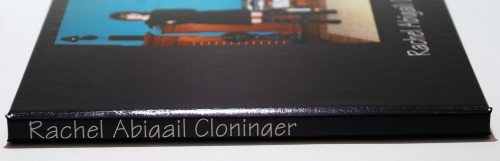
I really like the title on the spine of the book; it will be much easier to select the correct book from the collection of photo albums on the bookshelf. I prefer this cover to the fabric-covered types with the hole cut out to allow a picture to show through. The fabric seems to be a bit “ravel-ly” around those openings. The picture on the front is a bit dark, but the original picture was dark – I live in the world’s darkest house!
When I opened the book, I realized that this is not the type of construction used in those really expensive wedding albums. Many of those use masonite boards inside the pages, and they are bound like expensive hardbound books. You can see when you look at the spine of the AdoramaPix book that there is no crash (the strip of fabric you can see inside the spine of books), but you can’t expect that kind of book for about $40.
What I did get is a very nice book, with thick, heavy pages. It appears that each two-page layout was actually printed on an 8 X 20 inch piece of glossy photo paper and then glued to the next page to create one really thick page. There may actually be a thin piece of card stock between the pages for extra thickening. I can’t tell for sure without pulling apart a page, but I’m not going to do that. This book is too nice to destroy.
The pages do lay nice and flat; there’s no arching of the paper at the spine. You can see the entire two-page layout without having to try to flatten out the book. I didn’t have any pictures that spanned the center of the layout, but I did have text that did. You can read the text with no problems – there is no distortion or loss of letters because of a “gutter”.
I feel the AdoramaPix books are a great value. For about the same price of the plain, fabric-covered books with glossy paper from other vendors, you get thick, glossy photo paper pages that lay flat. You also get a fully customized cover, with pictures and text of your choosing – an extra cost feature from the vendors I’m familiar with. Next time I need to make a photo album, I’ll be using AdoramaPix.
ESR for MagSafe Wallet, 5-Card Holder With RFID Blocking, MagSafe Sticker Included, Slim Magnetic Wallet for iPhone 17/16/15/14/13/12 Series and Selected Samsung Devices, Not for 13/12 Mini, Black
45% OffSUPCASE for MagSafe Wallet with Stand, Magnetic Wallet for Men, [Hold 5 Cards] [Adjustable Stand] [RFID Blocking] Phone Credit Card Holder Tripod for iPhone 17/16/15/14/13/12 Series, Black
16% OffProduct Information
| Price: | Varies from $15.95 to $124.95, depending on the size of the book and the number of pages |
| Manufacturer: | AdoramaPix |
| Pros: |
|
| Cons: |
|

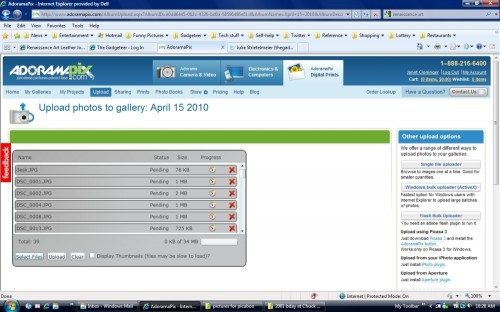

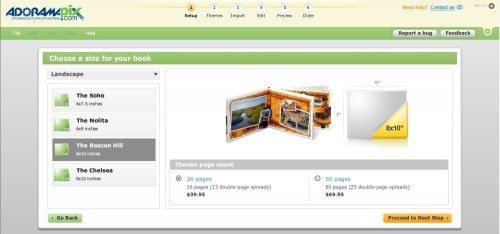
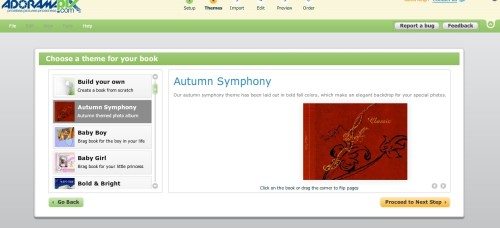


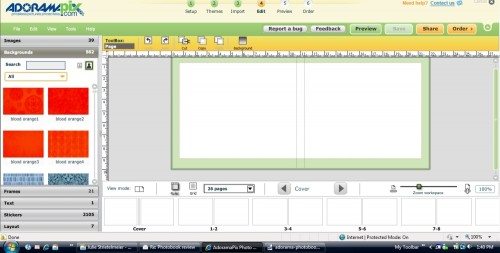
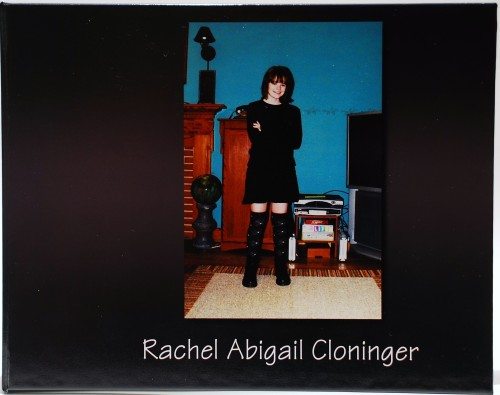
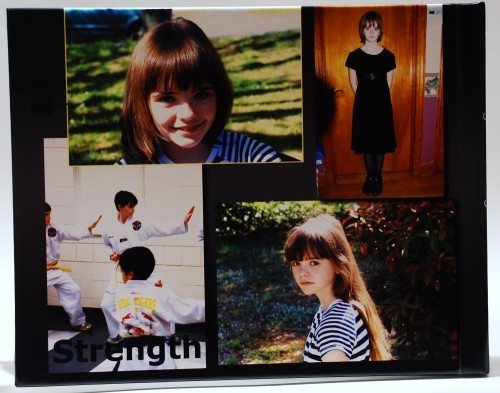

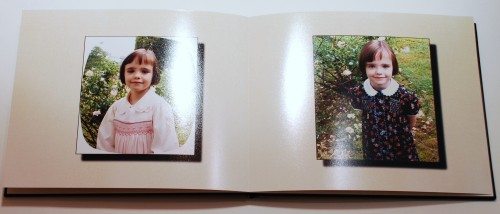
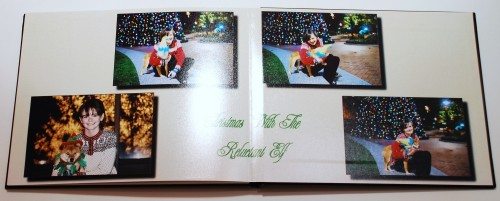

![[Strong Magnetic Lock]:Built-in magnets, offering a magnetic force of up to 3000g. Ensures the magnetic wallet fits tightly and attaches securely to the back of your iPhone. [Smart Card Storage]:The magnetic wallet is designed ingeniously to hold 5 c...](https://m.media-amazon.com/images/I/41SFnxrNs0L._SL160_.jpg)
Gadgeteer Comment Policy - Please read before commenting
Love my AdoramaPix photo books. Easy to make and the quality for the cost is excellent. Great service, and enough options. I wish I had the option to add individual spreads instead of the fixed 26 or 50 pages. That’s about my only complaint.
Hi there! We now offer the option of 14, 26, 38, 50 or 76 pages for your photobooks.
Stay away from Adoramapix if you want to do any kind of journaling or photo collage pages.
The web based interface is terrible, hard to use, and one time my wife lost two pages when the save failed due to a server error. Stay away from web based photo books unless you just want pictures without a lot of text.
We will be looking a Blurb to do any further books. The software is downloaded to a PC or Mac to compose the book.
And Blurb looks a lot easier to muse.
@Bud: Making all the pages in a program like InDesign will not give you that problem. I made a book in InDesign, then uploaded Jpegs of the pages to Adorama (super easy, you can also upload Tiffs for pages with text). No problem whatsoever and no server error because I did it all in an external program. If you are truly laying out pages with text you should always use a layout program and not their online program.
@Kimberly, Thanks good idea!
@Bud, Intersting I am using adoramapix for a year now (designing books for my clients). I never had such a problem. Also they have updated the publisher tools and is now more stable with much more features.
Does anyone know what the difference is between their two paper choices? Kodak Pro Luster or Fuji HD High Gloss?
Stay away from Adoramapix i received a wrong book from another person