I was thinking about purchasing a label maker on and off for years. This past winter I remodeled our TV space into a media room. This included laying many wires throughout that room and the house as a whole. The entire time I wished I had a label maker (instead of a fine tipped, permanent marker) to label those wires, keeping them all organized. I muddled through, but my AR side still occasionally longed for the ability to quickly and easily label something. So, when Julie asked if I would like to review the DYMO 360D Rechargeable Desktop Label Maker I jumped at the chance.
The LabelManager 360D is a rechargeable desktop label maker designed to (obviously) create labels of various sizes and styles. The feature that makes the 360D somewhat unique is its recharge-ability/lithium-ion battery. According to DYMO, the lithium-ion battery ‘eliminates the inconvenience of AA batteries’. I do not know if I buy that logic, when AA batteries allow you the option of using rechargeable AA’s or when in a pinch buy disposable ones from the store. That said, the 360D is ideal for around the office setting where you can charge it overnight or as needed. If you are taking it with you on the road for any length of time, you will need to bring the charging cable/brick with you. Although, the battery does last a remarkably long time.
The label maker is good-to-go out of the box. DYMO includes everything you need to hit the ground running. They include a black ink cartridge and a partially charged battery (at least mine was).
Package Contents:
- DYMO 360D Label maker
- Lithium-ion Battery
- Power Cable
- D1 Ink Cartridge (black)
- Instruction Manual
Features:
- Powered by a rechargeable lithium-ion battery
- 1.5″ x 2.75″ screen that displays two lines of text
- 3 fonts and 7 text styles
- 9-label memory and “save text” feature
- D1 labels in 1/4”, 3/8″, 1/2″ and 3/4″ widths
- familiar computer-style keyboard layout
The 360D has a large QWERTY keyboard for fast and easy text input. There are special function keys for quick access to punctuation marks, currency, special symbols, etc.
The screen enables you to see the text on screen before you print. According to DYMO, ‘This means no more guessing what the label will look like. What you see is what you get!’. For the most part I agree but the display does not show relative font sizing. Meaning the 8pt font appears the same on the screen as the 28 pt font.
The 360D allows you a good deal of variety when it comes to size and look of your label text. It has 3 font styles, 7 font sizes with bold, underlining, outlining, and left/right/center alignment. The label maker uses DYMO D1 labels in 6, 9, 12 and 19mm widths. A very nice feature of the LabelManager is the ability to select printing up to 9 copies of the same label. It is a shame the 360D does not have the ability to download additional fonts and symbols from your computer like other label makers can.
The DYMO 360D is definitely not a Blackberry in size, shape or weight. But overall, functionally text input is very similar. Being the Crackberry addict I am, it took me a little while to get use to the spacing and form-factor of the keys but inputting is easy enough.
I like the DYMO LabelManager 360D as a well made, easy to use, relatively basic label maker for around the office, in-the-field day efforts, or house. However, due to the fact of it being powered by a lithium-ion battery and its eventual need for its power cable, it is not ideal for travel. It’s MSRP is nearly $100 and pricey when compared to other label makers available on the internet. It is not yet available on Amazon.com or Buy.com but will hopefully be sold at a discount.
Google Review Tap Cards (3-Pack) by TapFive - Tap for Instant Reviews - All Phones Compatible - Reusable Smart Tap NFC & QR - Boost Business Reviews - Powered by TapFive (3 Card Pack)
$34.90 (as of January 30, 2026 12:00 GMT -06:00 - More infoProduct prices and availability are accurate as of the date/time indicated and are subject to change. Any price and availability information displayed on [relevant Amazon Site(s), as applicable] at the time of purchase will apply to the purchase of this product.)Google Review Tap Card Stand | Boost Online Reviews and Google Rank with Fast Zappy NFC Tap QR Code Stand Works Like Digital Business Card | Compatible with iPhone and Android Devices (1 Large Stand)
$14.98 (as of January 30, 2026 04:07 GMT -06:00 - More infoProduct prices and availability are accurate as of the date/time indicated and are subject to change. Any price and availability information displayed on [relevant Amazon Site(s), as applicable] at the time of purchase will apply to the purchase of this product.)Product Information
| Price: | $95.99 |
| Manufacturer: | DYMO |
| Pros: |
|
| Cons: |
|





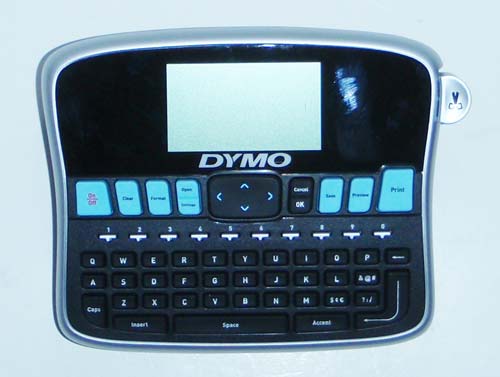
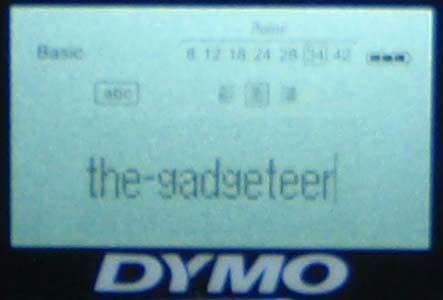




Gadgeteer Comment Policy - Please read before commenting
Not even close to a unique product. I’ve been using Brother PTouch devices for years and have had a ‘desktop’ printer that also connects to my PC for the pat 5 years. My Brother PT-18R printer cost $50- and the cartridges appear to be 1/2 the price of the Dymo carts.
@Sparky: What I meant by ‘unique’ is the fact that this printer has an internal rechargeable battery. I agree, that other than that feature, there are many very similar desktop label makers on the market today. I also agree that both the device & carts are over priced.
I like the Dymo product line. While I don’t have the product featured in this article, I do have the smaller handheld version that pretty much has the same bells & whistles as the featured item, it has more font styles, including virtical printing, as well as horizontal. It’s called the LetraTag-LT-100H. I’m still looking for the magnetic labels so I can create my own magnetic “poetic” word sets for the fridge 🙂
I agree the LM360D seems over priced, but the thing to notice when comparing to cheaper models is that most of them don’t come with a power adapter. They are battery operated and the PSU’s are optional (and expensive).
The big benefit of the LM-360D is the built in rechargable battery, which means you can power from the mains (with the supplied adapter) when stationary, and the batteries are charged and ready to go when you’re mobile.
Wolfman – the magnetic labels are readily available online in the US, though they’re not available in the UK (or Europe?) at the moment. Also the LetraTAG range has a *much* smaller range of labels that the Labelmanager range.
Can’t speak for the US, but the Dymo labels are only *slightly* more expensive than Brother in the UK, if you shop around online. They are exepensive if you get them from a stationers though – but then they have big margins on everything…