
With all the entries on the media player market, a device has to distinguish itself to rise above the pack. Seagate’s FreeAgent Theater does what the others do and then some. If you’ve found shortcomings with other devices, this might be your choice. I’ll take it through its paces and point out what I believe to be the advantages.
I was somewhat apprehensive about reviewing another media player after a previous review which colored my impression of these devices. I was still looking for a solution to my requirement for getting media from my PC to the TV. I have been using Windows Media Center with an extender, but with the end of most extenders, I needed a backup option.
Features:
- Dual Docking system limiting cable and connections
- Automatically syncs with PC content
- 1080i HD playback
- Digital 5.1 surround support
- Direct connect to some digital cameras, plus various usb drives
Specifications:
- Video Formats: MPEG-1, Mpeg-2 (AVI/VOB/ISO), Mpeg-4(AVI/Divx/Xvid
- Subtitles: SAM(smi), SRT and SUB
- Video Resolutions: NTSC 480i/480p; PAL 567i/576p, upscaling and HD up to 720p/1080i
- Audio: MP3, AC3(5.1 audio – Dolby Digital), WMA, WAV, OGG
- Photo: JPEG file up to 20 megapixels
- Supported file systems: NTFS, FAT32, FAT
- Video Output: Composite, S-video, Component
- Audio Output: stereo, coaxial S/PDIF
The most interesting spec to me was the ability to play VOB files. I hoped that meant I could play a ripped DVD without having to run it through a converter.
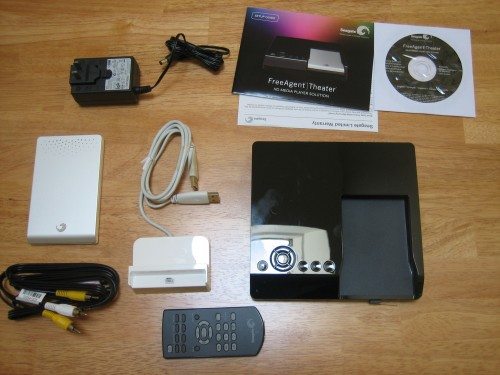
In the box you’ll find:
- FreeAgent Media Player
- FreeAgent Go PC Dock with USB cable
- Remote Control
- A/V cable
- Power Supply
- Software for the PC
- Set-up Guide
Set-up was a simple matter of connecting the player to my TV, however, I used a set of component cables I had, instead of the supplied composite cables.

The USB disk drive slides into the player, making for a very clean look. Here it’s slid in part way to show how it is inserted. The player and the drive are of very high quality and survived my flex test. The player is enclosed in shiny plastic, which unfortunately is a finger print magnet. A very big positive in my view is the fact that the player includes onboard controls that allow the unit to be operated without the remote. So now when I lose the credit card sized remote, the unit won’t become a paper weight.
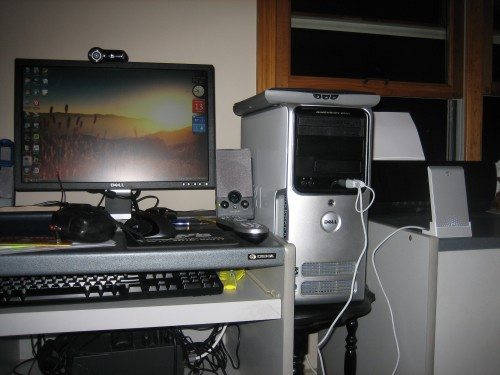
The next step is to hook up the PC dock to the computer via 2 USB connectors. Regrettably this used my last 2 USB slots, but since I don’t leave the drive attached all the time, I just have to swap cables.
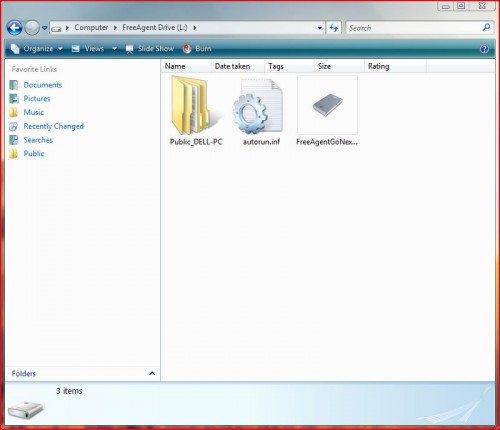
At this point I could have been finished, because to get files to the drive, it’s just a matter of drag and drop into a folder you create. From experience I’ve found it a good idea to have some sort of naming system for the folders, so you can find files.
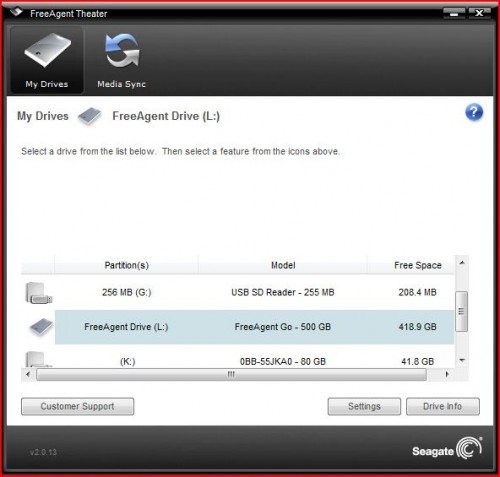
If you wish, you can install the synchronizing software. This will either automatically or manually update a selected portable drive with contents from the PC. The folders that are scanned for updates are selected via the application from the settings menu.
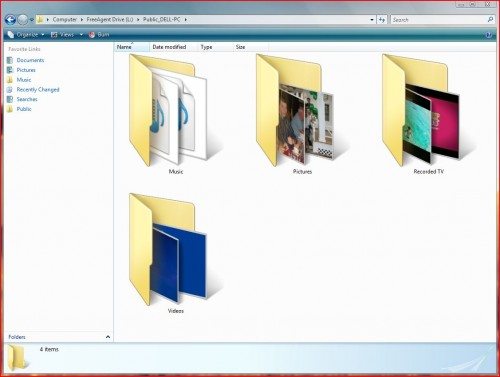
If you opt for the defaults the standard Windows media folders are scanned and created on the selected drive. I have been using the software and do find it marginally useful especially when I can’t remember if I’ve recorded a TV show or an Internet stream. By scanning the folder where these are saved, it will copy new files to the portable drive. One thing to note, Seagate states that the application synchronizes the files between the PC and drive, however, I’ve found that if I delete a file on the PC, during the next “sync” the file is still on the portable drive. The only way to remove it is to access the portable drive via windows explorer and delete the file. Be aware that if you do accept the defaults for scanning, it will copy all your media in the those folders. This could take some time the first time it’s done.
After loading up the drive with some media, I pulled it out if the dock (Seagate recommends that you safely remove the drive) and headed down to the main TV in the living room.

I slid the drive into the player, fired it up and switched the TV to component video. The main screen comes up almost immediately, but it took about 30 seconds before the FreeAgent GO selection was highlighted. At first I thought there was a problem, but after checking the FAQs, I found this was acceptable behavior. You’ll notice there is a selection for external storage. The player will accept a USB drive that’s formatted to the player’s specifications, so you’re not stuck with only using Seagate FreeAgent Go drives. I did plug in several different disk and thumb drives and it worked fine, but I preferred to use the Seagate drive because it was a much cleaner look.

Selecting the FreeAgent drive then steps you through the folder hierarchy.

Although my root folder is further divided into sub-folders to make it easier to find things, you could put all your media into one folder and then filter it by using the selection filters on the top of the page.
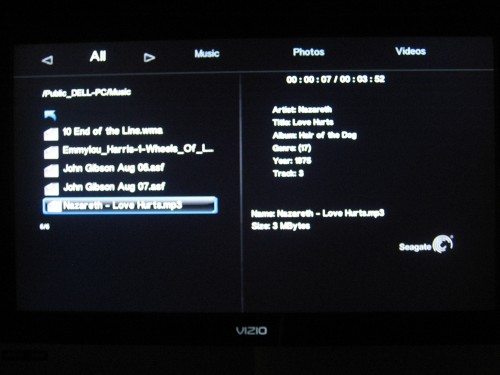
With the exception of DRM protected files, all my music played fine and with Mp3s, it displays the ID3 tags. It even played ASF streams I had saved. You have all the standard controls such as repeat, shuffle, etc.

When in the folder that has the pictures, highlighting the file will display a preview. This can then be made full screen by selecting it. There are options to allow you to run a slide show, with a music in the background. The photos can be zoomed and reoriented and there are several different transitions available.
If your digital camera has a USB connector and is recognized as a drive on a PC, you can plug it into the front panel USB connector on the FreeAgent Theater, and it will display the photos. Unfortunately I couldn’t test this feature because my Cannon SD400 is not compatible.
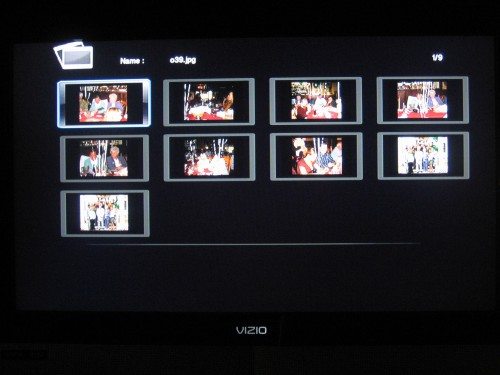
If there are many photos in the folder, you can ask for a thumbnail display and select your shot from those displayed.
The music and picture features are standard stuff and not very exciting. I have the ability to stream music several different ways and there are many ways to get photos displayed on a TV. What intrigued me about the FreeAgent Theater was its ability to play its portfolio of video files.

I scoured up several different type of video files including mpg, avi, Divx and they all played flawlessly. I doesn’t play Window Media Center DVR-MS files, but I haven’t found many devices that do. When the file is highlighted it runs a small screen preview with sound. Double clicking the selection enlarges it to full screen. Controls available are up 32x fast forward/rewind and zoom, start, stop and pause. What is missing is the ability to bookmark a program to come back to later.

All is not lost though, because you can search to a time in the program. This works well as long as you remember where you left off. I’ve taken to having a notepad near the TV.

One of the shortcomings of these media players is they are not able to play archived DVDs. The instructions for the FreeAgent Theater said that if I pressed the select or play button on the remote when selecting a folder that contained an ifo file for a ripped DVD, it would play. I did it and it worked!
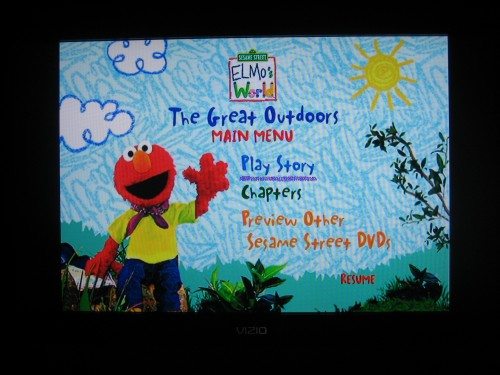
The resultant video operates exactly the same as the DVD except that to my tired old eyes it seemed of higher quality. This may be because the device does up-scaling up to 1080i and even though my TV has a max resolution of 720p, the difference was notable. I was unable to verify that the sound was 5.1 Dolby as specified because my ancient home theater doesn’t have a coax S/PDIF input.
I’ve been using the FreeAgent Theater on a daily basis and am very impressed with the quality of the device and especially the quality of the video images. I did find the remote to be annoyingly directional, but was able overcome that issue by using my Harmony remote which already contained a template for the FreeAgent Theater in its database. Like one commenter said in response to another review, “this is a keeper”.
Gerber Gear 22-47162N Fast Draw Folding Assisted Opening Pocket Knife, Fine Edge, Black
(as of February 3, 2026 17:25 GMT -06:00 - More infoProduct prices and availability are accurate as of the date/time indicated and are subject to change. Any price and availability information displayed on [relevant Amazon Site(s), as applicable] at the time of purchase will apply to the purchase of this product.)Gerber Gear EVO Jr. Folding Knife - Serrated Edge [22-41493]
(as of February 3, 2026 17:25 GMT -06:00 - More infoProduct prices and availability are accurate as of the date/time indicated and are subject to change. Any price and availability information displayed on [relevant Amazon Site(s), as applicable] at the time of purchase will apply to the purchase of this product.)Product Information
| Price: | $99 for player only no drive dock, $229 with 250GB drive and dock, $279 with 500GB drive and dock |
| Manufacturer: | Seagate |
| Requirements: |
|
| Pros: |
|
| Cons: |
|



Gadgeteer Comment Policy - Please read before commenting
man, go buy a Popcorn Hour already instead… it is a NAS (network storage, so easy copying of files!) and Media Device and even can do torrents/nzb (then you don’t even have to copy files), so there is also no need of keeping the computer on with an extender. Or wait for the new Popcorn Hour c200 if you also want to integrate a blue-ray disc.
I just put a MacMini next to my tv. All formats supported. itunes…safari…ichat…
Nice to see a review of this.
When I was looking at getting a Standalone Media player, Imlooked at getting the Freeagent Theater but ended up going with the WD Media Player.
In my case, while the feature of this were great, I already had a ton of other HD’s (MOstly WD) I wanted to use so decided to go with the smaller WD Media Player.
Still I really love the Design, and the ability to just slot in a HD , and have a nice sleek setup.
>BBusyB
I don’t have a WD TV to compare with, but it looked like the Seagate has a smaller footprint, especially when you use a FreeAgent Go drive.
Thanks for the comments,
Bill
This makes me think of the old Top loading BetaMax VCR’s back in the day.
Hi…
Thank you so much for sharing such a nice information. The Seagate theater looks promising. I am looking forward to purchase one for myself in near future.