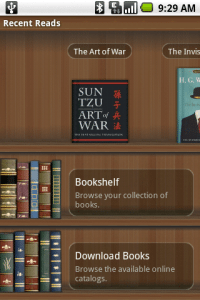 Aldiko is a new e-book reader for Android. It is not the first reader for the Android, but it is the first one that has actually stayed on my G1. I asked the developer the origins of the name, and he indicated that it is derived loosely from the Swahili word for book andiko.
Aldiko is a new e-book reader for Android. It is not the first reader for the Android, but it is the first one that has actually stayed on my G1. I asked the developer the origins of the name, and he indicated that it is derived loosely from the Swahili word for book andiko.
Aldiko comes with Sun Tzu’s Art of War and H. G. Well’s The Invisible Man pre-loaded. However, you can browse and load any of the books available on Feedbooks right from the application. The site contains thousands of public domain and creative commons works.
Just so you know where I am coming from, I have used a lot of tools for reading e-books going back to at least my Palm V (and maybe my PalmPilot Personal). On the Palm I used primarily iSilo and eReader (though I did use MobiPocket when it was the only option for DRM books). I have also played with Stanza a little bit on my wife’s iPod Touch. A few years back I received a Sony PRS-500 and recently upgraded to a PRS-700.
Since one of the key features is the ability to download books directly to the phone, let’s start with that. I started right off by downloading Content by Cory Doctorow, since that is what I am currently reading on my 700. It was very easy to find and download.
To download the book:
- Tap Download Books from the main screen.
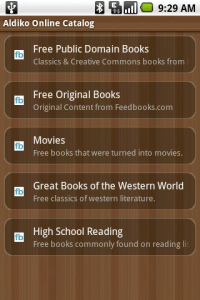
- Tap Free Public Domain Books.
- Tap Authors.
- Tap first letter of Author’s name and scroll through list.
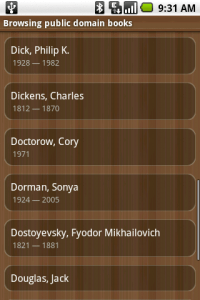
- Tap on Author.
- Scroll through Author’s titles.
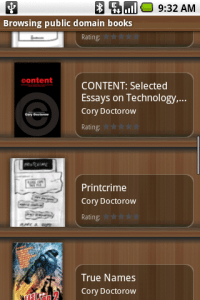
- Tap the desired title.
The application displays a thumbnail of the cover, and you can scroll down to see a description:
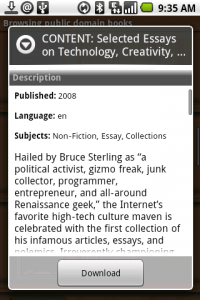
- Tap Download.
Your phone begins to download the book in the background. Once the download is complete, you will get a notice, and it appears in your bookshelf.
If a listed title has already been downloaded, it appears highlighted in green. And at any point you can jump to the home page by bringing up the menu and tapping Home.
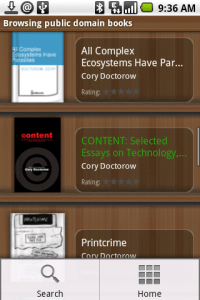
While reading your book, You can go to the next page by swiping left across the screen (like turning the page of a book) or taping on the right side of the screen. To go to the previous page you swipe right tap on the left side of the screen, You can control the brightness by swiping up and down the left edge of the screen. You can switch around these options in a number of ways to best suite you preference, but I think most will like the defaults. A small progress bar at the bottom of the screen display how far you are in the current chapter.
From the reading screen, you can open a menu with a number of options:
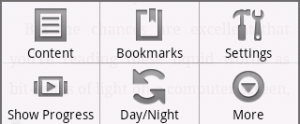
- Content displays the chapters defined in the book.
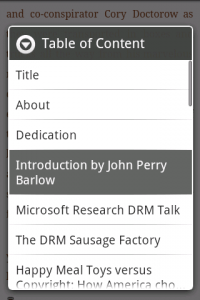
- Bookmarks allows you to define and use bookmarks in the book.
- Show Progress displays the section you are in, a thumbnail of the cover and a bar displaying the overall progress and the progress within the chapter.
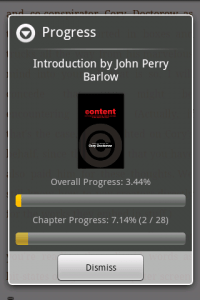
- Day/Night toggles between a day time theme (Dark Brown text on Tan by defualt) and a Night them (White text on Black).
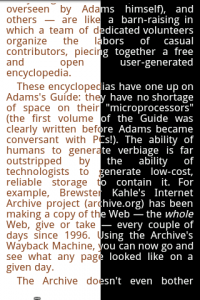
- Settings has a number of options I will detail below.
- More displays the options for Help (list of navigation keys), Home to return to the Home screen, and Share which opens an e-mail so you can recommend the book (and Aldiko) to a friend.
Settings
- Color Theme. You can set the Font Color, Background Color and Link Color for two themes; Day and Night.
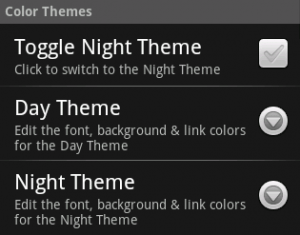
- Font & Layout. You can choose the Font Family including Arial, Georgia (default), Courier, Times New Roman and Verdana. You can also choose the point size and weight (Light, Normal, Bold and Bolder). You can select the Line Spacing (1-3, defaults to double-spaced which I did not like) and the horizontal and vertical margin.
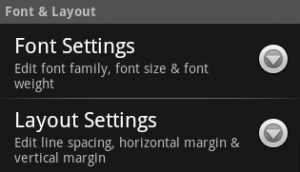
- Navigation. You can change the navigation keys, the page turn speed and choose whether to display the progress bar.
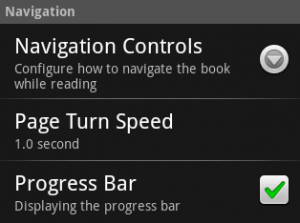
- Brightness. You can set the brightness, and choose the shortcut swipe to set brightness while reading.
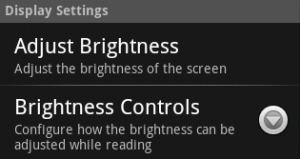
I am really impressed by this release of the application. It was announced and released June 2nd and has the feel of a very mature application. They seem genuinely interested in hearing feedback from their customers. From the home screen menu you can select Share which dispalays the option to Tell us what you think. Choosing this option sends an e-mail to the company. I sent a message and received a response in less than 2 hours. At this point I have exchanged a number of e-mail messages with the lead developer.
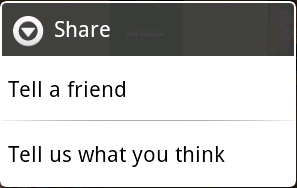
I did have a few issues. I do not like full justification on such a small screen. Full justification is a formatting technique that creates smooth left and right margins. In printed material this can look nice, and sophisticated publishing tools use hyphenation and put micro spaces between letters to make it less noticeable. With the small real estate, and only the ability to add space within words you get this:
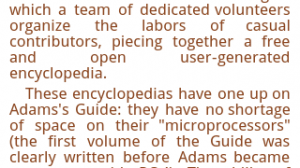
Notice the large space on the fourth line of the first paragraph and the claustrophobic spacing of the second line of the second paragraph.
The Feedbooks tie in is great. It provides access to a fabulous selection of public domain and creative commons works, but you have no access to newer copyrighted works. In addition, there is currently no way to import your own ePub files. This prevents you from adding other free works like the ones you can find at the Baen Free Library. In response to my question they did say they were working on adding that. To quote the developer:
We are taking some time to carefully think through the overall user experience to make sure the import process is as intuitive and painless as possible.
Kind of hard to argue with logic like that. And, frankly, using this application it becomes quickly apparent those are not just words. It is very well designed.
Russian translation: Восстановление файлов, обзор Aldiko для Android via http://softdroid.net/aldiko-android-ru
OBOOK5 eBook Readers, 4.26" Glare-Free Display, 32G, Fast Page Turns, Adjusting Front Light, Weeks of Battery Life, Audiobooks, WiFi, Pocket eReader
$89.98 (as of February 1, 2026 18:58 GMT -06:00 - More infoProduct prices and availability are accurate as of the date/time indicated and are subject to change. Any price and availability information displayed on [relevant Amazon Site(s), as applicable] at the time of purchase will apply to the purchase of this product.)Amazon Kindle 16 GB (newest model) - Lightest and most compact Kindle, now with faster page turns, and higher contrast ratio, for an enhanced reading experience - Matcha
$109.99 (as of February 1, 2026 18:42 GMT -06:00 - More infoProduct prices and availability are accurate as of the date/time indicated and are subject to change. Any price and availability information displayed on [relevant Amazon Site(s), as applicable] at the time of purchase will apply to the purchase of this product.)Product Information
| Price: | $1.99 |
| Manufacturer: | Aldiko |
| Pros: |
|
| Cons: |
|



Gadgeteer Comment Policy - Please read before commenting
After a book is downloaded, is it possible to read it offline (no data connection, no wifi) in Aldiko?
Yes, once you download a book, it is saved on your SD card and you can read it anytime even without an internet connection.
Sounds nice, but to be honest, not being able to read anything I didn’t get at feedbooks is a show stopper for me. I’ll check it out maybe when that feature is added.
I just received an e-mail from Minh about an update to the application that supports importing. You have to place the ePub file in an import folder on your SD card, then choose import. It failed on an ePub I created, but work on three different ones I downloaded from the free Baen Library.
See there site for more details http://www.aldiko.com/blog/?p=15
If you are not familiar with the free Baen Library, go here:
http://www.baen.com/library/
Choose the Stanza/ePub format.
i’ve been happily using fbreader for a while now which is a good solid (and open source, if you care about these things) ebook reader but it does lack a few of the customisation features Aldiko has – most notably the font size and layout settings. only supports oeb epub and fb2 too which meant i had to convert a few of books (google “anytofb2” if you find yourself trying to do the same…)
it’s definitely worth a look as far as android ebook readers go.
I just downloaded version 102041 to my DROID. It now has Text Alignment; Default, Left, Justify, and Right. I am a software developer by trade and would like to comment that the user interface has been well implemented.
i cannot change the font size.
@rodli… i had the same problem. I found that you have to uncheck the CSS in settings in order for font size to take effect.
The latest version now allows you to add custom catalogs. My Stanza(iPhone) catalog is now Aldiko usable. There are A LOT of books there.
I’m new to my droid, and having trouble getting books. Are we ONLY able to get the free books listed? That’s it? I gotta say, it seems pretty limited. We can’t buy any book out there?
I’ve been using Stanza on my iPod touch. And some software called Calibre to transfer ebooks onto it. Do you know if Calibre works with Aldiko? I’ll search for a related blog post about using Calibre to convert your favorite RSS feeds into an ebook that you can read with your Stanza, or – I hope – Aldiko app.
Thanks for the review, Bryan! I’m off to download it now!
I like aldiko very much. I would like to know if it is a feature of the software that ebooks are presented “for reading” in a vertical layout. I’m used to read in my 7″ and with the ireader in the horizontal way, and it is kind of annoying to read vertical. Any suggestions?
im new user of smartphone..i just dowload some e-books…is that correct that all books are for free??
@fndrocka
Feddbooks, which is the source of books in Aldiko, accesses public domain, therefore free, books. You can also buy O’reilly books to download into Aldiko.
I was really excited when I found this app on my new Galaxy phone – I thought I could buy books online like at Amazon and download them – like a Kindle – but not the case. I guess there is something there I can read when I am desperate but not a lot of desirable titles.
How can I put some buyed (protected on adobe digital editions) eBooks on my ePad (Eken) with Aldiko or Laputa? My epad has got no setting button, how can I get the setting options from the touchscreen? Please help me! Ciao
One might think that with an app advanced as this, it should be easy to remove a book once it has been read or once the reader decides it isn’t a favorite! Please inform me if I am missing something. I haven’t yet found the “remove a book” tool! Undesired books waste space & should be deleted! I have had to uninstall the app and then reinstall it! That is ludicrous!
@R you can just delete the books from the ebooks folder on your SD card where they are stored…
@R Tap-and-hold on the thumbnail of the book. This brings up a shortcut menu. One of the options is “Delete this Book”. Works on main screen and in Bookshelf.
A lot of Android apps have some cool shortcuts and features when you tap-and-hold.
Good Luck!
I’m using this on my Asus EEE pad and while it is really great, I don’t seem to be able to use the bookmark feature. I don’t get the menu shown above with Content, Bookmarks etc. I just get Go to…, Day/night, settings and more (share/help).
I downloaded the free app on the android market.
Thanks.
no menu visable to use to say this is aldiko premium app is a joke wasted £1:99
At first I wasn’t impressed with Alkido–it was the default reader on my ViewSonic ViewPad. But over time, I’ve discovered it is quite a handy little e-reader, especially with the latest update, which makes adding books much easier.
Much easier to navigate than some other apps, it also supports a wide variety of file types, and is pleasant to look at!
I recently bought the Epson Moverio BT 200 for reading Buddhist scripture in the Temple. I installed Kindle.. Totally problematic with page turning. Can big problems. Swapped to Aldiko, fantastic, especially with page turning. I don’t know what version I installed but the Moverio smart glasses run on Android 4.4 I think. Any recommendations appreciated.
Bhikkho CharleKym. Siem Reap. Cambodia.
When I tried to download a recent purchased book to my Galaxy Tab Pro 10.1 I get he following message:
Import failed [e-adept-urn-syntax http://dl.lightingsource/fulfillment/fulfill 9781476783475] from feedbooks
I have not had this problem before when I downloaded other books a couple months ago.
Anyone have any Ideas!!!!!!!!
Jeff Breer