
I have now carried the HP Mini 1000xp with me daily for three months. This is a short article on the lessons I have learned about the Mini, netbooks, and me.
Lesson: The Mini is tough! I’ve dropped the poor thing several times, once badly enough for the screen cover to pop open and some panels in the back to pop off, and I have worn a spot on the space bar- other than that, it looks new with a little polishing. Remember- I carry it with me almost everywhere and it shows little sign of it.
Lesson: It is not perfect. The fairly low screen resolution tends to bug me a little when I am doing text stuff, like writing this article. It is not bad, just not as crisp as I would like. There is also an occasional lag in streaming videos from the Internet, etc. Just enough to encourage me to use a different computer when doing a lot of that. Also, the proprietary video connection, memory slot (they have a name for it, but who cares), and power jack size irritate me sometimes- especially the power jack thing- I cannot seem to find a 3rd party ‘universal’ cord that works for it.
Lesson: Netbooks are socially-friendly devices. Do you see my spouse in the following picture?
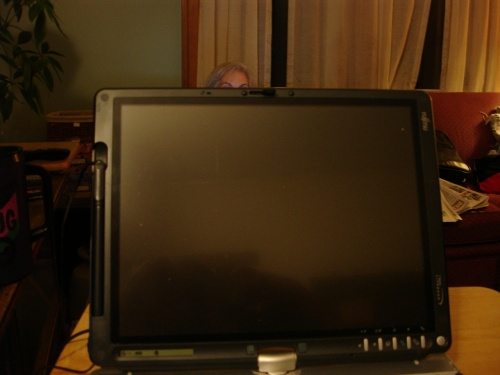
That is the top of her head, and about all I see of her when I am working with my ‘small’ 12″ Lifebook. Same shot, using the Mini:

Not only can you see a good chunk of her, you can see that she is on her own laptop (a gigantic 15″er- when it is on the table, she can’t see me either!) I have noticed this over and over- using the Mini, I am better connected with things and people around me. It does not block faces at meetings, it does not chew up table space in hot spot coffee shops, and I can even watch TV while on-line- truly this is a wondrous thing!
At the same time- I have noticed that other laptops create ‘don’t bug me’ zones around the user. There is a lot less interaction, the user’s attention is more focused on the screen, and people are conditioned to leave users alone. The Mini does not do this as much. Not only do people ask about it, but it does not seem to send out the ‘invisible force field wave’ as much as a ‘real’ laptop does.
I am sure that the eeePC and other netbooks do this as well- netbooks are just plain more socially-friendly machines! I think anyone that works with people should take this into account.
Lesson: Who needs a CD drive? Certainly not me. I bought one for the netbook- and have only used it a few times- most notably for installing Microsoft Office, and when I decided to restart everything. Other than that- downloads and flashdrives, baby! I have noticed that I rarely even use the drive on my Lifebook or desktop either. (Attention inventors: how is this for an idea- a small DVD/CD player that also has a USB cord and can act as a CD-ROM/DVD-ROM drive? If I had one of these, I’d be a happy camper!)
Lesson: Open source is great! But… I tried, man, I really tried! Ubuntu, OpenOffice, FoxIt… but Ubuntu and Linux are not very Palm friendly, and I NEED my Palm. (Anyone have any good solutions for this, let me know- I would love to try them out!) OpenOffice is wonderful, but I need 100% Word compatibility for my huge library of articles and work activities. I just got tired of the small, on-going differences. Besides, I already own Office, may as well use it. On the other hand, I am loving Google’s Chrome on it- good use of screen space! (Gmail is also winning me over- already deleted the Mozilla programs on the Mini in favor of it.)
Lesson: The netbook has changed my life! Not radically, but it makes it so much easier to carry one smallish bag and be e-ready. I almost never use my MP3 player anymore because this thing is so convenient, and I can do music for jogging (if I ever start) on my Palm. I have not read any paper-based media in a while, and if I do, I often scan it into the Mini for later perusal. (Gotta love the new wireless printers/scanners, eh?) I tend to toss it in the car when we go
Would I buy one with my own money? Yes. Absolutely yes. As I said before, I was looking to replace my aging Lifebook when Julie surprised us (thanks again, Julie!!!) I was toying with the idea of a netbook, but now I clearly see that this is what I was looking for when I got my Lifebook. Something small but powerful enough for my non-gamer, non-graphics heavy needs.
What would I change?
- I would have gotten a better case from the get-go. My cheapy DVD travel case is already coming apart at the seams.
- I would have gotten a wifi sniffer and a USB light earlier- these have been wonderful!
- I’m popping in Windows 7 as soon as I can afford it… unless I can get Ubuntu to play with the Palm well- then I am riding Linux all the way!
- As far as which model- my biggest complaint with the Mini is the proprietary power plug- I cannot find a 3rd party plug, battery unit, etc. that fits it, which really bugs me.



Gadgeteer Comment Policy - Please read before commenting
Try the latest Ubuntu 9.04 Netbook Remix version and it might meet your needs.
You can download a copy from http://www.ubuntu.com.
Just an FYI
Ubuntu is not the ONLY Linux. I’m sick of this mentality. Did you try:
Mephis, Knoppix, Puppy, Mandriva, OpenSUSE, Fedora, Mint
There are a SLEW of Linuxes to try. I find your view of Linux very immature.
Mark,
Have you looked at the following pages?
https://wiki.ubuntu.com/PDADeviceList
http://ubuntuforums.org/showthread.php?p=485764
I have a HP2140, the business designed model to the HP1000. It is every thing the HP1000 is an a ton more. If your serious about getting yourself a ‘netbook’ take a look at the HP2140 you will not be disappointed. My experiences are much of what you wrote above. I was able to install all of my applications from an external hard drive (including purchased disk based applications and downloaded purchased applications). At this point into using my unit for about the same length of time you have I see no need for an optical drive even though there are lots of good USB driven optical drives available to choose from. My unit came with a ‘express card’ slot which most netbooks do not have. I purchased the MoGo Express Card Blue Tooth mouse. It is a dream. It stays fully charged in the card slot and is ready for me to use at all times. The case is made from alloy metal not plastic do its been really durable with no finger prints to show.
ActionParsnip- I am aware that there are dozens of variations of Linux. I looked at Ubuntu using the sheer logic of the earlier posting with a simple to follow how-to, and the point that two of my kids recommended it. Between them and their computer-savvy significant others, I trust their recommendations.
My trying Ubuntu is not meant be a slight against other variants, just my understanding of my own limitations in trying all of them.
Yee, Fred, and Robert- thanks!
As for the Palm stuff, I will look into it!
Hi Mark,
Great commentary. I’m only using mine occasionally due to screen resolution. It is a great device but think the HP2140 with the 1366×768 screen, metal case, and standard 160gb HD would be ideal.
Dave
I would most likely give the 2140 a try if I could hackintosh it. But the best I can tell no one has been successful yet.
This is almost parallel to my netbook experience. I bout an Acer Aspire One 8.9″ back the end of August last, and it has been my Smartboard/multimedia machine for my classroom. I keep it locked in my desk in my classroom. I have an OQO 02 which I use for data storage of all of my teaching materials as well as my grade and attendance book software, Easy Grade Pro. I bought a Fujitsu U820 but sold it on Ebay after a few months. It was more of a pain than it was worth. I had been using small Fujitsus for years…the P1120 and then the P1510D. I wanted a P1630, but they are insanely expensive. Last month I got an Asus Eee 1000HE, and I love it. The battery is monstrous, and it has become my around-the-house portable machine. I upgraded it to 2 GB of RAM and it flies. It will be going with me when I take my storm-chasing trip this summer.
Netbooks are excellent. They fit the needs of those of us who need to take our computers with us, but are not interested in hard-core gaming. They have turned portable computers into a commodity item instead of a break-the-bank item.
I could not agree more. I keep my HP Mini in a Waterfield VertiGO bag and am able to do field construction management without lugging a 90 lb Dell (at the end of the day, it seems like it) with the corresponding shoulder ache. I have a 16 Gb SD card which allows me to transfer files from my main machine (Dell 15″) to the mini, use a Sony DRX-S70U DVD/CD drive when needed and am 100% pleased with the design and executition of the Mini.
Open office is fine for mobile documents and spreadsheets (beats doing them with Docs to Go on a Blackberry); Office 2007 on an Atom powered netbook is not worth the resource load.
I installed a Newshield antireflective screen protector, which makes the Mini’s screen a lot more readable in daylight – why is it that all netbooks seem to have excessively “polished” screens.
I would like to ask if you have the 3 cell or 6 cell battery and what your battery run time is like.
Hey, A. Parsnip, lighten up. Yes there are lots of Linuxes (I’ve used a ton of them). But they all share the JPilot problem that I betcha Mark is referring to. JPilot is the most full-featured of the Palm Desktop replacements. Unfortunately, it needs a vertical resolution > 600 dpi, otherwise you can’t always see the entire app … or even, sometimes, click the Okay or Cancel button. I contacted the programmer directly on this. He says he does not plan to update JPilot for netbook-type resolution because the idea of JPilot is to sync to sync a tiny device on a larger device, not sync a tiny device on another tiny device with another tiny screen. Fair enough. While I disagree, I don’t know C (or whatever) to do anything about it. My solution: Go for a larger netbook like the Dell Mini 12 that handles higher screen resolution. But if HP ever came out with a high-res 1000, I’d be right there.
(PS, yes, I agree, what’s with all the proprietary ports? Who does HP think they are, Compaq?)
Just for the record, HP has just come out with a Hi-Rez HP2140. Its cost is but $25 more then the standard HP2140.
Once you get a Palm Pre with it’s wireless Synergy replication you can stay Ubuntu All The Way!!
Posted this comment in an earlier review of the Tekkeon portable battery – the HP Mini is actually compatible with one of my Tekkeon 3450’s supplied adapter tips. The trick is trimming off some of the plastic molding on the tip for it to insert all the way in, much like a workaround for the original iPhone’s “proprietary” headphone jack. You can even email Tekkeon support and they’ll do it for you. Hope this helps.
Vic- the tip you said it was is not included in the Tekkon kit I trialed, I have not gotten around to ordering it yet but I cannot get the tip for my iGo Juice, find adapters at the Shack, etc. either.
But thanks for the reminder!
Rgrenader-
I have the 3-cell battery, and I get about 2 hours of ‘typical use’ out of it- more if I am not asking a lot, less if I am doing a lot of surfing, music, etc. I rarely put the battery to much of test however since I have a charger at home and in the office.
Davo…
I tried a couple Palm options and had zippo luck with them. I’ll try the suggestions, but I see that the newest Ubuntu- J(whatever) Jackalope has a glitch with the Mini that sounds do not play, so I think I’ll wait till that is resolved before I try again.
You should look into CodeWeavers CrossOver:
http://www.codeweavers.com/products/cxlinux/
It’s basically a commercial version of Wine. It’s the best $40 I’ve ever spent. I’m sure people with more time on their hands could get windows apps running in Ubuntu just fine with Wine, but for me, I have none of that time to tinker.
I want it to be simple and just work.
I use CrossOver for installing Photoshop and back in the day, Office.
Both work extremely well in Linux.
They even get placed in a nice “Windows Applications” menu for you.
If Office is a big set back from you going Ubuntu full time, this app would be something on your list for sure.
Aaron- Crossweaver sounds interesting, but the office apps are not my main problem, using my Palm Centro is.
Although, I am rethinking the Palm on the netbook. Maybe using the Palm in a different way (less synced stuff between the devices, etc.) would work.
Now, I am waiting for the next Ubuntu (or another good Linux flavor for netbooks) to see if the sound issue with the Mini is resolved.
i just got the HP mini 1030NR with 16GB SSD. boy, is this SSD slow when viewing the websites on google chrome. anyone experiencing the same issue? i would upgrade the SSD, but its soo expensive right now
I agree — I LOVE it! I have the Vivienne Tam version… and I admit that the glam factor was part of the heavy DESIRE to get one! I’ve got a very good desktop setup at work — with wide screen, 500GB external hard drive for extra storage, etc. I’ve also got a good destop setup at home — also large screen for long hours.
But I just LOVE the HP Mini for taking with me to meetings — note-taking is easy because the typing goes so well. I DID download MS Office 2003. I loved the fact that it ran on XP because that’s what my other desktops use and I didn’t want to change right now.
OK, so it’s not got much storage, but I do that elsewhere. It’s a fantastic grab-and-go machine!
FOLLOW-UP: I sold my netbook. Sniff!
Back around Christmas, I replaced both the netbook and my Fuji Lifebook with a 14″ HP laptop to take advantage of some of the newer OSs and technology. One big reason, but by no means the only one, was to let us watch on-line shows on the big TV using a VGA or HDMI cable- but the netbook does not have an easily available video-out cable. (I never did find one of the special cables anywhere. Not great support with that.)
I miss many things about the netbook- overall size and weight, ultra-portability (even with the cable), long battery life, etc. but I have to say that I appreciate the bigger keyboard and ports on the 14″ laptop!