
Sleek. That is the word that seems to describe the Tekkeon MP3700 “myPower ALL Plus with Auto Detect” portable power unit the best. Boasting a smooth, nicely curved, shiny form with a simple button and LEDs on the top, this is one sharp-looking peripheral. Just looking at it, I knew this was going to be an exciting review.
The Portable Power Unit is a rechargeable battery for laptops and other portable electronics. The site claims about a 3.5 hour life for your laptop from the 50 watt-hour rechargeable lithium polymer battery for laptops, etc. This version is a ‘smart device’, so it will automatically provide the right output voltage to the devices being charged. The ‘plus’ is that it can charge two devices at once- a laptop and an MP3 player, for example. It claims about a 42 hour life for MP3 players or 60 hours of talk for mobile phones.
Most of the features and functions of the MP3700 are pretty typical. The top features a smooth black surface interrupted by a nicely designed grey button that, when pressed, shows the charging level on a row of blue LEDs underneath it. Three of the sides and the back have no special features. The ‘bottom’ edge is where the real work is done. There is a proprietary three-pin power port that we will discuss later, the power on/off switch and a red LED, the main output jack, a USB port, and the charging port with indicator LED.


The MP3700 comes with a lot of parts: a leatherette slipcover with a cut out for the button and LEDs, eight ‘output tips” (similar to those in a Radio Shack adapter), a retractable USB cord with a tip holder on the other end, a coiled cord for the main power jack with a tip holder on the other end, five “input tips”, a mini-USB tip, a velvet-like drawstring pouch for the tips and parts, and instructions.

Unpacking the myPower is nothing special, except that the tips tended to jump all over the place. My unit arrived mostly, but not completely charged, which is typical for Lithium batteries- always charge this sort of thing fully before use. A quick Gadgeteer Creak Test showed that the unit is solidly built.
Charging the myPower is the first interesting element. You can charge it via a solar panel shown in the instructions (but I could not locate it on the website), or, the interesting option- using your laptops power cord! By adding the right “output tip” to your laptop’s charging tip, it fits the myPower charging port perfectly and lets you charge up without any other cords. Cool idea! It takes about four hours to fully charge the unit.
The “output cord” is a coiled wire about a foot long stretched out. The “input tips” fit on it easily, a D-shaped connection making it easy to line things up correctly and ensure the right polarity… which needs to be ‘tip positive’. (If your device is not tip positive, contact Tekkeon for help.) The unit came with the right tips for my Fujitsu Lifebook T4010 and my wife’s laptop- but not for my new HP Mini 1000. All of the parts seem to fit nicely and appear well made.
To charge a typical laptop, you just turn the myPower on, plug in the proper cords, and go! The results are pretty impressive. My Fuji has older batteries that do not hold a charge well. I ran them down to about 13 minutes remaining- low battery warnings going off and everything. I plugged in the myPower and I quickly had over an hour of time left. It did not register as being plugged into AC power, and the battery icon does not show that it is charging. The ‘remaining time’ seems to fluctuate based on what I am doing, which is what we would expect to see. The actual battery pack is small enough and the cord is long enough that it sits near the laptop nicely. I find myself thinking about adding Velcro dots to the laptop’s top and the myPower so it can just cling to the open lid. If I needed the battery more often, I think I would do it.
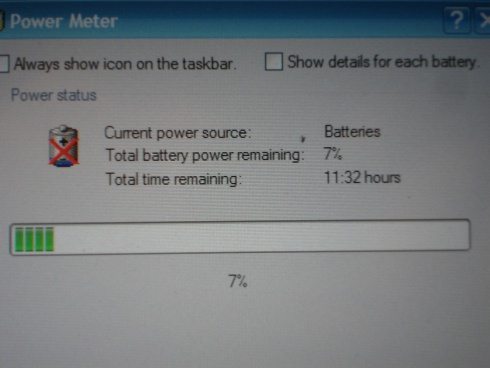
The claim of 3.5 hours seems accurate for a laptop turned on and just sitting, but it drops to about 1.5-2 hours doing simple jobs like word processing, playing simple games, etc. and under an hour if it is spinning the CD drive much, like watching videos, etc. This is pretty predictable- the more things actually move (fan, drives, etc.), the more power is used. Overall, I was pleased with the battery performance. You can double the battery life by adding a ‘backpack’ battery pack- the MP3450-10. The extended battery pack includes a pair of ‘caps’ that hold the MP3700 and MP3450 securely together, and they connect via the proprietary 3-pin jack mentioned above. (Supposedly, a solar panel can fit the plug as well.)
The ‘Plus’ in the name refers to the USB port on this version of the myPower. This port allows you to plug smaller electronics directly in to charge, or you can use a retractable cord and adapter tips available for most devices. Other than the included mini-USB tip, few of the other tips seem to work for most small devices, but they have lots of them on-line.
The myPower ALL Plus MP3700 is a great tool for the road warrior. Nicely sized, attractively designed, easy to use, and offering a good battery life, I highly recommend this product. From a portability viewpoint, all you need to carry is the myPower, the right input tip, and the input cord (a little more if you are going to charge two things at once). Toss in a charging cord (your laptop’s or an AC or auto adaptor) for longer trips and you are good to go.
All is not perfect with it, however. The gorgeous housing looks like someone chopped off the real bottom and replaced it with a rather plain panel- not ugly, but not as sleek. The leatherette slip cover looks and feels cheap and the velveteen tip bag is just plain silly and too small. A nice zippered nylon case, like a fitted ‘camera’ case, would seem to have been a better choice for the $150 price tag. I just carry the needed tips in my gear bag.

The labeling of the tips bugs me. The tips work in pairs- input and output. It would be so simple to label them in similar ways, but the numbering process seems almost random. As an example, for my Mini I need to order input tip #PA-N01 and output tip #BM-AF? Not only that, but I cannot find the BM-AF tip in their catalog- searches refer me to tip #PA-L47F. It looks OK, but there are almost no specs listed with most tips to help me know if it is the right one or not. Oh, and to find the right adapter for this, I had to contact the company- it is not shown on the compatibility charts. They responded quickly and politely- although not being able to find the number they gave me in the catalog worries me. (It does show up in some versions as an alternate number.) Oh- and the S&H for a UPS Ground shipment of 2 tiny tips, total cost of $10.90, that could be mailed in a regular envelope? $10.94- yes, shipping is more than the cost of the tips.
The way the tips are listed is really annoying, they seem to be listed by part number, but the part number is only shown on a few tips on the screen, and many tips are described only by far too generic labels. Arrgh! Here is the page to see for yourself.
Looking for the tip for my Palm Centro, I find several tips called ‘Palm adapters’, all of which claim to ‘fit certain PALM devices’- not very helpful. One of them looks right (PA-A11), but the reference chart says I need one that only seems to come in a pack of 3 different Palm tips. 3 tips! What is the logic here? Most people buying a tip for the Centro or Palm TX also have 2 other older devices to charge as well??? Tip prices range from $2.95 to $4.95 for most tips. Why would I spend $6.95 for a set of three tips that I only need one of??? I have given up trying to find the right tip to charge my Apple iPod. For crying out loud, the site lists 23 hits when you search for ‘iPod’ on the site- but no tips that seem to work with the 3700. I’ll just use typical USB cords for these devices even though I was hoping to cut down on the number of cords in my bag.
Frustrations aside, this is a good device, slightly marred by a few minor touches and a website and numbering system that needs some rethinking.
HP 14 Laptop, Intel Celeron N4020, 4 GB RAM, 64 GB Storage, 14-inch Micro-edge HD Display, Windows 11 Home, Thin & Portable, 4K Graphics, One Year of Microsoft 365 (14-dq0040nr, Snowflake White)
24% OffApple 2025 MacBook Air 13-inch Laptop with M4 chip: Built for Apple Intelligence, 13.6-inch Liquid Retina Display, 16GB Unified Memory, 256GB SSD Storage, 12MP Center Stage Camera, Touch ID; Midnight
20% OffProduct Information
| Price: | $179.99 |
| Manufacturer: | Tekkeon |
| Pros: |
|
| Cons: |
|



Gadgeteer Comment Policy - Please read before commenting
This looks like a good product. This seems to me that it would be more beneficial to use this battery as a back up for your cell phone and / or mp3 player. Just charge the battery up and in my case I would use a charging usb cable for my bb and the usb cord for my ipod. That could work right? hmm..
I use this device as the primary powersource for my laptop ( Lenovo Thinkpad X60) and mobile phone (LG Voyager) without any regrets. For me, I can spend 8hrs on the battery with AirCard running before seeing a decline in power. It’s great for long presentations and lectures.
Thank you.
Looks cool, no tips for Mac products though.
Ryan- as a power backup for small electronics, you can get other models of myPower, some Black and Decker units or other units for a lot less- but it would indeed handle the job nicely.
Dr. Reese- 8 hours? Impressive! My Fuji’s internal batteries are pretty old, so not a great test bed for this. I am getting a tip for the Mini 1000 and will report on what I find in this smaller unit.
@Mark
I’ve got the Tekkeon 3450 and a Mini 1000. One of the included tips is compatible with the HP but (after consulting with the very helpful Tekkeon support staff) I had to trim off a bit off of the tip’s plastic molding for it to properly fit all the way into the socket.
Also, when I set the Tekkeon to 15v, the Mini 1000 internal battery continues to drain. I took a chance and set the Tekkeon to 19v without incident – that’s the only time the Mini 1000 showed that the internal battery was charging. Try at your own risk, but worked for me.
Vic- which tip fit the 1000? None of mine seem to come close.
As for the voltage, I would not sweat 19V, but the 3700 model has ‘auto-detect’ and self-sets the voltages, you cannot change it- so that will be interesting!
All that matters is watt-hours and this has 50…unless the fellow who claims 8 hours is running a netbook – otherwise hes lying…netbook use 7-12 or so watts but an avg laptop much more- my run of the mill toshiba 15.4″ used 35-43 watts per hour depending on screen brightness and a few other settings…and to give you an idea a AA nimh is good for a little over 3 w-h so this is equiv of about 15 AA nimh batts which you can buy for $30…why isnt any manuf. Making these out of nimh for 1/5th the price??
I got this in anticipation of the Eee T91/T101 I plan to get (appearing to not have a removable battery), I turned to this model from advice given by UMPC users.
I just bought this last week & I must say My Eee 900 & HTC Diamond love it. I got this over the lesser models in fear of forgetting how to tinker with the wattage. Totally worth it, I’ll never look back. I am considering the add on battery.
My only gripe is the length of time it takes to charge the MP700 itself.
This is must have for the road warrior…
OK- I was playing with trying to hook up my Mini again- I reviewed all the stuff in the Tekkeon’s kit. They actually included the tips they say I need- but I CANNOT get them to fit right- the barrel they provide is a touch too thick, and the inner pin opening is too tight. I trimmed and filed- and it is still so tight I am afraid it will damage something internally.
Using the adapter tip to charge the Tekkeon is also unsatisfactory- the smaller Mini tip wobbles inside the adapter and only charges if I apply sideways pressure and secure it there.
Yucky poo.
I got some tips at Radio Shack I thought would help (B-tips), and they fit in diameter, but are too short to reach in far enough to connect the inner pin. Yucky poo #2. Sigh.
Mark, the tip that fits the best with the Mini 1000 has the letter “V” on it. But as I mentioned I still had to trim away some of the plastic molding for it to go all the way in.
Hope this helps.
FOLLOW-UP: This battery pack has held a charge well, and been great to give solid charges to my cell phones, or help my laptop last a bit longer. It can be a bit confusing still to keep track of all the cables and tips, but overall a nice unit.
The first gotcha was that this bteatry is quite a bit bigger that the one it replaced (RN 873) but it fit the slot fine. Just stick out and down a little. Second gotcha was absolutely no directions which should be not problem but Apparently Dell uses a Smart Power system which has thousands of complaints on the internet. Anyway, I powered down, installed bteatry and powered up. Power options said 63%. OK so far. 12 hours later still 63% .Uh Oh. Long story (about 7 hours of Internetting, calling, attempted BIOS flashes etc) developed many horror stories about LIon batteries and Dell power adapter. The dreaded unknown device syndrome. Here’s how Dell recommended a reset. First, power down and remove bteatry. Second, unplug AC Power adapter from computer AND wall. Third-Wait till green light goes out. In my case, went and got coffee and watch a show. Fourth plug adapter into wall and computer and power up WITHOUT the bteatry installed. After boot up, insert the bteatry. It worked?!!?!