The folks at American Innovative have a new product that combines a travel alarm clock with a presentation / public speaking timer. I’ve been impressed with their other products that I’ve reviewed in the past (Neverlate 7-day Alarm Clock and Chef’s Quad-Timer Professional) that I was happy to take a look at their new Roadshow Travel Alarm.
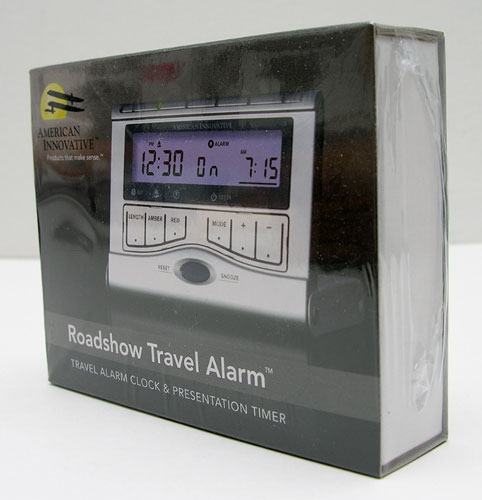
The Roadshow is a compact clock that is handy to have whenever you are traveling. You know how it is when you are in a hotel and have to figure out how to program their clock radio. It can be a pain. I tend to which ever smartphone I happen to be using for my alarm clock, but for those folks that don’t carry a PDA or phone with an alarm clock feature, this little gadget is a worthy replacement for that task.

When closed, the Roadshow is 3.75 x 2.75 x 0.50 inches. The main case is made of plastic and the cover is brushed aluminum.
The cover has a window to allow the time to show through even when closed.

The battery compartment is located on the back of the clock. Powered by three 2032 coin cell batteries, the Left battery powers just the clock and the display. The other two batteries power the backlight and lamps. There is an onscreen status indicator that shows up when the lamp batteries are low. There isn’t an indicator for the clock / LCD battery status though. There is a power save mode that allows you to disable the backlight. By pressing and holding the Red button for 2 seconds, it toggles this power save feature.

Flipping open the cover allows you to stand the clock on a flat surface. The large backlit LCD is revealed along with six function buttons.
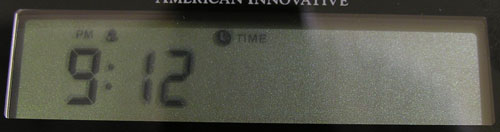
Pressing the Mode button switches between the various modes. There’s the Time mode, Alarm mode, Auto Presentation mode and Manual Presentation mode.
Time mode is pretty obvious; it displays the current time of day in your choice of 12 or 24hr format. You can’t adjust the individual hour and minute settings for time or alarm. You have to hold down the + or – buttons to cycle to correct time. Setting the time of day can take awhile the first time you have to set it.
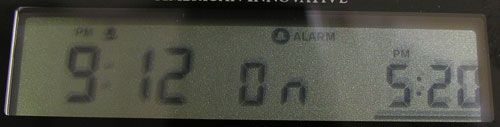
As this is an alarm clock, you can switch into Alarm mode to see the set and modify the alarm time. This time can only be set in 5 minute increments (example: 7:00am, 7:05am). Like setting the time of day, you can not adjust the hours and minutes individually. But setting the alarm is relatively quick as it goes in 5 minute increments.
The alarm can be toggled on and off by pressing the button labeled Amber. When the alarm is enabled, a small bell icon appears over the time display.
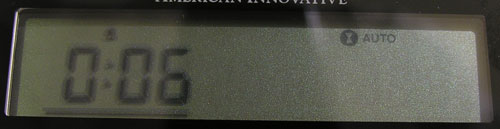
The clock and alarm clock features are fine, but the main use for the Roadshow is the presentation timer feature. Public speakers will appreciate the Roadshow as it will give you a visual (and audible if you like) indication of how much time you have left in your presentation. There are two modes for using this feature. Auto Presentation and Manual Presentation modes. Auto mode is the easiest to use. You just set the time for the length of your speech and then press Blue the Play/Pause/Snooze button on the front to start the timer.

Manual Presentation mode gives you control over the way the visual timer indicator LEDs work. You can choose when you want the different colored LEDs to change. Along one edge of the clock, there is a bar of LEDs. There are three LED colors, Green, Amber and Red. In Auto Presentation mode, the first LED on the Left will light up in Green after 1/6th of the total time for your presentation has elapsed.

Let’s say that you plan to give a 6 minute speech and want to keep yourself on track so that you won’t go under or over your time limit. You go to Auto mode and set the timer for 6 minutes and then press the Play/Pause/Snooze (Blue oval button on the front of the clock) button to start the timer. The first LED segment will light up in Green.

After 1 minute (1/6th of the total time), the first segment will turn off and then the next segment will light up in Green.

One minute later the next segment will turn on and the previous segment will turn off.

When another minute goes by the 3rd segment will light up…

When more than half of the total time has elapsed, the 4th segment will light up. This time in Amber instead of Green.

Another Amber LED will light up when there are only 2 minutes left of your 6 minute speech (or a third of the total time)…

Finally, when there is just 1/6th (or 1 minute in a 6 minute speech) of the time left, the last LED will flash and you will hear a beep (if you have audible indicators turned on). The LED will stop flashing after a few seconds and will glow Red. When the time has completely elapsed, the beep will sound again and the timer will zero out and start counting up to let you know how much time you’re running over.
I can conceive of some other uses for the Roadshow beyond just the speaker / presentation aspect. You could use it for such things as Podcasts, long distance phone calls, time limit for your kid’s video game playing. It would be helpful for any timed task that would benefit from visual cues that let you easily see how much time you have left for a task.
The Roadshow is easy to use and is compact, making it a comfortable travel companion. The only complaint that I have about this device is the fact that it uses coin cell batteries. I would rather it used AAAs or something that people typically have on hand all the time. That said, the Roadshow Travel Alarm is a nice tool for public speakers and people that need visual cues for elapsed time.
ESR for MagSafe Wallet, 5-Card Holder With RFID Blocking, MagSafe Sticker Included, Slim Magnetic Wallet for iPhone 17/16/15/14/13/12 Series and Selected Samsung Devices, Not for 13/12 Mini, Black
(as of February 4, 2026 12:10 GMT -06:00 - More infoProduct prices and availability are accurate as of the date/time indicated and are subject to change. Any price and availability information displayed on [relevant Amazon Site(s), as applicable] at the time of purchase will apply to the purchase of this product.)SUPCASE for MagSafe Wallet with Stand, Magnetic Wallet for Men, [Hold 5 Cards] [Adjustable Stand] [RFID Blocking] Phone Credit Card Holder Tripod for iPhone 17/16/15/14/13/12 Series, Black
(as of February 4, 2026 18:14 GMT -06:00 - More infoProduct prices and availability are accurate as of the date/time indicated and are subject to change. Any price and availability information displayed on [relevant Amazon Site(s), as applicable] at the time of purchase will apply to the purchase of this product.)Product Information
| Price: | 34.95 |
| Manufacturer: | American Innovative |
| Pros: |
|
| Cons: |
|


![[Strong Magnetic Lock]:Built-in magnets, offering a magnetic force of up to 3000g. Ensures the magnetic wallet fits tightly and attaches securely to the back of your iPhone. [Smart Card Storage]:The magnetic wallet is designed ingeniously to hold 5 c...](https://m.media-amazon.com/images/I/41SFnxrNs0L._SL160_.jpg)
Gadgeteer Comment Policy - Please read before commenting
Where can it be purchased? Not listed on the website.
@Sandra Apparently it’s been discontinued. That review was from 2008.