This is incredible!
The “Fatherboard” is a new device that could revolutionize handheld computing. While a motherboard holds all the ‘stuff’ you need to run a typical computer, the Fatherboard has everything you need to run your computer on your PDA!
I was able to try out a shop-made prototype of the Fatherboard that had been tweaked to allow me to run my Fujitsu T4010 Lifebook on my Palm Tx. The prototype is not perfect, and the maker (a name you would probably recognize) has asked me not to reveal their name at this stage of development. However, forward development of PDA technology has been rather stagnant lately and the maker is eager to get people excited about handhelds again.
Even with this rough version, installation was dirt simple. I was able to figure out how to hook this up, and the interface is very forgiving of mistakes. One of the true genius aspects of the Fatherboard is that it does not draw additional power from the PDA in use, and it uses far fewer system resources than you would think. With the prototype I had, the screen was dimmer than usual, but considering what the interface does, this is a small price to pay.
Enough falderol. What does the Fatherboard do?
When properly configured, the Fatherboard allows you to do almost anything you would normally do on your computer on your PDA. E-mail, word processing, image processing, surfing the Web, spreadsheets, watch movies, listen to music… if you can do it on your regular computer, you will be able to do it on your PDA. The interface actually uses your existing software- no additional registration fees, nothing extra to buy. If your computer uses Bluetooth, WiFi, a LAN, or a modem, you’ll use the same connectivity seamlessly when using the Fatherboard. Whatever peripherals you normally use with your computer, you can use with the Fatherboard. Full-size keyboards- finally! Printers, scanners, fax devices, web cams, card readers, even full-size monitors… if there is a slot or connector for it on your computer, you will be able to use it with the Fatherboard and your PDA.
I don’t normally do some things on my PDA even though there is software that allows it. I don’t do e-mail, surf the web (much), edit documents, do art or graphics, play games that work better with a joystick or involve lots of graphics, and so forth. Even with my folding keyboard and MessageEase software, I rarely take ‘real time’ notes on my PDA or write much more than short notes on it. With the Fatherboard, however, I could do it all- right up to the limits of the laptop I had it configured with! It is really an interesting experience touse Mozially Firefox or Thunderbird on your PDA! The freedom to use a real keyboard and have a full word-processor like Word at your fingertips!
Within minutes of hooking up the Fatherboard, I was listening to music using Windows Media Player, watching a DVD, editing some digital photos, making up business cards, and more- all on my little Palm Tx, all without having to do any special formatting, setups, tweaking, registrations etc. it was wonderful! And I had all of the portability I have come to love from both my laptop and my Palm- I could use this setup literally ANYWHERE!
It has been a dream of Palm users for a decade now to be able to use their Palms just like a laptop. Many applications have made the claim, but all have been flawed. Usually, the lack of a good keyboard and mouse has been the stumbling block but Fatherboard lets you use almost any keyboard, mouse, trackball, joystick, or controller you want. Small screen and slow processors have been another limitation, but the Fatherboard blows that one away as well. Enjoy whatever monitor you usually use at speeds up to the limits of a real computer processor, all on your PDA. The Fatherboard also allows true multitasking on your PDA! Have several programs open at once and switch seamlessly between them while others work in the background! It is incredible!
OK, sure, with enough wires and cables and stuff, you could wire up a dock with a good port replicator and turn your poor PDA into a tangled mess of cables to accomplish some of this- but the Fatherboard interface is completely wireless. It does not have a great range, shorter even than the average Bluetooth, but it is wireless and very portable.
How does it do all of this? Well, I can’t really say. Partly, I am constrained by the review agreement, partly- I just plain don’t know. The Fatherboard version I have is a sealed unit. I think that it may involve solar power in some way, but that is just a guess. On thing I rather enjoy is that the Fatherboard does not add much thickness- like many sleds or backpack devices offered in the past. In fact, you should be able to use the Fatherboard with your favorite case. While my Fatherboard was custom built for my needs, I am told that future Fatherboards will be generic enough to work between a wide variety of devices. They even suggested that future versions would work as well with Mac and Linux as well as Pocket PCs. One of the staff even predicted that they would soon be able to run some iPods and even cell phones with Fatherboards!
They do not have any pricing established yet, but insiders suggest that it will be cheaper than you would think- cheaper than a typical laptop port replicator at least. Having played with this prototype, I can tell you that it is a sweet device- solid, rugged, and easy to use. It laughed at the Gadgeteer’s famous ‘Squeeze Test’ and easily survived all the knocking around I could dish out. My prototype is pretty ugly, but in use that does not matter as much and I am assured that production units will look much nicer. There are a few glitches with the Fatherboard- but I think it would be unfair to discuss them in public right now- at least not until they get to the Beta testing stage.
You want to see it in action, don’t you? I had to sign a really long form about what I could and could not show of this- and I cannot show much! However…
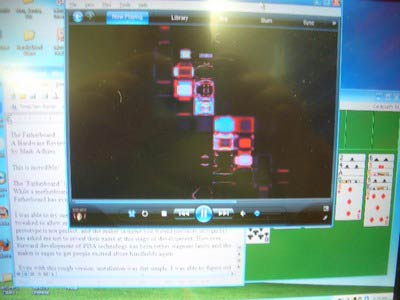
[Fatherboard- Screenshot]
Here is an actual screenshot of the Fatherboard in use. Note the multiple screens. If this was a video you would see that each screen is active in real time. Yes, I am doing all of this on my PDA with the Fatherboard! Incredible, isn’t it?

[Fatherboard- Front View]

[Fatherboard- Back View]
Here we see the basic Fatherboard. The maker assures me that future versions will be made from a nicer material, possibly oak or maybe even a polycarbonate. I covered up some of the directions, warnings, logos, and other identifying marks- hopefully that will keep me out of trouble.

[Fatherboard- Tx In Place]
Here we see the unit ready to go. I have installed my Palm Tx per instructions, and we are almost ready to go.

[Fatherboard- Final Step]
Here we are almost done with the installation.

[Fatherboard- Up and running!]
And here we are- installed and running. Doing everything I could normally do on my laptop ON MY PDA! Awe-inspiring! Incredible! Amazing! Technology sometimes just boggles my mind!
(By the way, if anyone wishes to rent this unit from me to try out for themselves, or even to purchase it outright, let me know!)
Product Information
| Price: | |
| Requirements: |
|
| Pros: |
|
| Cons: |
|

Gadgeteer Comment Policy - Please read before commenting
Post your comments on the Fatherboard review.
http://www.the-gadgeteer.com/review/fatherboard
Just click the POST REPLY button on this page.
🙂 That’s quite the product
I’ll buy six! Can they be branded with company logos?
Trophyofgrace- Depends if I can draw the logos well enough for your taste! 😀
Boo… Hiss!! May you and Google TiSP be sentenced to a life without gadgets. :dry: