Apologies in advance – these pictures were taken late last night
and my lighting wasn’t the best.
I spent much of yesterday afternoon and evening playing with the
cPC – getting comfortable with it, configuring various settings,
adding programs to both XP and WM5, figuring out work-arounds for
the portions of the system that still aren’t quite “ready”, and
generally having a great time.
So let’s start with a lineup! From left to right are the Fujitsu
2110 compact laptop, the DualCor cPC, the JasJar and an iPAQ
1945.

The DualCor measures exactly 6.72″ long x 3.35″ wide x 1.38″
thick, and it weighs 1 pound 4.8 ounces. For comparison I dearly
wish that I still had one of my old
iPAQs with the dual PCMCIA card sleeve, as I think that would
help put things in perspective. Sure, the DualCor is a brick, but
carrying a brick in my bag is nothing new for me. Ha!
So here is a shot of WM5 on both the cPC and the JasJar. The
screen of the cPC measures 4.4″ wide x 2.7″ tall (5.1″ diagonally).
The JasJar’s screen measures 3″ wide x 2.3″ tall (3.7″ diagonally).
Don’t get me wrong, I am ordinarily very pleased with the JasJar’s
screen, but that extra inch or so on the cPC really makes a big
difference.

Here are some random screen shots…
Hmmmm – no need to load that new application on my memory card
anymore. ;0)
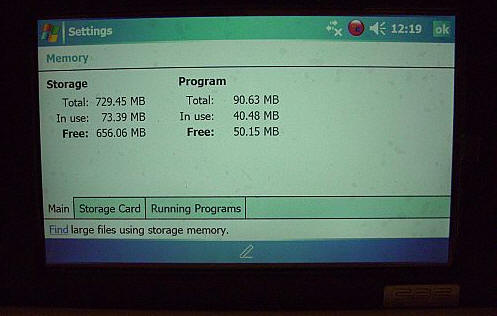
eReader on the JasJar’s
screen (size 10 font – which is very comfortable):
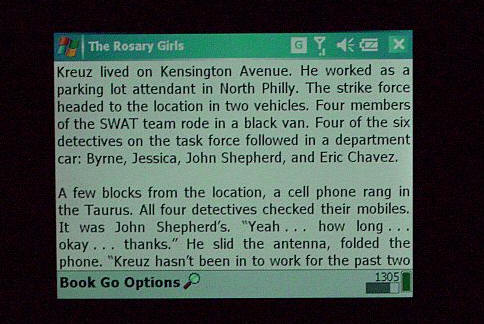
eReader on the cPC’s screen (size 8 font – which is just as comfortable):
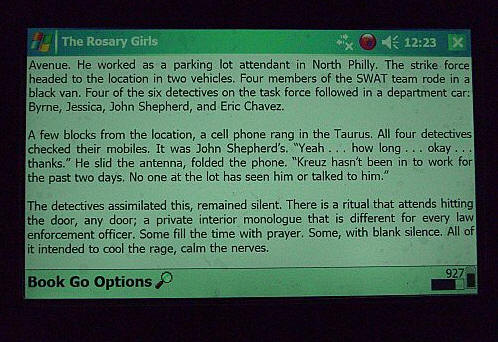
Today Screen on the landscape oriented cPC:
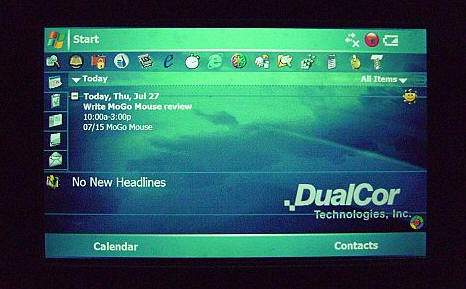
Tapping the red ball at the top of the screen brings up this
question…
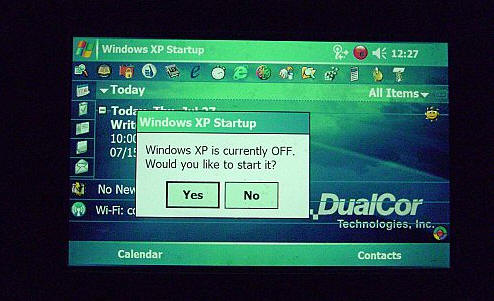
Crazy, huh?!
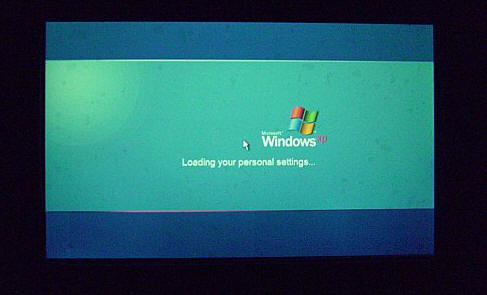
Because this is an Engineering Sample, my cPC will not (yet)
sync with a desktop computer. It will however, sync with
itself.
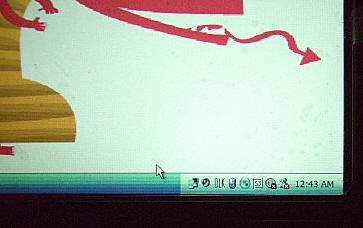
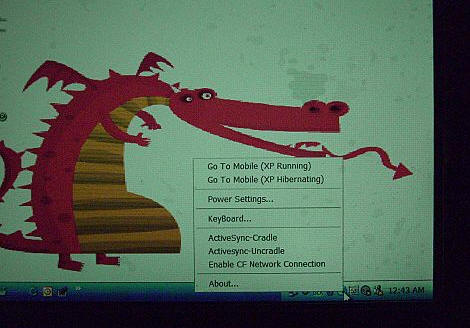
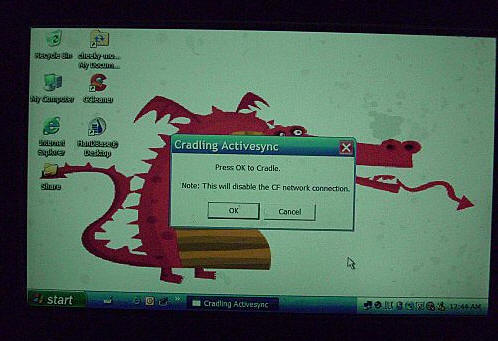
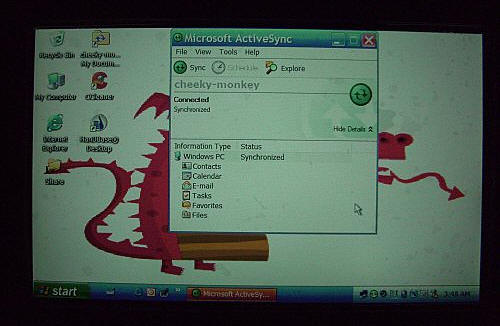
Wild, huh? I basically loaded programs onto a USB drive then
transferred them to the XP portion, installed them there, then
swapped instantly to the WM5 portion to complete the install. Then
I would instantaneously swap back to XP to load the next app.
I need to explore this very soon as this is my first Tablet PC –
and I have no clue about the special features of the OS…yet!
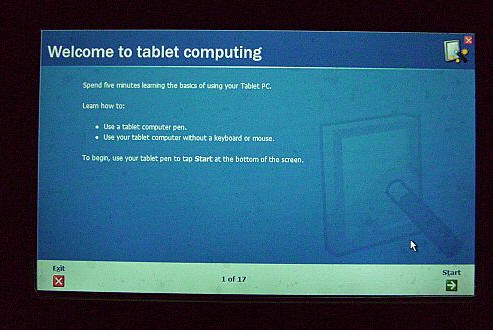
Some different methods of input when in XP…
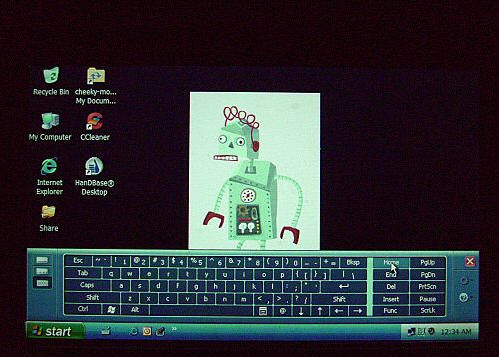
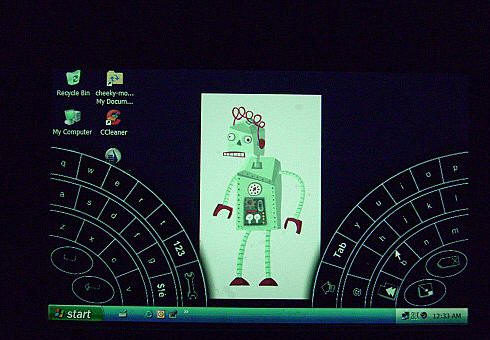
Microsoft Sudoku…
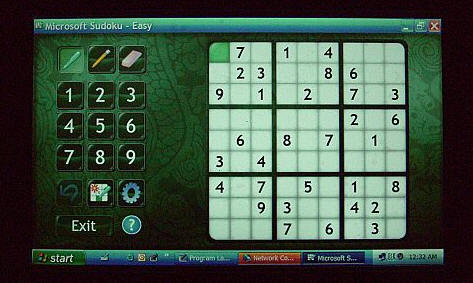
The DualCor launcher…

XP Outlook on the cPC:
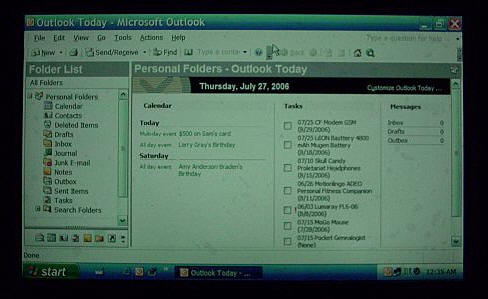
The joystick and two mouse buttons took a couple minutes to get
used to – but it is very easy to get comfortable with a full size
stylus in one hand and fingers from both hands working the
buttons.
Windows Mobile 5 is the default system, so clicking “Turn Off”
simply means that XP will shut down, and once again the cPC will be
in WM5 mode.

The best part was when my mom came over yesterday and saw me
using the cPC. She thought it was a larger than usual PDA until I
explained it ran the same basic system as her desktop computer at
home. Her eyes completely bugged… ;0)


