Product Requirements:
Four AAA Batteries
SCRABBLE is one of my favorite
all-time games; but it wasn’t until I began to write this review that I bothered
to learn anything about its history. SCRABBLE’s roots go back to the Great
Depression when Alfred Mosher Butts, an out of work architect, came up with the
idea to invent a board game based on vocabulary words. After studying the front
page of the New York Times, Butts was able to determine the frequency in which
the 26 letters of the alphabet were used. He assigned values to each letter,
determined the amount of tiles to include for each letter, and to limit the use
of plurals – he included only four "S" tiles. SCRABBLE’s original name was
"Lexico," which was later changed to the cumbersome "Criss-Cross Words."
According to the
history
of SCRABBLE, "the boards for the first Criss-Cross Words game were hand drawn
with [Butts’] architectural drafting equipment, reproduced by blueprinting and
pasted on folding checkerboards. The tiles were similarly hand-lettered, then
glued to quarter-inch balsa and cut to match the squares on the board."
Early attempts to market Criss Cross Words game with established game
manufacturers did not do well, but Butts and his partner James Brunot continued
to refine the rules and design. Criss Cross Words was ultimately renamed as
SCRABBLE, which means "to grope frantically." Though SCRABBLE was
trademarked in 1948, it wasn’t until the early 50’s when "the president of
Macy’s discovered the game on vacation, and ordered some for his store. Within a
year, everyone ‘had to have one,’ and SCRABBLE sets were being rationed to
stores around the country." The rest is of course, history: SCRABBLE is now
found in one of every three homes and through the National School SCRABBLE
Program, over 15,000 classrooms. I would be willing to bet that if you are
reading this review, then you happen to enjoy this game, too. –
One of the benefits of being a Gadgeteer is that I can play
SCRABBLE on my
Zodiac2 anywhere and at anytime. But,
there are times when sitting at a table and playing from a board with family and
friends is preferable. I don’t know about you, but when I play I take no
prisoners. I can be guilty of trying to slip a made-up or incorrectly spelled
word into the game, but I am the first to complain loudly if I suspect
someone else of doing the same. If you are like me or regularly play with
someone like me, and if you prefer to spend more time playing and less time
arguing, then you might want to check out the
Franklin
Official SCRABBLE Player’s Dictionary.
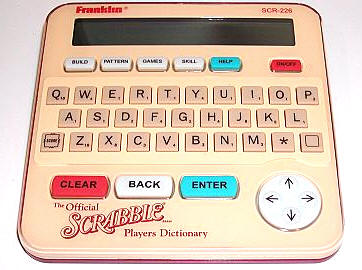

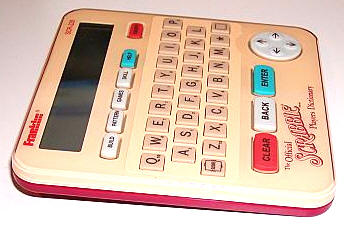
This stand-alone electronic device measures approximately 5" wide by 5" tall
and 0.75" thick at its slightly angled top, and it weighs 7.6 ounces with four
AAA batteries installed. Composed of plastic with generously sized rubber
buttons, the dictionary feels substantial and well made. It does not creak when
flexed, and the red and cream color scheme matches the colors of the classic
board game‘s box. A soft velour drawstring bag in matching colors is also
provided for storage.
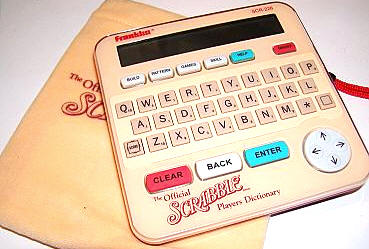
As suggested by the word "Official" in its title, this gizmo is
authorized by the makers of SCRABBLE. It is based on the Merriam Webster’s
Dictionary, and it provides over 100,000 words with brief definitions. This
device will provide clues for finding higher score words based on the tiles you
have as well as the letter patterns on the board.
Let’s take a look at how it works…
To use the dictionary, you will need to add four AAA batteries and then press
the reset button located on the back. A demo will begin scrolling across the
screen, detailing the various copyrights and web addresses for
Hasbro. Next, the demo will begin detailing
tips on how to use the device. Every time the dictionary is powered on this demo
will scroll, and it can be turned off by hitting Clear. If you prefer not
to see the demo, then you can key in "**D Enter." The same sequence will
enable it, should you later change your mind.
There is a row of buttons across the top of the unit, under the display
screen. They include, "Build, Pattern, Games, Skill,
Help," and the "On/Off" buttons. Under these are a QWERTY keyboard
which includes the number score for each letter, as well as three special
function buttons: Score, *, and
□.
Under the keyboard section are the self-explanative Clear, Back
and Enter buttons, as well as a four-way directional pad.
Let’s say you want to build a word with your dealt letter tiles, but you have
been dealt some crazy letters that have you stumped. You would simply enter the
tile letters one after the other into the dictionary and then hit the Build
button. A selection of possible words will be displayed, ranked by their score
which is displayed to the left of the word. A flashing arrow to the right means
that scrolling down with the directional pad will reveal more choices.
If you have been dealt a black tile, you can designate it by pressing the
□ button, which will reveal
possible letter combinations for the highest scoring words.
If you are completely stumped and need to gain
maximum points, you can use the Pattern button to enter "patterns of
letters appearing on the SCRABBLE board and then fit your tiles around them."
To create a pattern, you press the Pattern button and then begin entering
a combination of 15 letters and designated squares. Using the □
button for one empty square, the * buttons for a series of empty squares,
the Score button to enter whether it is a double or triple letter or word
score and letters for any tiles already occupying a square, you recreate the
layout of the board. After entering your pattern, you press Enter. The
device will then direct you to enter your tiles so that it can figure out a word
to play. Here you can see that "ART" was on the board. I entered my tile letters
"pleokrn," which returned the word Kart, worth 16 points in this layout.

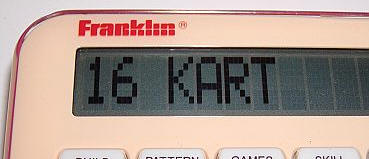
You can also use the Pattern button to
find words either ending or beginning with any of the letter tiles you possess.
For instance, if the letters "oh" were together with empty space on either end,
and you had the tiles "gudfec," you might feel stumped. By keying "*oh"
and Enter…
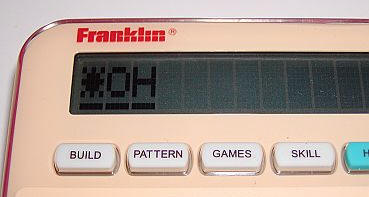
…then the letters "gudfec," you would
have one choice, "foh," worth 9 points.
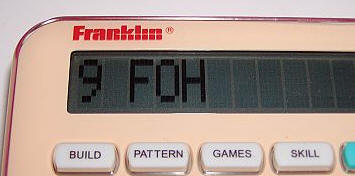
I can just about guarantee that that is one
combination I would have never thought of. You can also use this same process to
add letters to the end of an available combination, by entering the "oh*
Enter," which would reveal the word "ohed," worth 8 points – yet
another word I would have never gotten. Cool beans!
You can check spellings by keying in a word and
hitting Enter. If there are several possibilities, an arrow will show to
the right of the screen.


If you are really lost on how to spell a word,
you can use a □ for every letter you are unsure of, and a
* for more than one letter. For example, keying in mi*n□n
Enter would return "mignon."

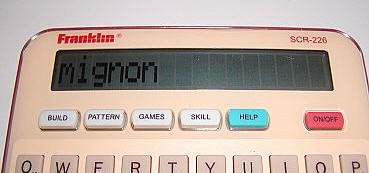
You can also see a definition for your entered
word by hitting Enter again…
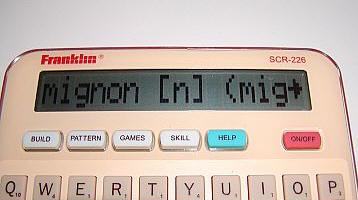
There are even three word games included for various skill levels. These
include Mystery Word, Jumble and Word Deduction.
Mystery Word selects a word and expects you to guess what it is,
letter by letter. The word’s letters are hidden by blank tiles. The number of
guesses you have left are shown tot he right of the screen.
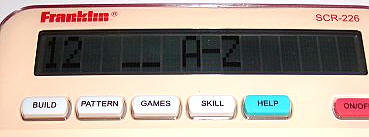

Jumble shows a scrambled word on the screen which you must then
unscramble to spell a word or words. You get three guesses…

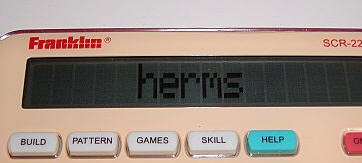
Word Deduction challenges you to guess a three, four or five letter
word, depending on the skill level you choose. You get twelve tries to win.
Clues are given as to whether you guessed any letters correctly or whether you
need to keep trying. I am not very good at this game.
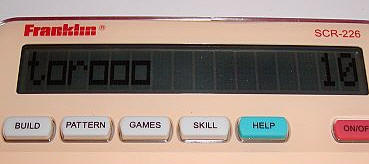
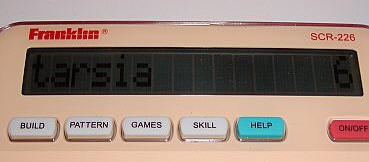
Overall, I think the Franklin Official SCRABBLE Player’s Dictionary is a
great item to keep with your SCRABBLE game. I can imagine that using it will
keep players in line, and the addition of the three games is a nice touch. The
Pattern button seems pretty close to cheating, but as long as you aren’t
playing for money then you can probably get away with it. The device is solid
and well built and should last forever. The only problem I have with the
Dictionary is it’s price, which I feel is just way too high.
Price: $59.95
Pros:
Solid, well built unit
100,000 words with definitions
Spell-check function
Three games
Cons:
Expensive
Scrabble SCR-228 Players Dictionary
(as of February 4, 2026 01:53 GMT -06:00 - More infoProduct prices and availability are accurate as of the date/time indicated and are subject to change. Any price and availability information displayed on [relevant Amazon Site(s), as applicable] at the time of purchase will apply to the purchase of this product.)Franklin Collins English Digital Dictionary Express Edition - Electronic Dictionary, Your Language Companion with Thesaurus, Games & Converters - Dictionary with Synonyms and Antonyms
(as of February 4, 2026 01:53 GMT -06:00 - More infoProduct prices and availability are accurate as of the date/time indicated and are subject to change. Any price and availability information displayed on [relevant Amazon Site(s), as applicable] at the time of purchase will apply to the purchase of this product.)Product Information
| Price: | 59.95 |
| Manufacturer: | Franklin |
| Pros: |
|
| Cons: |
|



Gadgeteer Comment Policy - Please read before commenting
Post your comments here on the Franklin Official SCRABBLE Player’s Dictionary.
http://www.the-gadgeteer.com/scrabble-dictionary-franklin-review.html
Just click the POST REPLY button on thi page.
I am trying to buy this tool as a gift for my son [40 year old] and the item cannot be shipped to Hawaii. Sellers on the mainland have a contract w/ UPS that prevents them from doing so. Now, how the heck can this be?? And more so, how do I purchase one? Any ideas? I am addicted to the game and can play it all day, seriously. So can my son [when job and time allow]. I understand your “mentality” and could never “throw a game” unless the player is under ten Still, he gets a hard rub. I’d appreciate your input. Mahalo, CP Shorba