Product Requirements:
Device:
Windows PC 98, 2000, ME, XP
or later
Surfing on the road is a kind of mixed experience. On one
hand it’s amazing to be able to do a Google search while going 65 mph down the
highway. But on the other hand, the mobile internet experience is severely
lacking compared to the desktop. I recently started using a Nokia 3650 phone
with T-Mobile’s unlimited data plan, and have been enjoying using email and even
doing some simple web surfing with the phone. While this works, the phones
screen is rather small for anything but the most basic tasks. I decided I
needed a new PDA to use as a browsing/email device while I was on the road.
My requirements were pretty simple: Bluetooth and a
built-in keyboard. Sounds easy, right? Wrong! That particular combination of
features is pretty rare on PDAs at the moment. First off, there are very few
devices with a keyboard built in. Pocket PCs don’t have keyboards built in, so
that made the decision easier. On the Palm OS side, the Palm Tungsten C and
Sony CLIÉs come to mind. But what about
Bluetooth? Scratch the Tungsten…for some reason they decided to build WiFi
into the Tungsten C. The CLIÉs offered more possibilities; they sell a lot of
models with built in keyboards.
I looked first at the Sony Bluetooth enabled CLIÉ NZ-90,
UX-40, and UX-50. CLIÉs are special, because they offer a huge variety of
features in each product. Some you need, some you don’t. The NZ series is
LARGE, and the beautiful 480×320 screen doesn’t work well in landscape mode if
you’re using the keyboard (try it!). The UX series is very cool, but the tiny
screen coupled with the fact that to charge it on the road you have to carry the
entire cradle with you turned me off.
This left me with the Sony CLIÉ TG-50. This was perfect!
Built in Bluetooth, a backlit built in keyboard, and all in a small package with
a great looking price tag.
Oh, but what’s this?
Sitting right on the shelf next to the TG-50 at CompUSA was
HP’s brand new iPAQ 4355. For some reason, I had completely missed any mention
of this PDA on the web. Upon closer inspection, I saw that the 4355 had both
Bluetooth and WiFi built in. It also appeared to be very compact, even
more so than the TG-50 sitting next to it. And low-and-behold, the bottom 1/3rd
of the 4355 had a built in thumb keyboard. A Pocket PC with a keyboard! In a
frenzy of gear lust, I bought it right there on the spot.
With such a small form factor and a full compliment of
features on board, could this be the perfect traveling companion for me? The
heck with that…this might be the ultimate PPC! Read on to find out!
(Let me add here, I’m a dual platform user. Actually, I’ve
got a Zaurus also, so lets make that multi platform user. I say this only to
explain the senseless lack of concern over my choice of platform above.)
Hardware Specifications
Operating System: Microsoft® Windows® Mobile 2003 Premium for Pocket PC
Processor: 400 MHz Intel® XScale technology-based processor
Memory: 64 MB SDRAM, (55 MB main memory)
Display: 16-bit Transflective TFT color (65,536 colors) 240 x 320 pixel 3.5 in
(96 mm) diagonal
Expansion: SD slot: SD, SDIO, and MMC support
Infrared port: IrDA SIR
Integrated Bluetooth™ (v1.1)
Battery: Rechargeable 1560 mAh Lithium-Ion user swappable battery
AC Power: AC Input: 100~240 Vac, 50/60 Hz; AC Input current: 0.2 AC max Output
Voltage: 5Vdc (typical); Output Current: 2A (typical)
Dimensions: (L x W x H) 5.4 x 2.9 x 0.6 in (138.7 x 74.6 x 14.5 mm)
Weight: 5.8 oz (165 g)
What’s In The Box
HP iPAQ Pocket PC 4355
USB Desktop cradle/charger
AC Adapter, battery, and charger adapter
Slip case
Getting started poster
HP iPAQ Pocket PC Companion CD
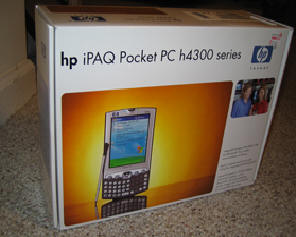
Cant wait to rip into this box!
The 4355 is impressive in that HP managed to add a
keyboard to a Pocket PC, but not add much to the width or thickness of the
device. It still comes off feeling rather small. To put the length in
better perspective; it’s the same length as an iPAQ 5555. It’s a bit smaller
all around than a Sharp Zaurus 5500. It’s less than a half inch longer than the
CLIÉ TG-50. The 4355 weighs in at a very respectable 5.8 oz. It definitely is
not a bulky feeling device.
Touring the 4355


Sony CLIÉ SL10, Dell Axim X5, HP iPAQ 4355, an Sharp Zaurus SL5500
The 4355 shares many design elements with the keyboard-less
4155. The front of the unit is predominantly a flat silver color, while the
keyboard area is a dark powdery grey, which matches the back. The chromed d-pad
and applications buttons are surrounded by a nice looking chrome accent. Also
given the chrome touch is the voice record button on the left hand side. The
keyboard keys match the grey color of the upper case. The back has a sort of
texturized feel to it, so it’s slip resistant.
I find it interesting that some people on some of the more
popular message boards and forums feel that the 4355 is unattractive. I suppose
it might be more suited for a business or professional user in terms of
appearance, since it doesn’t offer any sort of customization options like
designer flip covers or user replaceable side panels. I personally think it’s a
rather elegant looking PDA.
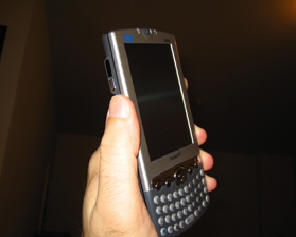
Mine!!
In honor of Julie’s creak test, I gave it my best. The
unit doesn’t flex at all, but I did notice that the grey plastic on either side
of the screen will bend slightly inward if you squeeze the 4355 from the sides
(check my thumb and index finger above). It creaks a little, but I only noticed
this when removing it from the bundled HP case, since it takes a bit of force to
get it out.
On the top of the unit is the SDIO card slot, microphone,
stylus silo, and headphone jack. The stylus belongs in the “metal toothpick”
category, but still it’s not bad as it sounds. It’s slightly longer and fatter
than your garden variety toothpick, and clicks firmly into the silo. HP scores
an extra brownie point for including a second stylus in the box. Also worthy of
mention is the standard 3.5mm stereo headphone jack. Yay!
Speaking of stereo, I plugged in some Koss Sporta Pros and
had a listen. Sound quality is excellent using Media Player 9. I noticed no
noise or hiss at the highest volume level. It isn’t the loudest PPC I’ve ever
heard, but it’s strong enough to drive most headphones at pleasingly loud
levels. Also worthy of mention is the built-in speaker, located under the
keyboard. It lives up to the iPAQ legacy of loud, clear sounding speakers. It
is more than adequate for alarms, listening to voice notes, etc. Concerning
those voice notes, the 4355 records at a very high quality. I was able to use
Microsoft’s Voice Command (not included) with no problems whatsoever.
The SDIO card slot will most often find use as a memory
expansion. With built in Bluetooth and WiFi, your networking bases are covered
nicely with the 4355. Users no longer have to swap out memory for
networking…you can finally have it all! One feature I would have liked in this
model would be the double memory slots found in the 2215. I think this is
stretching it a bit considering the networking options are already built in, but
it’s nice to have a permanent memory card installed for apps while the other can
be used for transferring files from your digital camera or pc. Oh well!
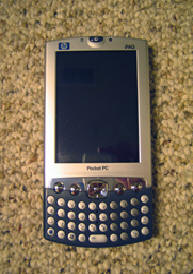
Around front, the 4355 has two LEDs flanking the power
button. The one on the left will blink blue if Bluetooth is active and green if
WiFi is active. It will alternate between blue and green if both are active at
the same time. It will not, however, blink to show actual activity. The LED on
the right blinks amber to indicate it’s charging, and also blinks green for
alarms, messages, and anything else the iPAQ wants you to know about. The
infrared port and record button are on the left side of the unit, towards the
top. On the bottom of the iPAQ lurks the docking port, and the reset button.
The reset button is reachable with the tip of the stylus.

Battery & Screen
Around back, the included 1560mAh battery slips snugly into
its compartment. 1560mAh – This iPAQ has some serious battery life! If that’s
not enough for you, pick up the 3600mAh extended battery. You’ll add a
noticeable bulge to the back of your iPAQ, but you’ll also be adding a lot of
extra hours of battery time as well. The backup battery is built into the 4355
and is rechargeable, so you wont be making all those trips to Radio Shack for a
replacement.
There have been a few reports of poorly fitting battery
covers. I noticed that you have to pay attention when sliding on the battery
cover making sure the tabs on the sides of the cover go where they’re supposed
to.
In my unscientific tests, I am able to average around 4-5
hours of moderate WiFi use with Bluetooth always on. I suspect I could get much
longer run times by disabling Bluetooth and not using WiFi, but with battery
life this good it’s not worth the couple of stylus clicks to turn them off. I do
shut off the WiFi when it’s not needed, like when I’m away from home or in the
car. When the unit is off, the battery retains power very well. I’ve thrown
the 4355 in my briefcase only to come back to it a week later, fire it up, and
notice the battery still close to 100%.
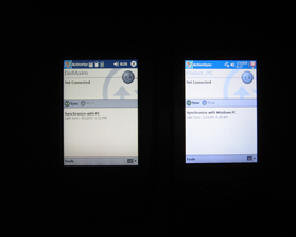
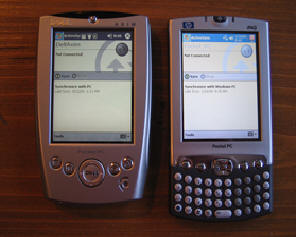
Screens were set to full brightness, un-retouched photos
Back to the stuff on the front; the screen is a Sony made
3.5 inch TFT display. The display is bright and clear, and nicely visible in
sunlight. One thing worth mentioning is the Sony displays in the 4355 do not
have the slightly yellow tint some 4155 owners are reporting seeing on their
devices. I found the backlight settings to be slightly limited: No ambient
light sensor, only 5 brightness levels (including off), and no separate
brightness settings for battery or AC power. Those minor complaints aside, the
display is as good as you’ll find on most any other Pocket PC. For a comparison
I’ve taken a shot of the 4355 next to a Dell Axim X5, both devices on full blast
brightness.
Keyboard
For people who like a lot of buttons, this is the PPC for
you. The 4355’s built in keyboard has 39 domed, backlit keys. The shape of the
keys makes typing fairly easy for those comfortable with thumb keyboards. I
have large hands and did not find typing on them to be a problem.
The backlight is a deep blue color. I’m not sure
about the rest of the world, but I have a problem seeing backlit blue things in
the dark. Granted, it’s much better to have the backlight than not, but I
would have preferred a different color such as red or orange (as on the CLIÉ
TG-50). You can toggle the backlight off if you so desire and also control the
amount of time it stays on after the last key press. One nice touch is the
software keyboard will go away (if it’s popped up by an app) once you start
typing.
HP did a fairly good job getting most of the special
characters you need on the keyboard, with others requiring a shifted key of some
sort. The shift, menu, and function keys are all semi-sticky, meaning you don’t
have to hold them down to use them. This only applies to the next character
typed, though. You cannot for instance lock function on for rapid keypad entry;
you must hold it down or hit it once before each number.
The spacebar key used while holding function will select
alternate versions of certain letters. Holding function and using the d-pad
will let you highlight text, which you can then copy or paste using the menu
button on the keyboard. The start key will drop down the start menu at any
time, saving you having to dig out the stylus. The number keys are a darker
color than the others to make picking them out easier, and they are arranged
telephone-style, meaning 1 2 3 is at the top. I found this a bit awkward,
expecting a computer keyboard style keypad (7 8 9 up top).
Overall I like this keyboard quite a bit, and it does help
keep the stylus in the silo. Invariably there will be certain keys missing that
people will want, but HP had some tough decisions to make here and I think the
most important ones are represented. I suspect there may be ways to remap the
key assignments, but the capability to do so is not built in. The best feature,
in my opinion, is that the keyboard is always connected to the bottom of the
iPAQ; you’ll never forget it and leave it behind. Once you mash out your first
email on this unit, you’ll be sold, and all regrets about that $499 price tag
will vanish…I hope!
Rounding out the front panel are the standard Pocket PC
application buttons and the d-pad. The application buttons are configured for
calendar, contacts, mail and iTask (see below). They can also be used while
holding the function key, giving quick access to 4 more apps. You can
reconfigure all 8 possible positions using the Button applet in the Settings
menu.
Worth special mention is the d-pad. HP elected to make the
pad smaller than usual, most likely in an effort keep the length of the device
down. The pad is noticeably smaller than the one on the 4155, and folks with
larger hands might find it a bit difficult to get used to. The tic-tac sized
button in the center of the pad is fairly hard to press; I sometimes end up
pressing the button along with a direction. One bit of good news is the pad
seems to work as an 8-way pad in games. The bad news is I wasn’t able to hold
down more than one button while gaming.
Under the hood
Turning now to the internals: The 4355 comes
with the recently renamed Windows Mobile 2003 Premium for Pocket PC.
With a 400Mhz XScale processor on board, things move pretty quickly. I didn’t
run any comparative tests, but I must say the 4355 with Mobile 2003 seems faster
all around than my Dell Axim X5 with the same processor. I’m sure this is
because some facets of the OS have been tweaked and optimized for the newer
CPU. Video doesn’t drop frames and MP3s keep right on playing as I surf the web
or launch programs. Overall, this is the snappiest Pocket PC I’ve ever used.
64 Megs of memory is provided, with 57 of those available to the user. HP
provides a file store of approximately 3 megs to store important documents and
keep them safe even if the batteries completely die. 64 Megs is currently and
has been the high end standard for Pocket PC’s for the last few years, but it
sure would’ve been nice if they had shipped the 4355 with 128 Megs of memory
like its older cousin the iPAQ 5500.
Networking and Software
The built in networking is very simple to set up thanks to Mobile 2003 and is
extremely intuitive in use. HP bundles in an excellent little utility called
iPAQ Wireless. This program lets you very easily toggle Bluetooth, WiFi, or
both. I find this to work seamlessly every time I use it.
For example: You’re surfing the web using WiFi at home, and decide to go out to
eat. You turn off WiFi and enable Bluetooth using the wireless utility, and
shut off the iPAQ. Later on at the restaurant you want to surf for movie
times. You fire up the iPAQ and click your bookmark to your favorite movie
listings site in IE. Your iPAQ automatically connects to the web using your
Bluetooth cell phone. Later on back at home, you quickly enable WiFi and
disable Bluetooth, and instantly you’re back to full speed surfing.
Needless to say this works very well. The combination of Mobile 2003 and HP’s
iPAQ Wireless app is a winner. WiFi and Bluetooth can be left on together
without any issues. I was able to sync via Bluetooth to my Mac while remaining
online via WiFi. I also noticed that the 4355 has very good WiFi range. I get
almost exactly the same signal at any distance as my Axim with Socket Compact
Flash WiFi card installed. The Bluetooth range is even surprising; I was able
to sync my iPAQ on the 2nd floor of my house (my Airport base station
is in the basement).
HP includes a couple of other utilities for Mobile 2003. iTask, which is mapped
by default to the 4th button on the front of the device, is used to
close down running programs in an effort to make up for this glaring omission on
Microsoft’s part. Microsoft would rather we leave programs running at all
times, but most would prefer to have the option to choose for themselves. You
can also use iTask as an app switcher, and it also has a shortcut to the
backlight control applet.
Also included is iPAQ Backup, a scaled down version of Sprite’s Pocket Backup
Plus. What you won’t be able to do with it is backup your stuff to your PC or a
network, and for users who keep a lot of programs installed on a memory card,
this is a fairly serious limitation. Otherwise it does allow you to do some
neat stuff like automatically backup when the battery drops below a threshold,
and automate the backup of your PIM files (contacts, calendar events, notes).
Last but not least is iPAQ Image Zone, which is a basic image viewer with a few
nifty extras. You can play slideshows with cool transitions and background
music to impress your friends at the office. You can rotate pictures, and add
text comments to them. With the built in keyboard, this is actually a handy
feature if you like to do these sorts of things. Image Zone even supports
external display adapters. All in all it’s not the greatest image viewer, but
it’s nice for free and useful nonetheless.
On the disc are also a bunch of free utilities, such as Resco File Explorer
2003, ClearView Office, MARGI’s Presenter-to-Go, WorldMate, and F-Secure File
Encryption. Resco File Explorer and WorldMate alone make it worth inserting the
CD. Also on the disc is a PDF of the owners manual, in case you were looking
for it. Shame on HP for not including a printed version of the ever so
important manual.
Accessories


Last but not least are the included accessories. HP generously provides a
backup stylus, which is a welcome addition to those of us who have a knack for
dropping them behind the desk. The HP slip cover is not exactly a Vaja, but it’s
not meant to be. Think of it as something to hold your iPAQ until your case
arrives. If you really must use it, it’s a tough little sleeve case, with a
fairly nice HP logo across the top. The sides are open and exposed save for two
pieces of elastic material holding everything together. The top is also fully
exposed, but the case overhangs the edges of the 4355 a bit, so small drop and
mishaps shouldn’t cause you too much grief. At the moment there are not many
cases in production for the 4355, which is to be expected as it’s such a new
model. I have a case from HandHeldPlanet on order, and will follow up with a
review down the road.


Photo Comments
The supplied power adapter plugs into the cradle for desktop power, but also
comes with a tethered converter plug, which allows you to use it on the road.
The 4355 has no power jack per-se, you have to use the sync/charging converter,
which plugs right into the end of your power cord, to get any power into it.
For the record, the adapter will charge the standard battery in about 90 minutes
for a full charge.
The cradle is a mixed bag. It’s built not only to
hold the 4355, but also to charge an additional battery, which is a very nice
feature. HP also designed the cradle to hold the iPAQ with either the
standard or the larger extended battery installed on it. As a result of all
this, the 4355 is difficult to insert into the dock, and it ends up being
supported only by the sync connector at the bottom of the cradle. It seems like
a rather flimsy configuration once it’s seated, and requires both hands to
remove. I would have liked the 4355 to have more support while docked, and I’m
not quite sure how this cradle will hold up over time.
Conclusions
I must admit, spending $499 on something the size of a wallet is a little
daunting. PDA’s are the sort of thing for me that I’m always trying to find a
use for. In this case, I determined beforehand what I wanted to do with a new
device, and set out trying to find the one that was closest to what I had in
mind. Fortunately for me, HP decided to release the 4355 just before I went
shopping. In the end, I honestly think I
couldn’t have made a better decision. I can use the 4355 anywhere I go, and it
provides me with a very desktop-like experience.
For those of you who need a PDA with everything built in, this is the device for
you. It’s not the top of the HP food chain; although arguably if size and
keyboards (and price) matter a lot to you, it might be. The HP 5xxx series are
still technically higher end than the 4xxx series, but it seems that there may
be a new sheriff in town. The 4355 represents a new direction in design for HP,
who seem to be making strides in the advancement of the iPAQ series. Throw a
640×480 pixel screen into the mix and you would truly have a world-beater.
The 4355 is a trendsetter in the Pocket PC world, and at the moment offers the
perfect combination of features for the mobile road warrior.
Price: $499 Check for lowest prices
here.
Pros:
Built in keyboard
Both WiFi and Bluetooth built in
No stubby antennas
Small, compact design
Excellent battery performance
Cons:
Bad cradle design
Tiny d-pad
Function key not “sticky”
HP iPAQ rz1710 Pocket PC PDA 203MHz 25MB SD/MMC Windows Mobile 2003 FA289A
$236.90 (as of February 2, 2026 16:58 GMT -06:00 - More infoProduct prices and availability are accurate as of the date/time indicated and are subject to change. Any price and availability information displayed on [relevant Amazon Site(s), as applicable] at the time of purchase will apply to the purchase of this product.)HP iPAQ Pocket PC hx2790 - Handheld - Windows Mobile 5.0 Premium Edition - 3.5" color TFT ( 240 x 320 )
$598.30 (as of February 2, 2026 16:11 GMT -06:00 - More infoProduct prices and availability are accurate as of the date/time indicated and are subject to change. Any price and availability information displayed on [relevant Amazon Site(s), as applicable] at the time of purchase will apply to the purchase of this product.)Product Information
| Price: | 499.0 |
| Manufacturer: | Hewlett Packard |
| Pros: |
|
| Cons: |
|



Gadgeteer Comment Policy - Please read before commenting
Post your comments here on the HP iPAQ 4355 Pocket PC.
http://www.the-gadgeteer.com/ipaq-4355-review.html
Just click the POST REPLY button on this page.
HI, Judie. As a former iPAQer, I was impressed with your review of the 4355, however, I do have one question…
How reliable is the Bluetooth connectivity between the 4355 and your Bluetooth phone? This one issue is precisely the reason I went back to Palm, with a Treo 600…my Bluetooth connection between, first, the 5455, and second, my 2215, (and the S/E T610) was never better than 50% successful, no matter what I did or where I was located. I simply got tired of playing the connectivity guessing game, and went back to a convergent device, the Treo 600, which, BTW, “connects” EVERY time! I do however, miss the high-res and beautiful screen of the iPAQs, but the low-res Treo 600 screen is surprisingly sharp and workable. Thanks again!
Steve
…Julie didn’t write the review…
😮
stevelink,
I wish I could claim credit for this review, but it was written by Joe Kearney. I am sure he will be checking the forum and will post a reply soon.
Judie :0)
Uh, the iPAQ 2200 series does NOT have “dual SDIO” slots, like the reviewer mentioned. They have an SDIO slot and a CF slot.
Perhaps this just slipped past fact checking/editorial review? 😉
I have a 4355, and I love it. It’s the 5th Pocket PC I’ve owned, and so far, the best. Nice review…
JoshB
Judie, my apologies to you and to Joe as well. In my haste to post, I didn’r read the author’s name!
Best,
Steve
I have noticed the occasional dropped GPRS connection, but this isnt anything I hadnt already seen between my cell phone and laptop.
As far as the cell phone to 4355 connection goes, its rock solid. Once I paired them up I never had to look back. I am actually able to connect to the cell phone from the next floor up here at home, which is roughly 15 feet through a floor.
What model cell phone do you have? I have a Nokia 3650. A friend of mine has the Sony T68i and pretty much has a similar experience (not with the 4355 in particular, but with any Bluetooth device).
From what I understand the 4355 uses a new chipset that contains both the WiFi and BT components, allowing them to work better together. This may also provide some improvement or at least a difference between other more common chipset implementations.
I fixed the dual SDIO typo. 🙂
Julie: Forced to edit 🙂
The brain was fixated on two SDIO slots for some reason!
I glanced at this model briefly….since I’m also looking for a WiFi handheld with keyboard. But, I also need ethernet. And, I don’t recall seeing anybody with an SDIO to 100BaseT card.
No MemoryStick to 100BaseT either.
The problem I have is at work, our WiFi network only gives us access to the DMZ…need to run SecureRemote to get into internal servers. Or use ethernet.
And, it is immediate termination if your caught with an unauthorized AP. Though I did use to lug an AP in my suitcase when I travelled. It didn’t get to come back with me from my last trip…..
The Dreamer.
Joe, thanks for your explanation. I had the S/E T68i and then the T610, with iPAQs 5455 and 2215. They all exhibited the same intermittent connection issues! I even worked with both the T-Mobile rep and the hardware vendor, neither of whom could improve the situation. That’s when I decided to opt for the convergent Treo 600, which works every time. Now, I have zero connection issues, not to mention reliable synching as well. So, I’m a happy camper for the time being…until they come out with an improved screen resolution 🙂
Thanks,
Steve
Sorry, but while you are correct that surfing while flying up the interstate is great. It’s not so hot if you have to juggle devices and hope for a connection. The Treo600 solves that.
This iPAQ looks like a bad copy of the Treo600 minus the phone (but with a better screen). But for my needs the Treo does it all. Firstly… PALM-OS! But more than that, I just learned to use the Treo as an XM or Sirius replacement by connecting to Shoutcast and channeling the output to my car stereo. Thousands of channels of commercial free music with no subscription, checking email or surfing the web at the same time, addressbook and datebook integrating with the phone, taking photos when I want to and carrying files, mp3s and photos on an SD card. All in one nice device. I can’t wait to see what comes along to make me want to trade up – the iPAQ ain’t it.
Autist, you definitely said it well. While I do miss the wonderful screen of the iPAQs, I think that Handspring (now PalmONE) finally did it right with the improved Treo. (I was an original Treo 180 user, and even liked that device, except for the not so good grayscale screen. The new 600 is a quantum leap better than the original. Your point that the Treo is a multi-functional, multi-tasking device is well-taken!
Regards,
Steve
So, it’s 1/2 inch longer than the TG50, but is more compact?
How do the keyboards compare?
— Andyvan
Although the specs of the Sony are slightly smaller than the iPAQ, the 4355 felt more compact when compared directly (one in each hand, at the same time). The Sony is definately thicker than the iPAQ (granted it has a built in cover), and seemed a bit heavier. I stood them end to end, and it seemed pretty close. I’d like to measure them both myself (perhaps I will!).
I like the keyboard on the TG50 quite a bit. The backlight is great and I feel its the best keyboard on any of the Clies. I even prefer it to the UX keyboard, size nonwithstanding. The 4355 keyboard is more RIM-like, where the TG50 is more chicklet. I prefer the RIM style at the moment just because I’m used to it, but I thought the TG50 keyboard seemed very comfortable.
Chances are I’ll be picking a TG50 up sooner or later…I’ll be sure to follow up with some pics.
The Treo600 is an awesome device, and I did consider it. But the standard resolution and super tiny keyboard turned me away.
I didnt really touch on Bluetooth in the review since I assume its been covered elsewhere. I am the previous owner of a Kyocera QCP6035 and a Samsung i300 (with an add on thumb board). While I miss the integration of these devices, Bluetooth levels the field.
It works so well you forget entirely about the cell phone you have stored away in your pocket or glove box. Using the 4355 with Bluetooth really feels just like always-on internet..certainly just as much as my Palm phones did.
Not to take away from the Treo..its incredible really. But I wanted better screen resolution for surfing and a nice big thumboard. I’m sure that Treo and I will cross paths one day..perhaps when they build Bluetooth and a 320×320 screen into it. 🙂
Joe, your points about the Treo are good. In fact, if I had the seamless Bluetooth connectivity experience you speak of with my iPAQs, then I probably would be using a PPC today. However, as I noted earlier, my connectivity was nothing but seamless!
As for your note about the phone being tucked away in a glovebox, with the S/E T68i or the 610, one could not leave it in “Standby” mode and expect it to find the other Bluetooth device, in this case the iPAQ. I had to specifically turn the Bluetooth “ON” just prior to connection with the iPAQ, or it would never find it! Even then, it only connected at best, 50% of the attempts. Hence, the reason for my switching to Palm. I don’t believe that either device was defective, because the same scenario occurred over several devices.
As for the Treo 600, it is a comprehensive package, and so far, does what I need. Too bad it doesn’t take advantage of the high-res functionality of the Palm 5 OS.
Thanks,
Steve
Excellent review. Very objective! I switched from a Casio E-200 to a Ipaq 4355 about 1 month ago. I was timid at first, but quickly realized that I had the perfect PDA for me in the 4355.
A question if anyone can help.
I have a cable modem for my desktop. What do I need to use wifi and be able to surf the net on my 4355 and transfer files wirelessly??
I’m moving into a new home soon and would love to be able to surf the net on the 4355 upstairs with my desktop pc downstairs.
Thanks
I’ll try! Thx for the nice words btw. I’ll assume you dont have any wireless hardware yet since you didn’t indicate otherwise.
Your best bet is to go out and buy a wireless gateway router. In real basic terms, this is a device you plug your cable modem into which handles your internet/wireless connections for you. Once the cable modem is hooked up to it, the router handles the distribution of the internet through a private network. You can set your PC and your 4355 to automatically obtain their IP addresses from the gateway, and youre all set. Usually these gateways will have a few network ports on the back, so you can hook up more than one computer. They will also handle a large number of wireless devices at the same time (including your neighbors!).
You could also buy a wireless network card and stick it in your PC, and then use Internet Connection Sharing to share the net. This achieves the same result, but I prefer the hardware devices; they’re not too expensive and much more elegant. You can use your PPC while your computer is off, for instance, with a hardware router.
Look around for opinions on wireless routers. D-Link, Linksys, and Netgear come to mind, as well as Microsoft.
If you want to persue ICS (using your computer and a wireless card to share), check out the following: http://www.microsoft.com/windowsxp/pro/using/howto/networking/ics.asp
If you have any other questions send me a private message and I’ll do my best to help you out.
Did you see the rumors of the new Treo 610? Want to guess what it has? 🙂
Brighthand has this rumor.
— Andyvan
Yes…looks like tuf gets his wish. 🙂
Well, built in WiFi would be nice also, as long as theyre throwing in everything else 🙂
Thanks for the great review.
Does anyone have experiences using a wired ethernet option with the 4355 (if there is one)?
I’m looking to get DHCP from local LANs to access/share their resources without hauling around a wireless access point.
Thanks.
Hrm, that would require an SD LAN card of some sort..not sure one exists.
Only other thing I can imagine is some sort of LAN adapter cable that goes to the sync port. I’ve never seen anything like that as well.
…y’know, those WAP’s are pretty small these days! 🙂
Thanks to some great help from a Staples customer service rep (hard to believe), I am surfing the net on my Ipaq 4350 in my driveway at almost cable modem speed :wow:
I bought a Linksys wireless router (G) and have great range.
My wife’s not too fond of me surfing the net while at the dinner table though :love:
Excellent!
I’m currently testing Thunderhawk for the 4355, and its working very well. The release version should be ready soon.
I highly suggest you take a look, its an amazing browser for the PPC. Also, PIE+ is a must have if you’re using Pocket IE. There is a demo available, check out the pocket view..I think you’ll like it.
Tuf:
I’m actually using Pie+ (full version) and I have the demo of
Netfront. I use one over the other when I have trouble opening up various websites. Pie+ is my default.
What is Thunderhawk???
Its a landscape mode browser. Not perfect for the 4355 since it makes the keyboard tricky to use, but it pops up its own keyboard thats easier to use than the standard pop up one.
Thunderhawk actually renders pages through the Thunderhawk servers…so on the down side, its a pay service. On the upside, its super fast, and renders the pages so they look almost normal. You can pretty much view full width pages and still read all the text.
Its fairly limited (no cookie support, etc) but it is an excellent surfing experience. Its really amazing, and worth the $5 a month or whatever they charge. Its easily 5x faster viewing pages over bluetooth from my cell over PIE.
Great review! I now have one on order and was wondering how best to protect the unit with a good case and screen protector. Any update on the HandHeldPlanet case or others? Please advise. Also their website seems to be down, wonder why?
d
Is there anything that would allow me to connect a CF Card to a 4355 Ipaq?
Jeff