Product Requirements:
Device:
Windows 98 or later
Mac OS 8.6 or later
I think my quest for a great media card reader has finally come to an end.
After reviewing both the
CSD4 and
Dazzle readers, I wasn’t sure I was going to find a reader that was
just right. But, when Brando
contacted me to see if I was interested in yet another card reader review, I
happily agreed, hoping it would be better than the last two.
Brando sent me the CR-T3-U26 6-in-1 USB 2.0 product. Right off the bat, I was
anxious to see how much faster a USB 2.0 reader was over a typical USB 1.1
device. For those of you out there that do not have computers with USB 2.0 ports
yet, you’ll be happy to learn that this reader is backwards compatible to USB
1.1.
Hardware Specs:
USB 2.0 compliant (backward compatible with USB 1.1)
Transfer rate up to 480Mbps/sec
No driver installation required for Windows ME and Windows
XP
Compatible with CompactFlash Cards, 3.3V SmartMedia,
MemoryStick, IBM MicroDrive, Multi Media Card, and Secure Digital Cards
No external power required draws power directly
from USB port: DC + 5 Volts (Support USB power saving mode)
Dimension: 105(L) x 60(W) x 17(H) mm
Weight: ~80g
Made of plastic, this reader is small and light weight. So, finding a place
for it to reside on your desk shouldn’t be a problem for anyone. It comes with a
36" detachable cable that plugs into the back of the reader. Since it doesn’t
need an AC adapter to power it, taking it along with you when you travel is a
snap.
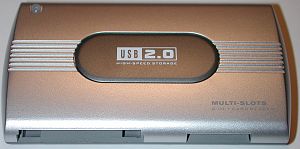

The front side has 4 separate slots. The CF and MS slots are on top, while
the SD and SM slots are below them. All of the cards except the SD cards are
inserted right side up. Inserting and removing the cards is an easy task. But,
due to the fact that the top cards stick out somewhat, removing cards from the
bottom slots while the top slots are occupied, isn’t as easy.
On top of the reader is one small status LED that glow green when the
unit is powered on (attached to your computer). The LED blinks red when you are accessing
(copying files) to one of the cards.
A CD with drivers is included with the CR-T3-U26. If you use Windows ME or
XP, you won’t need to load them as the reader is plug and play. I run XP and
didn’t have a problem with the device. I just plugged it in and it worked like a
charm. When a card is inserted into one of the slots, a new drive shows up in
your drives list. You can then copy/move files back and forth as you would a
regular hard drive.

[CF and MS media inserted all the way into top slots]
With XP, whenever you insert a card, a window will automatically popup to
show you the files installed on that card. One strange thing I did notice was
that sometimes when I would plug in a Smart Media card, it would make any other
folders that happened to be on the desktop from other cards inserted in the
reader disappear. However, if I waited a few seconds, the folders would then pop
back up again. I’m not sure what caused this, but since I don’t normally use
Smart Media cards, it really didn’t bother me.
To get an idea of how fast a USB 2.0 card reader is compared to a 1.1 reader, I conducted some pretty unscientific tests with a stopwatch, two files, and
five different memory cards. I had performed this same test with the CSD4 reader
which is a USB 1.1 device. This results are also included below.
Media used:
256Mb Mr. Flash CF card (CR-T3-U26 tests)
96Mb Sandisk CF card (CSD4 tests)
32Mb SM card (unsure of the brand)
128Mb Kingston SD card
64Mb Lexar Memory Stick
Files used:
23.6Mb .wmv video, 4.6Mb .mp3 song
CR-T3-U26 Reader Results:
| 41 sec to copy a 23.6Mb file from PC to CF 31 sec to copy a 23.6Mb file from PC to SD 33 sec to copy a 23.6Mb file from PC to SM 37 sec to copy a 23.6Mb file from PC to MS |
10 sec to copy a 4.6Mb file from PC to CF 7 sec to copy a 4.6Mb file from PC to SD 8 sec to copy a 4.6Mb file from PC to SM 9 sec to copy a 4.6Mb file from PC to MS |
| 42 sec to copy a 23.6Mb file from SM to CF 31 sec to copy a 23.6Mb file from SM to SD 38 sec to copy a 23.6Mb file from SM to MS |
10 sec to copy a 4.6Mb file from SM to CF 8 sec to copy a 4.6Mb file from SM to SD 7 sec to copy a 4.6Mb file from SM to MS |
| 47 sec to copy a 23.6Mb file from CF to SM 41 sec to copy a 23.6Mb file from CF to SD 44 sec to copy a 23.6Mb file from CF to MS |
10 sec to copy a 4.6Mb file from CF to SM 9 sec to copy a 4.6Mb file from CF to SD 9 sec to copy a 4.6Mb file from CF to MS |
| 38 sec to copy a 23.6Mb file from SD to SM 48 sec to copy a 23.6Mb file from SD to CF 44 sec to copy a 23.6Mb file from SD to MS |
9 sec to copy a 4.6Mb file from SD to SM 11 sec to copy a 4.6Mb file from SD to CF 8 sec to copy a 4.6Mb file from SD to MS |
| 47 sec to copy a 23.6Mb file from MS to SM 58 sec to copy a 23.6Mb file from MS to CF 46 sec to copy a 23.6Mb file from MS to SD |
11 sec to copy a 4.6Mb file from MS to SM 10 sec to copy a 4.6Mb file from MS to CF 8 sec to copy a 4.6Mb file from MS to SD |
CSD4 Reader Results:
| 1.09 min to copy a 23.6Mb file from PC to CF 1.10 min to copy a 23.6Mb file from PC to SD 36.09 sec to copy a 23.6Mb file from PC to SM |
12.65 sec to copy a 4.6Mb file from PC to CF 14.75 sec to copy a 4.6Mb file from PC to SD 9.22 sec to copy a 4.6Mb file from PC to SM |
| 1.02 min to copy a 23.6Mb file from SM to CF 1.38 min to copy a 23.6Mb file from SM to SD |
12.31 sec to copy a 4.6Mb file from SM to CF 14.53 sec to copy a 4.6Mb file from SM to SD |
| 1.04 min to copy a 23.6Mb file from CF to SM 1.11 min to copy a 23.6Mb file from CF to SD |
8.34 sec to copy a 4.6Mb file from CF to SM 14.22 sec to copy a 4.6Mb file from CF to SD |
| 36.75 sec to copy a 23.6Mb file from SD to SM 1.03 min to copy a 23.6Mb file from SD to CF |
8.0 sec to copy a 4.6Mb file from SD to SM 12.47 sec to copy a 4.6Mb file from SD to CF |
As you can see, the fact that the CR-T3-U26 reader is a USB 2.0 device does
give it a slight speed edge. The differences aren’t phenomenal, but they are
noticeable.
The last test I performed was to copy the 23.6Mb file from the cards in the
two top slots to the cards in the two bottom slots at the same time. I wasn’t
sure it would allow me to do it, but it did!
Right now the CR-T3-U26 is my main card reader. It is fast and has been
working without fail for several weeks. Really, the only thing I’m curious about
now, is to see how much faster a Firewire reader might be. Yeah Yeah, I know,
I’ll never be satisfied!
Price: $38.00 (from Brando)
Pros:
Doesn’t require an AC power cord
Reads/writes 6 card formats
Fast USB 2.0
Can copy files between cards
Cons:
Very light weight
Difficult to remove bottom cards when top slots are occupied
MSI Codex Z2 Gaming Desktop: AMD R7-8700F, GeForce RTX 5070, 32GB DDR5, 2TB m.2 NVMe SSD, USB Type-C, VR-Ready, Windows 11 Home : A8NVP-436US
11% OffDell Optiplex 7050 SFF Desktop PC Intel i7-7700 4-Cores 3.60GHz 32GB DDR4 1TB SSD WiFi BT HDMI Duel Monitor Support Windows 10 Pro Excellent Condition(Renewed)
9% OffProduct Information
| Price: | 38.0 |
| Manufacturer: | Brando |
| Pros: |
|
| Cons: |
|


